Hello,
I was wondering if anyone knows a virtualdub filter that will let you fade out a video. but instead if entering the frame to start the fade it will let you specify how many frames (like last 100) to fade, last 3 secs
I want to use VDubs job control to compress a directory of videos and add a fade in and fade out to each video. All the other filters i found for fading you must specify the frame to start the fade out. I was wondering if there are any filters that will fade the last 3 seconds of a video so I don't have to open each video and add it separately to the job control. I would rather save processor settings in do a whole directory at once.
Thanks
Try StreamFab Downloader and download from Netflix, Amazon, Youtube! Or Try DVDFab and copy Blu-rays! or rip iTunes movies!
+ Reply to Thread
Results 1 to 12 of 12
Thread
-
-
You can wrap the files in Avisynth AVS files, then process the avs
Install Avisynth.
The following adds a 90 frame fadein and a 90 frame fadeout
Save the line below as Process.bat, then execute in your AVI folder
for %%a in ("*.avi") do @echo avisource("%%a").fadein(90).fadeout(90) > "%%~na.avs" -
I knew someone would say use Avisyth but I have no idea how to use it.
So let's say I have a directory G:Edit
It has 165 movie files with all different names.
I want to compress using DivX Pro 6.8 Encoding preset 5 1pass quality based.
I also want to fade in the first 50 frames and fade out the last 50 frames.
Can you tell me exactly how to make the AVS file to do that to every video in that directory and load it into virtualdubs Job control so it can do while i sleep? -
Not really
 . I can help you create the "wrapper" for the AVI files so they'll all have fadein and fadeouts, but the processing via DivX is out of my area of expertise. Fortunately, there are many others around here who do know how
. I can help you create the "wrapper" for the AVI files so they'll all have fadein and fadeouts, but the processing via DivX is out of my area of expertise. Fortunately, there are many others around here who do know how 
-
EDIT:
Okay nevermind, you want something that will automatically know where to fade at the start and end without you having to set it.
I use this filter for doing that, if i understand what you are trying to describe...
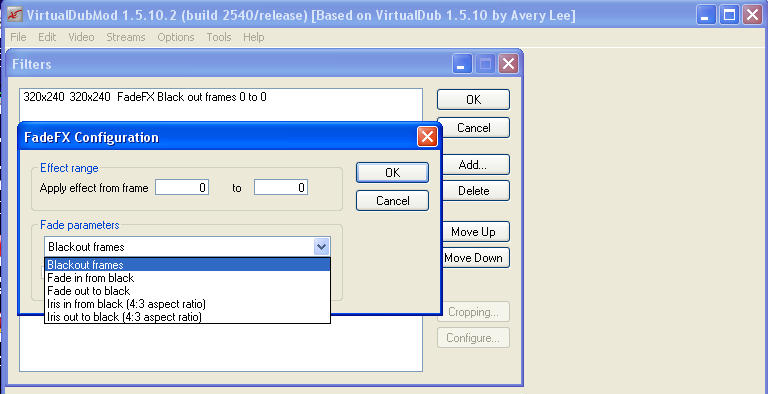
-
Soopafresh I think I just figured it out..but can you show me how to change the script so the Process.bin does not have to be in the same folder as the files. But it will record were the files are...so the AVS will have the full path of the file location
-
Noahtuck, I have that filter...but unfortunately you have to enter the frame number for each movie individually. Since allt he moves have a different amount of frames the fade will either start too early..too late....or never show
e.g. Let's say movie 1 has 100 frames and I start the fade at fram 90 and end at 100
Movie 2 has 50 frames. If the leave the setting from Movie 1 the fade will not start until frame 90 (but the movie will end before frame 90) -
Soopafresh
basically your bath file works perfect for me if it can record the full file location. I uded it to creat this avs file
avisource(""Movie1.avi"").fadein(50).fadeout(50)
but can you show me how to change it so it records the full path of the movie
i.e
avisource(""G:\TobeEdited\Movie1.avi"").fadein(50) .fadeout(50) -
Nevermind..I figured it out Soopafresh got me in the right direction
-
Full path is like this:
for %%a in ("*.avi") do @echo avisource("%%~fa").fadein(90).fadeout(90) > "%%~na".avs
You still have to run the batch file in the same folder as the AVI files, but the AVS will look like this:
avisource("E:\avifiles\8.avi").fadein(90).fadeout( 90)
Similar Threads
-
virtualdub: Cutting video in batch mode?
By zzyzx2 in forum EditingReplies: 2Last Post: 21st May 2010, 14:18 -
convert to avi in batch mode
By volam1 in forum Video ConversionReplies: 2Last Post: 1st Nov 2009, 04:04 -
What is Batch mode editing in Virtualdub?
By gargoyle_xlvii in forum EditingReplies: 4Last Post: 22nd Feb 2008, 13:38 -
how can I add "Fade in / Fade out" effect in my video clips
By mb508 in forum EditingReplies: 5Last Post: 9th Jul 2007, 16:02 -
convert audio in batch mode.....
By bolador in forum AudioReplies: 8Last Post: 15th Jun 2007, 08:33




 Quote
Quote