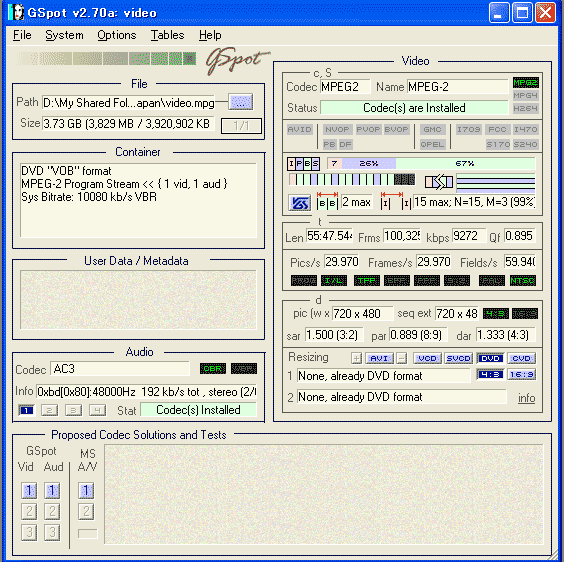I have a 4GB MPG file and I want to resample it, so that it will be about 800MB.
The problem is that TMPGEnc doesn't want to open it.... and I don't understand why.
I checked the file with VideoRedo's QuickStream Fix but in vain. But TMPGEnc still can't open it...
Any suggestions, please? (if possible I want to use TMPGEnc instead of installing other software)
Thanks
Try StreamFab Downloader and download from Netflix, Amazon, Youtube! Or Try DVDFab and copy Blu-rays! or rip iTunes movies!
+ Reply to Thread
Results 1 to 13 of 13
Thread
-
-
What tmpgenc version? the old tmpgenc / tmpgenc plus or tmpgenc express?
What is the error message in tmpgenc? -
I have TMPGEnc Plus 2.5
I attach the error message after I try to open the file with the Wizard.
(If I don't use the wizard, but the drag&drop feature, it gives no error message, nothing; and of course, it doesn't open the file)
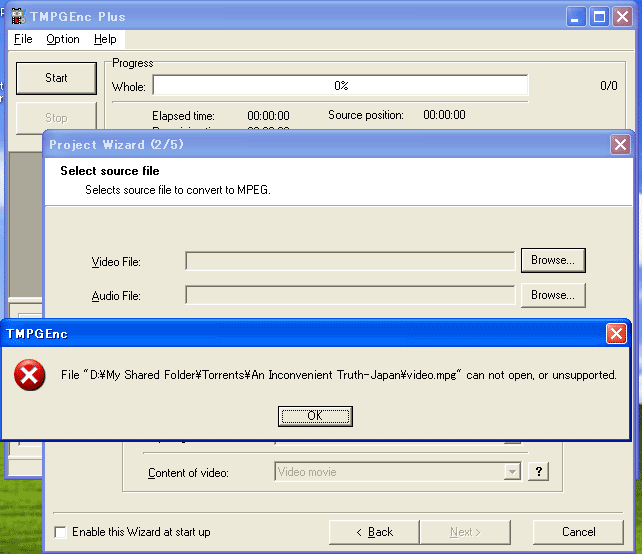
-
..hmmm it seems too complicated for me... no simpler solution than demux-ing??
I have Adobe Premiere installed, should I use that software? -
Demuxing is easy. All it does in split the file into VIDEO and AUDIO.Originally Posted by windranger
Remuxing is just as easy.
TMPGEnc Plus does not like the AUDIO portion of your file. -
I see... would it be worth considering the solution of resampling using VirtualDub (using its mpg plugin)?
-
I believe the mpeg plugin on decodes(reads) mpeg. VDub cannot encode or re-encode to mpegOriginally Posted by windranger
unless you want to frameserve from VDub out to TMPGEnc Plus....but then you still might have the same
audio problem....trying to stuff AC3 audio down TMPGEnc Plus' face.

-
Oh....if you need to use TMPGEnc Plus....I'd demux the video and audio...convert the audio to MPEG audio or WAV audio....then feed
both into TMPGEnc Plus.
All it takes is a free demuxing program(many to choose from) and
some extra hard drive space.
Similar Threads
-
Can not open any file in TMPGEnc 4
By Soixante in forum Video ConversionReplies: 4Last Post: 8th Sep 2010, 08:56 -
XVID/mp3 file wont open in TMPGENc express
By efiste2 in forum Video ConversionReplies: 5Last Post: 14th Jan 2010, 16:16 -
TMPGenc DVD Author 3 will not open file from TMPGenc Xpress 4.0
By artyjeffrey in forum Authoring (DVD)Replies: 4Last Post: 8th Nov 2008, 13:23 -
TMPGEnc 4.0 XPress Failed to open mts file
By jeremyotten in forum Camcorders (DV/HDV/AVCHD/HD)Replies: 2Last Post: 8th Mar 2008, 11:40 -
cannot open or unsupported file on tmpgenc
By Donna Stefani in forum Video ConversionReplies: 6Last Post: 15th Aug 2007, 20:31




 Quote
Quote