I have a few DVDs I want to convert for playback in Windows Movie Maker, but am unsure of the best VOB to AVI or MPEG converters. I need audio and picture quality retained. It'd be great if there was freeware and an explanation of how to convert the files. Also, are there any better freeware programs for Windows besides Movie Maker? I use Vista. Thanks.
Try StreamFab Downloader and download from Netflix, Amazon, Youtube! Or Try DVDFab and copy Blu-rays! or rip iTunes movies!
+ Reply to Thread
Results 1 to 24 of 24
Thread
-
-
I would try vob2mpg to convert your dvd to one single mpg file, no quality loss. But editing mpg in wmm is very buggy.
You could also convert the dvd to dv-avi or avi mjpeg/huffyuv that it is better to edit in wmm, but it's not as simple as vob2mpg. I would probably use avidemux, load the first main .vob from the dvd, under video choose dv-avi or mjpeg or huffuv, under audio choose lpcm wav, save as an avi.
Or use a dvd/mpeg editor like mpeg video wizard dvd that can import dvd vobs directly. Not free though. -
I installed Avidemux, but when I try to open the VOB files, I get this message:
This looks like an MPEG, do you want to index it? Whether I say yes or no, it does not append it and ultimately cannot open the file. Did I install correctly? Can you walk me through this? Thanks. -
Commercial DVD? Then must you decrypt if first using dvdfab decrypter. If not then I don't know because it works fine with all dvd vobs I have tested...But you have several more converters to try like winff, super, xvid4psp....
-
It's actually a DVD containing DVR-recorded specials.
I'll let you know how the other converters you recommended work out. -
What is the desired end result?
You are starting with a DVD and you want it "played" in WMM? If all you want to do is play the DVD then use VLC or Media Player Classic to play the DVD.
If you want to re-author the original DVD to produce a new one, then I wouldn't use WMM. If you are starting out with DVD compliant MPEG video, then there's no point in converting it to another format.
I would edit the clips in an MPEG editor like VideoRedo, then load into a DVD authoring program to create a new DVD. I use DVD Movie Factory, but I think DVD Flick, which is free, will also work. (I have been meaning to try out DVD Flick) -
Not sure why Avidemux didn't work for you...Maybe b/c you seem to, not have an AC3 decoder...Install the AC3 filter...
" Who needs Google, my wife knows everything" -
gspot says you don't have a MPEG2 codec installed, so you probably can't play it back in a directshow player e.g. WMP11, MPC
a couple of free ones are ffdshow (you have to enable MPEG2) in the configuration, or Stinky's MPEG2 codec
for free simple editors, you can try mpg2cut2 , but it won't be frame accurate (ie. the cutsite may be a bit off the exact place where you want to cut).
cuttermaran is frame accurate, but you need to demultiplex into elementary streams (video & audio)- it might be a bit difficult to use at first for beginners
avidemux should work, but for some reason it didn't work for you (did you try the newest version) ? It doesn't rely on external decoders, so you shouldn't have to install anything else -
If your goal to produce a new DVD, then converting MPEG to AVI back to MPEG is very inefficient.Originally Posted by tooham
Use one of the free mpeg cutters as mentioned above and load the files in DVD Flick to re-author. -
I'll try that, but can someone answer my last post for reference?
-
avidemux doesn't rely on ffdshow
ffdshow is for directshow players and editors (e.g. mpc, wmp11)
start menu=>programs=>ffdshow > ffdshow video configuration (red icon)=> mpeg2 set to libavcodec
for avidemux, use the latest build http://avidemux.razorbyte.com.au/
it should automatically append the files if sequentially numbered . If not, you can append them manually (file=>append). All you have to do is open it and say yes to indexing. I know you already tried, but make sure you have the latest version.
If you can't get it to work in avidemux, try mpg2cut2 . Another option is cuttermaran, but it is a bit complex at first. There is a step-by step guide pdf you can download from the author's site.
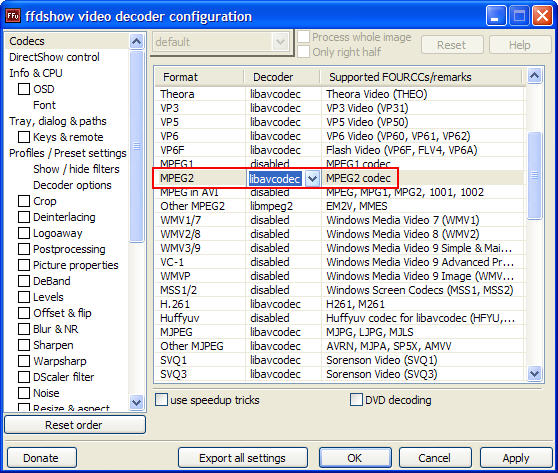
-
sometimes, you can just change the vob extension to mpg and it works...but you'll need the mpeg2 codec of course...
-
1) open the video
2) say yes to index
3) say yes to append
4) if it doesn't automatically append, manually do it using file=>append
5) use the mark in/ mark out segments to mark the segments you either want to keep or delete. e.g. if you want to delete commercials, just mark the beginning and end, push delete (use the "a" and "b" to mark in/out, use the "<<" , ">>" to move to keyframes)
6) video sidebar set to copy, audio set to copy, format set to mpeg-ps, press save with extension (e.g. "myfile.mpg") -
Similar Threads
-
Trying to edit a movie on windows movie maker (Canon Vixia HF R20)
By Classic in forum EditingReplies: 1Last Post: 8th Mar 2012, 12:07 -
putting dvd files (VOB) from dvd and using in windows live movie maker
By emmawharmby in forum DVD RippingReplies: 8Last Post: 20th Feb 2012, 06:58 -
VOB to Windows Movie Maker
By allatpen in forum Video ConversionReplies: 19Last Post: 8th Nov 2009, 03:13 -
Converting WTV/DVR-MS to edit in Windows Movie Maker
By abw1987 in forum Newbie / General discussionsReplies: 8Last Post: 23rd Sep 2009, 05:58 -
Newbie looking for a video editing program similar to Windows Movie Maker
By Anonymous74 in forum EditingReplies: 3Last Post: 18th Sep 2008, 01:48




 Quote
Quote