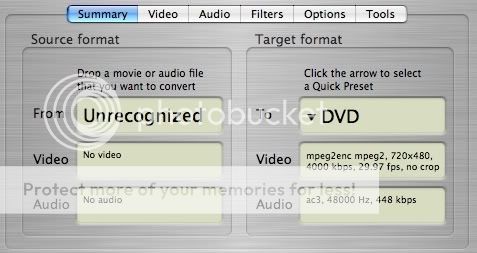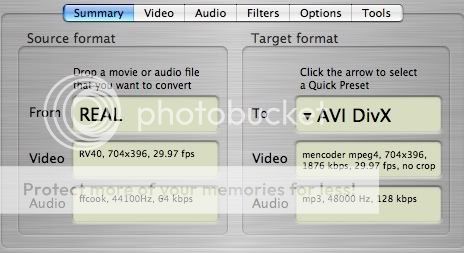This has been a giant pain. I'll try to keep this as clear as possible.
1- I successfully converted an rmvb to avi using a mencoder preset. When I try to load it for dvd conversion it's unrecognizable.
2- I changed an rmvb to .rm to convert to avi as suggested elsewhere. I get a never ending blue candy cane in the process window. Stopped the file. Process Information reads:
Encoding started on Sun Feb 15 03:17:39 EST 2009
MEncoder dev-CVS-060307-04:23-4.0.1 (C) 2000-2006 MPlayer Team
Mac OSX static build for ffmpegX
FIXME:Hardenabling SSE and SSE2 without detection
CPU: Intel (Family: 6, Stepping: 6)
CPUflags: Type: 6 MMX: 1 MMX2: 1 3DNow: 0 3DNow2: 0 SSE: 1 SSE2: 1
Compiled for x86 CPU with extensions: MMX MMX2 SSE SSE2
success: format: 0 data: 0x0 - 0x391ab0d
REAL file format detected.
Stream description: Audio Stream
Stream mimetype: audio/x-pn-realaudio
Stream description: Video Stream
Stream mimetype: video/x-pn-realvideo
Stream mimetype: logical-fileinfo
VIDEO: [RV40] 704x396 24bpp 30.000 fps 0.0 kbps ( 0.0 kbyte/s)
[V] filefmt:11 fourcc:0x30345652 size:704x396 fps:30.00 ftime:=0.0333
================================================== ========================
Opening audio decoder: [ffmpeg] FFmpeg/libavcodec audio decoders
AUDIO: 44100 Hz, 2 ch, s16le, 64.1 kbit/4.54% (ratio: 8010->176400)
Selected audio codec: [ffcook] afm: ffmpeg (FFmpeg COOK audio decoder)
================================================== ========================
xvid: using library version 1.2.-127 (build xvid-1.2.0-dev)
Opening video filter: [expand osd=1]
Expand: -1 x -1, -1 ; -1, osd: 1, aspect: 0.000000, round: 1
Opening video filter: [scale w=704 h=396]
================================================== ========================
Opening video decoder: [realvid] RealVideo decoder
Error: dlopen(/Library/Application Support/ffmpegX/reallib/drvc.so, 1): no suitable image found. Did find:
/Library/Application Support/ffmpegX/reallib/drvc.so: unknown file type, first eight bytes: 0x7F 0x45 0x4C 0x46 0x01 0x01 0x01 0x00
Read the RealVideo section of the DOCS!
VDecoder init failed
Opening video decoder: [realvid] RealVideo decoder
Read the RealVideo section of the DOCS!
VDecoder init failed
Opening video decoder: [realvid] RealVideo decoder
Read the RealVideo section of the DOCS!
VDecoder init failed
Opening video decoder: [realvid] RealVideo decoder
Selected video codec: [rv40mac] vfm: realvid (Mac OS X RealPlayer 9 RV40 decoder)
================================================== ========================
Error: dlopen(/Library/Application Support/ffmpegX/reallib/drv4.so.6.0, 1): image not found
MP3 audio selected
VDec: vo config request - 704 x 396 (preferred colorspace: Planar I420)
VDec: using Planar I420 as output csp (no 0)
Movie-Aspect is 1.78:1 - prescaling to correct movie aspect.
SwScaler: using unscaled Planar YV12 -> Planar YV12 special converter
videocodec: XviD (704x396 fourcc=44495658 [XVID])
xvid: par=0/0 (vga11), displayed=704x396, sampled=704x396
xvid: CBR Rate Control -- bitrate=1876kbit/s
Writing header...
ODML: vprp aspect is 16:9.
Writing header...
ODML: vprp aspect is 16:9.
2 duplicate frame(s)!
2 duplicate frame(s)!
1 duplicate frame(s)!
1 duplicate frame(s)!
1 duplicate frame(s)!
(repeats dup fram alot)
CBR audio: 16000 bytes/sec, 384 bytes/block
Flushing video frames
Writing index...
Writing header...
ODML: vprp aspect is 16:9.
Video stream: 833.924 kbit/s (104240 B/s) size: 12789203 bytes 122.689 secs 1751 frames
Audio stream: 128.000 kbit/s (16000 B/s) size: 1969536 bytes 123.096 secs
The video does play in playback source. Looks like this:
What is ffcook in the audio box? Is that important? No clue.
I've tried lots of things I've read on this site an others. So many I can't begin to recall them all matched. I did do the library/application support/ codes file thing.... I'm so jumbled. I do apologize if you take the time to answer and I reply quickly with an "I've tried that" but as I said I've been working on this for hours so my step by step memory is shot.
Thanks
Results 1 to 2 of 2
-
-
Recognizing a source file in the ffmpegX Summary is unrelated to the target format/preset. The procedure is (1) Load file (2) Select settings/preset (3) Encode. After step one, the recognizing is done, i.e. before presets come into play.Originally Posted by drummachick
To convert .rm to DVD, make sure to select "Decode with mplayer" in the Options tab. mplayer is the only decoder in ffmpegX that can handle RealMedia.
Good find!Originally Posted by drummachick
This means ffmpegX may have trouble calculating the progress percentage. It could be that it didn't find duration information, or something else entirely. Anyway, this behavior alone isn't cause for concern and conversion should continue until end-of-file.Originally Posted by drummachick
Some duplicate frames are no real concern, but it might be with unintentional framerate conversion (if the source framerate doesn't match the target framerate)!Originally Posted by drummachick
When recognizing the source file, ffmpegX also tries to find the framerate, and suggests that number for the target. The RMVB format allows files to have more than one framerate ("variable framerate"). Not very common, but it happens. This means ffmpegX might read the wrong number, if the first few seconds use a different framerate than the rest of the source file. Try to verify if RealPlayer and ffmpegX agree on the framerate.
These lines mean both the video and audio were successfully encoded. Note that the video is half-a-second shorter than the audio. If the difference is just half-a-second of silence at the end, then all is fine. But do check for (lip-)sync issues in the output file at the beginning and end of the file.Originally Posted by drummachick
If the [Play] button in ffmpegX plays your .rm file, then you have installed mplayer and reallib correctly, afaik. (I am not aware of any exceptions to that.)Originally Posted by drummachick
ffcook is an audio-decoding library in ffmpeg, that handles several RealMedia audio formats. This is expected for most .rm files.Originally Posted by drummachick
Can you elaborate on that? What exactly did you do?Originally Posted by drummachick
Similar Threads
-
How to Convert RMVB(Real Media Variable Bitrate) to AVI
By deletrius in forum User guidesReplies: 62Last Post: 5th Apr 2011, 08:36 -
Can Real Media files (.rm, .rmvb) be demuxed?
By Huh...What? in forum Video ConversionReplies: 5Last Post: 4th Mar 2010, 10:06 -
Unrecognized .avi file
By dvm8600 in forum ffmpegX general discussionReplies: 11Last Post: 5th Mar 2009, 17:06 -
Converted rmvb Real Media to avi - no sound
By mano1438 in forum Video ConversionReplies: 2Last Post: 25th Aug 2007, 13:28 -
Conversion tool for Real Media files to avi to burn to dvd
By loninappleton in forum Video ConversionReplies: 17Last Post: 29th May 2007, 13:30