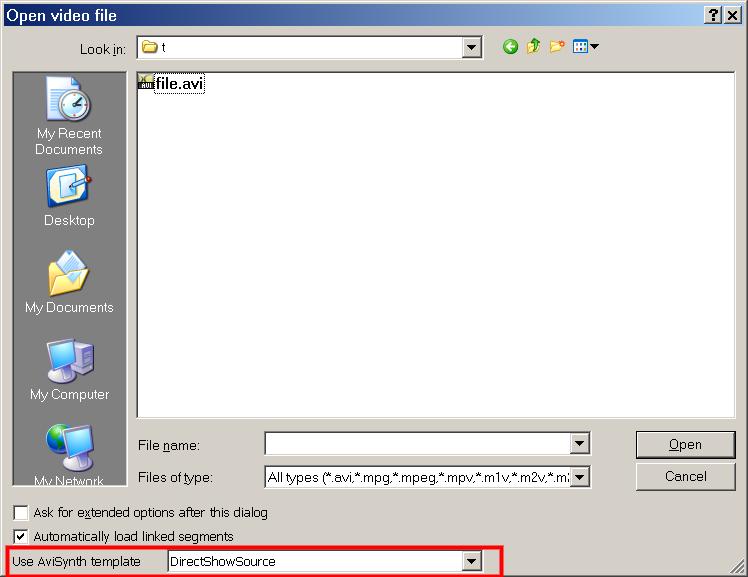i am getting really frustrated by this problem that i have with my HD mkv content and my new D-Link DSM750 Media Player. I 'll try to be as clear as possible. pls bear with me as i ran out of option as about now.
first thing i used was tversity. with it i can play fine x264 content on my media player without any transcoding , encoding etc. It plays fine natively, as it is. ... but i have no subtitles. I want subtitles badly, so i had to move to the original dlink software that supports .srt subs. this software does not support mkv though. so my adventure into video conversion began.
these are things i have tried:
1) mkv2vob - remuxes fine without re-encoding. -> when played on the media player, mpg video is choppy, volume level is three times lower than the original for some reason
2) i tried mkvtoolinx to merge the original h264 video stream with the original AC3 audio stream and embed the subtitles. play as it is in tversity. -> subtitles dont show whatsoever. video otherwise plays fine... as the original
3) tried to use AVS video converter or Prism video converter -> loss in quality noticeable, original audio format not preserved. no way to tell the software to preserve the original audio
4) tried the old VirtualDubMod, which has been beside me in the past and never let me down... well it finally did -> first when trying to open a mkv file it will give the parsing window and just keep parsing, and parsing until it spits an error message. (was to angry to even read it),
5) so then i just used mkv2vob to convert the mkv file into xvid avi using the transcode option and then extract just audio from original mkv file with mkvextractorGUI (part of mkvtoolinx) and try to mux them together with VDMod into a Xvid avi file with the original AC3 audio -> it was actually very promising until i noticed the progressive out-of-sync between the video and audio. *subtitles somehow got finally embedded into the video using this method. but no matter, since the content itself was out of sync.
ufff. what else did i try, cant think of anything right now
*** I just want to be able to play my HD content on my TV having subtitles turned on. is that so much to ask for
pls help me... i read a bunch of guides before posting. i am currently encoding the mkv file using XviD4PSP. it looks like a little simpler, newer version of virtualdubmod, thats why i am waiting the end of the encoding process with anticipation, but i dont know why i have this bad feeling again that for some reason it wont work again...
Try StreamFab Downloader and download from Netflix, Amazon, Youtube! Or Try DVDFab and copy Blu-rays! or rip iTunes movies!
+ Reply to Thread
Results 1 to 12 of 12
Thread
-
-
I would return it and get something that supports mkv with subtitles direclty or find another video source...
Because converting mkv and especially some with h264 and VFR will cause a lot problems. But xvid4psp should work fine if it's not variable frame rate then. -
what do you have in mind. i am left with the impression that this mkv issue is shared by all media players and the only way to get around it is to implement your own techniques according to your needs.Originally Posted by Baldrick
is there something i can do so that xvid4psp doesnt have to re-encode the video as it seems to be REALLY SLOW! (i am getting 11fps @ second pass), maybe just change the container or somthng like mkv2vob does, but such that it will work. i love the option that lets you just copy the audio stream.
well i have all that, but like i said VDMod will get stuck at parsing the mkv file. it just keeps parsing forever, restarting the count every so often.Originally Posted by jagabo
well actually what i got is VDMod 1.6 by aud-x and also k-lite FULL @ default values, which i think includes haali, AviSynth and all kind of DirectShow codecs, unless i missunderstand something ?
is this what happens with VDMod when u try to load mkvs ? -
No, there are several models of Tvix boxes, Popcorn Hour and the WD media player all support mkvOriginally Posted by roise_r
You might be able to swap containers. Many devices do not support h.264/AC3/mp4 yet, but if the D-Link supports h264/AC3 in .mp4 you could extract the video & audio with mkvextractgui, then use mp4muxer to mux into the .mp4. The benefit of this approach is no re-encoding, no quality loss, and should take <1/10 of the time to do.
The other option is to use tsmuxer to make a h.264/AC3/ .m2ts container. Again, no-reencoding, no quality loss, only takes few minutes. Again I am unsure if your device supports this
Both these methods will only work if the video was encoded with compliant specs / profile, otherwise you would have to re-encode at least the h264 video anyways.
I think Jagabo was referring to opening an .avs script or thru the .avs template in vdubmod, not the .mkv directly
EDIT: your device doesn't even list AC3 as a supported audio format....you might have to re-encode that
http://www.dlink.com/products/resource.asp?pid=547&rid=2450&sec=0 -
i want to give up..
 i cant take this anymore! i am doing three days of straight testing ... AAAAAAAAAAAAAAa
i cant take this anymore! i am doing three days of straight testing ... AAAAAAAAAAAAAAa
1) mp4 -> shows up on both tversity and Dlink Media Server (DMS) but it says "file type not recognized" on both
2) m2ts -> desnt even show up at all
3) VDMod will open any file using the directshow source and add or remove audio streams but when i say to it... just copy video strem, it just starts to copy raw uncompressed video. by the time the process is 10% complete, the file is already 23GB ?!!
i dont know how to tell VD to do what it says in the video option menu. moreover, when i click "save as" it just gives me .avi ??? I loaded a mkv or mp4 file. why it wants me to save it as .avi ???
4) video continues to be choppy if i use mkv2vob to convert file to mpg, no re-encoding (why is that). but i dont think is the mpg format itself since i have SD mpg content and it plays fine. either its the app mkv2vob, or it is the .mpg file being HD and mpg cant take HD or the d-link media player cant take HD in .mpg container....... AAAAAAAAAA
5) why embeding the subtitles into the mkv file with MKVtoolinx doesnt work eaither... what's the deal there. how come they are embeded. dont u have to re-encode the movie if u want to embed subtitles into the video stream??????//
and if they are embeded, should it not matter whether the piece of hardware or software you are trying to run the content on supports subtitles. it should run it anyway as it is a part of the video and has nothing to do with subtitle support !
6) i dont want to turn the player, because i already turned one... if i turn this one too i feel i am going to be in an eternal loop in trying to find a player that plays HD with subs !!!!! either i am going to make this one work, or ... or else


-
Yes, of course. AviSynth opens the video and gives it to VirtualDub as uncompressed audio and video. You would only use this technique to convert the file to some other compression codecs in AVI.Originally Posted by roise_r
The Dlink players aren't well regarded. The WD TV HD Media Player and the Popcorn Hour appear to be much better. I'm not sure about MKV with subs though. There are several threads here about those players.Originally Posted by roise_r
If may also want to try AviDemux. It has much better handling of MKV sources. It can remux or reencode into several different containers. -
i dont understand how to use avidemux. looks promising but every time i mux something, the file after that wont play even on my computer "cannot render file" or "buffering" ?
I)
1. start the program
2. load mpg or mkv movie
3. video - copy
4. audio - copy
5. format (which i dont know what it is - is this the container?) - MPEG video
6. save file (the promt that comes has no exxtention suggestion for the file to save, so i assumed .mpg and wrote that manually after the file name)
7. muxing finishes in 3-4 minutes successfully, but the file doesnt work !
what am i doing wrong? i am not even encoding anything at this moment.
can avidemux be used to convert mkv to mpg without re-encoding and without changing the audio stream in any way ?
II) how come VDMod wont load mpg in the traditional way? this extention is on the supported extention list and yet when i load a file it gives me error ?
III) i figured out that what i need is what mkv2vob does but preserving the original audio. if there is a way to use mkv2vob to convert video to mpg and then disable the audio stream and mux the ac3 stream from the original mkv file. or maybe just use another tool that does the same. I am sure there is some way to do that with all those tools and softs around ! -
Yes, the format field is used to specify the container.Originally Posted by roise_r
Yes, AviDemux doesn't automatically add the filename extension so you have to specify it automatically.Originally Posted by roise_r
AviDemux's "MPEG Video" container option creates an MPEG elementary stream. What video codec is used in your MKV file? Not all video codecs are valid in an MPEG elemantary stream. Your MPG ES splitter may only understand standard definition MPEG2 video. I'm not sure AviDemux's handling of MPEG ES, MPG, TS, M2TS containers is up to date. I just tried remuxing an AVC1/AC3 MKV file into "MEG Video". AviDemux performed the operation but no program could access it. AviDemux refused to mux into MPEG TS or PS containers. It did successfully mux into an AVI container. It muxed only the video into an MP4 container (AC3 audio was only recently added to the MP4 spec so few tools support it at this time).Originally Posted by roise_r
Yes. But again, not all containers support all codecs.Originally Posted by roise_r
Same as above -- AviDemux's MPEG Video handler is not up to date or VirtualDubMod's MPEG splitter only works with MPEG2 video.Originally Posted by roise_r
Another possible option is to demux the MKV into elemantary streams with MkvExtractGUI then reencode and/or remux with other software. What software to use will depend on the codecs. -
the codec of the mkv is h264. xvid4psp clearly states it.
the encoding to xvid in avi container just finished with xvid4psp. 14hours total time. lol. original audio is preserved, but it is out of sync when played on the player. when played on the computer, it is fine!
my player supports natively mkv. i can play the file fine WITH subtitles if i put it on a USB drive and run from it. so actually the problem is with the media server software not supporting mkv.
what is exactly that mkv2vob does? how come it makes a mpg file out of mkv without re-encoding and i can play it, even though its choppy. is it so difficult to do the same with another software?
i am running some final tests with xvid4psp coping the original video and audio streams but trying different containers. i am testing all MPEG containers. if it still doesnt work, i think i am done with this project
-
Get EP6000P play MKV, M2TS (ripped Bluray), TS, AVI, RMVB... and it has BT built-in, this is the best device i ever bought
BTW only DATOptic.com offers that with the instruction of converting DVD, Bluray and other video to MKV or other container
FireWire2
Similar Threads
-
AVI Motion JPEG to x264 in Matroska MKV container
By Michielvsb in forum Video ConversionReplies: 2Last Post: 20th Apr 2011, 03:12 -
What would make a mkv file (x264) play or not on a Media Jukebox?
By Christophe Lambert in forum Blu-ray RippingReplies: 6Last Post: 2nd Feb 2011, 18:29 -
Merged MKV does not play in media player
By sam9s in forum EditingReplies: 6Last Post: 7th Nov 2010, 09:49 -
Can the wdtv or asus hdp-r1 play vc-1 in an mkv container?
By sampalmer21 in forum Media Center PC / MediaCentersReplies: 1Last Post: 11th Nov 2009, 15:16 -
Converting or demuxing MKV's to another container using x264 or vc-1
By dm_0001 in forum Newbie / General discussionsReplies: 6Last Post: 9th Jan 2008, 14:19




 Quote
Quote