I have version 8 of sony vegas and tried rendering a small video that i got from my video cam (in .mts format). When i tried rendering to .avi or even .wmv it will not play in my media player even though its got the latest codec. Now i do choose the setting for 720p. Can anyone help me with this
Try StreamFab Downloader and download from Netflix, Amazon, Youtube! Or Try DVDFab and copy Blu-rays! or rip iTunes movies!
+ Reply to Thread
Results 1 to 19 of 19
Thread
-
-
What codec are you using when exporting to avi?
Tried play with vlc media player? Same problem? -
is there a certain codec that i need on my computer to see it because i am encoding in hd???
-
well i do have 8b and not c..... but it should be working in the version i have
-
Indeed it should. What camcorder is it and how do you capture for it?
-
the update to 8.0c is available for download at sony's website. there were a bunch of avchd updates in it. it's free and might be a good idea.
as for playing the output - did you do as baldrick suggested and try vlc? it will play most things without needing external codecs. -
i already had vlc on my computer so i upgraded it to latest one i also upgraded my vegas to 8c which is the latest one and still when i render the .mts files it wont play avi or wmv but it does it on all the hd formats. When i tried playing it in vlc it says " cant play cfhd format " It will render and play all sd formats and even the hd one that have "yuv" behind it but it studders when i play it in the new divx 7 player, wm or vlc. What else can i do???
-
i had to put the pic in a doc file but its attach to this... this is the default codec for hd that sony use when you pick any of the hd templates for rendering[/img][/code]
gspot%20picture.doc -
vegas has HD wmv templates if that is what you want. you might want to try vegas's h264 mainconcept encoder to make mp4's though. it would save a step and works well in place of flv.
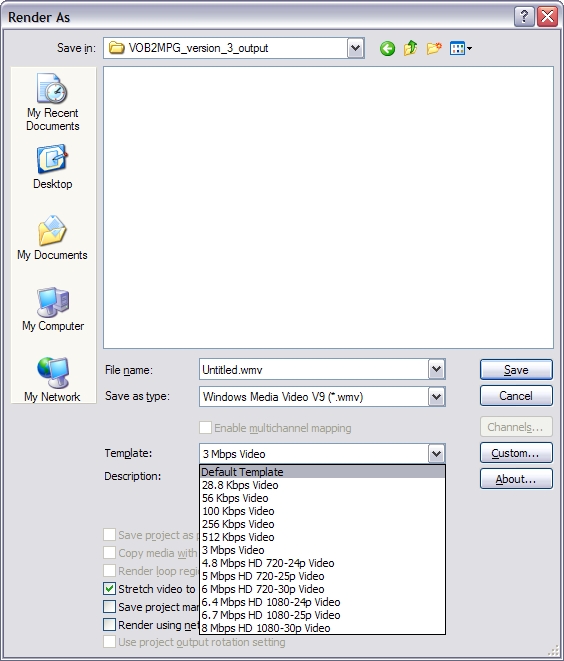
Similar Threads
-
Vegas changing colors of mts files on import. Not levels.
By banditeer in forum EditingReplies: 37Last Post: 10th Oct 2010, 07:28 -
Rendering .MTS files from my Canon HF-S100 in Vegas Pro 8.0 for youtube.
By fullerfour in forum Newbie / General discussionsReplies: 6Last Post: 24th Dec 2009, 00:05 -
.MTS files have no video stream in Vegas Pro 8
By meelisk in forum Newbie / General discussionsReplies: 3Last Post: 4th Jun 2009, 09:40 -
Trying to use Sony Vegas 8.0 pro with MTS files?
By apfable2 in forum Video ConversionReplies: 11Last Post: 20th Jul 2008, 23:36 -
Vegas 8 won't open mts files?
By tchambers in forum Camcorders (DV/HDV/AVCHD/HD)Replies: 8Last Post: 27th Dec 2007, 12:02



 Quote
Quote