Platforms: XP-SP3 and Vista-SP1 with decent processing power and TB's of available storage
Input file type: MPEG-2 captured from NTSC analog
Target output file type: "high quality" MPEG-2
Considerations:
- MPEG2 output destined to be the "standard" 4:3 NTSC DVD resolution and frame rate.
- Need to both crop and resize resolution to DVD standard *AND* avoid multiple recompressions.
- Low loss of quality *MUST* be maintained.
- A resultant higher bit rate/larger file size is perfectly acceptable - there are no output "bit rate" or file size targets.
Other Considerations:
- DO NOT want to convert to another format, except, perhaps, a *temporary*, more universal, less compressed format.
- DO NOT recompress more than once.
- DO NOT need to edit ("joining and cutting/splitting").
- DO NOT need to author (subtitles, sound or video overlays).
- DO NOT care about software usage complexity.
- DO NOT care about long conversion times.
Additional Question:
- Why is there so much useless, conflicting, and worse-than-worthless "advice" floating around ?
Try StreamFab Downloader and download from Netflix, Amazon, Youtube! Or Try DVDFab and copy Blu-rays! or rip iTunes movies!
+ Reply to Thread
Results 1 to 27 of 27
Thread
-
-
I would index your original MPEG2 with DGIndex, create an .avs script in avisynth, use crop and resize in the script, then feed into HCenc, remultiplex (your video + audio) with muxman or imagompeg-muxer.
Avisynth scripting may be difficult to learn at first, but it's a 3-4 line simple script for your purposes. You can visually preview your script with AvsP.
Why HCenc? It provides very high quality MPEG2 output, on par (better IMO) than CCE SP2, and is free, but only accepts .avs input.
If you want an easier method, you could do the whole thing in avidemux, but it's MPEG2 encoding engine uses ffmpeg, which is slightly lower quality. The benefit of this method is that you would not need any scripting.
There is a lot of conflicting advice, because there is more than 1 method or tool to achieve your end goal. You must weight the pros/cons for your specific needs. -
Beware: all your MPEG caps are interlaced or telecined video. You have to be careful about cropping and resizing. Results will be terrible if not done correctly.Originally Posted by wincrazy
-
Thanks! Most of the previous advice found centered around using "push-the-button" applications that are targeted for conversion operations, only. The apps DGIndex, HCenc, muxman, imagompeg-muxer, Avsp, CCE SP2, and AviDemux are all brand new names to me ! But, I'm certainly not afraid to figure out how all these work.
I think I should be able to figure out the AVISynth scripts with some trial-and-error since I've seen a few before. Their definitely terse but not too cryptic. I'm a bit surprised no one has written a GUI script generator for it. Hmmm...
??????????
Can you point me to creditable info on "correctly" handling telecined and interlaced video. I don't have a clue on what to do about that. I'm confused because SD sets must use interlaced video and HD sets inherently already know how to handle it. -
Not knowing exactly what you are doing I can only offer general advice:Originally Posted by wincrazy
https://forum.videohelp.com/topic362591.html#1928600
https://forum.videohelp.com/topic361275.html#1919910
Telecined film sources are best inverse telecined back to 23.976 progressive film frames and then processed. -
Since you just registered today, the answer's obvious - the advice you've been getting hasn't come from here.Originally Posted by wincrazy
I agree with the others - AviSynth using a proper script to crop and resize (and perhaps IVTC) your interlaced source, before sending it to the encoder of your choice (HCEnc or CCE, most likely). -
Problem Description:
I simply want to capture NTSC video from DVD and VCR players to turn the output into DVD files/discs. The DVD output should match the source playback as closely as possible (no added menus or overlays). I will need to do very simple trim of the lead-in/lead-out at both ends of each capture.
--------------------------
If I understand correctly, a MPEG-2 file is a container that holds exactly 1 MPG video stream and 1 audio stream that are synchronized to each other. The audio track may be formatted in one of several standards (MP1,2,3, AAC, etc.). The video can be encoded in any one of a dizzying array of variations called profiles.
Also, if I understand correctly, the DVD file set is a much more flexible and complicated container that may have multiple audio and video streams, video overlays (e.g., subtitles), chapter indexing & control and interactive menus. The video streams are in one particular form or another of MPEG-2 (a fixed format, i.e., 720 X 480, 29.97 fps for NTSC DVDs). The audio may be in AC-3, DTS formats and of any one of several sampling rates and resolutions.
??????????????????????????????????????????
My questions rrevolve around exactly what is the process that I need to follow, and so, which tools to use at what point in the "deconstruct-modify-reconstruct" process.
Procedure Guesswork:
- Extract the 2 video and audio streams;
- Decompress and (???) deinterlace the video;
- Crop and resize the video;
- Re-encode the video into a (the only NTSC ?) standard DVD video format;
- Decompress-resample-recompress the audio into one of the standard DVD audio formats;
- (???) resync the audio and video streams (What would be the resulting output ? Is this the wrong place in the procedure to do this ?);
- Create the DVD file set with arbitrary chapters (every 5 minutes ?) for user convenience; Target file set size maximizes the capacity of a single-sided DVD disc.
Thanks! -
A sample of your source might be helpful, since we don't really know what you have. A 10 second piece showing movement will be plenty. Since you say it's MPEG-2 of some sort, you should be able to cut a piece using MPEG2Cut or similar. Upload to a 3rd party hosting site like MediaFire and post the link here.
You could also take MysticE's advice and try out Avs2DVD to see if it's to your liking, perhaps after cutting off the beginning and end of your caps. -
I think I may be misunderstanding you here. By "crop and resize" do you mean cropping away part of the frame and resizing the remaining frame? That's what you have to be very careful about. In fact, I don't recommend you do it at all. Resizing interlaced video always leads to artifacts and loss of image quality. If there is noise at the edges of the frame mask it off with a black bar instead.Originally Posted by wincrazy
If you mean trimming away some unwanted material at the start and end of the video to make it smaller that's no problem. -
For the newbie learning Avisynth, let me recommend MeGUI (free) until you can write your own.
It can index your file. And with "AVS Script Creator" it write basic scripts by graphically cropping, resizing, adding plugins, etc. But why I recommend it most is that in the "Filters" tab, it can (for many sources) choose a deinterlacing method for you with "Analyze" and add that too to your script (kinda neat).
It's not an MPEG-2 encoder, but the scripts it creates are good-to-go for any encoder that accepts AviSynth (including, of course, HC Encoder).I hate VHS. I always did. -
Jagabo - Yes, I mean that way of cropping, then resizing. It seems to me that it shouldn't matter, theoretically, if the deinterlacing is done before or after the cropping/resizing, right ? But, I'll try to do it before the cropping because there may very well be a good reason to do this first that I don't know about yet.
manono - Here's a short MPEG-2 clip, if you're willing to analyze it. I'm going to start playing around with the programs tomorrow.
http://www.yousendit.com/download/WnBTT20zQVM3N0FLSkE9PQ -
You should not deinterlace at all. With fully interlaced video deinterlacing will remove half the temporal resolution and up to half the spacial resolution.
The sample MPG file should be inverse telecined. Why would you want to crop and resize it though? It's already DVD compliant. Although the bitrate is at the top end. -
The areas to crop are shown in this pic. The left and right side matte margins are big. They should be nonexistent.
http://www.yousendit.com/download/WnBTT205Q1JwcFhIRGc9PQ
All video should completely fill 1 of the 2 dimensions. The picture should reach the left and right sides of the frame. The resulting image should still be in letterbox format since the aspect ratio is greater than 4:3 -
If that is from the same video you posted a clip from earlier then those pillars are not in the video. This image is taken from the sample you posted :

Note the pillars are extremely narrow. The extra pillars you have in your image are from the player, not the videoRead my blog here.
-
As guns1inger says, there's nothing really to crop. It's a crummy widescreen 4:3 cap. Why not just get the DVD? It'll look much better. And it won't be interlaced. And it'll be 16:9. But it's already DVD compliant video and doesn't really need reencoding. Except for possibly the questionable MP2 audio. It's not strictly legal for NTSC DVDs, but most players will play it OK.
If you really want to reencode it for some reason, first IVTC it back to progressive 23.976fps and then you can crop and resize as you like.
Nonsense.All video should completely fill 1 of the 2 dimensions. The picture should reach the left and right sides of the frame. -
Quite similarly to recent posts, if I were to re-encode that earlier clip (and I stress "if") I would at least:
a) inverse telecine it since 2 out of every 5 frames are "interlaced".
b) give it its meant-to-be wide-screen format
My script:
#Comment: Your source path's d2v file here.
DGDecode_mpeg2source("path"\Clip_Of_Captured_SVide o_From_DVD_Player.d2v")
#Comment: Here's where you inverse telecine to reduce the fps to 23.976
tfm(order=-1).tdecimate()
#Comment: Here's where you crop and prepare for wide-screen (16:9)
Crop(0,60,0,-60)
LanczosResize(720,480)
Now you can feed that script into HC Encoder and make sure to select 16:9 for the aspect ratio to make sure the pixel aspect ratio adjusts to avoid picture distortion.
And you're set. It will play wide screen in DvD compliancy.
As for MP2 video, I'm one who wouldn't feel safe with it. I personally would encode it to AC3. But that's me.I hate VHS. I always did. -
MPEG2 is just too difficult to work with
I haven't the time to re-encode the video into a DVD video format;
Then to decompress-resample-recompress the audio back into the DVD audio formats.
I heard they have the same ole problem with MPEG4 and in the CCTV world they now use a MEGAPIXEL camera using H.264 compression which is actually better.
Check out Mobotix the most advanced megapixel IP camera
If that doesn't impress you I don't know what will...
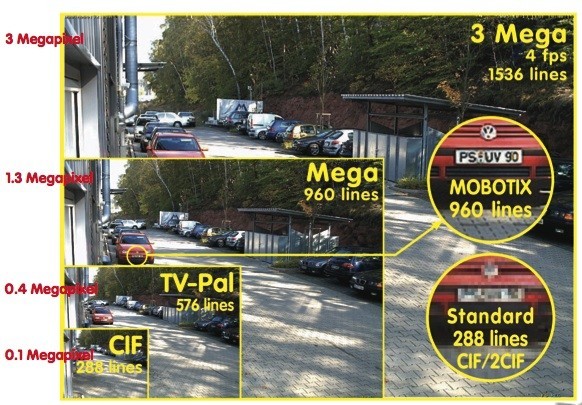
-
Some are missing my point:
- I used a DVD media for its *sample output*, ONLY !!! I intend to process home-made VHS tapes. I am concerned with the properties of the captured video, *not* the source video media whether it be VHS, DVD, AVI-on-DVD, etc., etc., etc.
- Quality was actually lost during the crummy capture process! But, that's not my point. Cropping and resizing *does not* lose any significant quality, in themselves, if done well. Re-encoding *does* lose quality due to lossy compression.
-----------------------------------------
from PuzZLeR:
???????????????????... if I were to re-encode that earlier clip ... I would at least:
a) inverse telecine it since 2 out of every 5 frames are "interlaced"...
Don't you mean "telecined" rather than "interlaced" ?
Anyhow, should I inverse-telecine because the original film source was made at 24 fps, but the NTSC telecined the frame rate to 30 fps for display purposes ? That is, will the output of the processed video look better when it is put back to its intended fps of 24 fps ? Won't the video have to be "re-telecined" back to 30 fps to be viewed on TV, anyway ??? I really don't understand this. -
If you deinterlace telecined video you'll be left with 30 fps. In addition to deinterlacing artifacts one out of every five frames will be a duplicate (ie, four film frames become five video frames by repeating one of the film frames) leading to obvious jerkyness on playback. Or if you blend deinterlace you'll have two double exposure frames out of every five.Originally Posted by wincrazy
Yes.Originally Posted by wincrazy
You will encode at 24 fps with pulldown flags (instructions that tell the DVD player how to create 60 fields from the progressively encoded frames). You will get better quality because encoding 24 fps requires less bitrate than 30 fps. And interlaced encoding creates chroma artifacts. The DVD player will perform the 3:2 pulldown if necessary at playback.Originally Posted by wincrazy -
The problem is that you cannot do one without the other. In fact, there is very little software processing you can do without re-encoding, so the need for extra processing should be weighed up carefully.Originally Posted by wincrazy
If you believe significant post processing will be required to get the quality that you want (and again, if you want DVD quality, buy the DVD), then do not capture to a lossy compression format like mpeg-2. Capture to a lossless format, and only compress to alossy format at the very last point in the work flow.Read my blog here.
-
No, he meant what he said. 2 out of every 5 frames being interlaced (and the other 3 in each 5 frame sequence being progressive) is an indication of hard telecine and a candidate for IVTC to return it to its original progressive 23.976fps. 2 of 5 aren't telecined; the whole thing has been telecined.Originally Posted by wincrazy
-
I did indeed put the word interlaced in quotes if you noticedOriginally Posted by wincrazy
 , kind of meaning that it's not really interlaced, just seems that way.
, kind of meaning that it's not really interlaced, just seems that way.
I was merely pointing out the fact that if you notice a pattern where 2 out of 5 frames look "interlaced" then the obvious most efficient encode would be using inverse telecline to 23.976fps, which was the case in your sample.
The last few posts (thanks guys) covered it well enough.
*ADDITION LATER: If you notice a pattern of 2 out of 5 frames "interlaced" and you re-encode to 23.976fps progressive, then you are, in essence, performing a form of "de-interlacing". If you have a pattern that is not discernable, random interlaced frames during movement, then this is called a "true interlace" and you will need other methods to de-interlace since using IVTC will give incorrect results in this case. Hopefully it's clearer now.I hate VHS. I always did.
Similar Threads
-
need free program to quickly losless crop an mpeg2 740x480 to 720x480
By wolfdogg in forum Newbie / General discussionsReplies: 5Last Post: 13th May 2011, 17:49 -
Proper way to crop and resize this vid to 4:3?
By mt123 in forum Newbie / General discussionsReplies: 14Last Post: 27th Dec 2009, 23:59 -
Can I crop and resize video?
By maldb in forum EditingReplies: 6Last Post: 13th Jun 2009, 19:06 -
Video Crop and resize
By quxote in forum EditingReplies: 4Last Post: 27th Feb 2009, 11:48 -
Crop, then resize to 240x320?
By miamicanes in forum EditingReplies: 2Last Post: 29th Dec 2008, 23:56




 Quote
Quote