[RESOLVED] -- see here: HERE
I can't stand it any more!! My system crashed on me and my desktop went from an 1680x1050 to a 640x480 pillard box window. When I reset the resolution, all my desktop icons got f 'd up! again! I'd say, after a dozen or more times of repositioning all the icons manually, one by one, where they were--if I could remember most of them--its a chore to do.
An old window 95/98 utility that doesn't exist anymore..
Is there anything similar to WIN98 "ezdesk" an DLL applet that inserts inself into the windows display properties settings as an extra TAB. It features the following:
( ) No change to current layout
(x) Save layout for current resolution
( ) Load layout for current resolution
Its an really old utility, and I've been using it since way way back in 1995 to present, and I can't tell you have an invaluable tool to never to be without! But I've never seen anything like it for Windows XP, and I desparately need one like it. Its a tiny 20kb file for crying out loud. Anyway. I do hope there's something. In the mean time, I have to go figure out my old desktiop icon layout, again. sheesh!
Thanks in advance,
-vhelp 4993
Try StreamFab Downloader and download from Netflix, Amazon, Youtube! Or Try DVDFab and copy Blu-rays! or rip iTunes movies!
+ Reply to Thread
Results 1 to 7 of 7
Thread
-
-
One of those 'hard to re-create' layouts?
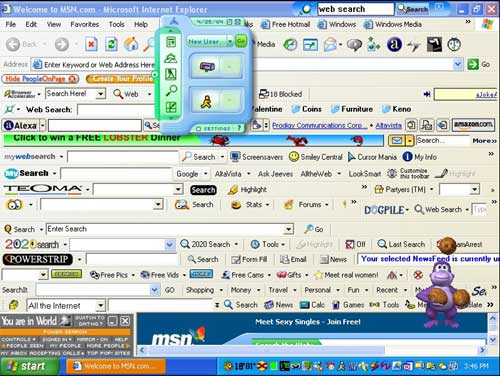


But seriously, I recall a thread, maybe a couple of years ago, about capturing and restoring icon positions. But I don't remember if there were any XP programs mentioned that could do this. This is one possibility: http://users.rcn.com/taylotr/icon_restore.html A similar setup for Vista: http://www.howtogeek.com/howto/windows-vista/save-and-restore-desktop-icon-layout-in-windows-vista/ -
yeah, I remember that thread

(with my latest 19" widescreen monitor, it was only a matter of time before I clottered my desktop)
Actually, I found what I was looking for. Funny thing is, it's as old as ezdesk, was created back in '96 and part of the Windows NT resource kit. Anyway, the website said it would still even for XP. So, I gave it a try, and what-do-you-know..it works! yeah, me!!
an excerpt from the website:
"Resource Kit, can be installed on Windows 2000 and XP systems. This adds the
Save Desktop Icon Layout and Restore Desktop Icon Layout options to the
pop-up menus associated with system icons like the Recycle Bin and My
Computer. It's a bare-bones solution that lacks the useful frills found in
EzDesk, but it gets the job done.
. . .
Make Desktop Icons Stay in Place
1. Download the zip file that comes from the Windows NT 4.0 Resource Kit.
Don't worry! It'll work with your Windows XP machine.
2. Copy the files in the .zip file onto the desktop. Then place Layout.dll
in your WINDOWS\System32 directory.
3. After the layout.dll is in the right directory, double click on the
layout.reg file.
4. Right click on the My Computer icon on your desktop. You should see two
new commands: Save Desktop Icon Layout and Restore Desktop Icon Layout.
Use them to save and restore your icon arrangement."
--> http://www.nthelp.com/proggy/layout.zip
 remember to right-click the My Computer icon, not the deskop.
remember to right-click the My Computer icon, not the deskop.
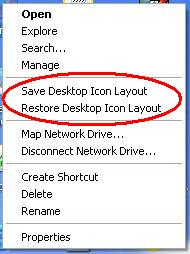
Let me tell you, I was all fed'up in all, but now..as you can see, I'm very happy, again
-vhelp 4994 -
Layout is what I used on Windows 2000 since my desktop changed all the time. I haven't had to install it on XP.
I thought I ran it from the Recycle Bin folder instead of My Computer though.
Another utility I really love is Properties Plus.
http://www.pcworld.com/downloads/file_download/fid,4979-order,4-page,1-c,filemanagemen.../download.html
http://postdownload.filefront.com/6181028//4afd4b204c56733e9c7d34d7441538d71ab1b13eb78...238c7c15c57f7f
Properties Plus is an Explorer shell extension that lets you modify file attributes, file extensions and time stamps by simply right-clicking. Properties Plus adds a new menu item to the context menu that appears when you right click on a file. You can select a single file, multiple files, or select files contained within folders. You can then easily modify the file attributes, file extensions and the time and date stamps of those files. -
I use the same program...small reg file and a small dllOriginally Posted by vhelp
Saved me a ton of heartache
Similar Threads
-
how to re-anable my sata icon in win xp sp3 (sata drives not visible in DM)
By deejay.2001 in forum ComputerReplies: 7Last Post: 11th Mar 2011, 09:47 -
No desktop icon or Start menu with MPC Classic?
By mikehende in forum Newbie / General discussionsReplies: 9Last Post: 29th Mar 2009, 18:54 -
*RESOLVED* resetting password on a networked HP printer? *RESOLVED*
By Xylob the Destroyer in forum ComputerReplies: 3Last Post: 21st Nov 2008, 13:50 -
Need to customize desktop icon appearance in WinXP
By alegator in forum ComputerReplies: 3Last Post: 12th Jun 2008, 13:30 -
How to get rid of *#@% AOL icon from desktop??
By Forum Troll in forum ComputerReplies: 2Last Post: 30th Oct 2007, 11:24




 Quote
Quote