I have a Samsung 40" LCD 1080p television, and I am totally happy with it except for one thing that I can't find a solution to, and that is the sound quality from DVD movies rented at Blockbuster. I am not necessarily blaming Blockbuster, I am just giving the background information.
The problem is that you can't hear the words; sounds like the music is louder than the words, and the quality of the the music and voice is poor. Channels/movies coming in from the antenna are totally great, stereo sound crisp and clear. I put in a DVD movie and through the entire movie I have to turn up the volume almost max to hear what is being said (and sometimes even then it's not clear), then lower it when action sequenced/music starts.
Now the headscratcher: last night I rented The Pink Panther with Steve Martin and the sound was totally great! Music, speech, everything. Huhh? I looked at the cover and noticed "Dolby Digital Mastered In High Definition, English 5.1", but that is all I could see from the label. Also, when I run the home movies that I captured from my camcorder and burned to DVDs, the sound is fine. No problems.
Yes, I have been through the TV menu so many times I have it memorized. I have tried adjusting from the TV menu, the DVD menu, etc.
If anyone can offer suggestions I would sure welcome them.
Try StreamFab Downloader and download from Netflix, Amazon, Youtube! Or Try DVDFab and copy Blu-rays! or rip iTunes movies!
+ Reply to Thread
Results 1 to 12 of 12
Thread
-
-
You are listening only to the L and R channels of a 5.1 mix*. Go to DVD audio settings and select the 2.0 Dolby mix. You can do this in the player menus or in the DVD disc audio settings.
If you want to hear all channels of the 5.1 mix you need to add the rest of the channel amps and speakers.
* Voices are assigned to the non-existent center speaker.Recommends: Kiva.org - Loans that change lives.
http://www.kiva.org/about -
sorry to take so long in answering. Ed, thanks and I will check it out ASAP. I don't remember seeing any menu like the one you describe but I will check again.
Hi Gunslinger... yes, the DVD is directly connected to the LCD. Incidentally, my son has his Playstation3 connected to the LCD, and the sound of his BlueRay games is great. -
Your DVD player will have a menu or switch to send the 5.1 or 2.0 mix out your RCA jacks. Check your manual. This is only an issue for DVD players with internal Dolby AC3 decoders. Others default to 2.0 on RCA.
Another way is to select PCM or Dolby 2.0 in the DVD audio setup menus. Not all DVDs have a 2.0 option. If not, the player must downmix 5.1 to 2.0.
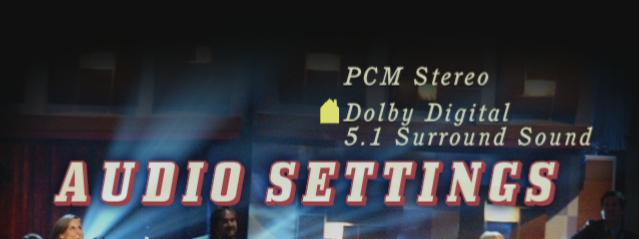
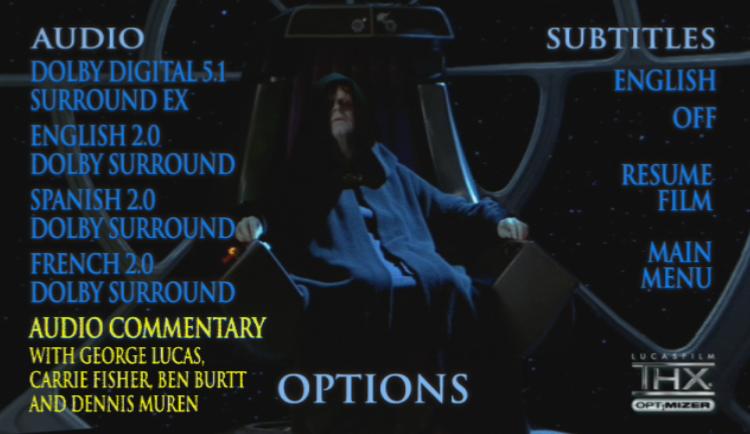 Recommends: Kiva.org - Loans that change lives.
Recommends: Kiva.org - Loans that change lives.
http://www.kiva.org/about -
Do you think that I should just get a better DVD player that will default to 2.0? Evidently mine doesn't. Then I won't have to monkey around with settings. What brand player do you use?
-
I just bought a Philips DVP5992 at Costco for $49.99. It works great for HDMI connect. I haven't tested analog component yet. Use this or Oppo ($150 up) if you have HDMI.Originally Posted by ranchhand
For my older "HD Ready" TV that lacks HDMI, I use a JVC XV-N650 that upscales over analog component as well as HDMI.
Your other option is to buy a 5.1 audio package and enjoy all six speakers.
PS: Your Samsung 40" LCD 1080p will have HDMI so go for the 5992 or one of the Oppo. Buy the HDMI cable online for under $10.Recommends: Kiva.org - Loans that change lives.
http://www.kiva.org/about -
Some DVD players(Toshiba,Panasonic,etc) have a dialogue enhancer that boosts the center channel.
http://www2.panasonic.com/webapp/wcs/stores/servlet/DisplayTerm?termID=247&storeId=15001 -
Yes, I have "Music", "Voice", and "General" settings. Sometimes I can improve it a little by designating voice, but it is still pretty poor quality.
-
That is beacuse you aren't hearing the center voice channel at all. Just spill sound to L and R.Originally Posted by ranchhandRecommends: Kiva.org - Loans that change lives.
http://www.kiva.org/about -
You still haven't answered my question - HOW do you have it connected ?
Some players have standard L/R analogue and downmix out through thesde. Others have separate analogue outputs for every channel, and simply taking the L and R channels will produce the issue you have unless you tell the player that you are not using all output channels.
I suspect the PS3 is either running everything through HDMI, but even if you are using the analogue outputs, it only has L/R downmix anyway.Read my blog here.
Similar Threads
-
Digital TV, poor sound
By Derryanna in forum Video ConversionReplies: 66Last Post: 26th Aug 2011, 17:39 -
Very Poor Video/sound quality
By mikey56hernandez in forum Newbie / General discussionsReplies: 1Last Post: 9th Aug 2011, 20:27 -
How we can make the best video quality of poor vcr movies and songs.
By nusratjaveid in forum Newbie / General discussionsReplies: 1Last Post: 17th Jun 2010, 12:01 -
Downloading movies poor quality ?
By neworldman in forum Blu-ray RippingReplies: 1Last Post: 4th Jan 2010, 17:30 -
AKAI LCT2721AD Cant program the remote and very poor sound levels.
By ibex333 in forum DVB / IPTVReplies: 2Last Post: 14th Apr 2008, 11:01




 Quote
Quote