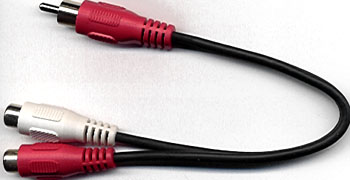What type of converter is needed in order to downsample from stero outputs white + red to a single jack for headphone use.
I have an old TV that doesnt have headphone output and i need to use them for Playstasion that outputs sound to yellow and red pins.
Try StreamFab Downloader and download from Netflix, Amazon, Youtube! Or Try DVDFab and copy Blu-rays! or rip iTunes movies!
+ Reply to Thread
Results 1 to 30 of 35
Thread
-
-
Here you go:
http://www.radioshack.com/product/index.jsp?productId=2103710

Please note this will not have any volume control. This only converts the red and white stereo output jacks to a headphone jack. From there you need to hook it up to some type of amplifier control to adjust volume.Donatello - The Shredder? Michelangelo - Maybe all that hardware is for making coleslaw? -
Actuallly it needs to have a female end in order for the headphones to be inserted.
BTW will i experience any sound quality loss with these kind of converter? -
They make those versions. The type you need will likeley have long cords forming a y instead of single block like I showed above.
You won't have any quality loss. Think of it as a simple coupler. However as I said there will be no volume control if you simply use a cable and plug in headphones. You could do some serious damage to your hearing if you are not careful. Test it without the headphones in your ears first.
But as I said your best bet is to hook it up to some kind of amp. OR get some headphones that have a volume control. Ones for computer voice chats might work. Though they won't have true amplification it would at least tune it down a bit.Donatello - The Shredder? Michelangelo - Maybe all that hardware is for making coleslaw? -
Well yes i do have senheisser headphones with volume control that's y i didnt orry when i heard this.
Is there any name to this converter in order to ask for it on my local electronics shop? -
Actually i also needed a female2female converter since i couldn find one with female at both ends. It would be more conveninet if the 3.5 end of the converter was female as well.Anyway heere is the equipment.


It works fine.Although the volume isnt high enough even with the volume adjuster of the headphones at max,so i guess as stated before, that an amp is needed to boost the volume. -
An alternative is to use an old pair of computer speakers that are amplified. They of course must have an external headphone throughput jack to be useful. Then you could connect your equipment to the computer speakers and then your headphones to the speakers.Originally Posted by therock003
Just an idea.
FYI glad you got the connectors you needed. Sorry it didn't perform as well as you were hoping.
But don't get rid of them. Trust me someday they will come in handy again. There is nothing worse than fumbling around for adapters and realize you got rid of the one jack that would have worked!!! Donatello - The Shredder? Michelangelo - Maybe all that hardware is for making coleslaw?
Donatello - The Shredder? Michelangelo - Maybe all that hardware is for making coleslaw? -
Different headphones have different sensitivities -- some are louder than others given the same input. One of my pairs are uncomfortably loud when plugged into a line level output.
-
I know what you mean. I have a relatively cheap pair of Colby headphones that are WAY WAY too loud on anything (full earmuff type headphones - but not the super sized studio type the next down). But I recently bought another pair of a different brand (can't remember the name at the moment - phillips or something??) that is just right at any given volume.Originally Posted by jagaboDonatello - The Shredder? Michelangelo - Maybe all that hardware is for making coleslaw?
-
Something crazy seems to be happening now that i used this combination on the required TV.
It seems that i get picture if one of the audio cables is connected to the scart as well! That means that i also need to connect either the red or the white cable along with the yellow (video) to the scart converter in order to get picture.
That only happens to one of the 3 TV's i've tested, and i dunno why.
So that means that i need to duplicate the red and white cables so that the first set connects to the scart converter and the second connects to the headphone converter.
How can i duplicate this cables?So that i get two stereo outputs? -
No that's exactly the opposite of what i want although the clerk gave me the adapter depicted on the first picture.But what i need is one rca input and two rca male outputs.
-
Plug the male end of the above splitters into the source. Run regular male/male cables to the two devices.
If your situation needs splitters with two male and one female connectors get those instead.
Keep in mind that any connector on these splitter can be an input or output depending on what it's connected to. For example, both of these configurations is valid:


-
Ok so i finally set it up but its crazy,would you take a look at it?Such hassle just so i can get headphones because the TV doesnt offer an head output...
The Startup

Startup Gets The Duplex Converters.

The Other end

Getting it All together (Different angles)




I tried it on a monitor and it worked.I had audio on both the monitors speakers and the headphones.
Question:wouldnt that result in signal attenutaion since it douples the audio and theres no amp in between to amp the audio?
Also it seems that if the other end hasa scart due to the scart converters width i can fit the duplices.How can that be resolved?
Cause this setup was tried on a monitor that has a weird av input which basic a as you can see from the pictures one male coinats all three rca signals. -
Yes, a 3 dB drop on both outputs.Originally Posted by therock003
Use short pigtail splitters instead?Originally Posted by therock003 -
3db?Is that noticeble?
Short pigtail splitters?Which ones are those? Another alternative is to use the "2 female in 1 male ouput" you showed above and then connect to the scart just like this.But then the scart side gets side by side with the headphones end and i cant plug it in so i would need to make one last purchase of a scart extension,in order to provide room for the scart head to be inserted.



Do you see what's happening? I also hope it's not an issues that i use the 2fem to male converter.I just didnt have plain female2male. -
The whole setup is a mess and then's the decibel loss.
IT also happens that the ps2 offers optical output via spdif.How can i take adavantage of that?
One solution is via amp which satisfies b oth the rca outputs and the spdif protocol but i'm not there yet with buying an amp for now. What about a computer card? Is buying a card with spdif in/out for pc a good alternative? -
3 dB is barely noticeable. The other option is to get a distribution amp or use a full receiver. You'll still have a mess of wires and adapters since you have stereo pin plugs to deal with.Originally Posted by therock003
Speakers with spdif inputs?
Logitech Z680 5.1 450W
Klipsch Promedia 5.1 -
IS it certain that it is even 3db? I used the line-in of my computer to record the signal both in case where it has been duped or not and based on the waveform i dont seem to notice any difference.
I'm new at this so i dont know what the y axis represents but here's the picture anyway. IS there a function where i can make db comparison between these two sound files?

On the other hand i searched for a computer card with spdif input support but most of them seem to only output spdif from the computer and not to the computer.
So basically it's either going to be an amp or these speakers you suggested with spdif input integrated.
Although i think i'm going to go with that onky receiver you suggested on the other topic.
Anyway, can you see anything on the Goldwave image above? -
No, 3 dB is a worst case. High impedance inputs will cause hardly any drop.
I wasn't recommending the Onkyo receiver -- just pointed it out as an example.
Just apply a 3 dB attenuation to your audio sample to see how much difference it makes. It will be obvious in the waveform graph:
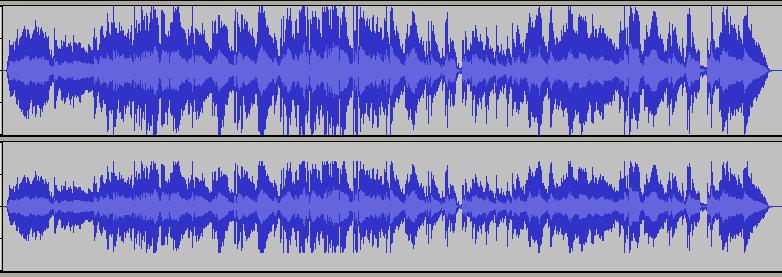
The bottom graph is after a 3dB attenuation. By the way, your audio sample is way overmodulated! -
How did you figure out that there is overmodulation? I have just zoomed to a selction of a chirping sound the playstation makes when displaying the logo.
If there is indeed a case of overmodulation is it due to the source being analog? -
You had the recording level set too high. The loudest parts of the audio shouldn't be touching the +- 1.0 lines. Most of your sample is over the line. It must sound pretty bad. My sample is a little overmodulated too (before attenuation) -- but I just picked some wav file that happened to be sitting around.
-
-What does these numbers mean on the y axis?
-And y is the waveform almost symmetrical on the in reference to the x axis?
BTW yes you were right i had manually set recording level for the line in at the maximum. I am just an amateur and didnt realise that this would result in overmodulation. Just for future reference, how will i know what is the limit of the level i should set so that this doesnt happen? -
The y axis show the amplitude of the audio waveform. It's arbitrarily marked -1 to +1. -1 is the lowest amplitude it can record, +1 the highest. It's typical for an audio waveforms be fairly symmetrical about 0.
Your recording application should have a VU meter. Use that as a guide for the recording volume.
Similar Threads
-
Tv with no headphone jack AND rca audio outputs
By gordes04 in forum DVB / IPTVReplies: 27Last Post: 23rd Jun 2013, 21:39 -
mono headphone mod to get stereo sound
By snafubaby in forum AudioReplies: 7Last Post: 5th Jun 2011, 19:54 -
Any ideas on why audio through headphone jack stutters on MacBook?
By ryangarfield in forum ComputerReplies: 2Last Post: 30th Mar 2010, 22:07 -
Audio/Video jack - is this a headphone jack?
By OM2 in forum Camcorders (DV/HDV/AVCHD/HD)Replies: 2Last Post: 26th May 2009, 16:10




 Quote
Quote