Something strange is happening with Vegas. For some reason, when I try to encode to MainConcept MP4, I get this dialog box:
"The system is low on memory. You may be able to reduce memory usage by closing other applications"
This doesn't happen when I encode to DV avi, quicktime, wmv, mp3...
It can't be a memory problem because I have 1GB and I used to use Vegas with 512mb with no trouble. So something else is definitely wrong. Has anyone else gotten this message? What did you do?
Try StreamFab Downloader and download from Netflix, Amazon, Youtube! Or Try DVDFab and copy Blu-rays! or rip iTunes movies!
+ Reply to Thread
Results 1 to 13 of 13
Thread
-
-
bring up the control panel ctrl-alt-del and click on the performance tab. see how much free ram you have before a render and then do a mp4 render and watch the stats. you may need more ram or to increase the page file.
--
"a lot of people are better dead" - prisoner KSC2-303 -
It is a memory problem. Increase your virtual memory size
right click my computer => properties => advanced tab => performance settings => advanced tab => virtual memory change => specify the same inital and max size (e.g. 1024, 1024) for better performance and constant resizing + press set, ok, apply -
I had changed the drive for the pagefile previously and increased its size, but I didn't have the initial and max set to the same so I'll try that now and report back...
-
No such luck.. same error comes up. I still don't think it's a memory issue because right after that box pops up, I can render to another format like MPEG2, etc. without any problem..
-
Did you reboot before? Sometimes it will hold onto bad memory handles unless you restart the application and/or reboot.
Also test your memory integrity with memtest64+ or similar dos based memory testing program
Different encoders have different memory requirements, and some unpatched versions may have a memory leak. Did you open up task manager as aedipuss suggested?
PS. Make sure you save your project first! -
I did open the task manager, but I don't know which number to report, there's so many things on that page. In the PF usage, it says around 265 (the little graph thing)
-
i just tried to see how much memory is required by vegas for a mp4 render and the most i could get it to use is 180mb. you are probably correct in thinking it's not a memory issue. are you up to date and using version 8.0c? if not update and try it. if you are i'd uninstall/reinstall vegas.
--
"a lot of people are better dead" - prisoner KSC2-303 -
actually I'm 8.0b Hopefully an update will fix it. I will let you know...
-
I updated to 8.0c and got the same problem.. Then I had a thought. I was trying to encode to a custom template I created. I thought perhaps some setting in there was causing the problem. Sure enough, I set it to one of the preset apple ipod templates and it rendered with a bunch of other programs open! Now I have to figure out which setting is corrupting it..
-
This is clearly a memory leak (I'm a graphics / video application developer myself). No way to fix this except making a ridiculously large pagefile and blaming Sony, I'm afraid.
-
Please use SIW to help you fill in system configuration information under your profile.
There was some information a while back about a similar issue which required users to use msconfig to set and adjust the max mem value for vcache in system.ini ... roughly set to 512mb is the sweet spot ... you could try this, and reboot the system after.
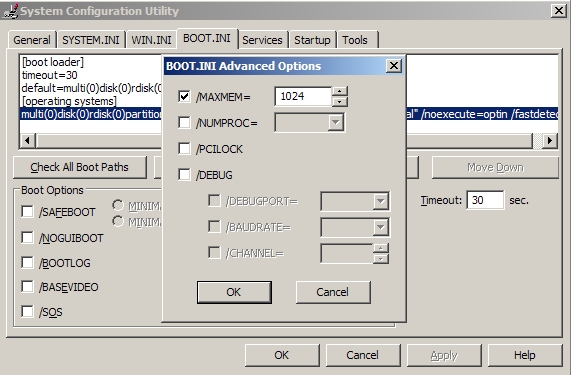
Then there's some other options within sony vegas > Low memory errors ... try those
Note: Large projects can trigger these events.
Vegas 8 here ... never any issues ... largest project file ever used ... 210gig DV AVI
Similar Threads
-
Issues with low memory while rendering Vegas 11
By magic612 in forum EditingReplies: 28Last Post: 8th Dec 2011, 19:49 -
Vegas movie studio 10 "out of memory errors"
By magillagorilla in forum EditingReplies: 19Last Post: 25th Oct 2011, 10:58 -
Will not render in Vegas says system is low on memory
By kILLDR3n in forum EditingReplies: 7Last Post: 26th Mar 2010, 12:44 -
virtual memory too low?
By deadman1972 in forum Newbie / General discussionsReplies: 3Last Post: 14th Apr 2009, 09:22 -
Sony Vegas 8 low memory error
By mouseclubhouse in forum EditingReplies: 13Last Post: 7th Aug 2008, 17:18




 Quote
Quote