I have used DVDFab Platinum for a long time to back up DVDs. However, recently, I always get the following warning message (see Screenshot) that I never got before. Since I don't understand the warning message, I just click "Cancel" and DVDFab Platinum seems to continue normally as before. I always use Nero to burn disks, and I don't see any noticeable reduction in burning speed. My question is:
1) Why am I always getting this warning message that I never got before?
2) If I click the button, "Enable DMA for DVD Drive and hard drive" , what could happen?
I am of the persuasion if it isn't broke, don't try to fix it, so I am afraid to click the button, however, I am curious what could happen if I click it.
I would appreciate any ideas on this topic.
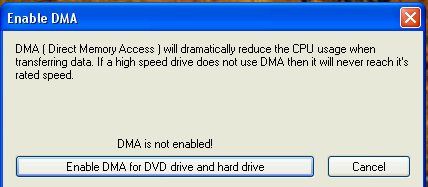
Try StreamFab Downloader and download from Netflix, Amazon, Youtube! Or Try DVDFab and copy Blu-rays! or rip iTunes movies!
+ Reply to Thread
Results 1 to 15 of 15
Thread
-
-
You have been ripping or playing dirty of scratched discs and your drive has dropped back to PIO mode. PIO uses the CPU for data transport, and will reduce your ripping and burning to a crawl. You can try to enable DMA using the dialogue you have posted above, or by removing the the IDE channel in question through device manager and rebooting.
If you want more details, search the forums for PIO Mode and you will get plenty of hits.Read my blog here.
-
Yes, I believe this happened after I tried to copy a DVD that had 10 minutes missing (and caused freezing in playback on all players). It took DVDFab Platinum about 30 minutes (unusually long) to copy the disk to the hard drive. The result still froze, so I managed to use TMPGEnc DVD Author3 to edit out the bad part and then the resulting DVD played Ok, although there was a chunk cut out. Then after this, I think that DVDFab Platinum always gave me the above warning message. But I didn't notice slower burning, so I didn't pay too much attention. I looked at the info at:
https://forum.videohelp.com/topic355034.html
about the problem of loss of DMA, but I like the 1 click DVDFab Platinum solution, so I clicked the "Enable DMA for DVD drive and hard drive" button. DVDFab Platinum told me to reboot and after rebooting, I checked the Secondary IDE channel and now it seems to be OK (Ultra DMA Mode 4).
Right click My Computer>Properties>Hardware>Device Manager>click on + sign of IDE ATA/ATAPI controllers>right click Secondary IDE Channel> Properties>Advanced Settings

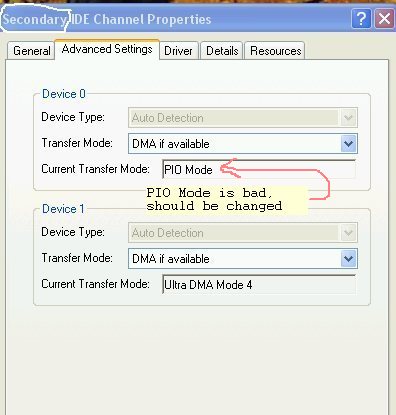

-
Looks like it fixed the problem.
 You don't want PIO mode on any computer drive. It wastes a lot of CPU power and is really slow.
You don't want PIO mode on any computer drive. It wastes a lot of CPU power and is really slow. 
-
A couple of those threads since last August are mine. One thing to add is that I doubt the failure mechanism (whatever it may be) is simply or only triggered by messed-up disc / disc read problems. I've used Isobuster numerous times with compromised discs, or with Fab Decrypter having to go over and over a problem disc at great length, without it resetting the DMA to PIO mode. I had 3.5 years of heavy, demanding service from that computer, before some chain of circumstances got me to that place. So I'd say there have to be some more variables at work here.Originally Posted by guns1ingerWhen in Las Vegas, don't miss the Pinball Hall of Fame Museum http://www.pinballmuseum.org/ -- with over 150 tables from 6+ decades of this quintessentially American art form.
-
It does take six tries at reading before PIO mode is initiated by the OS. So it does take some time.
 Some of the software mods may increase that number by modifying the registry. I believe this problem is strictly from the DVD/CD reading software in the OS.
Some of the software mods may increase that number by modifying the registry. I believe this problem is strictly from the DVD/CD reading software in the OS.
Whether the file itself is corrupted or not is not really an issue, AFAIK. I believe only the physical structure of the disc causes the problem, not the data on it. -
I think I get what you're saying, but wouldn't IsoBuster or Fab Decrypter go at one of these disks more than 6 times, before giving up ? I think they take a sort of persistent, brute force approach . . . which may account for them being effective. If so, I've done this enough times already that I should have tripped over this issue long before last Aug.Originally Posted by redwudzWhen in Las Vegas, don't miss the Pinball Hall of Fame Museum http://www.pinballmuseum.org/ -- with over 150 tables from 6+ decades of this quintessentially American art form.
-
Not sure if I can answer that.
 It may be the software buffers the errors so the OS doesn't see them. When I've had the drive revert, it's usually accompanied by a lot of 'seeking' noise from the drive. That's the focus and tracking mechanism thrashing back and forth trying to read the disc. I don't recall noticing that when using a program like IsoBuster or Decrypter. Maybe they just slow down the drive rotation or modify the seeking. Or maybe they operate similar to PIO mode.
It may be the software buffers the errors so the OS doesn't see them. When I've had the drive revert, it's usually accompanied by a lot of 'seeking' noise from the drive. That's the focus and tracking mechanism thrashing back and forth trying to read the disc. I don't recall noticing that when using a program like IsoBuster or Decrypter. Maybe they just slow down the drive rotation or modify the seeking. Or maybe they operate similar to PIO mode.
-
I remember in the past someone had posted a link to a VB script which will enable DMA for you.... however I can not find it...
Can someone kindly repost the link?
TIA -
Found a VB script to enable DMA... It's in this thread here...
http://forum.lowyat.net/topic/701400/+0#entry17991499
The original poster says "Save this Visual Basic Script (VBS) as resetdma.vbs"... At work now but will attempt this later....
' Visual Basic Script program to reset the DMA status of all ATA drives
' Copyright © 2006 Hans-Georg Michna
' Version 2007-04-04
' Works in Windows XP, probably also in Windows 2000 and NT.
' Does no harm if Windows version is incompatible.
If MsgBox("This program will now reset the DMA status of all ATA drives with Windows drivers." _
& vbNewline & "Windows will redetect the status after the next reboot, therefore this procedure" _
& vbNewline & "should be harmless.", _
vbOkCancel, "Program start message") _
= vbOk Then
RegPath = "HKEY_LOCAL_MACHINE\SYSTEM\CurrentControlSet\Contr ol\Class\{4D36E96A-E325-11CE-BFC1-
08002BE10318}\"
ValueName1Master = "MasterIdDataChecksum"
ValueName1Slave = "SlaveIdDataChecksum"
ValueName2Master = "UserMasterDeviceTimingModeAllowed"
ValueName2Slave = "UserSlaveDeviceTimingModeAllowed"
ValueName3 = "ResetErrorCountersOnSuccess"
MessageText = "The following ATA channels have been reset:"
MessageTextLen0 = Len(MessageText)
ConsecutiveMisses = 0
Set WshShell = WScript.CreateObject("WScript.Shell")
For i = 0 to 999
RegSubPath = Right("000" & i, 4) & "\"
' Master
Err.Clear
On Error Resume Next
WshShell.RegRead RegPath & RegSubPath & ValueName1Master
errMaster = Err.Number
On Error Goto 0
If errMaster = 0 Then
On Error Resume Next
WshShell.RegDelete RegPath & RegSubPath & ValueName1Master
WshShell.RegDelete RegPath & RegSubPath & ValueName2Master
On Error Goto 0
MessageText = MessageText & vbNewLine & "Master"
End If
' Slave
Err.Clear
On Error Resume Next
WshShell.RegRead RegPath & RegSubPath & ValueName1Slave
errSlave = Err.Number
On Error Goto 0
If errSlave = 0 Then
On Error Resume Next
WshShell.RegDelete RegPath & RegSubPath & ValueName1Slave
WshShell.RegDelete RegPath & RegSubPath & ValueName2Slave
On Error Goto 0
If errMaster = 0 Then
MessageText = MessageText & " and "
Else
MessageText = MessageText & vbNewLine
End If
MessageText = MessageText & "Slave"
End If
If errMaster = 0 Or errSlave = 0 Then
On Error Resume Next
WshShell.RegWrite RegPath & RegSubPath & ValueName3, 1, "REG_DWORD"
On Error Goto 0
ChannelName = "unnamed channel " & Left(RegSubPath, 4)
On Error Resume Next
ChannelName = WshShell.RegRead(RegPath & RegSubPath & "DriverDesc")
On Error Goto 0
MessageText = MessageText & " of " & ChannelName & ";"
ConsecutiveMisses = 0
Else
ConsecutiveMisses = ConsecutiveMisses + 1
If ConsecutiveMisses >= 32 Then Exit For ' Don't search unnecessarily long.
End If
Next ' i
If Len(MessageText) <= MessageTextLen0 Then
MessageText = "No resettable ATA channels with Windows drivers found. Nothing changed."
Else
MessageText = MessageText & vbNewline _
& "Please reboot now to reset and redetect the DMA status."
End If
MsgBox MessageText, vbOkOnly, "Program finished normally"
End If ' MsgBox(...) = vbOk
' End of Visual Basic Script program
-
Going back to the OP, and just speaking for my own semi-informed self, I don't think you want to let FAB do anything about this. That seemed to spring the trap door for me, making a bad situation much worse. Much better, I think, to attack this problem outside of that program, using one of the approaches (such as the VBS script) discussed in this and related threads.Originally Posted by kenmoWhen in Las Vegas, don't miss the Pinball Hall of Fame Museum http://www.pinballmuseum.org/ -- with over 150 tables from 6+ decades of this quintessentially American art form.
-
I have Cyberlink Power DVD 4XP installed on my laptop, and I remember that when I did the install for that program it asked if I wanted to enable DMA on my computer. I remember reading through it and thinking what the hell, why not? I have had no problems with it being enabled, so I do not see what the qualm is...just enable it and go forth with your normal routine. If there should be any problem you can always go ahead and disable it again at a later time...
"Better to reign in Hell than serve in Heaven" ~ JOHN MILTON, PARADISE LOST -
HmNtr - DMA is ALWAYS better. If you ever want to run in PIO mode, you'll understand. jimdagys simply wanted an explanation of what exactly DMA was and there was some follow up on whether or not it's safe or not to let DVDFab reset it rather than doing it some other way like a VBS script or the way jimdagys suggested (my experience is that this method of using the Device Manager rarely works, but it's definitely worth trying and I commend him for posting the information). About halfway through the thread it stopped being a question of "Should I do this?" for everyone and simply a question of "What's the best way to do it?".
-
Originally Posted by jman98
HMMM....I see your point, and I offer my apologies...I had read through this thread and had strayed off of the root problem and question as much as everyone...perhaps more...
My bad...
/me plonk self"Better to reign in Hell than serve in Heaven" ~ JOHN MILTON, PARADISE LOST -
I've never had an optical drive change the controller to PIO but I've had software lower my burn speed without my knowledge. Was trying to burn a music CD and it was burning at something like 2x. Went into Nero Drive Speed and changed it back to 48x and everything was good.
I've had the controller switch to PIO plenty of times while trying to move data from one HDD to another. I was told that it's a Windows thing where the OS shuts it down if it gets three error while moving data in Explorer. I read that there is supposed to be a registry hack to keep windows from shutting DMA down.
My friend just built a new i7 machine and was complaing that it was running slow. He checked the temp and it was real high so he took the cover off and a connector had stuck in the CPU fan and stopped it. He fixed that but it was still running slow. Went into device manager and sure nuff, the controller was set to PIO. Uninstalled the controller and rebooted and his transfer speed went from 3.3kbs/s to 45mbs/s.
Similar Threads
-
AutoMKV hangs with message "first normalizing volume - WAIT" message :(
By Jackie78 in forum Video ConversionReplies: 1Last Post: 25th Dec 2011, 05:33 -
A way to make the "Low Disk Space" warning go away?
By Xylob the Destroyer in forum ComputerReplies: 12Last Post: 21st Apr 2009, 17:27 -
DVDFab Decrypter's Worrisome "Feature"
By CobraPilot in forum DVD RippingReplies: 12Last Post: 26th Jul 2008, 09:35 -
What is "ImgBurn" telling me with this warning?
By cyberboy in forum Authoring (DVD)Replies: 7Last Post: 18th Jul 2008, 19:11 -
How to actually close "open GOPs" abd avoid warning with DVD Lab
By perfection in forum Authoring (DVD)Replies: 1Last Post: 31st Aug 2007, 23:42




 Quote
Quote