Greetings,
I'm working on a project developing an application for older Motorola set top boxes (DCT1000 and DCT1200). These devices are very limited (768K of RAM), so we are planning to render the application background in the video plane as a video sequence (same image repeated over and over again) rather than drawing something on the graphics plane. I have been struggling to identify a tool (or chain of tools) that I can use to generate the background video stream within our constraints.
Input: A single image file (JPEG, PNG, etc.) that will be the static application background.
Output: An MPEG-2 elementary stream consisting of just that image rendered over and over again, but at a framerate below what would be MPEG-2 compliant.
Whereas the lowest legal framerate in MPEG-2 is 24 fps, this stream must be more like 1-2 fps because this elementary stream will be packetized and MUXed into into a transport stream that can't exceed roughly 300Kbit/sec. The decoder can handle this non-compliant frame rate with no problem, but we need to identify a tool that can generate video at "illegal" frame rates. We also need to be able to experiment with the GOP structure, although we've been told that alternating I-frames and P-frames (GOP size = 2) "should work".
I realize that to get this done, we might have to break this down into a sequence of steps that are each accomplished with separate tools. For example, we might need use one tool to convert the input image to a different format (such as YUV), then use another tool to generate a YUV "raw" sequence of frames (of arbitrary length) just repeating that image, then use another tool to convert this sequence to MPEG-2, with the chosen GOP structure, and at the chosen framerate.
If I haven't clearly explained the problem, please let me know. I need to cobble something together here within a relatively short period of time (a couple of weeks). The initial solution (for "alpha" release) can be either Linux or Windows based, but the final solution needs to be Linux. I would greatly appreciate any and all ideas for combining tools to accomplish this in the most straightforward manner possible!
Try StreamFab Downloader and download from Netflix, Amazon, Youtube! Or Try DVDFab and copy Blu-rays! or rip iTunes movies!
+ Reply to Thread
Results 1 to 10 of 10
Thread
-
-
i think the problem you will run into even if you can make a lower frame rate mpg is that you won't be able to mux it with anything to produce the ts.
what is the desired finished product? audio with the background still in mpeg ts format? or is there more video to be added in with the still.
there are plenty of tools that will make a slideshow dvd/mpeg, even if there is only one picture.--
"a lot of people are better dead" - prisoner KSC2-303 -
No audio required. The transport stream will contain just the video PID with the background still and a PID carrying a small amount of private data.
I should have mentioned that we have an internal mux tool that we plan to use, so that shouldn't be a problem. The problem is that the mux tool looks at the video timestamps, and drops frames if the video bandwidth exceeds the allocated CBR bandwidth for the ts. Hence, we need to produce the "illegal" framerate elementary stream.
Thanks for the slideshow tools pointer...I'll look into that. -
I'm not sure what the minimum spec framerate for MPG-2 is, or even if there is one. I do know for certain that you can make an mpg with less than 24 fps. You may be confusing DVD-compatible mpg2 with the far more generic mpg2.
-
the tool i would try is the old tmpgenc plus. here is a still i encoded at 0.1fps at a bitrate of around 50kbps using one I frame and the rest P frames.
vincent_b_l_720x480.m2v
right click save as
vlc or mpc will play it--
"a lot of people are better dead" - prisoner KSC2-303 -
Is there a reason why you are limited to MPEG-2 ?
You could do something with h.264 transport streams which will provide much better compression (lower bandwidth), especially at low bitrates, and not be limited to 23.976 fps. You might do this with ImageSource() in avisynth and could probably create a batch file to automate the process -
Actually, the allowable frame rates in the MPEG-2 specification are 23.976, 24, 25, 29.97, 30, 50, 59.94, 60 (although many encoders & decoders seem to ignore this).Originally Posted by Nelson37
Whoops...I forgot to mention one additional requirement. This is a deliverable to a client, so while we are free to use open source tools as part of our solution, we can't use any proprietary software. TMPGEnc Plus appears to be a proprietary closed-source tool.Originally Posted by aedipuss
We're limited to MPEG-2 because these are Motorola STBs from the mid to late 90s. They don't support more modern codecs.Originally Posted by poisondeathray
Thanks for your time and suggestions...please keep 'em coming! -
Yes, you have to encode at one of those framerates, and for NTSC DVD the output framerate always has to be 29.97fps. But although the output for DVD has to be 29.97fps, for pulldown purposes the input can be treated as being as low as 2/3 of that, or 19.98fps.Originally Posted by likecheese
If you take your encoded 23.976fps video and use DGPulldown (open source freeware) to apply pulldown with the custom setting of 19.98->29.97fps, the effective "base" framerate will become 19.98fps. It will apply the necessary RFF and TFF flags to make it DVD compliant. Silent films with framerates of less than 23.976fps are often done this way, not with the flags applied but with those duplicate fields hard coded into the video.
As far as I know, that's the lowest framerate you can use for NTSC MPEG-2 (you can go lower, to 16.67fps, for PAL). aedipuss's post was interesting, so maybe for MPEG-2 but not DVD there are ways to get other framerates. -
dvd spec wasn't in the op's request, only that it be mpeg-2. i made mpg's with 2, 1, and then 0.1 fps in mpeg-2 format and media players all played them fine.
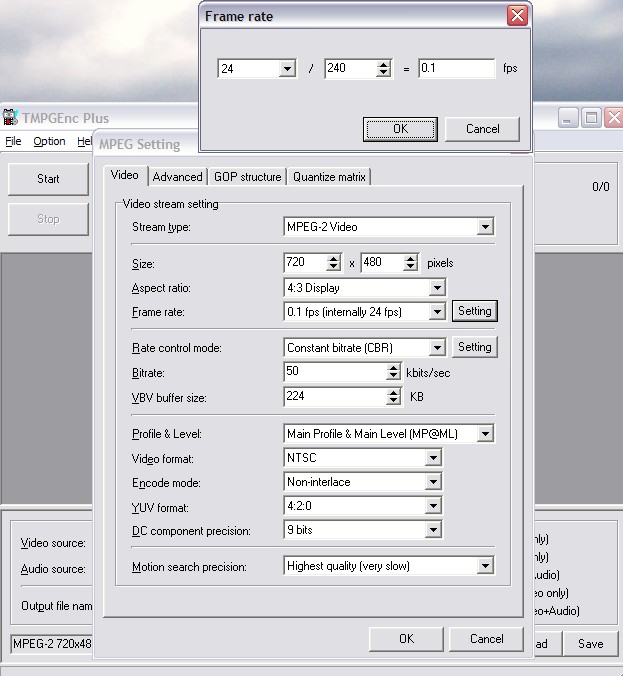 --
--
"a lot of people are better dead" - prisoner KSC2-303
Similar Threads
-
.TS to MKV - What makes this conversion so difficult?
By Tiernan in forum DVB / IPTVReplies: 33Last Post: 13th Jan 2013, 09:06 -
Next Generation Video
By sagat93 in forum Newbie / General discussionsReplies: 2Last Post: 20th Nov 2009, 18:00 -
Video to PSP. Does it have to be this difficult?
By Colmino in forum Video ConversionReplies: 1Last Post: 5th Jun 2008, 00:38 -
wmv to flv - 3 possible conversion with ffmpeg- difficult choice
By bmb in forum Video ConversionReplies: 0Last Post: 1st Oct 2007, 15:00




 Quote
Quote )
)