I have an FLV file from YouTube that plays with MPlayer inside of ffmpegX that I want to covert for use on my iPhone. I think my installation of ffmpegX is fine since all the required add-ins were located and it seems to come up fine. I drop the FLV file onto the app and the location is correct (also, the MPlalyer works). When I try converting to numerous outputs like MP4, MOV, or the iPhone template, a file is created but none are recognized by QT or iTunes. The info files suggest that nothing is wrong. For instance, here is the info for one of the attempts:
movtoy4m
Copyright 2002-2006 Johan Lindström
All rights reserved..
Sat Nov 8 10:38:43 EST 2008
x264 [info]: using cpu capabilities MMX MMXEXT SSE SSE2
mp4 [info]: initial delay 0 (scale 25000)
ERROR: Could not open movie: /Users/marc_dulude/dwhelper/Leona_Lewis_-_Better_In_Time.flv
Encoding audio..
x264 [info]: final ratefactor: 50.17
usage: movtoway -o output.wav movie.mov
Any ideas?

Try StreamFab Downloader and download from Netflix, Amazon, Youtube! Or Try DVDFab and copy Blu-rays! or rip iTunes movies!
+ Reply to Thread
Results 1 to 7 of 7
Thread
-
-
How large are the files being created and how long did it take before ffmpegX rang it's little bell to indicate it was finished? If it was a matter of a few seconds or the resulting file size is zero, the conversion wasn't able to be done, though you may think it was.
I know many formats don't work, ... even within one format if you don't specify the correct parameters, or if one parameter is off by a few numbers it won't work either.
Maybe specify exactly one format you converted to, with all the settings that you say did not work and we can confirm or correct what you did? -
The ding is almost immediate. I picked a template for iPhone and that did not work and then I tried a few others and they all had the same result. I have attached a screen shot of the main window.

-
Well, I thought I had attached a picture file. Let's try it this way for the attachment.
For completeness in one message, recall that I had replied saying:
The ding is almost immediate. I picked a template for iPhone and that did not work and then I tried a few others and they all had the same result. I have attached a screen shot of the main window.
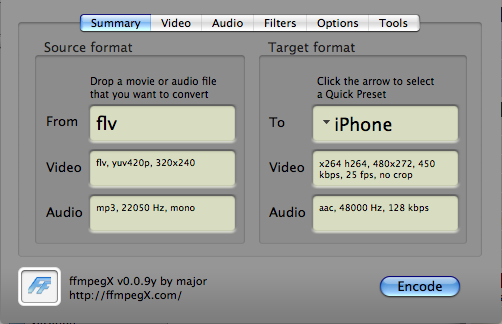
-
Ok, gotcha ... well I downloaded the new version ffmpegX 0.0.9y ... and straight out of the install I successfully converted a small .flv file that had the same original parameters as yours, so I can't really troubleshoot from there, because it worked, hehe
In your case, the immediate ding indicated that nothing was even converted, so I guess the next question would be what the rest of your video settings and options look like and if you changed any from the default. But if no other format besides the iPhone work either, I'm guessing something else is wrong. Are the 3 binaries working? mplayer, mencoder and mpeg3enc installed right? And have you tried a fresh download and install of fmpegx? -
The video decoder could not open the movie with this iPhone preset. The iPhone preset defaults to decoding using QuickTime, but it doesn't have to (you may uncheck the setting). What I think happened here is that you do not have Perian installed, which helps QuickTime read FLV files, and thus ffmpegX too, if it is set to decode with QuickTime. When Decode with QuickTime is unchecked, the ffmpeg decoder will be used, which works well with FLV files that have standard H.263 video.Originally Posted by mdulude
-
Thanks, and here's the update.
When I tried just de-selecting the "Decode with Quicktime" option, a valid MP4 file was created but it had no audio. I then downloaded Perian, re-selected the "Decode with Quicktime" option and everything now works well (with a sample size of one, I admit, but it did work).
I appreciate it. Let me at YouTube!
Similar Threads
-
WTV/DVR-MS files into usable MPEG format?
By CursedLemon in forum Newbie / General discussionsReplies: 6Last Post: 24th Jul 2010, 09:21 -
Programs to Produce Very High Quality FLV Output Files
By devilcoelhodog in forum Video ConversionReplies: 2Last Post: 25th May 2009, 00:10 -
RAM .vro files to usable format?
By nelsh in forum Newbie / General discussionsReplies: 2Last Post: 6th Nov 2007, 19:05 -
trying to convert VOB TV files into something usable on my computer
By sipapu in forum Video ConversionReplies: 5Last Post: 27th Jun 2007, 11:49 -
VOB to FLV, or at least to a usable MPG
By YoKnows in forum Video ConversionReplies: 1Last Post: 20th Jun 2007, 18:14




 Quote
Quote