I have a photo camera that takes movies in .mov format. With Media Info I see that the video stream is m-jpeg, 320*240, 15fps, 2.000 bitrate 4/3 display ratio. The audio stream is ADPCM ulaw, 16bits, 11.000 Khz, CBR.
I had no trouble with this videos in my old PC with XP and QuickTime 6. And a friend of mine tried in his PC with Linux and could play them with VLC.
Now in my new Macbook with Leopard and QT 7 they are not played right.
They can be open by QT but after one second the video stops and only the audio keeps playing.
With VLC the video plays fine but the audio sounds broken like if someone were switching on and off the volume very quickly.
With mpegstreamclip the same as QT and the video cannot be converted to other format, always error: can't prepare the movie
With ffmpegx I can do some exporting to other formats like H264 and I can see the movie then, but no all the conversions work. (cannot make DV file for example).
It seems that I miss some codec but no idea where to start looking.
I have installed in my computer Flip4mac, perian and divX.
Try StreamFab Downloader and download from Netflix, Amazon, Youtube! Or Try DVDFab and copy Blu-rays! or rip iTunes movies!
+ Reply to Thread
Results 1 to 30 of 35
Thread
-
-
I'm going to provide more information:
Sometimes one of the videos works right (it is very uncomon)
I provide the following link if you want to test two of the files:
http://cid-f997d5935a51c68f.skydrive.live.com/browse.aspx/Video%20demos%20VideoHelpForum
One of the files called P8170020 is played right.
The other called P9210021 fails. -
I took a look and can confirm the playback problem. However, I dropped one of the videos into the Toast 9 convert window to export in other formats and the converted versions worked fine.
When I tried to use QuickTime Pro to "Save As..." I received an error message that reported "The movie "PB010046.MOV" could not be saved. An invalid public movie atom was found in the movie."
I don't know what that means. -
Thanks very much for the help.
As I said I can convert the files at least to H264, but this is no good solution.
The main purpose of this files will be to import to iMovieHD and then send to iDVD, so I would like not to have to export to H264 then to DV (which I think is what imovie does when importing) and then to DVD format so the quality will be very bad (adding that is a 320*240 movie).
For me the best solution will be obviously not to convert the movies, or if I have to convert do it to DV which I can't with ffmpegx. If this is the final solution I will have to buy an application, that I really don't need, to do the export so any suggestions in a inexpensive one will be appreciated (it need to do batch peocessing, since I have at hundreds of this files). -
You can export to DV with Toast. It upscales the video to 720x480 and the import looked and sounded good in iMovieHD. I also tested by exporting to MPEG-4 and the export from Toast looked good but after importing to iMovie there were many black blocks appearing in the video.
I also tried exporting from MPEG Streamclip but it reported an error.
I don't know what else to suggest other than the Toast DV export. -
they both play for me, you may just have to demux and remux and then make a VCD from them...Visualhub converted both of them to mpegs without any problems...
-
Please can you explain more in deepth the demux and remux jobs and how to do it? I'm a video dummy.
Why convert to VCD. Isn't it less quality than DVD?. Will the VCD work in iMovieHD. I have to combine this clips with the ones I take with my camcorder and i use imovieHD to do assemble my movies.
I read here that visualhub is no longer supported.
When you say they both play for you. do you mean after converting? or do they just play fine before the conversion?
Thanks a lot for the help. -
they aren't anywhere near dvd quality let alone vhs quality so it doesn't make sense to rez them up that large...they both play before and after the conversion but they are much smoother after the fact...
-
Thanks, I know they are very bad quality in DVD but it's what I have. They are family movies and I want them stored with the ones I take with my camcorder in DVD so I can distribute to my family. Quality here is not the big deal. Perhaps I can after convert to DV reduce the size of the movie so it will be letterboxed in a DV standar size. This way the video quality will be better although in a tiny window.
I have converted all of them with visualhub so the problem is solved by now.
But I'm very curious in why you can see the videos and I can't. Are you using Leopard and Quicktime 7?. Are you using another application. My experience is that every application that is based in Quicktime fails to play or convert the videos.
Thanks a lot. -
On A MBP 2.0ghz, running Leopard 10.5.5, QT Pro 7.5.5, Perian 1.1.2,
I was able to open both videos, playback both videos, and convert
both videos from QT Pro to DV Stream files. I was then able to
take them into iMovie HD, and cut them apart.
Will Try the same on Tiger 10.4.11, with QT 7.5.5 installed and Perian 1.12
this afternoon."Everyone has to learn, so that they can one day teach."
------------------------------------------------------
When I'm not here, Where can I be found?
Urban Mac User -
Thanks a lot. I have checked my setup:
MacBook 2,4 Ghz Intel Core 2 Duo
Leopard 10.5.5
QT Player 7.5.5 (Not PRO)
Perian 1.1.2
So the only diferences are
MacBook - MacBookPro
QT player - QT Pro
Still no way to play the original videos for me.
Although I have said that I could convert the filesI would like to find a solution to the problem. Can you give any light of what's happening? Is there some place where I can look for some missing component?
I would very much apreciate any help. -

this is what it tells me in QT Pro about the files.
The uLaw audio codec could be the whole key
to it all. The video codec, Apple Photo-Jpeg,
is pretty standard.
if I had to hazard a guess, the files playback and convert fine
for me because of one of the following codecs I have installed on this system,
courtesy of Final Cut Studio:
from: Library/Quicktime
XiphQT (decoders).component
Perian.component
Flip4Mac WMV Import.component
Flip4Mac WMV Export.component
Flip4Mac WMV Advanced.component
AppleMPEG2Codec.component
AppleIntermediateCodec.component
AC3MovieImport.component
from: System/Library/Quicktime
QuickTimeVR.component
QuickTimeUSBVDCDigitizer.component
QuickTimeStreaming.component
QuickTimeMPEG4.component
QuickTimeMPEG2.component
QuickTimeMPEG.component
QuickTimeImporters.component
QuickTimeIIDCDigitizer.component
QuickTimeH264.component
QuickTimeFireWireDV.component
QuickTimeComponents.component
QuickTime3GPP.component
QuartzComposer.component
AppleProResDecoder.component
ApplePixletVideo.component
I would look in my System/Library/Quicktime and Library/Quicktime folders and
see what you do and don't have that matches mine to determine
what could be the culprit."Everyone has to learn, so that they can one day teach."
------------------------------------------------------
When I'm not here, Where can I be found?
Urban Mac User -
Here is a list of the two folders:
In system/library/Quicktime
AppleIntermediateCodec
AppleMPEG2Codec
DivX Decoder
DivX Encoder
Flip4Mac WMV Advanced
Flip4Mac WMV Export
Flip4Mac WMV Import
In my users/library/Quicktime
AC3MovieImport
Perian
XviD_Codec 1.0 alpha
There fewer codecs here but no idea if one of the missing codecs is the lost one and if there is a way to get it not havin FC.
Here is a list of the missing:
XiphQT (decoders).component
QuickTimeVR.component
QuickTimeUSBVDCDigitizer.component
QuickTimeStreaming.component
QuickTimeMPEG4.component
QuickTimeMPEG.component
QuickTimeImporters.component
QuickTimeIIDCDigitizer.component
QuickTimeH264.component
QuickTimeFireWireDV.component
QuickTimeComponents.component
QuickTime3GPP.component
QuartzComposer.component
AppleProResDecoder.component
ApplePixletVideo.component
Here is a list of the ones you don't have:
DivX Decoder
DivX Encoder
XviD_Codec 1.0 alpha
I'm not sure if you have read the third port in the thread (the first one by Froboz) and if this can be a cue on what's happening.
For any other readers it would be fine if someone with FCS can read the files or one without cannot as this could clarify the question.
Thanks a lot all of you. It's been incredible help (I will not mention what help I get from the Apple telephone support after paying the expensive applecare) -
Those codecs are not in that location. Check again because it isOriginally Posted by DavidCasillas
Macintosh HD/Library/QuickTime
And then also check
Macintosh HD/System/Library/QuickTime
Those are the two locations Terry mentioned.
The second location you mentioned is
Macintosh HD/Users/Your Home/Library/QuickTime
Anyway, I have all the codecs Terry has installed. The file opens but the video fails to play all the way through although the sound plays fine and when trying to convert it I get this error: "An invalid public movie atom was found in the movie".
MBP 2.33ghz, running Leopard 10.5.5, QT Pro 7.5.5, Perian 1.1.2. -
You are right I, I miss one of he locations. In the location you mention there are all the codecs missing, so the problem seems not to be there. Thanks.
Just to try Terry sugestion of the audio being the problem. Is there anyway to encode only the audio to oher format leaving the video as i is? -
to do so would require the missing audio codec, ie3. the codec
you are missing that prevents you from opening it in QT on your end.
@londor: If you can open it in QT Pro, what happens when you
export it from there as DV Stream? Do you get a playable file
with no hiccups ( What I saw)? or do you get an error on export?
It seems between the three of us we are even matched, but why
my results are differing than the two of you needs more investigation...."Everyone has to learn, so that they can one day teach."
------------------------------------------------------
When I'm not here, Where can I be found?
Urban Mac User -
Just to make sure that we don't miss something I'm going to remember some things said in the post.
1.- There two videos to download. I can play one and not the other, they came from the same source. I just can say that I can play 1 out of 50 videos that came from my camera. Why this happens?
Terry Did you try both videos? Or do you miss that I can play one and you just try the one that I can play?
Londor, you don't say if you can view both videos or just the one I can't view.
2.- People that can' view the files (Froboz and Londor) get this message when trying to export in QT: he movie "PB010046.MOV" could not be saved. An invalid public movie atom was found in the movie."
3.- Applications that convert the video in systems that could not play the movie:
Toast
VisualHub
VideoConverter
ffmpegx
Why this applications could manage the files? -
Jeez, this is getting weirder by the minute because I have the same problem with both videos. I can open them but the video stalls after 1-2 seconds whilst the audio continues playing and when trying to export them or save them I get the "invalid public movie atom was found in the movie" error. I'm at a complete loss here.
-
I have to say sorry since I have lead to a confusion. I can't play none of the videos I upload. The mistake come from me having upload the wrong videos. If you can see the second post
>>"One of the files called P8170020 is played right.
>>The other called P9210021 fails"
the names I refer to are not the same as the names of the videos in the link.
The videos of course are the videos from my camera so no problem here, the confusion was just with my last post where I say I could play one of the videos. Excuse me Londor and Terry.
I have upload another video you can download from the same link. I can play this video with no problem. But mpegstreamclip could not convert it. iMovie couldn't import it either. -
Sorry no way to upload tonight the new video. I will try tomorrow morning ( I'm in Spain).
-
Since it seems imposible to upload anything to SkyDrive if you want to try the video that I can play but not convert send me an email and I will send you.
Terry I would like to know to help clarify the subject if you can convert or even delete the audio stream in one of the files and can let us download it to see if the problem is in the audio. -
David,
I sent you a PM with my email address.
Send me the video link there, and I will download that video.
to clarify:
PB010037.mov file opens and plays fine on Leopard 10.5.5, QT Pro 7.5.5,
Perian 1.12.
I can convert this to DV stream with no issue.
PB10046.mov file opens and plays fine on Leopard 10.5.5, QT Pro 7.5.5, Perian 1.1.2
However, it does give me the Public Atom error when converting to DV Stream.
Further looking into this error, I found this:
Public Atom error.
I then tried the steps suggested to transcode with VLC 0.9.6 and
it worked perfectly to DIVX3 with Mp3 aduio, which I then opened
in QT Pro to verify.
Once it verified in QT PRO, I then exported it to DV Stream, where I
was then able to import that into Imovie 08 with no problem.
So to Summarize what should be done:
Open files in VLC 0.9.6.
Playback once to make sure it plays correctly.
Then go back to the Streaming/Export Wizard, and set it up
to transcode from your file to a new file with these settings:
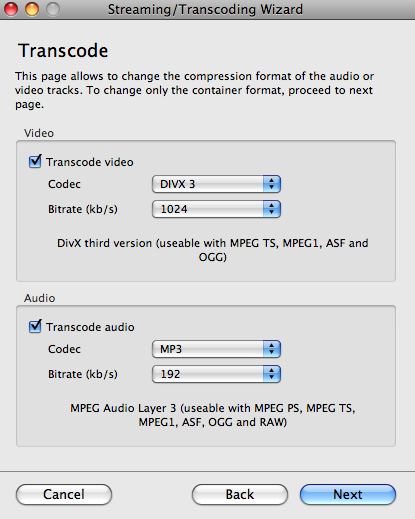
then transcode the file to such,
and with QT Pro 7.5.5 ( with Flip4Mac's WMV Player 2.2.1 installed*)
open the file and playback that it is usuable.
From their, export it to DV Stream and then import the DV Stream into iMovie 06 / 08.
[* crap, I forgot that WMV Player 2.21 will not let you export without it being paid for,
otherwise it watermarks your videos. To avoid this buy the WMV Studio which I have,
or instead you could do a "hijack" of the video using Snapz X Pro, or my favorite,
iShowU, which will capture native to DV Stream, thus avoiding the middleman,
and all you have to do is :
Launch VLC,
hijack VLC with iShowU, set to record to DV Stream
Play the video in VLC
Quit VLC
open the DV Stream in QT Pro to verify
Open the DV Stream in iMovie 06 / 08
yeah, that's much easier. ]
"Everyone has to learn, so that they can one day teach."
]
"Everyone has to learn, so that they can one day teach."
------------------------------------------------------
When I'm not here, Where can I be found?
Urban Mac User -
DV streams here (in PAL because David is in Spain
 ):
):
better quality = more smoothness[/url]: frame interpolation to create missing frames (input is 15fps, result is "50i")
http://movieconverter.online.fr/_PUBLIC/DV-PAL-BEST_INTERLACED.zip
(112MB)
lower quality: frame duplication (input is 15fps, result is "25p")
http://movieconverter.online.fr/_PUBLIC/DV-PAL_LessGood-PROGRESSIVE.zip
(112MB too)
PS: atom is an old feature from Quicktime classic (information in hexadecimal -usually 4 letters- written in the .mov wrapper, and not inside video or audio)
byeFor DVD, iPad, HD, connected TV, … iMovie & FCPX? MovieConverter-Studio 3 (01/24/2015) - Handle your camcorder's videos? even in 60p or 60i? do a slow-motion? MovieCam. -
ERRATA: In a previous post I write VideoConverter could convert the files to DV. I should have say MovieConverter. Excuse for another error.
-
Since I now can convert the videos to editable format (DV), this subject is answered.
[...]
The problem was just to know why some people can play the videos in Quicktime and others can't with the same settings.
And if we find a solution see if I can keep the original files to use in other situations. oops, I didn't well understood the problem (my bad english)
oops, I didn't well understood the problem (my bad english)
so the only pb is "atom" an old -silly- feature inherit from irst QuickTime version.
main atoms are "codec", "©", "manufacturer".
QT still use"atom", I don't understand exactly the need of them with recent version
Apple use them in a very protectionnist way. For example to import a DV file (not made with QuickTime) to FinalCut, you must hack atoms. You must correct the © and manufacturer to "Appl". If the files are not "©Apple", FinalCut says "not compliant files" (and it's not true!)
(and it's not true!)
the easiest way to correct QT atoms is to delete and recreate wrapper (buggy atoms are not in video nor audio): so the use of a third soft is the solution.
eg (copy video and audio, wrap them in a new mov container):...that's a better solution than to transcode with VLC (no re-encoding)Code:ffmpeg -i -input.mov -acodec copy -vcodec copy output.mov
cleaned files here, if you want to compare them
http://movieconverter.online.fr/_PUBLIC/CleanedMOV.zip (8MB)
last explanation about success with some softs (and failure with others):
a video decoder loads a movie file and use only its vidéo, so the .mov container is not use anymore during decoding (= no bug)
byeFor DVD, iPad, HD, connected TV, … iMovie & FCPX? MovieConverter-Studio 3 (01/24/2015) - Handle your camcorder's videos? even in 60p or 60i? do a slow-motion? MovieCam. -
This probably is a moot point now, but wanted to let you (and others) know of a trick I figured out to get around that Public Atom Error business: Extract a copy of your audio stream portion of your QT movie and save as separate MOV. Then, delete the audio and export the video-only portion as a still picture series (specifying the same framerate as the original). Then re-import the picture series into a new movie and add the audio track from the separate audio stream MOV. Save as new QT movie and you're good to go! All done within QTPro, and doesn't take very long either.
Scott -
good to know Scott!
"Everyone has to learn, so that they can one day teach."
------------------------------------------------------
When I'm not here, Where can I be found?
Urban Mac User -
I CAN'T BELIEVE I NOW UNDERSTAND THE PROBLEM , AND I'M NEAR OF THE SOLUTION. THANKS!!!!!!!!!
And now the bad news.
HERVE: the files you provide have no audio stream. The video plays back perfect.
I'm not sure but i think that the app ffmeg must be used from terminal. I never used it but in my student years I used MSDOS, UNIX and C so don't think that will be a problem. Can you give an overview of the basic functions i need? like setting the folder where the videos are stored to execute the instruccion you provide.
Scott: I will also try your method althought it seems more complicated. But i will not have time until monday. I will post the results.
AGAIN MANY THANKS TO ALL OF YOU!!!!!!!!!!!!!! -
I didn't check their audio: audio from your files is audio "GSM", my ffmpeg build has not the "GSM" decoder feature (this decoder is copyright, I don't have the right to release a version with it)Originally Posted by DavidCasillas
2 solutions:
- search on the net a ffmpeg build with lib-amr support (it's the name of GSM audio)
- extract the audio with QuickTime (as I do in my soft). And re-wrap video from your .mov & your extracted audio file with ffmpeg
here is a tutorial:I never used it but in my student years I used MSDOS, UNIX and C so don't think that will be a problem. Can you give an overview of the basic functions i need?
1 - extract the audio to .wav from your file with quicktime Pro (or with mpegstreamclip) to your desktop, name it as "audio.wav" (no capitals)
2 - open Terminal.app (root disk "/Applications/Utilities")
in its window, copy/pasteyour new .mov will be on your desktop (with audio and video)Code:~/Library/Application\ Support/MovieConverter/ffmpeg -i ~/Desktop/audio.wav -i (here you must drop your mov from finder to terminal window) -vcodec copy -acodec copy -y ~/Desktop/corrected.mov
byeFor DVD, iPad, HD, connected TV, … iMovie & FCPX? MovieConverter-Studio 3 (01/24/2015) - Handle your camcorder's videos? even in 60p or 60i? do a slow-motion? MovieCam. -
Well I have tried the two workflows sugested. By now I could only make it work with Scott system. I am getting some errors in the ffmpeg way, but still trying to make it work.
I am interested to know in what happens with the Scott system with the stills when they are xported and reimported. Are they encoded again depending on the setting used? I am trying with jpg, but have no idea of if this way the pictures are encoded or if any other setting will be better.
Thanks. It's been a long search, but a very rewarding one.
Similar Threads
-
How to convert MOV files created by a Kodak digital camera
By peliopoulos in forum User guidesReplies: 19Last Post: 21st Sep 2012, 10:31 -
Quicktime - Blocky/Pixelated Playback of Mov files
By marcrp in forum Newbie / General discussionsReplies: 4Last Post: 7th Mar 2011, 09:17 -
joining MOV files with quicktime
By natty in forum Newbie / General discussionsReplies: 5Last Post: 30th May 2009, 09:18 -
Quicktime/MOV files in TmpGenc
By buddycat in forum Video ConversionReplies: 2Last Post: 20th Mar 2009, 21:54 -
MOV to MPEG or AVI from digital camera video
By mtsalmela80 in forum Video ConversionReplies: 1Last Post: 19th Mar 2008, 16:24




 Quote
Quote