Greetings,
Not sure if this is the right thread or not. I just got a Phillips DVP5990 from Walmart hoping that it would play AVIs recorded from my wife's camera. When I copy the avi file over to my thumb drive and attempt to play, i just get 'video codec not supported'. I read a lot of reviews that stated there should be no problem playing AVIs from a thumb drive with this newer player. Can anyone give me a tip?
Thanks in advance,
stedyone
Try StreamFab Downloader and download from Netflix, Amazon, Youtube! Or Try DVDFab and copy Blu-rays! or rip iTunes movies!
+ Reply to Thread
Results 1 to 12 of 12
Thread
-
-
AVI is a container format. Almost anything can be inside of it. Philips DVD players support Divx/Xvid playback, which also can be inside an AVI container.
Best guess - your camera doesn't use Divx/Xvid, but since you provided no details on the camera, that's just a guess.
Note that we have a sticky in the DVD Players forum that lists Divx/Xvid encoding options that can be problems for successful playback on DVD players. You should take a look. -
what brand is your cam? 5990/92 (not 100% sure) doesn't playback MOV/AVI Motion JPEG,HD divxOriginally Posted by stedyone
-
The camera is a Fuji. I'm going to guess it records in AVI motion as mentioned earlier.Originally Posted by MJA
-
I DL'd MediaInfo and ran one of my wife's AVI from the Fuji camera;
Video
Format : M-JPEG
Codec ID : MJPG
Duration : 10s 0ms
Bit rate : 9 214 Kbps
Width : 640 pixels
Height : 480 pixels
Display aspect ratio : 4/3
Frame rate : 30.000 fps
Resolution : 24 bits
Scan type : Progressive
Bits/(Pixel*Frame) : 1.000
Stream size : 11.0 MiB (98%)
Title : FUJIFILM AVI STREAM 0100
Audio
Format : PCM
Format settings, Endianness : Little
Format settings, Sign : Unsigned
Codec ID : 1
Codec ID/Hint : Microsoft
Duration : 10s 0ms
Bit rate mode : Constant
Bit rate : 128 Kbps
Channel(s) : 1 channel
Sampling rate : 16.0 KHz
Resolution : 8 bits
Stream size : 156 KiB (1%)
Interleave, duration : 1000 ms (30.00 video frames)
Interleave, preload duration : 1000 ms -
Edit: Try MP4CAM2AVI http://mp4cam2avi.sourceforge.net/
Convert the file to Xvid or DivX AVI. Should work. -
Soopa, my wife and I would sincerely appreciate any tips or info regarding the easiest method to convert these Fuji camera AVI for viewing on a DVD player.Originally Posted by Soopafresh
Thanks, -
See above. MP4cam2avi
I'll post specific settings in just a minute.
Set the program up to everything I highlighted in green
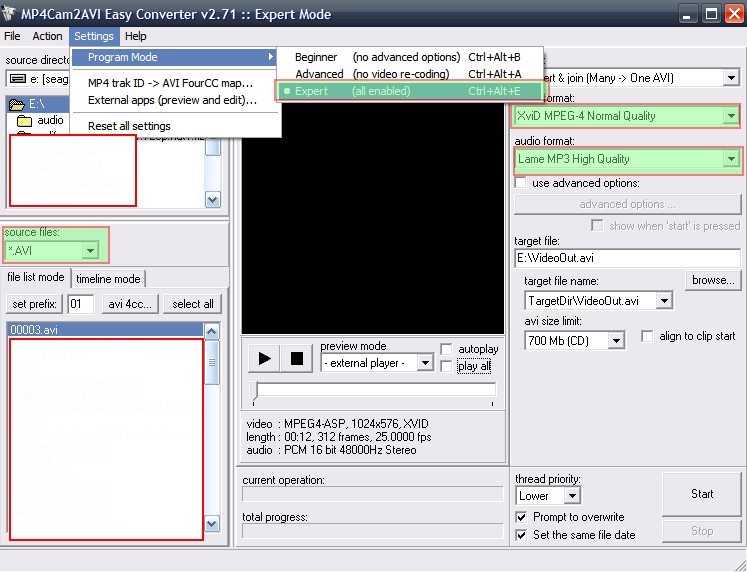
My only concern is that the output ends up at 30.0fps. That'll possibly be a problem with the 5990, as I believe the max fps is 29.97. If the resulting file doesn't work,, let us know. We'll get your file functioning properly. -
Worked perfectly Soopa! I'm another satisfied customer. One more thing, now I have DL'd a couple divx clips from the web to try and play on the thumb drive of my DVP5990. They play without sound but, play just fine on the computer with VLC media player. This player is starting to be frustrating.
Thanks, -
I understand your frustration. Those DVD/AVI players can't play every format out there. The general rule of thumb is to load up the files in question into MediaInfo and verify they're XVID or DIVX with MP3 Audio.
Load those problematic AVI files that you downloaded in MP4Cam2AVI, but change the MP4Cam2AVI settings to the following
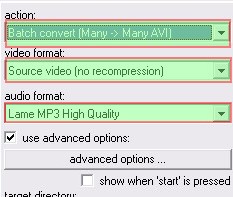
Similar Threads
-
Philips DVP5990 won't Play Entire AVI
By Wanderlustus in forum DVD & Blu-ray PlayersReplies: 12Last Post: 1st Sep 2012, 16:05 -
recorded dvd won't play on computer or other players??
By wundahoss in forum Newbie / General discussionsReplies: 6Last Post: 9th Jan 2011, 16:55 -
Video files recorded on my camera won't play
By sskkdeckman in forum Newbie / General discussionsReplies: 15Last Post: 30th Nov 2009, 18:02 -
Recorded DVD won't play in my laptop
By vpanganiban in forum Software PlayingReplies: 7Last Post: 12th Dec 2008, 02:53 -
DVD Recorded discs won't play on Laptop!! ):
By SteveMKIIDub in forum Software PlayingReplies: 11Last Post: 21st May 2007, 17:24




 Quote
Quote