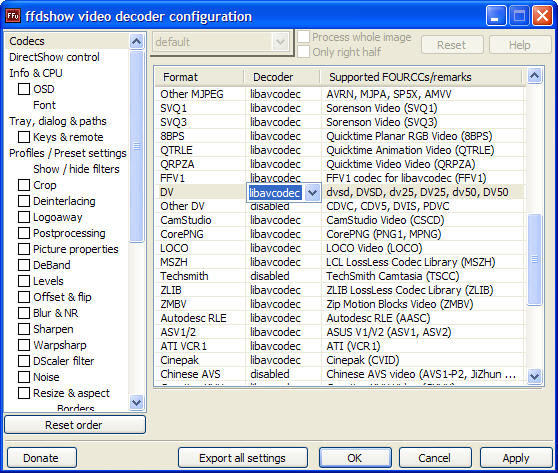hi,
keep seeing Sorenson Squeeze pop up in video file conversion topics - i use Pinnacle edit software and was wondering if Sorenson [pc platform] might give me more file format choice: my Pinnacle 9 is rather limited for file types and the encoder codices must be quite archaic by now?
has anyone any experience of Sorenson software on xp please?
thanks
Ric
Try StreamFab Downloader and download from Netflix, Amazon, Youtube! Or Try DVDFab and copy Blu-rays! or rip iTunes movies!
+ Reply to Thread
Results 1 to 30 of 37
Thread
-
-
squeeze is basically for flv/mp4 creation only. web video type stuff.
--
"a lot of people are better dead" - prisoner KSC2-303 -
& gosh-darn pricey with it?Originally Posted by aedipuss

am tempted because like sharing clips over the web - but
http://www.coreavc.com/
looks more creatively intriguing?

thanks
R -
try some free ones first.
riva still offers a basic one for free
http://rivavx.com/index.php?downloads0&L=3
there are more if you go through the tools section. <-- left column.--
"a lot of people are better dead" - prisoner KSC2-303 -
woaOriginally Posted by aedipuss

is this not for QuickTime though?
left column: you mean "Free Codecs"? oh gosh, no, you mean the 'tools' link - wow - speechless ...
"what happens if you press this button?"
many thanks
R -
CoreAVC is an AVC/h264 decoder, not encoder. It's great and worth the $15, but there are also free alternatives for decoding AVC content (eg. ffdshow)Originally Posted by kr236rk
The new flash format is h264/aac in .mp4. Adobe Flash Player supported it since v9 beta 3, and v10 is out now. Much higher quality and compression than the older Squeeze or VP6. Problem is older computers might have problems playing this format because it's highly compressed and needs CPU power - so you must take your target audience into consideration
There's many ways to create content, but Baldrick made a guide using all freeware
https://www.videohelp.com/guides/how-to-convert-any-video-to-high-quality-flash-mp4-wit...te-id1082#1082 -
thanks poisondeathray
that looks quite awesome - i guess 'flash' is for Quick Time, or can other formats use it? (have Adobe Flash on XP)
written to both CoreCodec and Sorenson outlining my requirements to sound them out
although the bulk of my interest is non-commercial web upload, there is a commercial aspect to what i do, so i prefer commercial software over freeware
R -
"flash" can mean several things, including the older .flv with vp6 format (very poor quality)Originally Posted by kr236rk
the newer "flash" using h264/aac is supported by Adobe Flash Player. The "higher quality" Youtube videos are all in this format. Pentration of Adobe Flash Player 9 is >99%
quicktime player supports h264/aac but only in a limited capacity - many of the high quality settings are not supported. But it is still miles ahead of the old Sorenson and VP6 flv formats. Examples of the h264/aac compatible with quicktime would be the HD Apple Movie Trailers. You can choose to encode your "flash" video with quicktime compatible paramters if you want
You can use commercial products (e.g. Adobe Flash Professional, Mainconcept h264 Encoder, Ateme etc..) but honestly the free ones (ie. x264) can be tweaked to give better quality at the expense of being a bit harder to use & learn.
Here are some examples, you can use the drop down menu to see some more. This one is only 500kbps
http://somestuff.org/flashAVC/flvplayer.php?moviename=movies/imax_mute-x640y368.mp4 -
o my god, i can't believe that quality!Originally Posted by poisondeathray

& that guy wore his shades all the way down
it was the older QuickTime i encountered on Mac-ware, although i use pc - there must have been a seismic improvement by the look of things?
h246 seems to be something which is coming up again and again, that and mpeg4. my old Pinnacle only does mpeg2 and i'm not too sure what the avi consists of?
MediInfo gives me:
General
Complete name (mine) : G:\HP.indoor.WBal_25w_1.5.avi
Format : AVI
Format/Info : Audio Video Interleave
File size : 498 MiB
Duration : 2mn 20s
Overall bit rate : 29.8 Mbps
Video
Format : Digital Video
Codec ID : dvsd
Codec ID/Hint : Sony
Duration : 2mn 20s
Bit rate : 27.6 Mbps
Width : 720 pixels
Height : 576 pixels
Display aspect ratio : 4/3
Frame rate mode : Constant
Frame rate : 25.000 fps
Standard : PAL
Resolution : 24 bits
Colorimetry : 4:2:0
Scan type : Interlaced
Codec dvsd looks interesting - it must be ancient? Frame rate should be nearer 17fps
gosh, i feel i am actually getting close to understanding something about dv, instead of just using it
many thanks
Ric -
wow thanks 8)Originally Posted by poisondeathray
"ffdshow is a DirectShow decoding filter for decompressing AVI, DivX, XviD, WMV, MPG, MPEG2(SVCD, DVD), H264, AC3, DTS, AAC with image postprocessing like video noise removing filters and audio postprocessing"
so you decompress - edit with filters - like pixel de-block - and then re-compress? then if you had the correct software, re-compress as H264 for example?
R -
You would have to provide more information on your goals, workflow etc...
I'm assuming your source is DV-AVI, and you import that into an editor like Pinnacle to do your editing?
Then you could export as uncompressed or lossless compression like lagarith (or DV-AVI again, it's almost lossless) to feed into an encoder like xvid4psp, or MeGUI, etc...to encode into a h264/aac/mp4 format. There's quite a bit you can do with adjust the settings, but that's another topic...
h264 already has inloop deblocking, that's why you don't see pixellation even at such low bitrates in some of the examples above. The same can't be said about older flv types (e.g. VP6, older Sorensen Squeeze encodes). So I'm uncertain what you mean by "Pixel de-block" -
experimental ciné film-maker, but i like to put up clips on the web for crit - also save movies to dvd so i can share with friends: obviously i want the clips to be as close to the original quality as possible - ciné film can be quite jumpy, i think this might phase dv at timesOriginally Posted by poisondeathray
capture raw footage by way of dv cam and pipe that direct to pc by way of firewireI'm assuming your source is DV-AVI, and you import that into an editor like Pinnacle to do your editing?
mind boggling ...
gosh - a format which has de-block built into it?h264 already has inloop deblocking, that's why you don't see pixellation even at such low bitrates in some of the examples above. The same can't be said about older flv types (e.g. VP6, older Sorensen Squeeze encodes). So I'm uncertain what you mean by "Pixel de-block"
surely also the up-to-date Sorenson software uses h264 including deblocking, then?
here's a short movie but you can see the blocking in it - this was a pro transfer i had done which i then imported to dv edit and uploaded as an mpeg2 - the quality is ok, but it could be a lot better. the shakiness is due to the Super 8mm film, which is slightly unsteady inside the camera
http://uk.youtube.com/watch?v=E0QtwqL994g
great information here!
kind thanks
R -
s. squeeze v5 does f9 swf. it also has on2 vp6pro as a plugin for the basic version, or included with pro. not the latest vp7 or vp8. not that it's anything to miss in my opinion. vp7/8 make videos smoother at the loss of crispness. but by smoothing they do get rid of some blocking. your money your choice. vp6 is also the latest version usable in adobe flash player.
--
"a lot of people are better dead" - prisoner KSC2-303 -
shock wave flash - even the vp6 is probably going to be light years ahead of the QuickTime i was recently treated to on a (c1997) powermac G3?Originally Posted by aedipuss
 which was truly depressing, saving imac movies (assignment) into this QT format almost put me off QT period
which was truly depressing, saving imac movies (assignment) into this QT format almost put me off QT period
but i'm a pc user anyway - mac movie-maker programs almost drove me sideways with their movie muzak and interminable 'chapters' and whatnot (sorry mac)
notice that Sorenson seem to be part of the grey eminence behind YouTube, so uploading clips compressed in Squeeze 5 ought to be an improvement on what i am currently experiencing? Vimeo is much better quality than YouTube and their video format basically looks like flash anyway?
anything which reduces blocking has got to be cool
8)
thanks
R -
vp6 is crap. Pixellation at low bitrates because it has no deblocking. You can get away with it if you use high bitrates, but the whole point is to reduce bandwidth for lowering costs during streaming.
With Sorensen 5, you also have the choice of using Sorensen h264 or their higher quality h264 (which is infact licensed from Mainconcept). Both have inloop deblocking (as set by the h264 standard), and are much better than vp6. The Sorensen implemenation of h264 is very poor, but the Mainconcept h264 version is slightly better.
Why is x264 a better choice? Early development of the h264 standard showed deblocking, but often oversmoothing. The end result is you get doll face cartoon like features - that might be expected at lower bitrates. But x264 has progressed to the point where there is no blocking, but details are added back at low bitrates. Another reason is many more settings that you can use to customize your encodes. Best of all it's free compared to the other suites which are ofter ~$400-500 (some licenses are even more for commercial useage)
If you want I can post head to head comparisons that I've done (during my own fact finding mission) to illustrate the differences -
ouch!Originally Posted by poisondeathray
okYou can get away with it if you use high bitrates, but the whole point is to reduce bandwidth for lowering costs during streaming.
h246 looks like the way to go then - phew - actually i can't wait to get my hands on Squeeze 5, been looking at it for some time, it seems to have a lot of plug-ins and filters as well, nice to tinker withWith Sorensen 5, you also have the choice of using Sorensen h264 or their higher quality h264 (which is infact licensed from Mainconcept). Both have inloop deblocking (as set by the h264 standard), and are much better than vp6. The Sorensen implemenation of h264 is very poor, but the Mainconcept h264 version is slightly better.
so it's user-friendlyWhy is x264 a better choice? Early development of the h264 standard showed deblocking, but often oversmoothing. The end result is you get doll face cartoon like features - that might be expected at lower bitrates. But x264 has progressed to the point where there is no blocking, but details are added back at low bitrates. Another reason is many more settings that you can use to customize your encodes. Best of all it's free compared to the other suites which are ofter ~$400-500 (some licenses are even more for commercial useage) a lot of the features on Pinnacle are 'locked' and you pay to unlock them - which i think is a scam - but a lot of softwares do this - the mp3 encoder on my audio software timed out in the middle of a project a while ago - full retail software and they program time-out features into it: that's not just the audio guys, my new pc had 98% a/v edit features on time-out
a lot of the features on Pinnacle are 'locked' and you pay to unlock them - which i think is a scam - but a lot of softwares do this - the mp3 encoder on my audio software timed out in the middle of a project a while ago - full retail software and they program time-out features into it: that's not just the audio guys, my new pc had 98% a/v edit features on time-out  (rant over)
(rant over) 
yes please! - on a learning curveIf you want I can post head to head comparisons that I've done (during my own fact finding mission) to illustrate the differences
-
VP6 is not even close to being in the same class as h264 (especially in low bitrate scenarios) because of it's lack of deblocking. I'll show you 1 or 2 examples and drop it from the rest of the comparisons
Sorensen h264 from the Sorensen Squeeze 5 suite only offers AVC main profile, it is low quality and not very adjustable - I won't even bother showing it. The "high quality" h264 profiles in Sorensen Squeeze 5 are actually licensed from Mainconcept h264, and allows for AVC high profile, and limited tweakable settings. This provides good quality, but x264 is better.
All these were done with high quality settings for each encoder / front end at the same bitrate. I purposely used a lower bitrate to demonstrate the efficiency & compression differences, and this scenario would be very plausible for streaming content to reduce bandwidth expenses.
The source material here is publically available, so you can do some testing yourself, play with settings, and confirm or refute these findings. The AVCHD nature clip can be found here: http://www.megaupload.com/?d=9B84U1II
---------------------------------------------------------------
Source: AVCHD 1080i camcorder clip. This is a high detailed nature scene encoded ~ 1000kbps which is purposely too low. But this demonstrates how x264 is more efficient and you can get higher quality for the same bitrate, or use a lower bitrate and get the same quality.
Original

VP6

Mainconcept h264

x264

---------------------------------------------------------------
Source: "Wanted" 1080p Apple Movie Trailer, an example of an "action movie" ~350kbps. At this low of a bitrate, VP6 can't compete. Mainconcept h264 and x264 are similar because there isn't that much detail in this film to begin with.
VP6

Mainconcept h264

x264

---------------------------------------------------------------
Source: "300" 1080p Apple Movie Trailer, an example of a "grainy film" ~775kbps. Notice the grain retention in the x264 encode compared to Mainconcept's h264 implementation
Original

Mainconcept h264

x264

Mainconcept h264

x264

---------------------------------------------------------------
Source: "3:10 Yuma" 1080p Apple Movie Trailer, an example of a Western ~750kbps.
Mainconcept h264

x264

---------------------------------------------------------------
Source: "Big Buck Bunny" 1080p, an example of CGI material ~500kbps.
Mainconcept h264

x264

-----------------------------------------------------------------
Difference source materials require different settings. E.g. optimally, you would use a different setting in nature scenes vs., anime, CGI, dark action movies, or grainy Hollywood films (e.g. 300). This takes a bit of reading, testing & practice. The key is you have the option to adjust settings in x264 for more detail or less detail, or to customize to your goal for whatever look you are trying to achieve. In contrast, the adjustable settings on most retail encoders is very rudimentary, with limited options.
I've done extensive comparison testing with different source materials, codecs, settings, etc... if you want any more examples or suggestions let me know, or if you want any more info on Sorensen Squeeze 5 let me know -
Thanks for the awesome samples poisondeathray!
Re x264 - are there any settings that you always use for encodes - i.e. some kind of initial generic setup? BTW, for me file size is not an issue - I want good encoding speed with good quality with one-pass encoding . . .
TIA -
Most frontend GUI's have presets that are generic and safe for most encodes. I use them to "start" with, but I always adjust them to get the best quality/compression for that particular encode. Sometimes you might want to test a small section out with various settings before doing the whole encode.Originally Posted by wiseant
To fine tune and customize, the settings you would use for smooth anime are different than you would use for detailed CGI or nature scenes, for example - so it would depend on your source material and what your goals are. Using the custom settings that don't match the source can make it look worse. You would have to give more specific information on the type of encode if you want specific suggestions
For a 1-pass encode, you want to use constant quality encoding (CRF). Most people use between CRF 18-22, 18 being larger filesize/higher bitrate.
The trade off for higher detail & better quality is usually encoding speed. There are balanced presets in most GUI's if that is what you are looking for -
likewise poisondeathray - thanks!

the worst blocking i have seen tends to involve lots of movement in the frame, like showers of water or leaves fluttering on a tree
really looking forward to trying out Sorenson on some of my efforts
thanks again
Ric -
update: downloaded trial Squeeze 5 - started brilliantly, even though the preview window seemed quite small, the filters seemed to take effect directly and do their stuff - then suddenly Sorenson decided to crop/compress my preview window on one side, and no amount of unchecking the 'crop' filter would give me the uncompressed preview back again, despite deleting the project several times, the lop-sided crop re-imposed itself again and again. i accept that this might be me at fault, but i am disappointed: i can see what a potentially great piece of edit software Squeeze 5 is, but i will not be purchasing the full version until Sorenson technical can explain this weird crop effect which seems to have established itself within the trial download on my Vista?

looking forward to having this hopefully cleared up so that i can get down to some high quality editing with this potentially very promising software
thanks
R -
I have it installed on a work PC on 32-bit XP, but I can't replicate what you are describing
Maybe it's your particular combination of filters? or Vista ?
Honestly, it almost never gets used because there is better software out there (both in terms of quality and functionality, and most of it is free)
If you give more info I can try it out tomorrow and report back.
If you tell me what kind of editing or filtering you are doing perhaps myself or someone here can suggest alternative software. -
many thanks
maybe i can get a screenshot together for the thread?
from the little i saw the software was doing great things for the clip i put to it, but the preview window is tiny compared to Pinnacle and iMovie for example
unless there is a bigger preview screen somewhere i didn't come across; also, the filter previews were on still frames only and the clip reverted to 'no filters' when you ran it through again
but the really concerning this was to find filters pre-selected from previous edits which kept on re-asserting themselves - that is a no no
the new QuickTime downloaded no probs
i guess anything which gives me a range of decent filters with cropping facility and access the h264 is going to fit the bill, but with a decent preview, so you can see what you're editing?
many thanks / later
Ric -
The preview in Squeeze 5 is tiny - I don't know of any method to enlarge it. Editing is a bit buggy, again, I don't use it because of it's poor quality and limited editing
The degree of editing / filtering will determine the options you have for selecting an editor
If you want full functioned NLE, you have to go with something like Premiere or Vegas - they do stuff that other simple editors can't. Premiere is ~$800 but you have to spend another ~$450 on the Mainconcept MPEG pro plugin for h264 capability, and another $400 on the AAC plugin and it still doesn't support many file types directly on import! The same goes with Vegas which is about $550 and even when you spend on the plugins, it still has limited support for some filetypes. Many people resort to importing through a frameserver and/or exporting lossless or through a frameserver to feed into x264 encoder. (Both use a licensed version of Mainconcept h264). However, the editing/effects that they are capable of are superb that you can't do with other simple editors
Pinnacle 12 is a lower cost editor ~$120 that may do what you want, but I am not familiar with it or what file types are accepted.
A free option is avidemux which has basic filtering / editing and access to x264 built in. Preview can be adjusted to see input /output and alter size. Optionally, you can use avsproxy to feed into avidemux and use avisynth scripting and have access to virtually unlimited filters (or use AvsP as the visual editor) - but this requires basic scripting knowledge which is the trade off for free software -
Originally Posted by poisondeathray
many thanks
re previous post, the odd lop-crop has gone on Squeeze 5 but issues still remain:
here's the opening view with (as you confirm) tiny preview - not a huge problem as long as everything else is okay
http://i124.photobucket.com/albums/p32/r_i_c_2007/squeeze1.jpg
now here's what happens as soon as i select 'filter', you'll notice 'crop' and 'deinterlace' are already checked, and not by me
http://i124.photobucket.com/albums/p32/r_i_c_2007/squeeze2.jpg
here i've unchecked 'crop' and 'deinterlace' and selected 'contrast' - but look what happens when i flip back to filters, to check my selection: 'contrast' has been unchecked with the former two checked again ~ mighty confusing?
http://i124.photobucket.com/albums/p32/r_i_c_2007/squeeze3.jpg
here the top preview is a still frame - you roll the something back to reveal the filtered image (darker) - but when you click play (picture below it) all the filter effects vanish, leaving the raw imagery again, in this case looking (lighter) slightly overexposed, as in the first example
http://i124.photobucket.com/albums/p32/r_i_c_2007/squeeze4.jpg
this means you can't form an overall impression of how a clip will look carrying a filter?
as i said, i can see that Squeeze is potentially far superior to Pinnacle 9, but this mysterious check/uncheck box behaviour would leave me pretty distracted on a real edit
so i am still thinking hard about which software to update my ancient, though pretty stable Pinnacle with
many thanks - have and am learning an awful lot from this forum
R -
I don't have the "crop" & "deinterlace" re-checking themselves behaviour - they stay unchecked for me when implementing other filters
If you drag the bottom slider (instead of pushing play) to preview the effects of the filter, it works. I can confirm pushing play does not work as you mentioned, for previewing - I guess the workaround is just to drag the bottom slider
If you drag the "AB" slider, you can see the effects of the filter(s) on partial frame (as seen in one of your screenshots)
Since you are comfortable with Pinnacle 9, did you consider upgrading to 12? -
thanks poisondeathray - and for sticking with this newb / learningcurver,Originally Posted by poisondeathray
have now heard from Sorenson who said on my set-up the crop + deinterlace boxes check themselves when the user seeks to modify a filter, so presumably adding a default-set filter doesn't trigger the box-checks ('ticks'=UK). they also explained that you cannot exactly watch a filtered preview but you can watch bits of it by using the I and O's on the keyboard, which i haven't tried yet; equally you seem to know of another method for previewing 'live' footage. Squeeze is obviously going to take a little longer for me to get my head round than i thought, it is not just another type of Pinnacle (lol)
already run Roxio Buzz on the vista, which works like a dream, the few times i have experimented with it. see no reason why i couldn't run Squeeze5 parallel with Roxio on the one desktop: capture and edit in Roxio, compress and filter in Squeeze - with the option to upgrade to Roxio Creator? (even though the Roxio trademark 'jingle' at the end of any video irritates me - perhaps this is less obtrusive on Creator?)
http://www.roxio.co.uk/eng/products/creator/suite/overview.html
just hope i have enough time to experiment before my trial Squeeze runs out
yes, i've been poised to purchase Pinnacles 11 through to 12 for vista for months but the dreadful reviews have put me off -
http://www.amazon.com/review/product/B001AMSZSQ/ref=cm_rdphist_1/188-7985443-2072550?%...rBy=addOneStar
- recently i've come closer to purchasing Sony Vegas 9 Pro, but i am sticking with the Sorenson trial download for the time being, which might click?
Ric -
I don't have enough experience with Roxio or Pinnacle products, maybe someone else here has used it more extensively - perhaps start another thread soliciting experiences?
All the products should have trials, so I suggest you "play" with them and find one that meets your needs, keeping in mind that Vista still has issues with many products (even 2 years after release LOL)
Good luck in your learning /search journey! -
taOriginally Posted by poisondeathray
yes, vista has been foremost in my mind here - that's why Roxio especially appeals, since it is thoroughly 'stable' on my vista, and Sorenson shows no sign of incompatibility, aside from my ham fisted attempts to operate it: biggy now will be acquiring a firewire PCI for the vista desktop and piping some raw dv into Roxio: that should be fun
bests
Ric
Similar Threads
-
Sorenson Squeeze 5.0 and QT
By rotuts in forum MacReplies: 3Last Post: 9th Dec 2010, 15:41 -
Sorenson Squeeze 5: Presets
By kr236rk in forum Video ConversionReplies: 1Last Post: 27th Oct 2008, 07:56 -
Sorenson Squeeze Problem
By seven_deuce offsuit in forum Video ConversionReplies: 0Last Post: 15th Nov 2007, 21:24 -
sorenson squeeze 4.3 problem
By Davide vr in forum MacReplies: 0Last Post: 12th May 2007, 20:55 -
Sorenson Squeeze 4.5?
By jupiter84 in forum MacReplies: 1Last Post: 9th May 2007, 01:46




 Quote
Quote