1) Does TMPGEnc XPress 4.5.2 support Subtitle files (.srt) with Unicode Right to Left Languages (Hebrew , Arabic , Farsi)?
When I insert my subtitle (.srt) (ANSI not Unicode), characters isn't correct. for example:
& .srt files with Unicode encoding does NOT open!
2) How can convert my (.srt) files with this lang to (.subtitle) because (.subtitle) with this lang has good working. (for expample, Eng.subtitle & Per.subtitle Attached)
Thanx
dot_subtitle_files.rar
Try StreamFab Downloader and download from Netflix, Amazon, Youtube! Or Try DVDFab and copy Blu-rays! or rip iTunes movies!
+ Reply to Thread
Results 1 to 2 of 2
Thread
-
-
I found the solution of this problem:
TMPGEnc XPress & TMPGEnc DVD Author, insert Unicode right to left subtitles (.SRT) only with UTF-7 Encoding!
So encode your subtitle to UTF-7 with Microsoft WORD or EmEditor.
on EmEditor:
1. Start EmEditor
2. Open your *.srt or *.subtitle file.
3. Go to.... File > Reload > choose the language
code of the country you need.
4. Save it with UTF-7 code
5. Try to import it at TMPGEnc XPress.
EmEditor HomePage:
http://www.emeditor.com
Download EmEditor 6.0.4 Free:
http://www.download.com/EmEditor-Free/3000-2352_4-10493299.html?cdlPid=10657550
*** For change ltr format (Left ro right) to rtl (right to left):
1- Import your UTF-7 Subtitle at TMPGEnc XPress:
Start a new Project --> Add File --> (Click on your Film) --> Filters --> Edit filter list --> Subtitles --> Add --> OK --> (Click Subtitles from Filter list) --> Edit Menu --> Import Subtitles --> (Files of type: SRT files) --> (Click on your Subtitle)
2- Change LTR to RTL:
(at TMPGEnc XPress) Edit Menu --> Export Subtitles --> (Save with favorite name, Example MySub) --> Open "NotePad" (Start --> Accessories --> NotePad) --> File --> Open --> (Files of type: All Files) --> (Click on MySub.subtitle) --> Change first line 1,0 under [LayoutDataEx] to 1,1 --> File --> Save --> (at TMPGEnc XPress) Edit Menu --> Clear subtitles list --> Edit Menu --> Import subtitles --> (Click on MySub.subtitle)
*** I recorded "Step by Step How to Insert Right to Left Unicode Subtitles in TMPGEnc XPress or TMPGEnc DVD Author" that you can download its:
http://www.esnips.com/doc/d7a118ea-288f-4349-b012-d41aa402aa1b/Insert-Right-to-Left-Un...Enc-DVD-Author
Size: 2.61 MB
Format: .7z (UnZip with WinRAR or 7-Zip)
Film Format: XviD (Avi) (Play with KMPlayer or install XviD Codec)
Similar Threads
-
How can I make a unicode srt?
By X_Splinter in forum SubtitleReplies: 5Last Post: 26th Mar 2017, 09:32 -
Fixing a Unicode SRT file from SubRip.
By bizzybody in forum SubtitleReplies: 0Last Post: 5th May 2009, 02:51 -
How do i add two .srt files into Subtitle Workshop??
By emilroh in forum SubtitleReplies: 1Last Post: 16th Feb 2009, 13:41 -
How to insert *.srt subtitle and add button to DVD menu?
By goodvd in forum SubtitleReplies: 1Last Post: 17th May 2008, 21:04 -
add srt subtitle to avi 700mb vomie
By volam in forum SubtitleReplies: 1Last Post: 30th Jan 2008, 14:28




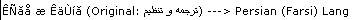
 Quote
Quote