I have read, searched, and downloaded and tried just about everything. Has anybody found a reliable way to convert videos encoded in x264 (h.264? haven't really found anything that handles this format) with AAC audio into DVD with AC3 5.1 reliably? Source is usually a .mkv file. I have been able to do it a few times, but no process seems to work more then once for me. FAVC can do it everytime, but only with 2.0 sound, no matter what type of sound file I input into it, or how i set it, it always gives me 2.0 output. ConvertXtoDVD almost always gives me audio sync issues. I also can't seem to have any success using Aften for audio at all. I'm on Vista if that matters.
Try StreamFab Downloader and download from Netflix, Amazon, Youtube! Or Try DVDFab and copy Blu-rays! or rip iTunes movies!
+ Reply to Thread
Results 1 to 22 of 22
Thread
-
-
"The eyes are the first thing that you have to destroy ... because they have seen too many bad things" - Lucio Fulci
EXPLORE THE FILMS OF LUCIO FULCI - THE MAESTRO OF GORE
-
Xvid4PSP seems like a nice little program, but i can't get it to recognize that the audio files from my .mkv files are AAC 6 channel. It defaults to 2 channels. I can confirm that the files are 6 channel however using Xvid4PSP's built in file info viewers and external apps. Does anyone else have this issue? This is the same problem i was having with FAVC, it will only encode to 2 channel.
-
Demux the audio from the MKV using MKVEXtractGUI (this GUI requires mkvtoolnix).
Now load the MKV into XVID4PSP but go to the audio menu and load the demuxed audio. It should now see it as 6 channels.
I have this problem with some (not all) source material.
- John "FulciLives" Coleman
P.S.
I think the above will work but now that I think about it ... I believe I ran into this problem before ... where I had 5.1 AAC audio. If I recall correctly I think I had to use GraphEdit to convert it to 5.1 AC-3 but I'm fuzzy now about that so try what I said above and if that doesn't work then let me know and I'll try to explain how to do it with GraphEdit."The eyes are the first thing that you have to destroy ... because they have seen too many bad things" - Lucio Fulci
EXPLORE THE FILMS OF LUCIO FULCI - THE MAESTRO OF GORE
-
This is what i'm getting. I have tryed demuxing the audio to wav and it comes out as a two channel file as well. When i use MKVextract i noticed that on my files when you extract AAC 6channel audio that is 48khz it extracts to a 24khz AAC file. is there a reason for this? Anyhelp on this would be great, as there has to be others out there having the same issues I have.


-
You beat me to my post, so far your help has been great, but im still having issues with the audio. I'm puzzled by the issue im having when trying to extract the AAC from the mkv file. I dont know why it goes from 48khz to 24khz. Does that matter? Some of the issues i have had in the past when converting AAC is the audio ends up being half the length of the video. Would that be causing this?
-
Screenshot is of Xvid4PSP reading the original .mkv file, when i extract mkv files with MKVextract they seem to change to 24khz. I am going to try converting the 24khz file using an external app and see where that takes me. It seems though that all my issues would be solved if i could extract the original audi properly and load it into Xvid4PSP.
-
I have a "sample" MKV with H.264 video and 5.1 AC-3 audio so I am in the process of converting this to a new MKV with H.264 video and 5.1 AAC audio. In this way I have my own short source (the sample MKV is only like 1 minute or so) that I can work with so that I can do some of my own testing etc.
I have no idea why you can't get a proper demux using MKVextractGUI but maybe I'll run into the same issue?
My computer is old and slow so my MKV to MKV is still running ...
I've never used eac3to but I have heard good things about it. I guess in the meantime that would be the thing to try!
- John "FulciLives" Coleman"The eyes are the first thing that you have to destroy ... because they have seen too many bad things" - Lucio Fulci
EXPLORE THE FILMS OF LUCIO FULCI - THE MAESTRO OF GORE
-
I have a possible work around.
You can use a program called GOTSent to demux the MKV into a MP4. Assuming the video is H.264 and the audio is 5.1 AAC-LC then this should work.
The MP4 created should have the same video and audio as that in the MKV file. In other words no re-encoding should take place (knock on wood).
Now open the MP4 into XVID4PSP and the audio should show as 5.1 AAC-LC
You want it to look like this:

This should work (knock on wood).
- John "FulciLives" Coleman"The eyes are the first thing that you have to destroy ... because they have seen too many bad things" - Lucio Fulci
EXPLORE THE FILMS OF LUCIO FULCI - THE MAESTRO OF GORE
-
If all else fails here is the guide I used to go from 5.1 AAC to 5.1 AC-3
This worked for me ... just load the MKV and follow the directions CLOSELY!
Link ---> http://forum.doom9.org/showthread.php?p=666230#post666230
- John "FulciLives" Coleman
P.S.
You should end up with something that looks like this:
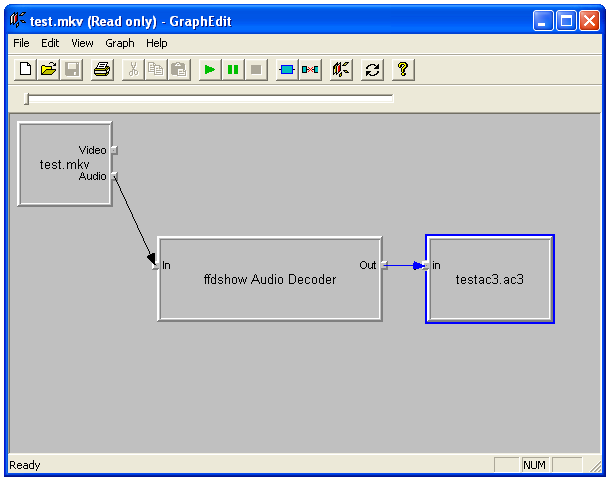 "The eyes are the first thing that you have to destroy ... because they have seen too many bad things" - Lucio Fulci
"The eyes are the first thing that you have to destroy ... because they have seen too many bad things" - Lucio Fulci
EXPLORE THE FILMS OF LUCIO FULCI - THE MAESTRO OF GORE
-
For the sake of posterity I have decided to copy and past the mini-guide from doom9. This was originally written by a user there under the name magicclue so kudos to this person for doing this as I have used it successfully twice now.
AAC -> AC3 Fast GraphEdit/ffdshow way:
Fast method with ffdshow:
get GraphEdit from: http://www.3ivx.com/download/windows.html look for the link to GraphEdit in the upper right corner.
get new FFDSHOW from: http://www.aziendeassociate.it/cd.asp?dir=/ffdshow download newest version of ffdshow
-install ffdshow
-activate decoding for aac!
-extract graphedit in a folder
-start graphedit
-drag&drop AAC-file in GraphEdit window
-click and remove "default direct sound device"
- click Menu graph->insert new filter->DirectShowFilter->Filewriter and "insert filter", choose filename "convert.ac3"
-right click on ffdshow->properties->output->AC3 and "allow direct-to-file output" and "don't use Waveformatextensible"
-click ok
[see figure 1]
-connect ffdshow filter with the file writer "convert.ac3" filter
-click play to start conversion and wait until its finished
[see figure 2]
If your output stutters it is very likely that your sampling rate is 44KHz and not 48KHz Some soundcard don't output 44KHz over S/PDIF correctly. To solve this, activate the resampler in ffdshow and set it to "Resample if sampling rate below... 48000Hz".
Figure 1
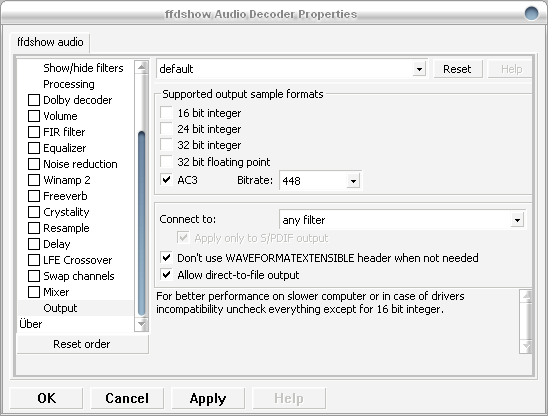
Figure 2
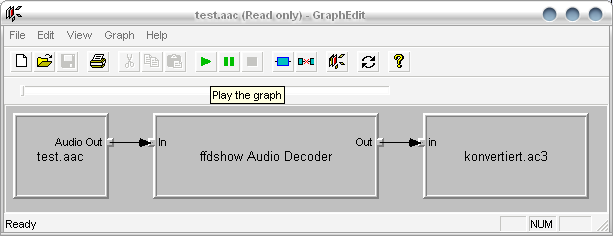
The original post is here ---> http://forum.doom9.org/showthread.php?p=666230#post666230
Again a big thank you to magicclue for this mini-guide.
- John "FulciLives" Coleman"The eyes are the first thing that you have to destroy ... because they have seen too many bad things" - Lucio Fulci
EXPLORE THE FILMS OF LUCIO FULCI - THE MAESTRO OF GORE
-
Hi all,
i too am experiencing the same problem, but cannot seem to fix it.
this problem is exactly the one i am facing at the moment. basically i downloaded a movie in MKV format but wanted to convert it to an MP4 for easy playback directly from my playstation 3 hard drive.
my first issue was after it was converted the resolution was mysteriously altered whereby it appeared more squashed up (more narrow horizontally). i figured that one out ok and altered the h264 stream effectively, but now i keep loosing out with the audio file whereby it goes from 48KHz to 24KHz, which loses the voice part of the stream and only the music sound effects can be heard.
any pointers you could give me would be awesome?! -
Well I use AVStoDVD (free), with ffdshow and Haali splitter, set to 'Keep compliant audio'.
I just recently converted this x264 mkv:
Format : Matroska
File size : 993 MiB
Duration : 2h 26mn
Overall bit rate : 950 Kbps
Encoded date : UTC 2008-11-20 21:35:59
Writing application : mkvmerge v2.4.0 ('Fumbling Towards Ecstasy') built on Oct 11 2008 20:13:15
Writing library : libebml v0.7.7 + libmatroska v0.8.1
Video
Format : AVC
Format/Info : Advanced Video Codec
Format profile : High@L3.0
Format settings, CABAC : Yes
Format settings, ReFrames : 5 frames
Muxing mode : Container profile=Unknown@3.0
Codec ID : V_MPEG4/ISO/AVC
Duration : 2h 26mn
Nominal bit rate : 824 Kbps
Width : 720 pixels
Height : 432 pixels
Display aspect ratio : 2.454
Frame rate : 25.000 fps
Resolution : 24 bits
Colorimetry : 4:2:0
Scan type : Progressive
Bits/(Pixel*Frame) : 0.106
Writing library : x264 core 65 r1028M 83baa7f
Encoding settings
Audio
Format : AAC
Format/Info : Advanced Audio Codec
Format version : Version 4
Format profile : LC
Format settings, SBR : Yes
Format settings, PS : No
Codec ID : A_AAC
Duration : 2h 26mn
Channel(s) : 6 channels
Channel positions : Front: L C R, Rear: L R, LFE
Sampling rate : 48.0 KHz
Resolution : 16 bits
It completed successfully with 6 channel audio and no sync issues. -
hey mate,Originally Posted by MysticE
thanks for the info. i presume if i dont want to burn to disc then this isnt for me?
additinally, how do you gain all that file info, is there a special program that you used? I also opened up haali and ffdshow but couldnt find any tick boxes about "keep complaint audio"? any ideas? -
Those are settings in AVStoDVD. You don't have to burn it and you can also choose to output elementary streams.
For info:
http://mediainfo.sourceforge.net/en -
Post MediaInfo specs of the file.Originally Posted by evo007
- John "FulciLives" Coleman"The eyes are the first thing that you have to destroy ... because they have seen too many bad things" - Lucio Fulci
EXPLORE THE FILMS OF LUCIO FULCI - THE MAESTRO OF GORE
-
Format : Matroska
File size : 2.18 GiB
Duration : 2h 23mn
Overall bit rate : 2 182 Kbps
Encoded date : UTC 2007-12-04 00:32:40
Writing application : mkvmerge v2.0.2 ('You're My Flame') built on Feb 21 2007 23:40:55
Writing library : libebml v0.7.7 + libmatroska v0.8.1
Video
Format : AVC
Format/Info : Advanced Video Codec
Format profile : High@L5.1
Format settings, CABAC : Yes
Format settings, ReFrames : 8 frames
Muxing mode : Container profile=Unknown@5.1
Codec ID : V_MPEG4/ISO/AVC
Duration : 2h 23mn
Nominal bit rate : 1 983 Kbps
Width : 960 pixels
Height : 544 pixels
Display aspect ratio : 2.35
Frame rate : 23.976 fps
Resolution : 24 bits
Colorimetry : 4:2:0
Scan type : Progressive
Bits/(Pixel*Frame) : 0.158
Writing library : x264 core 57 svn-699C
Audio
Format : AAC
Format/Info : Advanced Audio Codec
Format version : Version 4
Format profile : LC
Format settings, SBR : Yes
Format settings, PS : No
Codec ID : A_AAC
Duration : 2h 23mn
Channel(s) : 6 channels
Channel positions : Front: L C R, Rear: L R, LFE
Sampling rate : 48.0 KHz
Resolution : 16 bits -
I would try the Graphedit solution. It worked for me twice.
After you get the AC-3 file try to mux the original video with the AC-3 audio file and create a M2TS file. It may work. If not then the video will also need to be re-encoded.
- John "FulciLives" Coleman"The eyes are the first thing that you have to destroy ... because they have seen too many bad things" - Lucio Fulci
EXPLORE THE FILMS OF LUCIO FULCI - THE MAESTRO OF GORE
-
trying my best, but it seems to me there are a few presumptions in the instructions and it seems to go from one step to the next with a bit more complexity than i can seem to see....do you do msn messenger or something like that?Originally Posted by FulciLives
really need the help...
Similar Threads
-
MKV AAC GUI Converter with Nero AAC Codec
By prijatelj.v in forum AudioReplies: 4Last Post: 26th Mar 2012, 08:41 -
x264 MKV to MP4: "WEB OPTIMIZED"? AAC? CRF?
By J81CHAT in forum Video ConversionReplies: 5Last Post: 27th Feb 2012, 16:52 -
Help a Newb streamline things a bit. MKV AAC to MKV AC3.
By akinakin in forum Newbie / General discussionsReplies: 2Last Post: 20th Apr 2011, 03:07 -
mp4 (x264) with AAC audio to AVCHD?
By mpholic in forum Video ConversionReplies: 15Last Post: 1st Nov 2010, 16:38 -
MP4 (x264 / AAC / 720x480) to MP4 (x264 / AAC / iPod res)
By GrayStrickland in forum Video ConversionReplies: 2Last Post: 15th Jun 2009, 10:20




 Quote
Quote