Hi everyone, I'm new here and am hoping someone can help with the following problem.
I have a Canon MV800 Digital Camcorder (Mini Dv). While on holiday this year it broke down (it won't take tapes in). I have footage on several tapes that I now cannot get onto my computer for editing.
A friend offered to lend me their Mini DV Camcorder (Sony DCR-HC40E) but when I tried capturing the video on my pc, in the viewfinder of the camcorder and on my pc the picture had horizontal bars across it.
What would cause this? Is it because I'm using a different make of camcorder than the one I recorded footage on? A setting I've got wrong somewhere.
Any advise most welcome
Thanks
Try StreamFab Downloader and download from Netflix, Amazon, Youtube! Or Try DVDFab and copy Blu-rays! or rip iTunes movies!
+ Reply to Thread
Results 1 to 8 of 8
Thread
-
-
Thank you for your reply

No I didn't use Long Play to make the recordings.
I've included a screen shot of the problem this time so you can see exactly what happened.
Anything I can do to get round the problem? Maybe try a different camcorder?
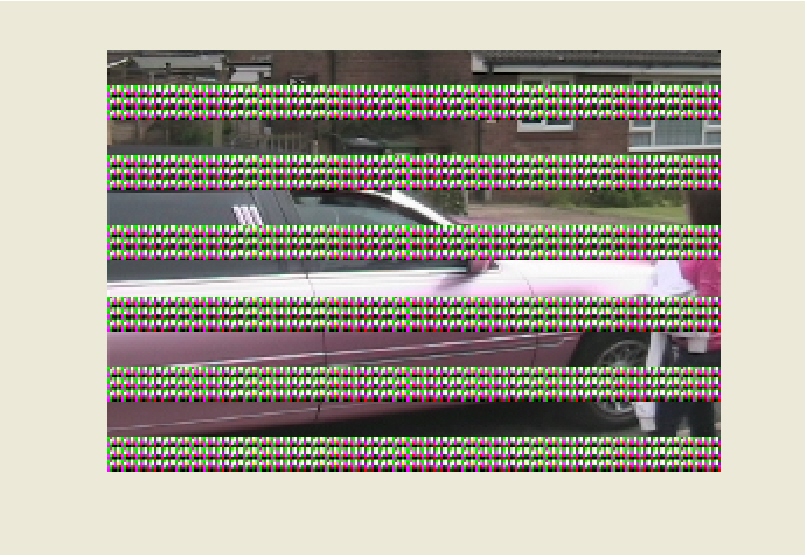
-
Record a short clip on the Sony cam and if it plays back ok then the heads are good.
Play back a known good tape if you have one and if it plays ok then the Canon cam had a bad head. If not then the cams are not compatible. -
Such obvious things to try lol

did short recording on Sony cam on blank tape - perfect
tried playing old known good tape - still had the lines on it
so obviously not compatible
Does that mean I either need to borrow a Canon camcorder from someone or buy another Canon (not what I wanted to do) to be able to get this footage onto my pc?

-
Maybe find a camera store that rents Canon camcorders or will transfer the tape for you.
-
i'd try a minidv head cleaning tape first. might clear up the problem.
Similar Threads
-
Capturing Large Volume of Camcorder Video
By gg218 in forum CapturingReplies: 11Last Post: 3rd Apr 2012, 06:25 -
capturing hd3d video from camcorder
By devdev in forum Camcorders (DV/HDV/AVCHD/HD)Replies: 2Last Post: 11th Mar 2012, 14:55 -
Problem capturing mini dv audio w/ camcorder other than one used to record
By Nuzy in forum CapturingReplies: 18Last Post: 22nd Feb 2010, 05:35 -
Problem capturing using IEEE 1394 and camcorder
By Shabaman in forum Camcorders (DV/HDV/AVCHD/HD)Replies: 30Last Post: 22nd Aug 2008, 07:04 -
Trouble capturing video from my JVC GR-DA30 camcorder.
By Baby Mike in forum CapturingReplies: 1Last Post: 27th Dec 2007, 17:33




 Quote
Quote