Now, I had downloaded Media Player Classic a long time ago, and it was working fine. It would play .mov files as well. But recently, I was downloading trailers of a new movie in .mov format, and they all played well in Media Player Classic, except this one .mov file that I downloaded yesterday (it's for the international trailer)
This file plays in Media Player Classic, but I get an error before it starts playing and then when it does play, I get no audio. All other .mov files are working fine.
I thought this was because I didn't have proper codecs or anything, so I downloaded the latest version of the K-Lite Codec Pack (just this morning), and during installation, I had to uninstall my previously installed codecs such as ffdshow and AC3 filter etc. I even deleted the old Media Player Classic that I had on my hard drive and let K-Lite 'install' Media Player Classic. Yet, the same thing keeps happening.
I'm able to play that .mov file well with VLC Media Player and The KMPlayer, but it just doesn't play well with Media Player Classic. All other .mov files I have play correctly with Media Player Classic.
I've attached an image: That is the error I get whenever I open this one .mov file in Media Player Classic

Try StreamFab Downloader and download from Netflix, Amazon, Youtube! Or Try DVDFab and copy Blu-rays! or rip iTunes movies!
+ Reply to Thread
Results 1 to 5 of 5
Thread
-
-
Not sure about KMPlayer, but VLC can play damaged files and it has it's own codecs, so it doesn't depend on your system codecs. I would drop the file into Gspot and see what it says about the audio. You can also attempt to render the audio there and it may tell you what is wrong or missing.
JMO, but K-Lite may be a mistake as it can damage what existing codecs you still have.
-
I did have that fear, but during installation it did ask to uninstall all other codecs that it was gonna install anyway, such that there would be no damage. Hence I installed that.Originally Posted by redwudz
Anyway, I'll try Gspot and see what happens...
Edit: OK, I downloaded Gspot, and opened that mov file in it, and under audio codec, it says " sowt: 16-bit signed little-endian"
Oh, and that has to be one of the most bizarre names for a software that I've ever seen/heard of. :P
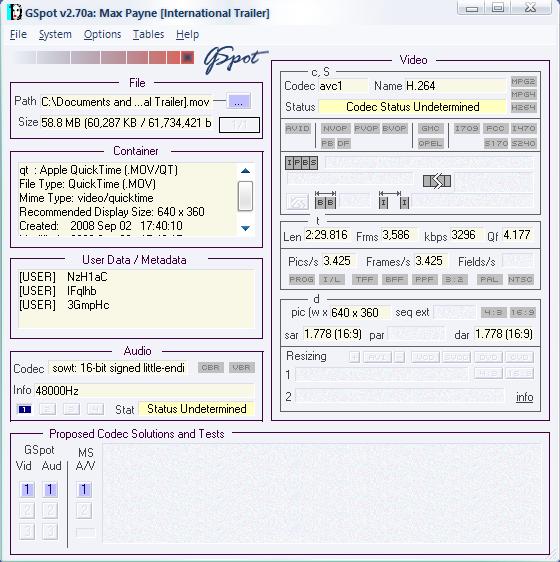
-
OK, here's what I tried:
In ffdshow audio decoder configuration, in "codecs," at the end there was one which said "Uncompressed" and in its details it had "raw, twos, sowt, fl32, fl64, in 24, in32"
Now, I enabled that to "all supported" and tried playing the file with Media Player Classic.. I didn't get that error anymore, but the file wouldn't play properly. It would pause and play and I would get a muffled, almost radio-tuning-in type sound rather than the actual audio. I tried setting it to "16-bit integer" and I tried setting to any other option available. Alas, the same thing happens with the audio. The file plays, but instead of audio, I get those weird sounds
Similar Threads
-
Seeking help with media player classic audio problem.
By Senko in forum Software PlayingReplies: 0Last Post: 20th Aug 2011, 19:59 -
Playing subtitles off VOB file in Media Player Classic
By aduh11 in forum Newbie / General discussionsReplies: 2Last Post: 27th Dec 2009, 14:44 -
Media Player Classic no longer playing audio for some reason...
By darkzero297 in forum Software PlayingReplies: 5Last Post: 21st Feb 2009, 14:56 -
Media Player Classic audio playback problem
By qpskfec in forum Software PlayingReplies: 2Last Post: 3rd Dec 2008, 14:09 -
Problem playing wmv files in Windows Media Player and Media Player Classic.
By rayden54 in forum Software PlayingReplies: 4Last Post: 1st Aug 2008, 22:49




 Quote
Quote