Hi All,
I recently used my DVD Recorder to tape the opening and closing ceremonies of the Olympics - I used HQ (1 hour mode) and ended up with a total of 10, 1hour DVD's (five for the opening, five for the closing). My goal is to put these five hours onto a DVD using Xvid or DivX. I want to be able to watch this on my TV as well as my Monitor and because there is a lot of quick motion and fast transitions I decided NOT to deinterlace, instead I decided to separate the "fields", resize, denoise(degrain), weave and then add borders so the height is 480 pixels. I resize to 576x432 then add borders to make the clip 640x480 - I found this is necessary for TV playback so the interlacing does not get screwed up. I did two test clips of 10,001 frames each using DivX Q3 and Q4. It appears that using Q4 with the original 256 kbps AC3 audio will allow me to put the whole 5 hours onto one DVD. Am I missing something here? - my concern is because I am resizing then weaving which preserves the interlacing - but the clip looks real nice on my TV . . .
Script:
MPEG2Source("D:\C-Olympics1\VIDEO_TS\VTS_01_1.d2v", cpu=0)
converttoyuy2(interlaced=true)
a=SelectEven().bilinearresize(576,216)
b=SelectOdd().bilinearresize(576,216)
AssumeFieldBased(a).changefps(60000.0/1001.0).DeGrainMedian(limitY=4,limitUV=6,mode=1)
AssumeFieldBased(b).changefps(60000.0/1001.0).DeGrainMedian(limitY=4,limitUV=6,mode=1)
weave().addborders(32,24,32,24).converttoyv12(inte rlaced=true)
trim(17928,27928)
Try StreamFab Downloader and download from Netflix, Amazon, Youtube! Or Try DVDFab and copy Blu-rays! or rip iTunes movies!
+ Reply to Thread
Results 1 to 9 of 9
Thread
-
-
With what you're doing if you look carefully at a sharp horizontal edge you will see obvious artifacts above and below. A smart bob like Yadif() followed by SeparateFields(), SelectEvery(4,0,3), and Weave() should work better.
-
divx / xvid, they both don't support well interlaced videos
*** DIGITIZING VHS / ANALOG VIDEOS SINCE 2001**** GEAR: JVC HR-S7700MS, TOSHIBA V733EF AND MORE -
The codecs support interlace just fine. The problem is you can't rely on playback devices to handle it properly.Originally Posted by themaster1
-
I done lots of full-frame 640x480 XviD/DivX interlaced encoding from HuffYUV captures for playback on my TV - no playback problems as long as the bitrate does get too high . . .
I always thought if you don't have to deinterlace then don't . . .
@jagabo - why would I get obvious artifacts above and below a sharp horizontal edge? I looked at the clip on TV again - the volleyball net looks like a sharp horizontal edge - and I don't seen any artifacts?
Tomorrow, I will try the Yadif() followed by SeparateFields(), SelectEvery(4,0,3), and Weave() and compare the clips on my TV . . -
Lucky you. What player are you using? All the Divx/DVD Players I have will slip in and out of phase. Ie, a TFF video will play TFF for a while then slip to BFF, then back to TFF, etc.Originally Posted by wiseant
Yes, generally.Originally Posted by wiseant
Because when you separate fields and resize you are treating scan lines which are not next to each other as if they are. Here's an example using a script similar to yours:Originally Posted by wiseant
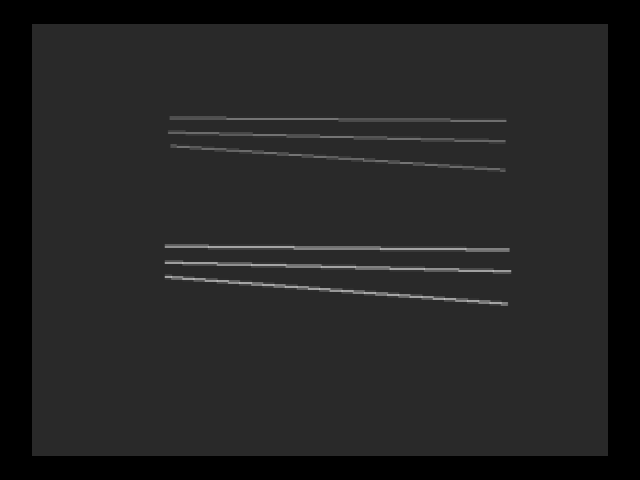
At least you used BilinearResize() which doesn't generate overshoot artifacts too. An example using Yadif and my suggested series:
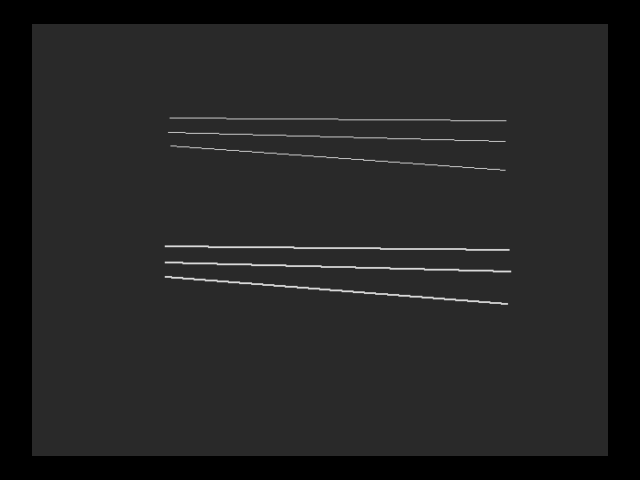
The original image:
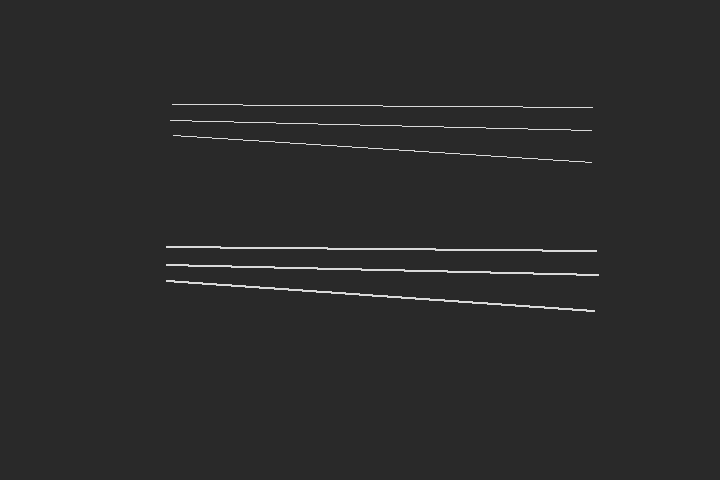
On the other hand, Yadif() isn't perfect and the video you're working with has gone through a PAL to NTSC transition (all feeds from China were 50 fps) which will give it even more trouble. -
@jagabo
Thanks for the info - I'll have to look into this
BTW I have a LG LDA730 - cost me $70 2 years ago - plays just about everything I throw at it except clips with QPel and/or GMC -
Yadif script:
Code:Load_Stdcall_plugin("C:\Program Files\AviSynth 2.5\plugins\yadif.dll") MPEG2Source("D:\C-Olympics1\VIDEO_TS\VTS_01_1.d2v", cpu=0) Yadif(order=1, mode=1) #order=0 if BFF BilinearResize(576, 432) SeparateFields() SelectEvery(4,0,3) weave().addborders(32,24,32,24).converttoyv12(interlaced=true) -
Hi jagabo,
I tried your script although I added DeGrainMedian(limitY=4,limitUV=6,mode=1)
Now I see what you mean by horizontal edge artifacts . . .
Thanks for the heads up
I suppose that a similar script could be used to upsample
Similar Threads
-
AVI to DVD but highly compressed/resized?
By cademichaels in forum Authoring (DVD)Replies: 5Last Post: 28th Feb 2012, 16:50 -
Problematic interlaced source (missing/dupped fields)
By Dogway in forum RestorationReplies: 6Last Post: 4th Feb 2012, 20:19 -
Toshiba SD290 DivX interlaced field problem
By Sainsbo_McManus in forum DVD & Blu-ray PlayersReplies: 3Last Post: 1st Jun 2010, 18:35 -
Deinterlacing Interlaced DivX 5 - Doable?
By Soopafresh in forum Video ConversionReplies: 6Last Post: 4th Jan 2010, 23:12 -
What am I missing (DVD to Divx)
By suppafreak in forum DVD RippingReplies: 10Last Post: 28th Jun 2007, 16:30




 Quote
Quote