When ever I try to play a movie in the latest version of VLC media player it looks saturated with blue. I've reinstalled it, but its still the same, the video plays fine with windows media player
Try StreamFab Downloader and download from Netflix, Amazon, Youtube! Or Try DVDFab and copy Blu-rays! or rip iTunes movies!
+ Reply to Thread
Results 1 to 9 of 9
Thread
-
The more you know the more you know that you don't know
-
-
Thanks for the prompt reply,I followed your instuctions 'Control Panel>Display>Settings>Advanced' and this is the box that came up, I have onboard graphics, I don't really know what to look for, here is a snapshot
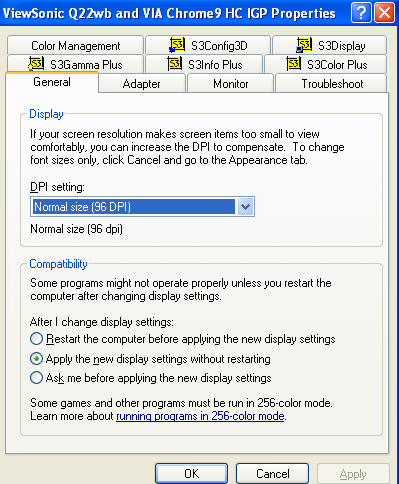
image1.jpg.bmpThe more you know the more you know that you don't know -
Sorry, I haven't been around a S3 chipset in a while. But the adjustments should be in those top two rows. I would just explore. I could be wrong about the overlay adjustments, but that does sound like the problem. They are separate from your Windows display settings that WMP likely uses and are usually available when overlay mode is in use. They should have no effect on your Windows displays.
EDIT: I fixed your image tags.
-
Thanks, I'll give it a go
The more you know the more you know that you don't know -
I enabled the video adjustment box and moved the sliders but nothing changedOriginally Posted by TBoneitThe more you know the more you know that you don't know
-
Try settings=>preferences=>reset all=>save
Then close the player and reopen the video -
I ran the install program again, it gave me the option to remove all old preferences, which I did, reinstalled, and it works fine, thanks to all for your help
The more you know the more you know that you don't know
Similar Threads
-
'MP4 has no usable track' yet plays in VLC Media Player
By JuliaR in forum Newbie / General discussionsReplies: 6Last Post: 10th Mar 2012, 17:57 -
Blue Ray Player that Plays MKV and MP4 files
By wulf109 in forum DVD & Blu-ray PlayersReplies: 1Last Post: 27th Dec 2011, 15:56 -
Blue Ray Player which plays regular DVDs with region codes 1 and 2
By Harhir in forum Newbie / General discussionsReplies: 5Last Post: 17th Jul 2011, 19:01 -
Has ANYONE posted vid to Youtube that plays in stereo by default recently?
By brassplyer in forum Video Streaming DownloadingReplies: 0Last Post: 10th Dec 2008, 20:35 -
captured mpeg vid plays nicely, but....
By snafubaby in forum Authoring (DVD)Replies: 5Last Post: 23rd Sep 2007, 17:45




 Quote
Quote