I have disabled (unchecked) autocropping in AutoGK's advanced options, yet it's still cropping my video. The source is 4:3 letterboxed, and I'd like to leave it that way (black bars remain on top and bottom). Is this possible?
Try StreamFab Downloader and download from Netflix, Amazon, Youtube! Or Try DVDFab and copy Blu-rays! or rip iTunes movies!
+ Reply to Thread
Results 1 to 4 of 4
Thread
-
-
yes,
i'll quote manono before manono quotes manono,
http://forum.doom9.org/showthread.php?s=&threadid=72679it's in the faq
ctrl+F9
tick 'tune auto crop parameters'
set threshold to 0
tripp -
Thanks.
I searched the forums for autogk cropping, but nothing came up. Couldn't find it on this site's FAQ either. -
In http://forum.doom9.org/showthread.php?s=&threadid=72679 Using Ctrl/F9:
Or from a AGK site: http://www.autogk.me.uk/modules.php?name=TutorialEN#64.6.1 How can I retain original proportions?
- In the hidden options, check "Tune auto crop parameters," set Threshold to 0, and set all cropping to 0
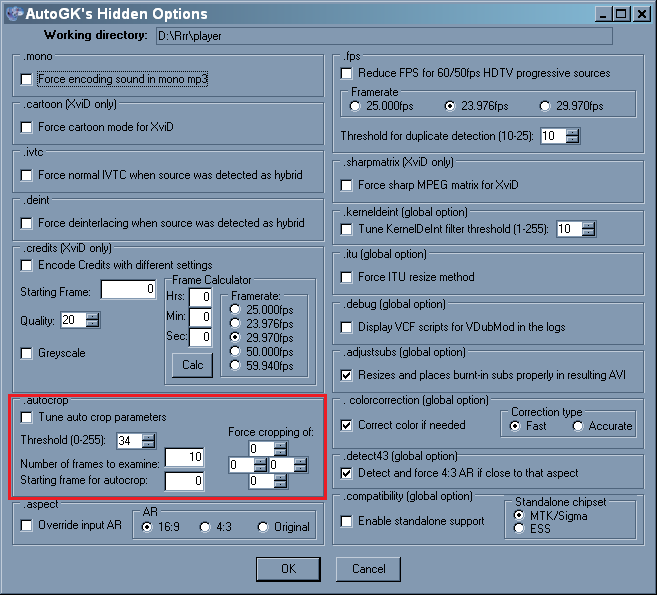
Similar Threads
-
Prevent bumping old threads?
By lordsmurf in forum FeedbackReplies: 20Last Post: 8th Sep 2011, 01:35 -
autogk wrong file size and cropping
By codemaster in forum DVD RippingReplies: 5Last Post: 5th Dec 2010, 08:09 -
multiAVCHD prevent pause between tracks
By yoboha in forum Authoring (Blu-ray)Replies: 1Last Post: 28th Sep 2010, 08:17 -
BD Rebuilder - Prevent resize
By gcrutcher in forum Newbie / General discussionsReplies: 5Last Post: 24th Mar 2009, 04:18 -
how do i prevent my dvd from being copied
By kareen_630 in forum Newbie / General discussionsReplies: 213Last Post: 6th Jan 2008, 08:16




 Quote
Quote