I have both R200 and R220 and I'm about to throw them out the window.
Constant cleaning and waisting ink in order for it to print right. I've used both generics and OEM ink. Right now I had to do 5 cleanings in order for the black to come alive and this is with OEM carts


So what are my options, keep in mind I live in the US????
I want something new, but I don't care if I have to mod it or not.
I saw the HP for $140 at BB today, but that seems pretty steep. Plus, HP drivers have got to be the most bloated around... Also getting generic ink is a must or dang close to it
What would you recommend?
Printing to TY's hub printable and Ver's DLs
Try StreamFab Downloader and download from Netflix, Amazon, Youtube! Or Try DVDFab and copy Blu-rays! or rip iTunes movies!
+ Reply to Thread
Results 1 to 26 of 26
Thread
-
-
not much good on the printer front these days. canon went to chipped carts recently like everyone else. the epson r280 with a continuous ink system may be my next color/photo/cd printer, and a personal laser for general print jobs.
--
"a lot of people are better dead" - prisoner KSC2-303 -
I got a great deal on the Epson 595 all in one...That also does CD prints. Bought a CIS (haven't installed it yet) and it works very good.....
-
Extreme prejudice. I'd apply a baseball bat first, then throw.Originally Posted by stiltman
I nursed an R210 and it was such a vampire for ink it was hardly funny. That plus tray eccentricities, ink counter issues as well as refill/reset problems, drove me to Canon. Unlike Epson, their chipped carts don't require resetting as the ink level function can be easily and permanently over-ridden via the paper feed button. Rather than risk drilling holes in the existing tanks, I swapped the chips over to CIS unit (but for low volume printing a set of refillable tanks are just as good).
Pros: Ink costs are now reasonable, much faster output, much less wasted ink
Cons: Supplied Canon software won't print right to the hub (I have not tried a PS template though)
I heard somewhere that DVD converter kits can be purchased for US models. For DVD printing you don't need an expensive $$$ 8 colour system -
I'm using Canon CD-LabelPrint V1.3.0 and it prints rite to the center hub. Click on the "Select Paper" icon and create a user defined setting with the print area inner to say 20mm. Click OK and your done.Originally Posted by offline
-
Don't just blame the carts.
Remember, these printers have a separate print head, and this is where the problem develops ... for what its worth to replace, your better just getting another printer.
Mine costs $115.00+ for replacement print head, and I'm only 120km from nearest spare parts service center.
If the unit appears to be suffering from clogging, I suggest getting a small bottle of mentholated spirits, and an eye dropper, remove carts, and place one drop onto the area where the carts sit on the print head and give it time for it to be absorbed, then run a few print cleans.
Ive rescued a few clogged printers using this method. -
I wanted a new printer, so I bought some Epson model. It may have been the 220. To be honest, I'm not sure. The stupid thing refused to recognize the ink cartridges that got shipped with it. I searched on the internet and found out that this does happen and there is no fix for it. You have to replace the printer. I decided I had enough of Epson's b.s. If they couldn't make a printer that could recognize its own ink cartridges, they didn't need my money.
I got a refund and instead got the Canon Pixma ip4500. Because of a lovely US patent that Epson holds, Canon can't sell printers in the USA that can print to CDs/DVDs. However, you can find info on the internet on how to hack these printers to European settings. The European models can print to CDs/DVDs. Buy a disc tray on Ebay and you are good to go. Info is here:
http://pixma.ulmb.com/?p=105/The-Five-Easy-Steps.html
I love the printer. I've had no b.s. with the ink cartridges that came with it. In the past I had HP printers and while they are OK, their ink cartridges are the smallest in the business - they are always running out and having to be replaced. You can print maybe 20-30 pages on the HP printers I've had before you have to replace the ink cartridges. That sucks. -
I had version 1.2.1. I'll try an update, cheers.Originally Posted by paulw
-edit-
nope, no good. My R210 could print right on a printable hub (even past it), but my canon (ip5300) seemingly can't get right to the edge on fully hub printable DVD's.
My R210 could print right on a printable hub (even past it), but my canon (ip5300) seemingly can't get right to the edge on fully hub printable DVD's.
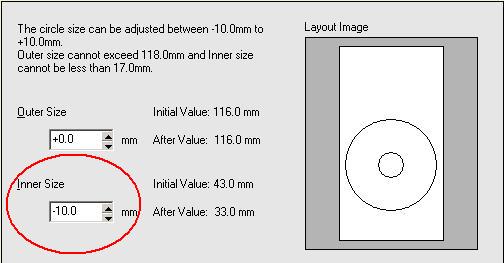
-
A friend of mine has the Casio CW-75 which is a small stand alone THERMAL printer for printing TEXT and VERY SIMPLE GRAPHICS onto a CD-R or DVD-R.
It looks like this:
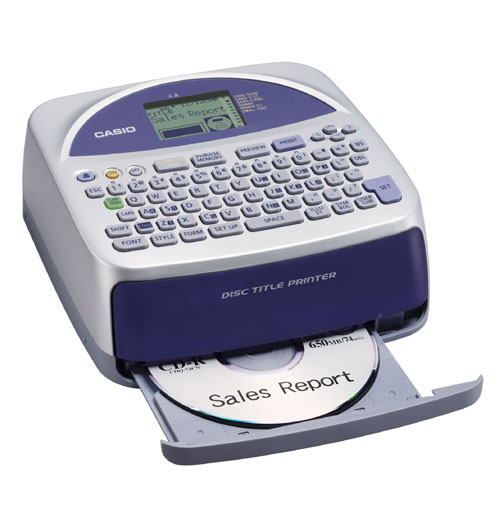
It can be used all by itself (which is how my friend uses it) or you can connect it to a MS Windows running computer via USB and use software to print onto it.
I like it because it looks professional (plain bold black text on a silver disc) and will not smudge or come off.
You also don't need any "fancy" discs. The regular all silver (silver lacquer) Taiyo Yuden discs from RIMA.COM work great and are cheap. The 100 pack of CD-R discs are only $23.99 + shipping and the 100 pack of DVD-R discs are only $25.99 + shipping.
His only complaint ... one ribbon will just barely do 100 discs and that ribbon costs something like $10.00 + shipping ($25.00 + shipping for a 3 pack).
I have to imagine that is still a hell of a lot cheaper than full color ink jet printing ... not to mention it is a hell of a lot less hassle free.
I always wanted to get one myself but could never justify spending the money on it ... I'm cheap ... and a sharpie marker and careful hand-writing works for me LOL
- John "FulciLives" Coleman
P.S.
The Casio CW-75 used to go for around $125 but I see it is now only $100 on the Casio website. Maybe I will pick up one of these after all."The eyes are the first thing that you have to destroy ... because they have seen too many bad things" - Lucio Fulci
EXPLORE THE FILMS OF LUCIO FULCI - THE MAESTRO OF GORE
-
I also was tired of Epson's Crap. So I went and bought an HP Photosmart D5160. I have never looked back. Uses very little ink and it isn't constantly cleaning the heads. Also with HP's software I can print right to the center hub with no issues. I think I paid $59 for it about 3-4 months ago. I have to say I have never had a problem with it.
GOOD LUCK!!!!! -
I had similar trouble, after talking to a very nice Epson tech - here is a tip to prevent clogging: Leave printer on all time, print a 3 x 5 photo once a week. Since then (more than two years), not a clog. By the way, leave printer on all the time, actually save on ink.
-
How do you go about transplanting those chips so that they continue working, and the printer functions normally ? If this is a reasonable DIY project, I'm sure a number of readers here would welcome some detailed instructions.Originally Posted by offline
The only printers I can recall that had the print head in each cartridge (sounds like a really good idea, the reality may have been otherwise ?) were some Lexmark models, but that was a while ago and I don't know if they kept on doing that. Their printers were fine for text, but were not that well regarded for photo work.Originally Posted by BjsWhen in Las Vegas, don't miss the Pinball Hall of Fame Museum http://www.pinballmuseum.org/ -- with over 150 tables from 6+ decades of this quintessentially American art form. -
here's a basic overview for a canon 4500 chip swap. printer will store the info about the refilled cart in memory and that voids any remaining warranty.
http://www.meritline.com/canon-cli8-pgi5-instruction.html--
"a lot of people are better dead" - prisoner KSC2-303 -
The Photosmart D5160 is pretty much out of stock everywhere
Next one would be Photosmart D5360 for $46 + tax at CC
I was think about using an IV to suck out the ink from the tube in the Epson then inject a little ethenol to clean it out, but that would be a total deal breaker if it messed it up...I want to have a Plan B if I go that route
Also which current cannons can be modded?
Who about generic ink for that model
Or you can alway point me to a website so I can do the research
-
I have used the Cartridge Flush solution from the Epson refill kits to clean clogs on several occassions. Let it sit for a few hours, do some test prints, repeat if necessary. Just a drop or two.
I keep my R200 on a battery backup unit, this prolongs ink life significantly.
Been refilling stock cartridges for a couple years now, am on my 2nd R200. Several thousand pages each, plus some pictures and DVD's, I'd buy another one.
If I could have re-set the End of Life chip on the first one, it would still be working. Bad Epson.
CIS systems too expensive for me, at 2x that of the printer. Some sort of do-able ink refill system is now my primary consideration in evaluating inkjet printers. -
I read a tip here once to make sure you print a test page every day on your Epson, and you won't get clogged heads. I've been doing that these last 12 months and do not get clogged heads anymore. Just don't let your printer sit idle for a few days!
I recently bought this too - http://www.rihac.com.au/ - which uses its own chipped cartridges. Their ink is much better than the $3 generic inks that are available. Blacks are BLACK!
I think Epson printers are very good, the quality of prints is excellent. I haven't had a Canon but I've seen prints made which I considered sub-par (though probably the person hadn't tweaked the quality settings I suppose). With the Epsons, you just have to maintain it a bit, not just let it sit idle on your desk and expect it to print flawlessly when you turn it on after a few weeks inactivity. -
I think I'll try some ethenol tonight.Originally Posted by Nelson37
Pull all the carts, suck as much ink out of the tiny tubes as I can. Fill it up with ethenal, and let it sit for awhile
Replace the carts and run some test prints through.
If it breaks the thing, I'll get the HP at CC....
However I do still have my R200...Replaced it because of the tray problem and got the R220 on sale for the cost of the ink. So I could always go back to it too, but with the newer R220 tray -
That's strange.Originally Posted by offline
You did create a new user defined label and not try to modify the default.
Mine looks like this.

-
People spent maybe 10 seconds at most looking at a disc labels. Complete waste of time. Good DVD cases (laser printed) and good DVD menus (Photoshop and/or Premiere work) are where effort should be spent.
Just my take.
Disc ink is a waste of time and money. The only time I -must- have disc artwork is when sending a job for press.Want my help? Ask here! (not via PM!)
FAQs: Best Blank Discs • Best TBCs • Best VCRs for capture • Restore VHS -
Well, I gave it a good cleaning with methanol tonight
Sucked out the ink out of the little tubes before forcing in the methanol in to each one. I did a stupid thing though. The ink I sucked out, I tried forcing back into each tank....I'm pretty sure this messed up my light cyan. All the other colors are now printing fine, except for the light cyan. I can remove the tank and then re-install it. The do a print of all light cyan and it will slowly fade out to nothing.
Guess I'll buy some more ink tomorrow. All this has pretty much run each tank empty
Or I may just buy the HP to see how it works.
I can always clean the R220 or R200 with ethanol again, and start with fresh ink if the HP sucks
Thanks for the Flushing idea, and ethanol works great -
aedipuss provided a good link.Originally Posted by Seeker47
You can use super glue, double sided tape or even melted plastic to secure the chips. So long as you match each chip for the right cart colour you are fine. Remove them with a stanley knife (box cutter) or scalpel. Epson printers additionally require a chip reset via a battery powered device, but some work with a certain Russian utility. Canon do not require anything except pressing the paper feed/resume buttonOriginally Posted by aedipuss
Ah.... got it now thanks. A case of user error on my part.Originally Posted by paulw
I think they swap the OEM Epson pigment black for a dye based formula. Their shop is near where I live but they ship all over the world. I can't say if their CIS products are better than others as I have only ever installed their CIS systems. I can say their after sales technical support is pretty damn good.Originally Posted by bourboner -
The newer Epson models use the "Claria" dye-based inks, not pigment. Yes, the Rihac CIS systems use dye-based. Here is their info on "dye vs pigment" FWIW - http://www.rihac.com.au/info_pages.php?pages_id=2Originally Posted by offline
-
Hiya, mate. I also have an Epson R220 and I personally love it... Well, I had to modify it a bit first, because the print cartridges cost just as much as the printer did when I bought it. I got a CIS system from a place online and now I'm not paying anywhere near as much as I would've if I had to buy cartridges. This is my first post, so I don't want people thinking I'm a troll so I won't give the link here. But if you're interest, drop me a PM and I'll give you the link. Also, if you're all interested, I can post a picture of what it looks like.
ghost -
I have both the R200 and R220 now sitting on a shelfOriginally Posted by ghost13

I'm now using a HP Photosmart D5360. Ink cost less and it seems to be working fine.
As soon as the included ink carts run out, I'll be installing the color (HP75) and then not installing the black only, but the multi color plus black cart(HP99). That way it will match the same color options as the Epson 6 cart design -
No worries, mate. Use what works for you.Originally Posted by stiltman
 All the best.
All the best.
ghost -
Been using an Epson R340 since right after they came out. Got mine for a great deal: retailed for $200, on sale for $180, incorrectly had $100 price tag on it from an R200.
Bought a CIS on eBay that same week for $25, prefilled. Still buying ink for it through Atlantic Inkjet for around $35 a liter. Great price, and works pretty well.
However, I still use factory cartridges for my printable media. Superior inks should be used whenever possible - no use paying for expensive media if you're just going to spray cheap ink on it.
It's been through a lot and still going strong. Just finished my 20th ream on the CIS, and have already printed at least 500 discs.
For what it's worth, I'm very happy with my purchase!
Similar Threads
-
Epson R220 on the way out. Can nozzles/heads be cleaned? Really?
By videobread in forum MediaReplies: 13Last Post: 12th Jan 2012, 11:56 -
Epson R220 problem printing on discs
By nwo in forum MediaReplies: 3Last Post: 2nd Jun 2011, 13:15 -
Win7 drivers for the Epson R200?
By MrSpeed in forum MediaReplies: 0Last Post: 27th Apr 2010, 04:50 -
Is Epson R220 now history?
By videobread in forum MediaReplies: 14Last Post: 1st Jul 2008, 13:56 -
Ink question for refillable Epson R220 cartridges
By Mahime in forum MediaReplies: 3Last Post: 14th Jan 2008, 20:54




 Quote
Quote