I have a video on my hard drive that is in the bin/cue format (two files). I used Nero and made a Nero Image (nrg) and then mounted that image with Daemon Tools and then played the video. It played fine with Media Player Classic. It is in VCD format. I want to burn this Nero Image to a disk. However, the file size is about 800MB. so I cannot burn it to a CD. When I tried to burn the image to a DVD disk, I got the following error message (See screenshot). How can I burn this image to a DVD disk? Ultimately, I want to play the disk on a DVD player.

Try StreamFab Downloader and download from Netflix, Amazon, Youtube! Or Try DVDFab and copy Blu-rays! or rip iTunes movies!
+ Reply to Thread
Results 1 to 10 of 10
Thread
-
-
I should have added the following information. I have 3 such image files. While I might be able to squeeze each one on a CD, I don't want to do that. I want to put all 3 on a DVD disk. So I think there should be 3 vcds on one DVD disk. Can you explain how to do this? Should I use Isobuster?
-
Thanks for all the info. I have 3 Nero image files. I put one Nero image file in Isobuster (see screenshot 1 and 2). What should I do next? Should I extract out the mpeg1? If I can extract out the mpeg1, should I just burn these 3 mpeg1 files to a DVD disk to play in a DVD player? ( I think any DVD player will play raw mpeg1 files.) Or should I convert them to 3 vcds (vcd format) and burn to a DVD?
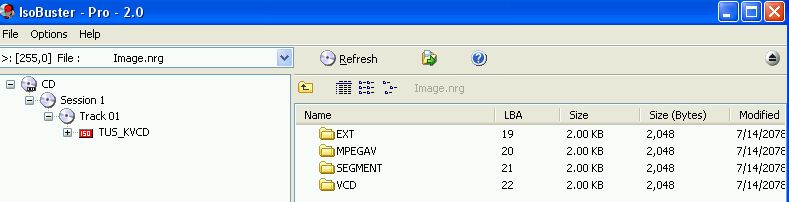

-
it's better to use isobuster on the bin. open the bin with isobuster, then right click on the avseq01.dat file and choose extract m2f2 frames. save it somewhere and you have the mpg.
kvcd is not standard vcd though.
http://www.afterdawn.com/glossary/terms/kvcd.cfm--
"a lot of people are better dead" - prisoner KSC2-303 -
aedipuss,
After I extract out the mpeg1, should I just burn the raw mpeg1 ( 3 of them) to a DVD disk, or should I convert each to a vcd format (use for example Svcd2Dvd) to play the final result in a DVD player? Also, can you tell me the difference between the 2 options (see screenshot)?

-
I used Isobuster and choose"extract m2f2 frames" (see above screenshot) on the bin file and got the DAT file. I then used VCDgear to convert the DAT file to Mpeg1 (I don't know if this last step was necessary. Maybe I could have just renamed the DAT file to mpg.) At any rate, I burned this mpeg file to a DVD disk and it plays fine in my DVD player. I feel certain I will be able to repeat this with the other 2 bin files and then be able to get all 3 videos on one DVD disk. Thank you for the help.
Similar Threads
-
How to burn a .iso/bin,cue with nero
By Chupes in forum User guidesReplies: 5Last Post: 9th Sep 2009, 20:33 -
Can you burn a CD-extra using .cue file?
By piano632 in forum AudioReplies: 3Last Post: 15th Feb 2009, 21:45 -
question about how to use cue file to break big audio file into tracks
By jimdagys in forum AudioReplies: 13Last Post: 12th Oct 2007, 08:40 -
Burn AVI file to DVD disk
By clms in forum Newbie / General discussionsReplies: 10Last Post: 20th Jul 2007, 14:10 -
how to burn a BIN File
By Chris 67 in forum Newbie / General discussionsReplies: 4Last Post: 28th May 2007, 07:44




 Quote
Quote