Hi,
May be that's a stupid question, but as I've not find an answer so far on various forums I just ask here
I do own a Panasonic DMC-TZ3 camera, with a large screen. I'm really happy with it, taking pictures or movies.
The other day, as I was looking at a short video I shot, I just asked myself 'hey, with this large screen I could watch videos, not captured with this camera, but made from other sources (DVD, music videos, ...)."
So, I analyzed some of the movies created by the camera (quicktime, video : 30fps 320x240, audio : 8Khz 8bits mono), then encoded a small "external" movie I had into that exact format and then uploaded on the SD card ...
I've not been able to read the movie on my camera !
I've managed to make sure the files on the SD cards had the right name, right date and so on, but anyway, just nothing happen.
I don't see why we could'nt read such videos on the camera, so I started to analyze the structure of the quicktime files (header / notes / metadata) are quite different between the file I encoded and the ones captured directly by the camera.
Anyone here tried to do something like this and found "right parameters" to be able to read "external" videos on a panasonic camera ?
Thank you for your help
Regards
KB
Try StreamFab Downloader and download from Netflix, Amazon, Youtube! Or Try DVDFab and copy Blu-rays! or rip iTunes movies!
+ Reply to Thread
Results 1 to 5 of 5
Thread
-
-
Did you use same video and audio codecs ? Just quicktime can be a lot of stuff.
What quicktime converter did you use? quicktime pro or mpeg streamclip or some other? -
There have been a couple of posts from people trying to use their cameras as portable video devices, and to my knowledge, none of hem have been successful. Most have been able to get further than you, in that they have encoded in the correct codec (usually mjpeg) with the right encoding parameters, however the camera still refuses to play the files back. The suspicion is that there is another layer of meta data written by the camera that other encoders do not write, and without it the camera refuses to recognise the video as one of it's own. It may also have something to do with data stored elsewhere on the SD card, or in the camera's memory.
Read my blog here.
-
I did use the same audio and video codec as the ones used in the original files.
I do agree that there is a layer of metadata included in the file (mdat quicktime tag). I found a way to visualize those metadata, but couldn't find a way to ana3yse and "edit" those "atoms". (see attached file)
any idea ?
regards
kb
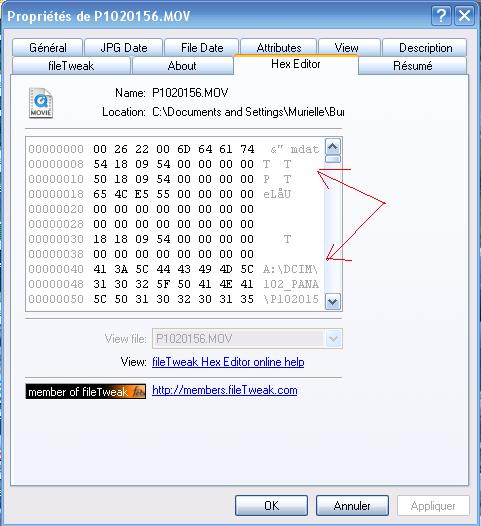
-
I've been trying to do the same with my Canon A570is...
it uses the mjpg format as well...
I'm still trying...
any headway... in this task... from your side...?
 )
)
Similar Threads
-
Can I watch on a tv, what I am recording from a camera, at the same time?
By LoandJo in forum Newbie / General discussionsReplies: 4Last Post: 26th Feb 2012, 17:06 -
Watch MPEG2 SD Card Movies on Panasonic TV
By LOWTECH in forum Video ConversionReplies: 2Last Post: 10th Apr 2011, 16:08 -
Pinnacle Dazzle to watch a camera in real time and to grab frames
By quartet401 in forum Newbie / General discussionsReplies: 0Last Post: 29th Jun 2009, 17:03 -
Can't watch ripped movies on Panasonic DVD-F87
By arbutler in forum DVD RippingReplies: 5Last Post: 13th Oct 2008, 18:40 -
Cant watch my movies
By BABYGIRL74 in forum Newbie / General discussionsReplies: 7Last Post: 27th Aug 2007, 09:08





 Quote
Quote