I should get my new motherboard tomorrow and am wondering how I can use the old boot drive on the new motherboard.
Can I just install the drive on the new board and do a repair on the XP installation and load the new motherboard drivers or is there a better way? I'd like to not have to reinstall everything on the drive if I can help it.
I have an extra 40GB IDE drive and an external hard drive enclosure if that helps.
Try StreamFab Downloader and download from Netflix, Amazon, Youtube! Or Try DVDFab and copy Blu-rays! or rip iTunes movies!
+ Reply to Thread
Results 1 to 30 of 39
Thread
-
-
Just install the drive like nothing has changed and install the new drivers. On power up, you should get some "Found New Hardware" messages that will be your opportunity to change the drivers.
ICBM target coordinates:
26° 14' 10.16"N -- 80° 16' 0.91"W -
Which ever way you do it, you still gonna need to contact MS for XP activation with the MoBo swap.....Originally Posted by DarrellS
-
You really should be doing a clean install when you upgrade to a new platform. There are ways of preventing some issues but you will encounter issues with Windows on the new system if you carry over from a previous install. The more similarities between the boards you are swapping between mean less issues, but if you're changing to a different chipset and socket type then expect difficulties.
It's more than just installing new drivers; you really have to remove all the old ones. Problem is that some are almost coded into Windows so they aren't very easy, if even possible, to remove without damaging the OS.
Also keep in mind that many applications have platform-specific settings they code into the preferences that will also be affected by the change. I would highly recommend backing up what information you can off of that boot volume and run a clean installation on the new board.
Now if the board you're swapping with is identical to the old one (for instance an RMA swap) then you should be just fine.FB-DIMM are the real cause of global warming -
It really depends on how old the old MB compared to the new one
I would blow out the IDE controllers in Device manager, shutdown and install in new MB. Then boot up and install the new MB's chipset drivers
All the while praying that I don't get BSOD for the IDE controllers are a mismatch -
If I install a clean hard drive and do a fresh install of XP with the new motherboard drivers, can I transfer most of the stuff off of the other drive using the external hard drive enclosure? Will the programs still work or will they depend on registry of the old drive to work? I'm sure I'll probably need to reinstall the printer, scanner and all the codecs but I'd like to avoid having to install all of the programs again if I can.I would highly recommend backing up what information you can off of that boot volume and run a clean installation on the new board.
-
Files and folders yes,programs no.Originally Posted by DarrellS
I would just install the HDD to the new mobo first and see if you can just install the drivers,if you are lucky the HDD will boot and Microsoft will give you a new activation code.I used to do this with legacy OS's and it worked,XP and Vista use WPA authentication and you probably will have to do a clean install.
Tip:you should always use the internal HDD to install the OS and programs on it,use external/additional drives for storage. -
The old motherboard is an Intel DG965WH and the new board is a Gigabyte GA-EP35-DS3P.
So uninstall the Ide controller and hope it works first and if it doesn't then do a fresh install since I have nothing to lose? -
Clean Install = OK
;/ l ,[____], Its a Jeep thing,
l---L---o||||||o- you wouldn't understand.
(.)_) (.)_)-----)_) "Only In A Jeep" -
That's what I would do.Originally Posted by DarrellS
You may have problems because the install of Intel Matrix drives...
I would also uninstall all the intel software before the last shutdown. That would also include the NIC and video card drivers too.
Basically, get everything to a generic XP driver without rebooting.
However, I would blow out the IDE controllers last -
I figured that would be the wise thing to do. There's eight or nine Intel programs in Add-Remove along with the drivers.I would also uninstall all the intel software before the last shutdown. That would also include the NIC and video card drivers too.
Thanks, that's the route I'll take. Can't hurt to try first.Basically, get everything to a generic XP driver without rebooting.
However, I would blow out the IDE controllers last -
It's always best to do a clean install especially if you're replacing a motherboard. You'll have new drivers from your new Gigabyte motherboard and then you'll have drivers from the Intel one which will probably confuse windows. Hope and pray you don't get any BSOD or intermittent freezing of the pc. Just my 2 cents!
-
I got everything installed and up and running.
I uninstalled everything I could before shutting down and installing the new board. It was a little confusing trying to let windows install everything. I finally had to cancel all the promps and install everything manually from the MB CD since windows couldn't find a lot of stuff.
I am having trouble with one driver. I don't know if it's for the motherboard or the video card. Windows can't find the driver on either disc.
In device manager > under sound, video and game controllers > unknown device > Location 65535 (Internal High Definition Audio Bus)
Also, there is a software that pops up at startup that I have to minimize, don't know what to do with it. It's called GEST. Dynamic Energy Saver. -
enable the azalea audio thingy in the mobo bios. then install the mobo drivers for the HD AUDIO BUS.
edit: if the hd audio bus is still not enabled then download the realtek hd audio drivers from gigabyte website. sometimes the drivers from the mobo cd are flaky. -
Well, at 2:45am I finally got the audio to work after going to the Gigabyte website and seeing that this is a common problem but now I keep getting an error for a PCI Device.
I went back to the website and downloaded the UAA Bus driver which I believe is causing the PCI Device error and the Realtek driver and will try again. I never had this much trouble installing motherboard drivers on any board I've owned. -
did you uninstall the realtek drivers before you installed the one you downloaded from gigabyte? go through add/remove programs and uninstall the realtek. then install the realtek that you downloaded from gigabyte. if you still have the realtek and pci device problem you may have to reformat and reinstall windows.
-
Man, what a PITA. After hours of trying to get the bus driver for HD audio to work, I was finally able to find the right file inside a download from Gigabyte. When Windows finally installed it, it said it was an ATI audio driver which was in the Gigabyte folder. Windows couldn't find the file on either the ATI CD or the Gigabyte CD.
I spent hours uninstalling stuff in Device Manager and reinstalling. I was going to give up and put my Turtle Beach audio card back in. I would anyway but I need it in my other computer that has my ATI capture card which doesn't act right with onboard audio.
Hmmm. I just now saw your last post and my last post. For some reason they didn't show up when I opened the thread.
My clock was wrong on the PC when I last posted. It's only 1:17 now. Looks like everythings gonna be alright. I'm gonna shut down, hook my SATA drives back up and make sure they work and call it a night. Thanks for the help.
Looks like everythings gonna be alright. I'm gonna shut down, hook my SATA drives back up and make sure they work and call it a night. Thanks for the help.
-
I thought I had everything worked out but when I try and shut the computer off, it just restarts. It shuts down for about four seconds and then starts back up again.
I went into BIOS to see if there was a setting but there wasn't. I also tried to update the Bios but neither the BIOS that I downloaded or the BIOS that @BIOS wants to install are the right BIOS.
My brother double checked the wires which I thought was the problem since when I try and restart, it shuts down but the fans still run.
Does this sound like an incompatible memory issue?
Does anyone with this board know of a link to get the BIOS update or is F2 the latest BIOS for the board?
I tried running the H264 benchmark with the new board and everything was worse than it was with the Intel DG965WH board. The CPU is only running at 2.1Ghz instead of the stock 2.4Ghz.
I have G.Skill DDR2 1066 PC2 8500 memory and CPU-Z reads it as PC2 6400 400Mhz.
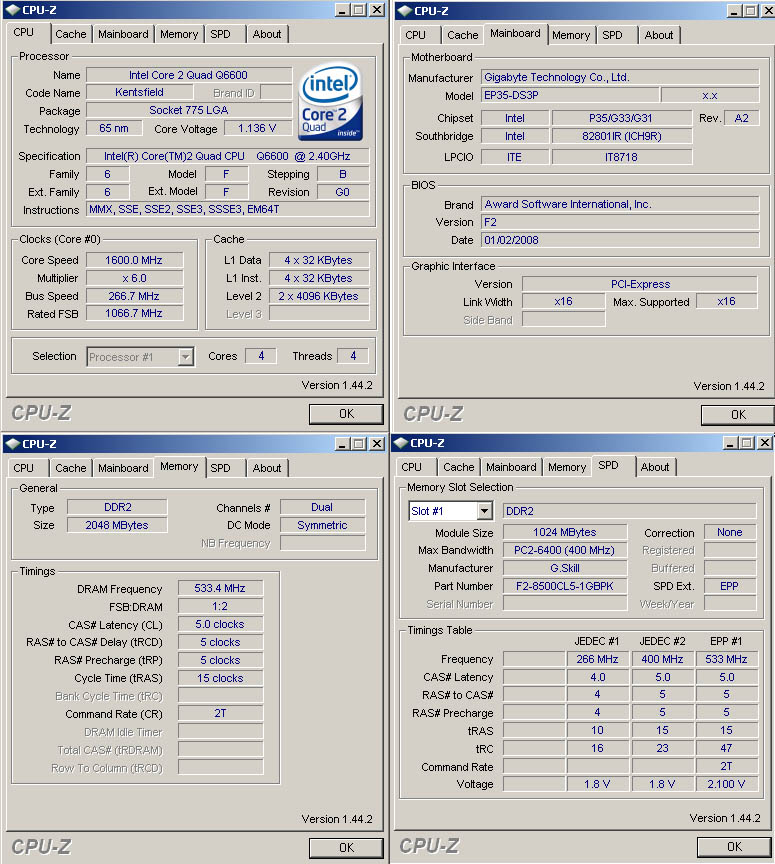
-
I worked on a few computers where the fans wouldn't shut off when powering down. It turned out to be the power supply was shot.
My suggestion is before you update the mobo BIOS I'd seriously think about reformatting your hard drive and do a clean install of windows first. Make sure you make a copy of the mobo BIOS that you have now before updating to the latest one.
As for the memory it's not on Gigabyte's memory supported list but then again if you do a clean install of windows you'll be able to tell whether or not it's a hardware or software issue w/the current issues that you're having. I just reformatted my hard drive and reinstalled xp pro because I had stability issues even when I was running my wolfdale e8400 cpu at stock speed. All I did was switch out cpu's from a Allendale e2160 to a Wolfdale e8400 but stability & freezing problems existed when using different programs.
All I did was switch out cpu's from a Allendale e2160 to a Wolfdale e8400 but stability & freezing problems existed when using different programs.  Go figure!
Go figure!
redwudz gave me the advice of installing xp pro on a spare hd to see if my freezing problem was software related and sure enough my os was the culprit because I had no longer had freezing or stability issues when I used different programs. Stock speed and overclock speed of 3.40ghz is stable now that I've reformatted and reinstalled xp pro.
I know it's a pain in the ass to reformat and reinstall the operating system but IMHO the time you spend spinning your wheels trying to figure stuff out, you should have just done it in the beginning. Just my 2 cents!
Gigabyte BIOS for your mobo.
http://www.gigabyte-usa.com/Support/Motherboard/BIOS_Model.aspx?ProductID=2639 -
It's not unusual for 1066Mhz RAM to show a lower speed. But it's running at 533Mhz, so it's OK. From the info in CPU-Z, that appears to be 2.1VDC RAM. You might want to check to see what voltage is set in BIOS for the RAM to get the best performance if you are presently running it at 1.8VDC.
I've rarely changed motherboards without having some problems with the old OS on the boot drive. A clean OS install is still the best solution.
And I wouldn't update the BIOS unless a newer version addresses a specific problem you are having. -
Well. I've been trying for over four hours to install these fricken audio drivers again and I give up. Doing a clean install was a total waste of time since I'm still having the same problem. At least I have everything installed on the other drive.
It's either the memory, the case or this motherboard and the more I fight with this, I'm starting to lean to the motherboard being a piece of crap. I didn't have a problem with the Intel board that I pulled out of here and it runs circles around this board. My brother bought a Gigabyte three years ago and couldn't get it to do anything. Took it back and got an ASUS and had no problems at all. I should've gotten either the ASUS or the MSI since we've had good luck with both those boards. If Gigabyte can't make a driver software that will load their audio drivers then how can I expect them to make a reliable motherboard.
Oh, and I already updated the BIOS. -
What audio drivers are you using? The one from the Gigabyte Cd? Or from the Gigabyte website? Before RMA'ing the mobo try using another 2 sticks of ram preferably one that is listed on the Gigabyte website. What operating system are you using? Windows 2000 or XP?Originally Posted by DarrellS
 Don't give up just yet. Get a good nights sleep and start over tomorrow. I had problems as well with the Realtek HD AUDIO drivers with my Gigabyte p35-ds3l mobo. If you go into your add/remove panel uninstall the Realtek software. Then download the one from the Gigabyte website and then install it. This is what I did since the damn Gigabyte Cd would not work for the Realtek HD Audio drivers.
Don't give up just yet. Get a good nights sleep and start over tomorrow. I had problems as well with the Realtek HD AUDIO drivers with my Gigabyte p35-ds3l mobo. If you go into your add/remove panel uninstall the Realtek software. Then download the one from the Gigabyte website and then install it. This is what I did since the damn Gigabyte Cd would not work for the Realtek HD Audio drivers.
BTW I used to use only ASUS mobo's until they became flaky and quality control went a bit sour. The Gigabyte motherboards I have are great and haven't had any major issues.
-
After reading through all this, I see you took the wrong course. It would have been quicker,simpler, and easier if you had done it right the first time.
I learned a long time ago that with WinXP, a clean install is the best way to go. I did the same thing you did. The first time I started the new hardware up, I got an error message. Win XP does not like changing hardware to something different than what it was built with.
Just for cleaning things up, if I don't change hardware, I do a clean install every 1.5 years or so. Whether it is just to clean up the disk or change MOBO's, I buy a new disk drive (they are cheap) and do a fresh install on it, including a good format (not quick). Forgetting the format time (varies with size of the disk) XP is installed in less than an hour with drivers from the MOBO disk or files. And it works with no problems. Then I reinstall my main programs (lots of Adobe and video stuff) and that is done within 6 hours. I take my old drive and put in the computer as an additional drive and copy all the files (not programs) I want off of it and put it on the shelf for a while "just in case".
I have changed between ASUS and Gigabyte boards and have not had any problems after install doing it. A clean install is the "only" way to go and it actually takes less time and stress than doing it the way you wanted to do it. The problems you are having with drivers may not necessarily be the drivers or the MOBO. It could be the possibility of the mixture of all that on an old install, even doing an OS repair.
I view computers as tools to use, not a hobby that needs tweaking and working on often. -
I know it's the standard WinBlows mantra, but this is just ridiculous. What about all the gazillion security patches, the system and desktop customizations, all the apps with their updates and user preference settings ? Any OS that needs to be reinstalled on the same system every 1.5 years is -- on a design basis -- a piece of CRAP ! It's as simple as that.Originally Posted by kimco52
It's not my only OS, but I'm running W2K SP4 for about 5 years now on this box. Never reinstalled it, everything still works.When in Las Vegas, don't miss the Pinball Hall of Fame Museum http://www.pinballmuseum.org/ -- with over 150 tables from 6+ decades of this quintessentially American art form. -
Actually, it's not. Usually when I do it is because of a major upgrade such as a MOBO. It really is not a problem. When I reinstall XP Pro, when completed, it automatically goes and gets all upgrades and patches to bring it up to date. When I get updates for software that I own, I save those files in a sources directory and when I reinstall the software, I apply those upgrades to them, also. It is a simple process. The ones I miss automatically get the upgrades in the middle of the night and do it automatically.
As I said, The process goes smoothly and the last six times I did it that way, I have had no problems and all software is at current levels. The software I no longer use or need doesn't get reloaded so I have a fairly clean registry. It is only a two evening process to complete it, also. No stress.... just baby sitting the computer while putting in CD's to reload.
If you want to go through the problems DarrelS is going through or if it works for you a different way, be my guest. Whatever works for you. I have been in that position before whenever I did not do a clean install. Prior to WinXP, I just put in the drivers or files as the OS found new hardware or things missing. That no longer worked well with XP. I used W2K for a while but changed. We still use W2K at work on our video servers and it is a good stable OS. I don't recall which SP they are on. -
Maybe you didn't read through the thread enough.
I did do a fresh install and I am having more problems than I did with the original boot drive. That drive was a fresh install a week ago on the Intel board so there isn't much that could be screwed up in the registry. Like I said, I uninstalled everything I needed to before installing the old drive on this board and installing this boards drivers.
The problem is not with Windows. It's a hardware problem.
Well, I better get dressed and go see if I can't find compatible memory. That's gonna be hard since there isn't much compatible memory on their list. Newegg only shows one compatible memory so I may not be able to find any at fry's. -
Why are you going according to Newegg's compatible memory list? Look at the compatible memory list for your Gigabyte motherboard. Newegg does post misinformation on some of their products. It's always best to check the motherboard website for the list of supported memory.Originally Posted by DarrellS
Here's the list of supported memory for the Gigabyte GA-EP35-DS3P motherboard:
http://www.gigabyte.com.tw/FileList/MemorySupport/motherboard_memory_ga-ep35-ds3p_2.1.pdf -
I wasn't. I was going by the list that you posted. Newwegg only has one of the ones listed. The OCZ OCZ2N1066SR2GK.Why are you going according to Newegg's compatible memory list?
I got the restart problem fixed. I tore the computer back down and checked the wires again while the board was out of the case and the - and + for the reset switch were reversed.
Haven't checked on the memory yet. -
"the - and + for the reset switch were reversed"
Interesting. Normally, in most cases, that shouldn't matter. A switch, by itself, doesn't know + from -. The reset switch is usually a Normally Open switch with two wires to the MOBO, nothing else connected to it. that connector can go on either way on the pins on the board. Maybe your case is wired differently and it makes a difference. Usually, the only ones that matter are the LED's and possibly the little speaker but that shouldn't matter, either.
Glad to hear you got it working, however. The main question is, "Are you having fun yet"? -
Thanks!Glad to hear you got it working, however. The main question is, "Are you having fun yet"?
Not yet, I went into BIOS to check the memory speed and voltage to see if it could be changed to make it run like a Q6600 with 2 GB of DDR2 1066 memory should and when I exited BIOS without making any changes, it all of a sudden wouldn't boot with a MBR error. After a couple of hours of trying to make boot floppies with the other PC and trying to get it to boot, I saw an option at the start up screen to press F12 and chose to boot from the HD and it had my storage drive checked so I moved it to my boot drive and it booted to Windows with no problem but when I shut down to hook up all my USB devices and started back up, it did the same thing so I'm going to have to go back into BIOS and see if I can figure out why all of a sudden it wants to boot from my storage drive and not my boot drive.
I want to try overclocking it when I get it stable but I don't know anything about overclocking. I want to try changing settings so I can at least get it running at the speed that it should be running without being overclocked before I go buy more memory.
I read threads in other forums where people ran this same memory on this same board and the same CPU with no problems.
As for the - + thing and the case. If it didn't fix it I was going to go buy another case along with different memory to see if it solved both my problems. I know now that I don't need a different case but I still don't know about the memory yet.
Similar Threads
-
How do you boot into a Linux Partition from a USB Flash Drive?
By Number Six in forum LinuxReplies: 10Last Post: 16th Feb 2009, 15:20 -
New DVD ROM drive, works but PC warns on boot up
By LWC in forum ComputerReplies: 15Last Post: 24th Dec 2008, 17:19 -
HELP! reactivating SATA drive everytime i boot?
By JayArea408 in forum ComputerReplies: 3Last Post: 2nd Sep 2007, 16:12 -
board not finding ide drive
By 123fish123 in forum ComputerReplies: 7Last Post: 13th Jun 2007, 16:19 -
slave drive seems dead, but cannot boot without it
By ted demen in forum ComputerReplies: 11Last Post: 13th Jun 2007, 07:54




 Quote
Quote