I have several VOB files that I am trying to convert to AVI, Im not sure what to use or how to maintain the quality. Also, what is (standard) AVI format? I have total video converter that I am working with not the only program I have) and under AVI it gives Xvid, Divx, Ms Mpeg4, MJpeg, loseless avi...I am confused lastly how wouldI go about cleanly cutting these into various sized pieces (episodes so to speak). Any help or indept tutorial sites would be gratly appreciated
Try StreamFab Downloader and download from Netflix, Amazon, Youtube! Or Try DVDFab and copy Blu-rays! or rip iTunes movies!
+ Reply to Thread
Results 1 to 20 of 20
Thread
-
-
What is you goal with the avis? Further editing? Play on divx dvd players or just play on computers?
And VOB= DVD so moving you to our dvd to avi section. -
AVI is a container -- a standardized box you put video and audio in. That audio and video can be compressed or not with any number of codecs (some of which you listed). Beyond the shape of the box there is no standard as to what it contains. Just like with FedEx flat packs the envelope is a standard shape and size but you can put whatever you want in it.
Different codecs have different strengths and weaknesses. Which you want to use depends on your needs and goals. -
My goal is to take these VOb files and make them easily usable (via duble click) on any ordinary windows based computer with media player without having to download some special codec. I am trying to make these files easily universal to my familiy and their computers. What would be the standard (most popular that requires no extra upgrade or download, the most commonly used) avi compression or format....basically what do I choice when converting. What is a good general program to use to accomplish this.
Thank you -
Trying to Convert from DVD/VOB to AVI, wouldn't this be the correct thread? I want them to be easily playable on computers via AVI.Originally Posted by Baldrick
Thanks -
Okay, if you want to turn the VOB to a file that is easily seen on a Windows computer, you can convert to Windows Media Video (WMV), playable on the media player that is standard with Windows. The easiest process is to use WinFF (freeware) to convert to WMV. Of course, you may want to tweak with bitrate settings to get the desired quality and file size.
-
Originally Posted by filmboss80
OK, but what is a sandard AVI codec, most popular. Also what is a good program towork with avi. My issue is that I want to know/learn, and the reason this came up is that total video converter gave me multiple choices of avi and I didn't know different types existed.
Thanks -
Divx (or Xvid) is probably the most popular video codec used in AVI files. But Windows does not include a Divx decoder. Anyone who wants to view a Divx AVI will have to download the Divx (or other MPEG4 ASP) decoder. Of the codecs that come with Windows none of them is really suitable for upload/download purposes. Microsoft has been trying to get people to switch from AVI to WMV for many years.Originally Posted by tonyclem
AviDemux or VirtualDubMod are good choices.Originally Posted by tonyclem -
There doesn't seem to be a standard AVI these days, and I can understand the confusion. AVI is a container, with many widely different video formats ending with the .avi extension. Someone on another post gave an analogy of AVI being like a shipping box. You can put a different variety of items in the box. Likewise, vastly different and often incompatible video compression schemes can be contained in a file with an .avi extension. (Much like vastly different programs can have an .exe extension.) I suggested WMV earlier, simply because you were hoping to find something that can be played universally on other Windows computers. Just because the video has a .wmv extension doesn't mean it won't be as worthy as a video with an .avi extension. Jagabo mentioned VirtualDubMod. It is freeware and you may want to experiment with that. I think it will allow you to select some basic Microsoft AVI set ups that will work for you.
-
ok i just downloaded winff, and did see my video when I pushed play, but I can get the setting right to make it convert. I want to go vob to avi ( or something that will be playable on windows media player) I did notice that there seemed to be some fuzzyness while I was watching playback on the winff player. ANy suggestions?
Thank you
hb -
If you are getting blocky, pixelated images, your video bit rate may be too low. You can try raising the rate with the Options menu of WinFF. The problem with an easy, one-click converter like WinFF is that it gets more complicated when trying to alter the command lines for preset functions. As another contributor here mentioned, VirtualDub will also make VOB to AVI conversions. (In fact, that's what I use, too.) Try it -- it's also free. Under Video > Compression, you have a number of AVI codec choices. The Microsoft Video 1 selection is very compatible with Windows Media Player. Try that. Heck, do experiments with short clips, using a number of AVI codec choices. See how Windows Media Player treats the clips.
-
thank you filmboss. I downloaded virtualdubmod and got a successful conversion from vob to avi !!
I did notice on my final avi that although it was pretty good quality, I noticed some slight pixilation and blurriness when moving the camera around, say from person to person. It is only detectable when there is motion on the video. would the frame rate thing you mentioned cure that? How can I best alter settings to try and cure this problem.
Thanks -
The OP was tonyclem, and hygieneboy has similar issues. But it occurred to me that you two may have differing objectives. So, back to basics: Most AVI files will take up more disc space than VOB files of the same resolution, unless you are using the Divx / Xvid AVI codecs. For the OP's situation, I had suggested WMV as a means of having something that can universally show on Windows Media Player, while not taking up much disc space. If picture quality is more important than compatibility with other users, knock your lights out with Xvid AVI (a free codec that you must install). WinFF will do conversions to that, as well. Hygieneboy: If you have blockiness with your AVI compression choice under VirtualDub, try another. Be forewarned that YUV AVI files take up tons of disc space, so you might want to avoid that choice. Again, you can get great DVD quality for less than the original file size if you convert to Divx or Xvid -- but remember, while those are great playback AVI formats, they are not edit-friendly.
-
If you are using Xvid try setting the codec to Single Pass, Target Quantizer mode, and set the Quantizer to 3.
If you are using Divx set it to 1-Pass Quality Based encoding with a Quantizer of 3. -
ok, how do i change these codec settings? Sorry, Im not the sharpest knife in the drawer !
-
In VirtualDub(Mod) select Video -> Compression. Hilite the Xvid or Divx codec in the left hand pane, press the Configure button towards the right. That will get you the dialog with the codecs' settings:
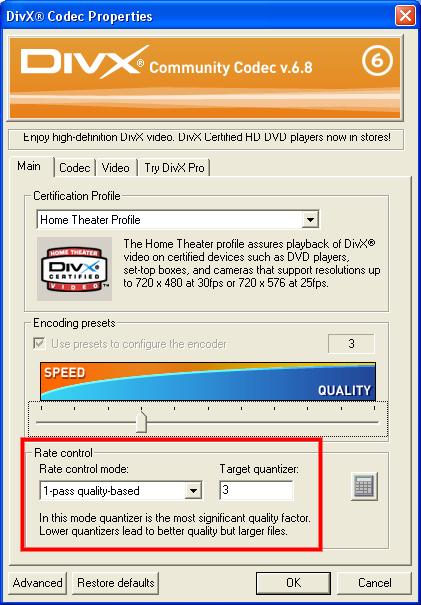
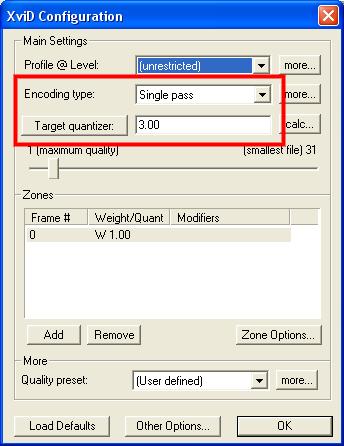
If you want even higher quality set the quantizer to 2. For lower quality use 4. You can also use decimal numbers like 2.5 or 3.3.
One note: if the Xvid Target Quantizer button says Target Bitrate, click on it to change it to Target Quantizer. -
ok i did on of my vobs to an avi using the divx setting, and this one was not good. Lots of breaking up of video and the sound was off. What does that tell me?
-
Did you encode the same file as before?
Picture break up usually means a bad source file (or decoder for the source file).
Out of sync audio when converting VOB to AVI with VirtualDubMod can mean a variable frame rate VOB file. Or that the the source had an audio delay that VirtualDubMod didn't detect. If the audio is off by a constant amount throughout the AVI you can use the Audio Skew Correction in VirtualDubMod to fix it. -
My version of VirtualDub didn't offer xvd or divx as a setting, originally, so I downloaded the xvid codec, right-clicked on that file, and selected Install. After that, it showed up as a choice under VirtualDub's Video > Compression setting. You may need to do that, too, if your VirtualDubMod didn't include xvid. You must also select Video > Full processing mode in VirtualDub. Another point: Your conversions may be troublesome due to the AC3 audio stream in the VOB file. Make sure you download AC3ACM (free add-on codec) and install it under your VirtualDub folder. Then, under VirtualDub's Audio menu, select "Full processing mode."
You also mentioned having tried WinFF. Have you experimented with the same VOB file using one of WinFF's "Xvid in AVI" presets? To save time, experiment with a short VOB file--usually the very last VOB file in a VIDEO_TS folder. VirtualDub is my preferred tool, but if you are unsure about all the settings at this point, you may want to go back to a one-button solution like WinFF.
Similar Threads
-
Multiple questions on best file format & quality, conversion from AVCHD
By Scanderoon in forum Newbie / General discussionsReplies: 12Last Post: 2nd Sep 2011, 01:37 -
Final Cut Pro 5/File quality and conversion questions to .avi
By Canon GL-2 Guy in forum Newbie / General discussionsReplies: 0Last Post: 9th Feb 2010, 20:24 -
Conversion issues with with 1. vob-file of a ripped dvd
By NSmooch in forum Video ConversionReplies: 5Last Post: 8th Jan 2010, 01:55 -
Conversion from VOB-File into a MP4 File stopps after 9 minutes...
By Fly Eagle in forum ffmpegX general discussionReplies: 2Last Post: 6th Aug 2009, 11:41 -
Loss of Audio During Conversion from VOB to AVI file
By dpvisco in forum Newbie / General discussionsReplies: 1Last Post: 13th Jun 2008, 01:21




 Quote
Quote