Hello,
I am new here and I greet everyone.
I have searched for my problem in old posts but I have found nothing, if the subject has been already discussed, please let me know the link to the proper thread.
I have a DVD with video in the format 352x576 (PAL), without subtitles.
I have created two srt files with the subtitles in italian and english, and I want to re-create the DVD with the two subtitles added.
I have followed this guide, and the vob created plays ok, with the right sync between audio and sub, and the possibility to choose between both languages, but the text of the subtitles appears too wide.
I think the problem is that video is in 352x576 format, which is enlarged by the dvd player to 720x576 format, so in subtitle creator I have to position the subtitles in an area 352 width at the left of the frame (I have set a width of 300 and a distance of 26 from the left edge), in order to have the subtitle not to go out from the frame (when I have positioned it with respect to the 720x576 picture, in the final dvd I could see only half of it).
When the player enlarges the image, also the text results enlarged.
I have tried to set the "X stretch" option in subtitle creator to .50, or .40, but nothing changes.
Thank you for your help,
gnappa
Try StreamFab Downloader and download from Netflix, Amazon, Youtube! Or Try DVDFab and copy Blu-rays! or rip iTunes movies!
+ Reply to Thread
Results 1 to 13 of 13
Thread
-
-
It seems your standalone player was poorly designed.When the player enlarges the image, also the text results enlarged.
Try using MaestroSBT for creating subtitle pictures @ 352x576. -
I haven't tried to burn the dvd and read it with a standalone player yet. I was referring to the vob files played on my computer, and both VLC and Cyberlink show the text enlarged.It seems your standalone player was poorly designed.
I will try MaestroSBT, thanks.
gnappa -
NO COMMENTS.I haven't tried to burn the dvd and read it with a standalone player yet.
-
I have never seen DVDs played differently on a PC or on a standalone player, or from their ripped vobs, so it didn't occurred to me it could happen; for this reason I checked the result from the vob before burning the dvd.
Now I have tried but the burned dvd looks the same as the vob, both on my computer and on the standalone player. The subtitles are doubled in width.
I have tried MestroSBT, but even if it let me set the video format at 352x756, the text is at normal width in that format, so it again results enlarged in the final dvd. I need to squeeze the text.
gnappa -
1) So, you either will have to re-encode your video to
704x576, or will have to get a better set-top player.
2) Try a recent version of Media Player Classic instead of
VLC and PowerDVD. Old versions of MPC had the same
problem --- didn't know how to deal with half-D1 video
and full-D1 subtitles at the same time. I suppose VLC
can be fine-tuned for the situation, but I wouldn't know how to do it.
As for PowerDVD, I have heard that its creators are shameless c*cksu*kers
to the permanent members of the DVD-Forum
-
You can always try using a smaller font size in Subtitle Creator.
In the beginning the Universe was created. This has made a lot of people very angry and been widely regarded as a bad move. -
I have tried another player, the subtitles have the right dimensions and position.1) So, you either will have to re-encode your video to
704x576, or will have to get a better set-top player.
I have also tried the last version of mpc but it still shows the subtitles too wide and for a half out of the frame.
In Windows media player they look good.
I must show this video in schools, I would like it to look the same in every player.
If I re-encode the video don't I lose quality? Which software could I use to convert from vob to vob, or from vob to mpeg and back again to vob?
Thank you -
My sincere thanks to the moderator who wisely semi-censored the
potentially-offensive word some posts above.
-
@ gnappa: You might create subtitle pics in which the
characters had been squeezed to [s:e77d0c5686]55%[/s:e77d0c5686] 46% of their normal width.
You would need Avisynth, a properly-tweaked .ssa file,
and VirtualDub. Then you should replace the bitmaps created by
MaestroSBT with the new ones, and Muxman would do the rest of the job.
Hopefully this should work for the lazy DVD-players you have around you ,
,
but there are no guarantees that it will be well-received by the "normal" players too. -
Hi Midzuki,
I've been following this thread, but as I've never worked with half D1 DVDs, I didn't have anything intelligent to say about it. Your last post was interesting, but I also think it's easier to do than you think. I had some PAL (French) SST subs lying around and decided to experiment. Here's the original, out of SubRip set for PAL 720x576 16:9:
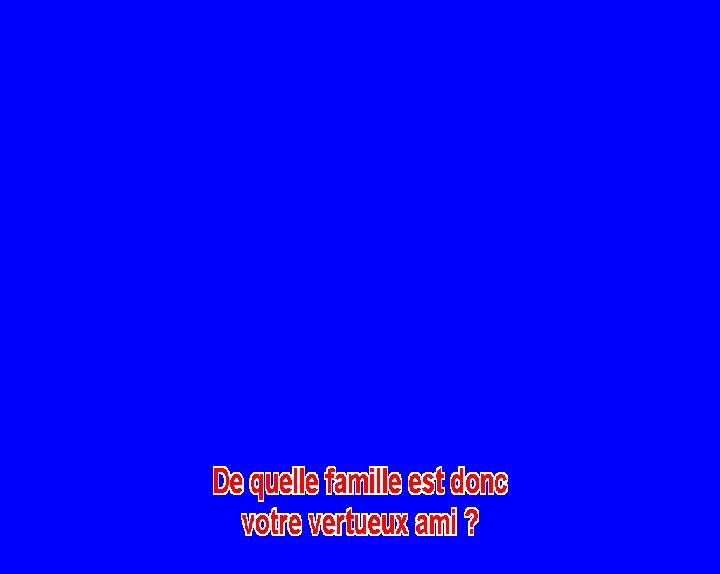
Here's the same BMP (but converted to JPG to make a smaller size for this thread) squeezed by 55%. I'm taking your word that's the correct dimension:
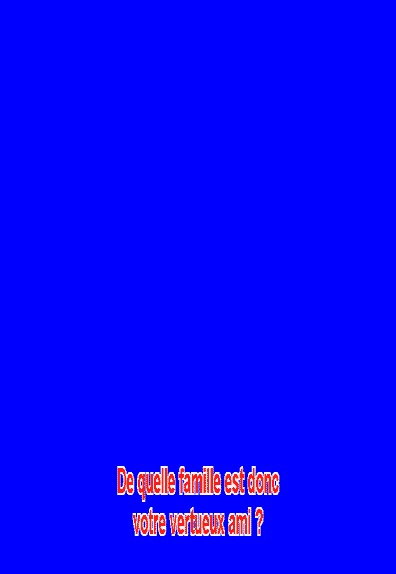
And here it is still squeezed, but filled out again to 720x574:
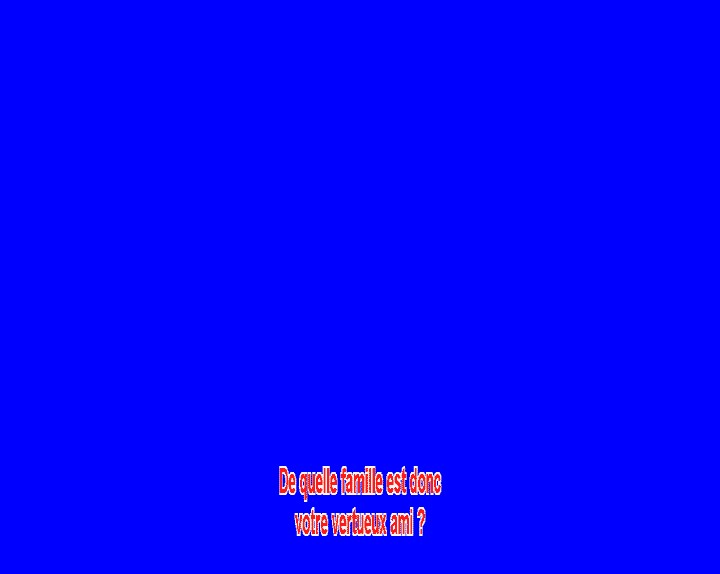
I did it using the free PhotoFiltre (I was turned onto it by 45tripp, I think). It's great, but I think most photo editors can also do it. It can do both steps in one, and it has batch capabilities so you can do it to the entire 1000 BMPs or whatever you have as easily as you can do it for one pic. First I resized (PhotoFiltre calls it Image Size) to 396x574 by resizing but not preserving the AR. Then I used what it calls Canvas Size to resize back to 720x574, but all it did was add blue to the sides, like an AviSynth AddBorders.
I also find it peculiar that "normal" subs don't display correctly in the DVD player. Maybe gnappa should make 2 sets of subs so one way or the other he'll get them displaying correctly, one "normal, and the other this "squeezed" version. Although the BMPs came originally straight from a commercial DVD using SubRip (or maybe SubResynch, I forget now), you can just as easily do it to the BMPs created in MaestroSBT. -
Thanks for the attention, manono-sama =^.^=
As usual, I like to make things unnecessarily complicated

I thought about batch-generating half-D1 pictures via Avisynth's
ImageWriter() simply because I had completely forgotten that
IrfanView is able to batch-resize Now the job will be easier:
Now the job will be easier:
create a .ssa for the frame-size 768x576, and then use IrfanView for
resizing the bitmaps generated by MaestroSBT to 352x576. Again,
many many thanks for the insight.


Stupidness can exist in anywhere --- even among the "engineers"I also find it peculiar that "normal" subs don't display correctly in
the DVD player.

Very nice idea, dear Master!Maybe gnappa should make 2 sets of subs so one way or
the other he'll get them displaying correctly, one "normal, and the
other this "squeezed" version. Although the BMPs came originally
straight from a commercial DVD using SubRip (or maybe SubResynch, I
forget now), you can just as easily do it to the BMPs created in
MaestroSBT.

Doumo arigatou gozaimashita


-
Thank you all for the useful hints, I will make more tries as soon as I have enough time.
Similar Threads
-
mencoder subtitles disapper when -ss added
By bluenote73 in forum SubtitleReplies: 0Last Post: 27th Sep 2011, 16:18 -
With PgcDemux demuxed subtitles can't be added to mkvmerge
By Julian_evil in forum Newbie / General discussionsReplies: 10Last Post: 9th Sep 2011, 00:19 -
Manual added subtitles are delayed.
By koenf1 in forum SubtitleReplies: 3Last Post: 18th Apr 2009, 17:27 -
Added Subtitles not sunchronize using SubtitleCreator
By ihmcjacky in forum SubtitleReplies: 8Last Post: 23rd Sep 2008, 08:08 -
Added subtitles to a dvd but want cant seem to get the original menu workin
By Loonatik in forum Authoring (DVD)Replies: 8Last Post: 9th May 2008, 05:31




 Quote
Quote