Is there a site that gives good specs on movies? My main thing is finding how many audio streams are actually in the main movie. Most all new dvds come with AC/3 English 5.0, some add AC/3 English 2.0 as well. If a movie has both streams in english, then I would want them both.
Try StreamFab Downloader and download from Netflix, Amazon, Youtube! Or Try DVDFab and copy Blu-rays! or rip iTunes movies!
+ Reply to Thread
Results 1 to 22 of 22
Thread
-
-
IMDB does give some DVD info. Look in 'Other Info>DVD details' to the lower left on a DVD page. http://www.imdb.com/
Such as this for '300'.
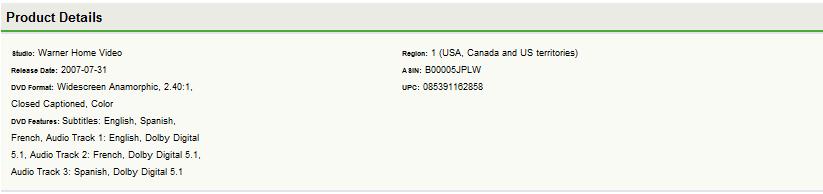
Sorry, not much info. Other than that, if you have the DVD, try MediaInfo to see what the main movie VOB formats are.
Other than that, if you have the DVD, try MediaInfo to see what the main movie VOB formats are.
-
Sorry, my mistake.
 It will work on the IFOs for the VOBs. Those contains info about the audio, etc., format of the VOBs. You can also use different ways to view the files in MediaInfo. Some will make it a bit easier to see the audio info.
It will work on the IFOs for the VOBs. Those contains info about the audio, etc., format of the VOBs. You can also use different ways to view the files in MediaInfo. Some will make it a bit easier to see the audio info.
If you are adventurous, you can also set up MediaInfo to give you info on a file by just bringing your cursor over the file name. But this can also crash Explorer. But it makes checking files a lot faster and easier. In the MediaInfo program, go to 'Preferences' and check ' Shell Info Tip'. -
After reading the original post, I was going to respond. After scrolling down I saw your post, guns1inger, which already says what I was going to say. If compressing a DVD9 down to a DVD5 where space on the disc is at a premium, and where you might want to reserve as much as possible for the video, it's a waste of space to have 2 audio tracks.
-
I've noticed sometimes you can hear a difference with both 5.1 and 2.0 audio streams. It's louder and more crisp with both streams. That was with one movie I tested a while back.
-
The only time I have seen this was during some early transfers from movies that had original dolby pro-logic tracks and then had 5.1 remixes done. The first NTSC of Aliens comes to mind. On a DLP setup (which is what I had back then), the original DLP audio sounded much better than the downmixed 5.1
However I have heard very few, if any, since then that would justify giving up the space to keep both. In fact, if the difference was truly that great, I would ditch the 5.1 altogether and up the video quality.Read my blog here.
-
I still don't see why there is Director's comments in the MainMovie.
redwudz, the IFO trick works great, it tells the language of the audio and everything. -
Question, I'm getting ready to copy the movie The Last Kiss. I went and checked the IFO of the main movie. Here is what I got.
Audio #0
Codec : AC3
Channel(s) : 6 channels
Sampling rate : 48 KHz
Language : English
Audio #1
Codec : AC3
Channel(s) : 2 channels
Sampling rate : 48 KHz
Language : English
Audio #2
Codec : AC3
Channel(s) : 6 channels
Sampling rate : 48 KHz
Language : French
Audio #3
Codec : AC3
Channel(s) : 2 channels
Sampling rate : 48 KHz
Language : English
Audio #4
Codec : AC3
Channel(s) : 2 channels
Sampling rate : 48 KHz
Language : English
Why is there 3 audio streams of AC3/2 English?
Some DVD's like this are just retarded when it comes to copying. -
I don't see the problem. Some films have multiple commentary tracks (LOTR has 4 commentaries, so does Se7en SE). If in doubt, rip the whole thing to your HDD, and use DVD Shrink to work out which tracks to keep and to produce your main movie only version.
Perhaps it's not the disc that's retar . . . . . ?Read my blog here.
-
I don't understand the problem, either. Just play the DVD and find out what they are. If using PowerDVD on the computer, turn on the OSD to find the number of channels and the bitrate while switching around to hear the different tracks. Or check the audio and extras menus to find out what all the audio tracks are. Most likely, as guns1inger says, you have one DD 2.0 version of the DD 5.1 English track and 2 different audio commentary tracks. Sometimes there will be a separate track for the soundtrack. Sometimes they are mislabeled. It's just not that hard to find out what they are.Why is there 3 audio streams of AC3/2 English?
Some DVD's like this are just retarded when it comes to copying.
You could even track down a review of the DVD, and they'll often tell you:
http://www.hometheaterforum.com/htf/dvd-reviews-archive/248528-htf-review-last-kiss.html#post3047445
http://www.digitallyobsessed.com/showreview.php3?ID=9145
1 DD 5.1 EN, 1 DD 5.1 FR, 1 DD 2.0 EN, and 2 commentary tracks. -
Yeah, I'm just getting the 5.1 for now. It's too complicated sometimes.
-
manano, do those forums say which audio stream it is? They give you a 2.0 but they don't provide which stream it is.
-
There are 3 DD 2.0 tracks on that DVD, one DD 2.0 Surround of the movie dialog and 2 DD 2.0 commentary tracks. But no, a DVD review won't tell you specifically which streams they are. Not that it's at all hard to figure out. In your case, I'd bet dollars to donuts the commentary tracks are the Audios #3 and #4 (the 4th and 5th) tracks.
You could always extract the 5 streams (or a small part of them) and play them to find out. For example, if you were to open just one VOB (not even the entire movie or DVD) in DGIndex and then go File->Save Project, it'll give you a D2V project file and the 5 audio streams contained in the movie nicely demuxed. Just play them to figure out which is which. -
What exactly is Audio Commentary? And do I really need it?
Does the commentary kick in when tracks are being played in the movie.
So basically the output gets louder with the commentary there. -
Audio Commentary is a separate track with the director, stars, film reviewers, film experts or historians if a classic film, or others involved in the making of or studying of the film, and he/she/they discuss the film. They comment on the film. Only you will know the answer to the question of needing to keep a commentary track. I usually keep them, especially if it's a film I really like. Others will dump the commentary track(s) without hesitation.
Often the film volume is normal until the commentators have something to say. Then the film dialog either gets softer or disappears entirely. Some commentators talk non-stop, so you hardly ever hear the film dialog at normal loudness. Sometimes there will be long stretches without any commentary and you'll hear the film dialog at normal loudness. Just listen to a commentary track for awhile and you'll get the idea. -
In most cases, if there is an Audio Commentary stream. The Dolby Digital 2.0 will always come before it, right?
-
I don't know if that's a "rule", but in my experience, yes, the commentary track(s) is/are at the end.Originally Posted by jason
Similar Threads
-
Where Does This Video Information Come From?
By hech54 in forum Software PlayingReplies: 5Last Post: 3rd Apr 2012, 11:51 -
Episode Information
By Deeman69 in forum Newbie / General discussionsReplies: 1Last Post: 24th Jan 2012, 14:58 -
h264 information?
By orangeboy70 in forum Newbie / General discussionsReplies: 0Last Post: 26th Mar 2011, 18:04 -
system information
By deadman1972 in forum Newbie / General discussionsReplies: 4Last Post: 15th May 2008, 09:03 -
File information
By TyWelcome in forum Newbie / General discussionsReplies: 1Last Post: 9th Dec 2007, 13:52




 Quote
Quote