I've been using DVD Shrink for years now... always ripping to .ISO. The other day, I started using a WD MyBook external hard drive (500 GB). Now, for no apparent reason, when i rip DVDs the files come out as .MDS.
Does anybody know why?
Try StreamFab Downloader and download from Netflix, Amazon, Youtube! Or Try DVDFab and copy Blu-rays! or rip iTunes movies!
+ Reply to Thread
Results 1 to 7 of 7
Thread
-
-
This happened to me a few years ago when I installed alcohol 120. .mds is used by alcohol 120 as it's disc image format.
-
I don't have alcohol 120 installed. Does anyone else know why this happens? And more importantly, how to change it?
And does this have anything to do with the Western Digital Hard Drive? -
Is your new WD drive formatted as NTFS or FAT?
http://www.howtofixcomputers.com/forums/dvd-software/dvd-shrink-problem-target-image-m...iso-77955.html-The Mang -
Yes, I did some checking... and the WD is formatted as an FAT system.
Is there a way to switch it to NTFS, without damaging all the files on the drive? -
Looks like there is, although I've never tried it. http://support.microsoft.com/kb/307881
http://www.suggestafix.com/index.php?s=38a44cf092183b517b1d1b954413ac05&showtopic=1917...dpost&p=132085
Any one else have any other suggestions/options?-The Mang -
I've done it this way many times with no problems.
Q: Is it possible to convert a FAT32 Hard Drive to NTFS without losing all data on the
drive? I like to change from FAT32 to NTFS, my operating system is Windows XP PRO,
how can I do that? Without the lost of my programs?
A: Standard Windows utility that is called CONVERT serves this purpose
Just go to the Command Prompt and execute the command:
C:\> CONVERT C: /fs:ntfs
Where C: is a name of the drive you want to convert.
After machine re-boot conversion process will start and you'll
have your FAT32 converted to NTFS without of data loss.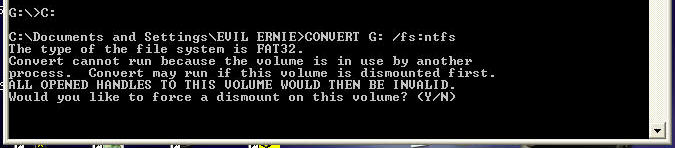
Similar Threads
-
Will DVD Shrink shrink an ISO image?
By brassplyer in forum DVD RippingReplies: 26Last Post: 19th Sep 2013, 22:03 -
DVD shrink and ISO playback with WDTV
By neworldman in forum DVD RippingReplies: 3Last Post: 14th Apr 2010, 13:40 -
Creating MDS file automatically When ripping to ISO With ImgBurn
By bbanderic in forum Blu-ray RippingReplies: 2Last Post: 2nd Feb 2010, 21:53 -
Are DVD-R/DL (double layer MINUS R) incompatible with ISO/MDS for +R/DL?
By miamicanes in forum DVD RippingReplies: 16Last Post: 31st Dec 2009, 21:24 -
Why Does ImgBurn Only Sometimes Build an MDS File with ISO File?
By cyberboy in forum Authoring (DVD)Replies: 1Last Post: 13th Aug 2009, 23:36




 Quote
Quote