How might a USB 2.0 internal card reader with connector made for connection to 9 pin motherboard header connection in an older PC with header connection that's different? The PC also has a PCI USB 2.0 adapter card, but that card has only the standard USB 2.0 type A connector and a 4 pin header connection. Does anybody make an adapter to connect the 9 pin plug of the card reader to the PCI adapter card, or is it possible to replace the 9 pin plug with a standard type A USB 2.0 connector? I've done Google search for such an adapter, but all I find is USB to serial 9 pin adapters.
Try StreamFab Downloader and download from Netflix, Amazon, Youtube! Or Try DVDFab and copy Blu-rays! or rip iTunes movies!
+ Reply to Thread
Results 1 to 25 of 25
Thread
-
-
Well, you would normally want to use USB 2.0 with a card reader. What you need is the pinout of the card reader and a regular USB port. Then you can make up a cable using a old six pin USB cable. Most card readers use a standard plug on the end of the cable to interface with the motherboard card. You would need some small shrink tubing, soldering iorn and solder.
This shows the pinout of a USB cable at both ends: http://pinouts.ru/Slots/USB_pinout.shtml or this: http://pinouts.ws/usb-pinout.html
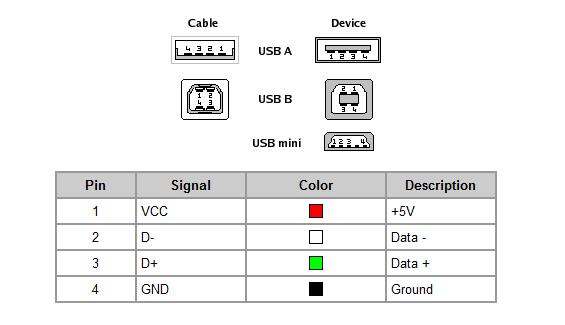
And this is what the average motherboard USB connector looks like:

This is shown from above the motherboard and the card reader would normally plug into this. Notice one pin is missing for orienting the plug. Each MB connector like this is for two USB ports. USB only uses the four wires. The first uses 1,3,5,7 and the second connection uses 2,4,6,8. Most readers also have a USB socket and the second part of the dual USB socket is probably for that. The card reader uses the other. So you only need to hook up the four card reader USB leads. You won't have a extra USB socket on the card reader, but it's much easier.
You can see that USB uses a standard color code. Hopefully your cables do also. But you should be able to check them against the two diagrams above and figure it out easy enough.
There is a 5VDC power lead and a ground, then two data leads. -
Thanks for the info, but that sounds a bit complicated and a lot of effort plus I'm not that good at soldering. It may make more sense for me to get another card reader, i.e. if they make an internal card reader with the male USB 2.0 connector which would connect directly to the PCI card. Does anybody know who might make internal card reader with that connection?
-
Something like this might save you having to build it yourself:
http://www.usbfirewire.com/Parts/rr-usb2-4-op.html -
For 10 bucks you can find an external card reader. This is the lowest cost approach.
Alternatively you can buy an cheap inkjet printer with a built in card readers. Walmart has had lexmark all-in-one's with a card reader for $25.00 -
Just identify the lines used for +5, GND, D+ and D- and solder them into a mating USB connector. Even though there are 9 pins on the header, I doubt that any more than the four listed above are use. Then your card reader can be used in any USB port.
ICBM target coordinates:
26° 14' 10.16"N -- 80° 16' 0.91"W -
The Video Head link seems to be exactly what's needed to connect the 9 pin plug to USB connector on PCI card, but cost is about $21 when shipping is added. Do you know whether the $25 printers with card readers include a USB 2.0 flash drive reader like many internal card readers do?
-
Would you not just plug the flash drive into a USB port on the computer?Originally Posted by bevills1
-
I could just plug the flash drive into a USB port on the computer which is at back of PC, but I'd really like to have USB port at from of PC.
I finally found 1 internal reader for $10 plus shipping at http://www.newegg.com/Product/Product.aspx?Item=N82E16820199103 with USB A male connector that will connect to A male connector internally on PCI card, but customer reviews aren't very good even though I know such reviews can sometimes be due to customer ignorance as to what he/she is doing. Does anyone know anything about this reader at the NewEgg link? -
Before front USB ports became the norm I would run a USB extension cable from the back of the case to the front. Sometimes I would fix it to the case or under the edge of the desktop with stick-on Velcro strips.
A small USB hub would also work.
If all you are plugging in is a flash drive (no SD, MMC, MS, CF, etc.) then you will have to justify the amount of expense and effort required to install the card reader. I have a Vantec internal card reader that occupies a 3.5" bay. It seems to work well with all of my SD cards and has an additional USB 2.0 port built in. It only came with the cable for connecting to the mobo USB header.
Something like this may be more usefull to you than the card reader:
http://www.usbgear.com/computer_cable_details.cfm?sku=USBG-4INTB&cats=104&catid=104%2C...53%2C210%2C212 -
Another option for a cheap adapter cable. If your usb pci card has an internal port (or you can just slip it out an open slot and plug it into one of the external ports). I've ordered many usb and firewire adapters from them (think Dell proprietary motherboard), no problems.
http://frontx.com/store/order_a.html -
The 4th item at http://frontx.com/store/order_a.html would be exactly what's needed to connect current reader if the "1x5 M" end were a "1x9 M" end, but they'd likely charge $8 to $9 shipping like many other sites do. That's ridiculously high shipping IMO, and it should cost $2 or less to ship such a small light weight item.
-
Take a deep breath and count to 10 before slamming. Shipping is free. At least for me. Like I said, I've ordered from them many times and had no problems. I have several of these same cables, as a matter of fact. The firewire version too.
I've never seen a 1x9 pin header, or pin set. 2x5 is what I'm used to. Perhaps it wants 2 usb connections If that's the case, you could probably just use one half of it, paying attention to the pinout, and choosing the half that accomplishes what you need. -
Go to http://www.newegg.com/Product/ShowImage.aspx?CurImage=20-300-608-09.jpg&Image=20-300-6...s+SDHC%2fVISTA
to see what my connector looks like. The USB CABLE 1' - type A M to 1x5 M cable may or may not work, and I'm unsure which way the 1x5 M connector should plug into my 9 pin plug. The wires on the 5 pin side of my connector are brown, orange, green, gray and black in that order while the wires of the 1x5 M connector seem to be red, white, green, brown and black going in same order. Perhaps plugging it in so that the black wire of each cable are connected to each other would be the correct way, but I'm not sure. As can be seen from looking at my plug it would not be possible to plug the 1x5 M plug into the 4 pin side of my plug which means I'd only be able to possibly use which ever reader slots are connected to the 5 pin side of my plug. -
For a mobo USB header I have only ever seen 9 pins - 2 rows of 5 pins with one pin missing to ensure correct orientation. I am looking at 3 of them right now on my Asus P5EVM HDMI in my desktop workstation. I tried to take a picture but the acrylic window caused too much glare to be useable. redwudz's diagram does show the 10 pin configuration with pin 9 absent as well.
Are there any external card readers that have the all the capabilities you are looking for? You could use a USB extension cable to place it on your desktop. -
That is what I consider a 2x5, not 1x9. The blank keys it, so you can only plug it in the correct way.The cable at frontx will work fine. I'm guessing you have both media card slots and a usb port on the card reader. One side will probably be for the card slots, and one side will be for the usb port. Buy two or just decide which you want to function and buy one. Frontx pinout diagrams are included (and on the site). Track down the diagram for your card reader and re-arrange them if you have to. I don't think I ever did. I'm guessing the shielding pin can be taken out on the keyed side.Originally Posted by bevills1
-
The frontx adapter cables might get half the card readers working, but getting 2 of them wouldn't work since they have 5 pins and thus would not plug into the 4 pin side of plug on my reader. I decided to go with an external multi card reader that also has 3 USB ports for only 15 bucks shipping included.
-
 THANK YOU SO MUCH! I've been trying to hook my usb up in my pc for almost a year now but didn't know what order the pins had to be in. Finally i don't have to crawl behind my pc to use my usb.
THANK YOU SO MUCH! I've been trying to hook my usb up in my pc for almost a year now but didn't know what order the pins had to be in. Finally i don't have to crawl behind my pc to use my usb.
-
Not sure who you're thanking, but that's great. I just had to reply, this was such an old thread. Glad it worked out for you.
-
haha Sorry I'm new to Forums. i was trying to thank redwudz for their great diagram. its exactly what i was looking for. I actualy created an account just reply. Thanks again
-
Like you i have been looking for the 9 pin header adapter
Rosewill.com part # RC-100 $10
http://www.rosewill.com/products/713/productDetail.htm
http://www.newegg.com/Product/Product.aspx?Item=N82E16815166001
another link found on ... lost the forum link oops, but here is the part
adapter link $14
http://www.usbfirewire.com/Parts/rr-usb2-4-op.html -
I relize this is an old thread but it is the most facinating I have found in the 3 days of searching over the net so, I registered to say thanks but also to add a couple of things - especially since I too am facing the same thing problem.
If only 4 wires are used/needed why then would there be the 9-pin connector?!Originally Posted by bevills1 -
jcsullivan, the simple answer is there are two USB ports in each MB connector. Some USB harnesses have separate connectors for each signal, but the four main ones are the 5VDC + and 5VDC - (GND) and the two data lines, + and -. There may also be a couple of more wires for ground. These go to the shell of the USB socket. Or they may use the 5V - lead as the shell ground. They're normally the same thing.
If I haven't mentioned it, also pay attention to the wiring color code. It supposed to be universal. I have seen a few non-standard connectors over the years, so it's best to check the data sheet that comes with the USB device against your motherboard manual to assure the connectors are correct. That's why some harnesses have a separate connector for each signal. If in doubt, use a external USB reader.
I have seen a few non-standard connectors over the years, so it's best to check the data sheet that comes with the USB device against your motherboard manual to assure the connectors are correct. That's why some harnesses have a separate connector for each signal. If in doubt, use a external USB reader.
And the USB X 2 MB connector is normally a ten pin socket, with one pin removed.
One final note is that internal card readers will also each use a separate drive letter. So you may have up to 5 new drives show up, even if no card is plugged into the socket. It can be a bit confusing as to which is which. And if you are short on spare drive letters, this can be a problem. I have a couple of servers and they take up most of the available drive letters if I were to map my network drives to one of my computers.
So you may have up to 5 new drives show up, even if no card is plugged into the socket. It can be a bit confusing as to which is which. And if you are short on spare drive letters, this can be a problem. I have a couple of servers and they take up most of the available drive letters if I were to map my network drives to one of my computers. 
-
Thanks for the replies.
In my excitemement I quoted the wrong message. Didn't see the quote button was for the message below it. Anyway,
The point I was trying to make was that my motherboard (MB) has the 10-pin header for front panel connections and, the internal card reader (CR) has a 9-pin female connector. The ribbon cable on the card reader is not color-coded.
This connector looks like exactly what I want http://www.usbfirewire.com/Parts/rr-usb2-4-op.html and I'm pretty confident I could make one but it only has 4 pins so again my question is, which 4 pins do I use on the CR connector and why are the others there.
At the same time, if the 10 pins (USBx2) are there couldn't I snip off 1 pin to make it 9-pin so I can fit the CR female connector over it?Originally Posted by SLK001
You probably think these are stupid questions but I hope you will bear with me.
Thanks
Similar Threads
-
Is internal EIDE the same as older ide for harddrives?
By yoda313 in forum ComputerReplies: 18Last Post: 10th May 2009, 15:28 -
USB video card vs. internal
By xinjingqiao in forum Newbie / General discussionsReplies: 1Last Post: 2nd Dec 2008, 20:03 -
Cinergy HTC USB XS HD for DVB-C and SmartCard reader for Conax card
By XSIDE in forum DVB / IPTVReplies: 1Last Post: 12th Sep 2008, 12:08 -
I want to connect pc to older 28'' wide screen tv
By gibbsy07 in forum Newbie / General discussionsReplies: 2Last Post: 9th Nov 2007, 17:32 -
PCI/PCI Express 1x usb 2.0 card with 2 internal usb inputs
By SIRCOOKS in forum ComputerReplies: 0Last Post: 24th Jun 2007, 11:58




 Quote
Quote