So far nothing I've tried worked without hiccups hence I call on this forum for a little help.
I'm trying to accomplish this conversion (H.264 to HuffYUV) since I want to do some edits on some files. I want to use some of the VirtualDub filters on the HuffYUV file and re-encode again.
VirtualDub does not accept H.264 raw streams, or in MP4, MKV, TS or M2TS. Unless there's something I don't know please tell me.
TMPGEnc Xpress will handle most H.264 files, and even convert them to HuffYUV, however the final product is very choppy. It misses out on many frames. This also happens with DivX files too in TX. Maybe there's a special setting in TX for highly compressed formats?
Any suggestions? As well, is there a no-nonsense editor out yet for H.264?
Thanks for any help in this post and thanks for previous help too.
Try StreamFab Downloader and download from Netflix, Amazon, Youtube! Or Try DVDFab and copy Blu-rays! or rip iTunes movies!
+ Reply to Thread
Results 1 to 14 of 14
Thread
-
I hate VHS. I always did.
-
what kind of edits?
avidemux works just like virtualdub, but has support for h.264. (i.e. you can just keep it in h.264 instead of intermediate huffyuv, but it also can output huffyuv if you want for some other reason)
it has simple filters, multiple codecs, supports mp4, mkv, some TS streams -
Thanks for the fast reply. Will give AVIDemux a try later on and report back.
Some are cuts and joins, but then there's more complicated stuff like audio shifts, even some transitions. But the filters are most important right now to make the video look better since back then I was experimenting with H.264 and have some awful encodes of some TV content (but no more source filewhat kind of edits? ).
).
Maybe I should upload a sample for the forum since I'm not sure if I should be deblocking or sharpening out this video...I hate VHS. I always did. -
Actually, if you are able to open and work with them inside TMPGenc Express then you
can still work with them by using Express as the sign-post (or, frameserver) to other editors.
Ther eare two ways you can utilize TMPGenc for your H.264/x264 videos:
OPTION #1
A -- Open your H.264/x264 source file inside TMPGenc
B -- Then, to to menu and ... File\Output to file\AVI
C -- click on the [Setting] button and select the video compression codec (ie, huffy)
D -- and save it by selecting the Huffy codec
OPTION #2
phase 1..
A -- Open your H.264/x264 source file inside TMPGenc
B -- Then, after careful initial video set up..
C -- Press Ctrl+S to save as a project (.TPR) file. (ok to close TMPGenc after this)
phase 2..
D -- open VFAPI Reader Codec v1.05 (or later)
E -- either open or drag'n'drop your *.tpr file you just created w/ TMPGenc
F -- after it's window pops up click [OK] button to accept and then press the [convert] button
phase 3..
G -- this will create a fake or psuedo avi file that you can open in other editors or AVIsynth scripts, etc.
Virtualdub should be able to open this type of file now.
I find that with H.264/x264 videos they are still buggy in terms of editors opening and working
with them. Sometimes you have success without issues, and other times you don't or the
video becomes iratic or missbehave's in some way or another. ie, sometimes you can open
them in AVIsynth using directshowsource() though this has been a hit'or 'miss in my experience.
-vhelp 4568 -
Ok, been doing some testing and have a new problem - BOTH methods work just fine!
AVIDemux did get the no-nonsense HuffYUV (thanks Poison).
And thanks VHelp for your step-by-step which worked too. I even got this third-party "handshake" avi file for frameserving with other apps that don't have an internal frameserver built in. Neat! Didn't know it existed. (And yes, working with H.264 is still painful in this day and age...)
I have another question for this thread. I've uploaded a small sample H.264/MP4 file. The quality is horrid. I'm not sure whether it needs sharpening or deblocking or other. Any recommendations to make it look more bearable?
No, I'm not looking to make it pristine HD mega quality - just an improvement, or three, if they exist.
Thanks again!
famouspuzzlers.mp4I hate VHS. I always did. -
To open h.264 MP4 files in VirtualDub you need a recent VirtualDub with an MP4 input filter and a VFW h.264 decoder (ffdshow for example).
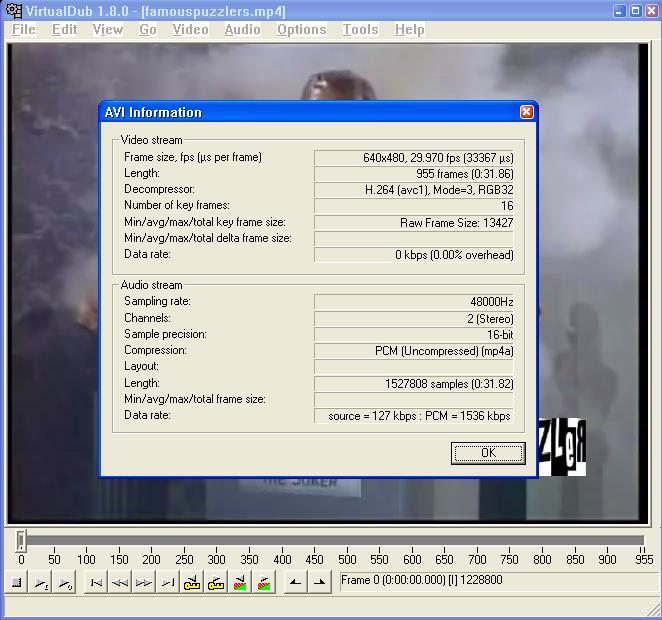
Or you can use an AviSynth DirectShowSource() script, assuming you have a DirectShow MP4 splitter and h.264 decoder. -
Hey J, got it working now. Was using an older version of VD, and of course, without the plugins filters. Thanks!
Anybody know what I can do about the video? It looks raunchy and amazingly so, it looks both blurry and blocky. If anybody knows any combo of VD filters (or something else) that would make it look a little nicer let me know.
Thanks again.I hate VHS. I always did. -
Figured as much... thanks for the input.
Still wondering what do to about that blur factor. Sharpness adds detail and MSU Sharpen seems to cancel out the Deblock.
...should never have used Nero's max deblocking or x264's inloop filter default of (0,0) for deblocking - now I use (-1,-2) for much nicer encodes...I hate VHS. I always did. -
Deblocking would be pointless because h.264 decoders perform their own deblocking after decompressing -- unless you've disabled it.
As you've seen, sharpening highly compressed video leads to lots of artifacts. It's not that blurry anyway.
The worst problem with that video is the blend deinterlace. -
You know, you're quite clever. One of my beefs was when I was using VideoStudio to deinterlace and getting some bad encodes, which that video was orginally encoded/editted from. Here's a thread last year where I actually do bitch about it on their forums wondering what the "frame based" encoding was doing - ruining the video? (Heh, I even corrected a grammatical error that I discovered in rereading post 4...Originally Posted by jagabo
 ) Somebody actually challenged the blending theory in post 5, but you're correct my friend.
) Somebody actually challenged the blending theory in post 5, but you're correct my friend.
Although I do pin the blame too on using stronger deblocking with Nero and x264, the bad deinterlacer built into VideoStudio was a factor too.
Blending blurs. I have since learned the value of a good deinterlacer. In case anybody's interested, I recommend TMPGEnc Xpress with Inverse 3:2 pulldown. It's contributed to much better encodes today for me.I hate VHS. I always did. -
AviSynth has some deblending filters that can fix a lot of the blending artifacts.
Compare this short segment, frame by frame, with the file you uploaded.
deblend.avi
You would be much better off going to the original source and performing an IVTC though. -
Hey Jagabo, been working with Removeblend and Unblend from the AviSynth followed up by MSU Smart Deblocking and getting some improved video out of it. Thanks to you and Gunslinger.
Obviously, working from the source is the ultimate, but when the source is deleted a good enhancement or two on the encoded remains is better than nothing.Originally Posted by jagabo
For the source that I now work with, I use Inverse Telecline from TMPGEnc Xpress - much better results than that ghosting from VideoStudio's deinterlacer. I'm currently re-capturing some TV rips that are re-airing so I can redo them correctly this time.I hate VHS. I always did.
Similar Threads
-
Sound and video do not sync up when I convert avi to h.264 x 264.
By toddlava1 in forum ffmpegX general discussionReplies: 1Last Post: 8th Mar 2012, 02:15 -
HuffyUV VHS reduction - h.264 -vs- MPEG2 and other hyperbole
By magillagorilla in forum Video ConversionReplies: 14Last Post: 6th Jan 2011, 13:31 -
Empty audio files when converting MPEG2 with h.264 mencoder or h.264 x264
By doctormelodious in forum ffmpegX general discussionReplies: 3Last Post: 4th Jul 2010, 08:12 -
How to convert an h.264 MKV with softsubs to an h.264 MP4 with hardsubs.
By hawk16zz in forum User guidesReplies: 4Last Post: 27th Apr 2010, 11:41 -
Converting .avi (Xvid) to .mp4 or .mkv (H.264 or x.264) w/ subs
By Tensai in forum Video ConversionReplies: 4Last Post: 18th Jul 2007, 09:25




 Quote
Quote