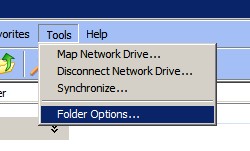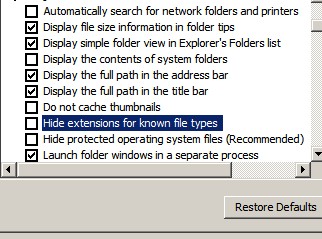after demuxing vob files I got ac3 audio files which coul not be read by ac3gain. any idea will be appreciated.
Try StreamFab Downloader and download from Netflix, Amazon, Youtube! Or Try DVDFab and copy Blu-rays! or rip iTunes movies!
+ Reply to Thread
Results 1 to 13 of 13
Thread
-
-
thank you, just tried ac3fix, the file is "in ok, out ok" and still can not work with ac3gain. My file is VTS_04.VOB.ac3, I suspect that it is a VTS type of file therefore ac3gain could not read it. If an ac3 file is derived from a mpg file then ac3gain work with it w/o any problem. does any one know a solution for this?
-
I already installed avisynth2.58 and .net framework1.1, I did change file to input.ac3 but it still did not work. I got this message "ac3 cutter could not open input.ac3 file for reading". It looks like there is still s.t. missing to run this.
any help? -
You're certain the file is actually AC3 ? Sounds like it might not be. Slice off a 10 second chunk of the AC3 or the VOB and post it here ( <6MB). Or download this and unzip into the same folder where your AC3 file is located. Run the .BAT file. It will demux the AC3 into mono tracks. That will at least tell us if the audio is in fact AC3. If it doesn't work, then the audio might be MP2 with an AC3 extension.
transcode.zip
Before
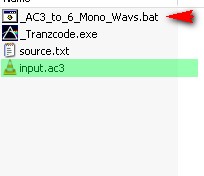
After
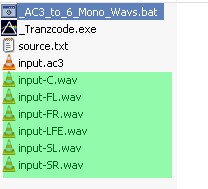
-
for demuxing VOB-files i take Vobedit, a small freeware that works very well. with this you gain an AC-3 audiostream. Use the small freeware programm HeadAC3he which you can simple find with google in the internet. Both small programs are freeware, so you do not have any problem.Originally Posted by volam
i always use HeadAC3he for converting the AC3-audiofile to wav-file. there are also some more tools, then you can convert the AC3-file into mp3 or vogorbis.
be sure, you will not find any trouble, both programs are working more than well. best results for nothing
pianchi
-
THANK YOU ALL FOR YOUR HELP
this is what I know so far: My files are really ac3. when I changed the name to "input.ac3", ac3gain did not run at all (ac3 cutter could not open the file). When I changed the name to "input" only, ac3gain ran and only created "inputfix" file, no output file at all. can s.o. help me figure out what is wrong? Thank you -
I think the file extension is hidden too. Why ac3gain only created "inputfix" file when the "input" is the file to be processed. There is no "output" file. Maybe only soopafresh can answer this question.
-
Try this version. It should work with any AC3 file. You don't have to change the file name to input.ac3 any longer
ac3gainv4.zip -
I already unchecked the hide hidden extension, but it still made "inputfix.ac3" only, not "output.ac3"file. I will try version 4. Thanks alot.
Similar Threads
-
Camcorder doesn't read SD card!
By Dawood1987 in forum Camcorders (DV/HDV/AVCHD/HD)Replies: 17Last Post: 14th Apr 2014, 06:25 -
How do you extract ac3 from m2ts when tsmuxer doesn't read the audio?
By yoda313 in forum AudioReplies: 6Last Post: 1st Jan 2011, 08:28 -
Ac3Gain won't run on my Windows 7 64-bit pc
By Jan17 in forum AudioReplies: 12Last Post: 1st Feb 2010, 06:48 -
Changing AC-3 Bitrate (Problems with AC3gain)
By dabas in forum AudioReplies: 3Last Post: 30th Jan 2010, 14:55 -
can't seem to download soopafresh's ac3gain.zip
By rancid in forum AudioReplies: 2Last Post: 22nd Jan 2008, 16:50




 Quote
Quote