Hello,
I own the toshiba HD-A3 and have it set to 16:9. My TV is a Samsung 46
inch DLP HDTV.
Not if it happens on all, but on some Standard Dvd's when I play them there
are Black Vertical Bars on both sides of the screen even though it set to
16:9. For some reason Zoom only works in Tv mode on my Tv, not over HDMI.
Anyway I did find a way to solve the Problem, but it makes no sense to
me. I have to stop them movie go into HD DVD Player Settings., and change
it from 16:9 to 4:3.
Then when I play the Standard movie there are no Vertical Black Bars on the
TV...
As a Layman can anyone explain this to me. Thanks..
Try StreamFab Downloader and download from Netflix, Amazon, Youtube! Or Try DVDFab and copy Blu-rays! or rip iTunes movies!
+ Reply to Thread
Results 1 to 16 of 16
Thread
-
-
The TV is a 720p 16:9 rated up to 1080i HDTV and I have the settingsOriginally Posted by oldandinthe way
on my Toshiba HD-A3 set to up to 720p. So I guess they should match.
It had the Vertical Black Bars on both sides on the Last 3 SD Movies I watched,
until I changed the settings in the Toshiba HD-A3 to 4:3 instead of 16:9.
Then the problem is solved no Vertical Black Bars.
Of course I watch HDDVD Movies with the player set to 16:9.
Is there a solution or should I just change the settings every time I switch
I between Hd DVD and SD DVD??
Thanks for the help.. -
Many HDTVs have a setting in their setup menu to upscale SD input to HD in your case 720p.
Your Toshiba will also try to upscale SD.
If both are trying to upscale there can be inferior results. Is your TV trying to upscale?
Among the things some people see when their TV is set to upscale is standard SD broadcast modified to fill the screen, but the black bars on the sides of HD broadcasts which are 4:3 images.
If you set the Toshiba to 4:3 the TV can upscale. If you set it to 16:9 the image is already HD (probably with borders) and the TV does not upscale.
The only time I find a justification for upscaling is in letterboxed input. Why would you want to distort a 4:3 image to fit 16:9? -
Indeed. And as the Toshiba HD DVD players are well built machines, they refuse to let you do stupid crap like stretch 4:3 video to 16:9. If you want to do this crap, you're going to have override the TV setting and force the TV to display the image in 16:9. It will look like absolute $#%^, but if you are an idiot who can't live with pillar boxes then go ahead and make the change on your TV.Originally Posted by jagabo
-
Question to ofield1
Why do you want to make people look fat?
Normal way to display 4:3 aspect ratio on a 16:9 display
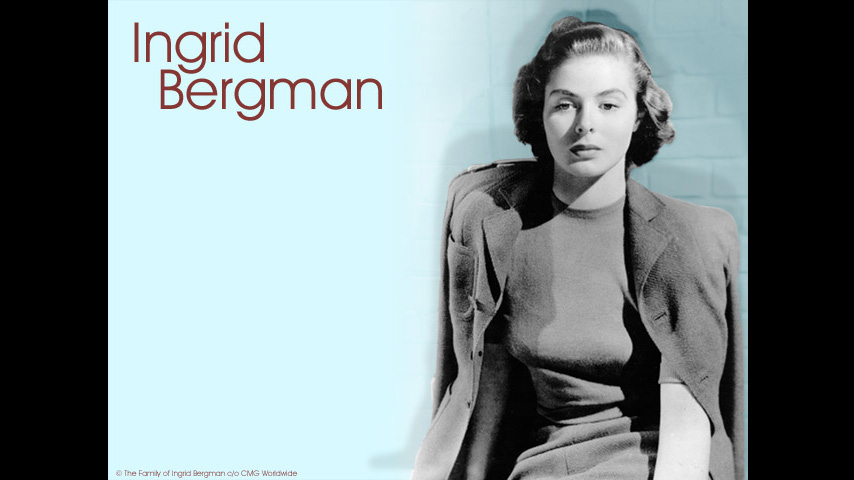
Horizontal Big Meal. Why do this to Ingrid?
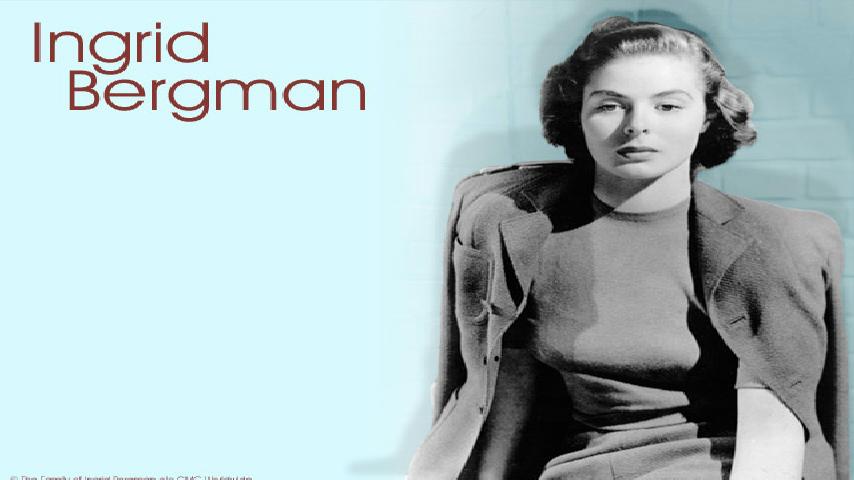 Recommends: Kiva.org - Loans that change lives.
Recommends: Kiva.org - Loans that change lives.
http://www.kiva.org/about -
Hi,Originally Posted by edDV
No need to be such a Jerk on the matter I just believe when you buy a expensive HDTV
you should not have to deal with Vertical Black Bars. I do not mind The Horizontal Ones.
My OPPO Upconverter never had or did this problem on any SD Movie. So explain that MR.
Know IT All ????? -
The Vertical Bars is the correct way to watch 4:3 material to a 16:9 screen.
The reason you don't mind watching 16:9 on 4:3 screen, is because you are used to it. Well, time changed, now it is the opposite. Deal with it.
There are 2 ways to fill a 16:9 screen with a 4:3 source: Zooming and panning. Both are wrong: you loose part of the picture using Zooming or you distort it when panning. Toshiba choose not to allow this stupid alternative. A wise choice.
Regarding your Oppo upconverter, you probably never set it up correct so to show the picture correct on your TV. Toshiba don't allow those things: You can do the things only correct. -
edDV - Nice try, but I learned a long time ago that people like ofield1 who want to see everything in 16:9 can't be reasoned with, ever. I don't understand it, but some people have a pathological hatred of pillar boxing and there is nothing any of us can do to talk them out of it.
ofield1 - I already told you that you have to "fix" this on your TV. I suggest you pay attention to that. SatStorm has told you the same thing. Your DVD player is not allowing you to do the wrong thing, so if you insist on doing the wrong thing, you have to mess with your TV setting ON THE TV ITSELF to "fix" this "problem". -
Well, I'm not MR.Know IT All, but the answer to your question is that some of the Oppos had the wrong default AR setting. You're supposed to change the TV Display setting in the Setup Menu to Wide/SQZ so 4:3 material is pillarboxed. The default setting incorrectly spreads 4:3 material across the whole screen. A quick read of your manual, or a quick read of the AVSForums FAQ about the player would have enlightened you. However, with as ignorant an opinion as yours is of how video is supposed to appear on a widescreen TV ("I just believe when you buy a expensive HDTV you should not have to deal with Vertical Black Bars"), I'm not sure reading it would have made a bit of difference. Here's the quote for the Oppo Digital DV-970HD. I don't know which of their players you had:Originally Posted by ofield1
http://www.avsforum.com/avs-vb/showthread.php?t=682896TV Display = Wide/SQZ (Will "pillarbox" 4:3 material with a slight penalty in 4:3 resolution) -
That reminds me of the people who bitch about half the video being cut off & not seeing everything because of the black bars on the top and bottom of the screen when watching a WS movie on a 4:3 tvOriginally Posted by ofield1

Personally, i prefer to see the correct aspect ratio of the video regardless of the tv i'm watching it on & not a distorted view.
It's not a problem, it's just doing it's job correctly and displaying the correct aspect ratio of the 4:3 video.
One cure, don't buy fullscreen movies and stop watching broadcast tv, because the majority of tv shows are full screen, although a lot of them are and have been converting over 8) -
ofield1,
You can do it Cinema style, install curtains in front of the screen so you can draw them for 4:3 presentations. You could even motorize the curtains to follow the aspect flag as they do in theaters.
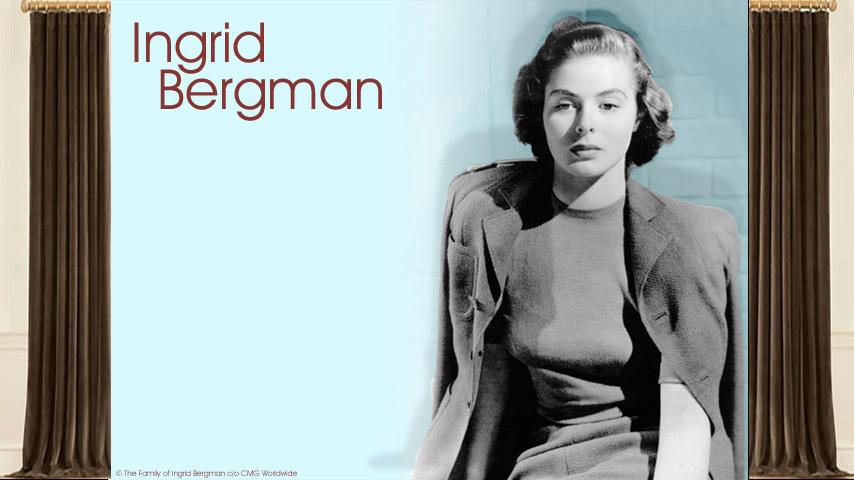 Recommends: Kiva.org - Loans that change lives.
Recommends: Kiva.org - Loans that change lives.
http://www.kiva.org/about -
LOL! Maybe the HDTV manufactures should use pictures of curtains rather than black bars!
-
Now there is an idea for my HD DVR maker to implement let it animate curtains moving in and out for 4:3 and 16:9.
Similar Threads
-
Player for watching .flv files
By jbandy1 in forum Video Streaming DownloadingReplies: 5Last Post: 1st Aug 2012, 09:21 -
Audio stops while watching MKV file on bluray player
By nickc1961 in forum AudioReplies: 4Last Post: 14th Nov 2011, 13:07 -
Watching my MKV files via USB on my blu ray player
By JulesWinnfield in forum Newbie / General discussionsReplies: 7Last Post: 19th Oct 2009, 17:15 -
video card problem causing watching movies problem?
By vipertongn in forum ComputerReplies: 3Last Post: 11th Jun 2008, 11:39 -
Video player software from sites to allow watching TV episodes. Is it safe?
By usually_quiet in forum Video Streaming DownloadingReplies: 0Last Post: 26th May 2008, 12:53




 Quote
Quote