the command prompt thingy pops up and ends with "ts rate=unspecified".
Is this normal?
I was able to convert properly the first time.
Try StreamFab Downloader and download from Netflix, Amazon, Youtube! Or Try DVDFab and copy Blu-rays! or rip iTunes movies!
+ Reply to Thread
Results 61 to 90 of 115
Thread
-
-
Hi all,
I tried and it converted my mts file to avi file. But when I tried to import to Adobe Pro for editing. It said "Unsupported compression in file".
Any idea -
Uh, the rar file specified doesn't seem to contain the magic batch file everyone's got their heart all a-flutter about. Leaves me a bit stuck I'm afraid. Also, is ffmpg.exe required?
Can anyone reprint the batch file for me here?
Dermot -
I converted a single file succesfully. I then tried to convert 30gig of shots (for a zombie movie, yay!) and it would only convert them to two files each, .ac3 and .avc. Now when I remove them from the folder and only try to convert one file again, i still only get the two files and replacing the .bat file with a fresh one isnt helping. Any thoughts on this?Originally Posted by Soopafresh
EDIT: Apparently this was a conflict with the magicISO i was running. Don't know how but the first thing is working now.
Assuming I can get this to work, am i supposed to be able to use premiere cs3 to edit the output xvid files? I imported the sample xvid avi from the first trial and permiere would only read the audio. This may be the fact I haven't used a premiere since v6 and have fallen our of the loop, but is premiere cs3 supposed to be able to read them properly? -
I have enjoyed reading through this thread and have gotten some stuff to work that I was struggling with.
However, I still have 3 questions"
1. I have some HD video (60fps) that I need to convert to avi. Can I keep the 60 fps or will I lose that. It is for sports video editing.
2. If I can keep it, how do I do that using AVISynth
3. How do I use AVISynth for converting .mod files to avi?
Thanks in advance. -
1) you can keep the frame rateOriginally Posted by JayDavis
2) Avisynth is just a DLL that you program via a script to process your video. These are called AVS files.
3) mod files are funky MPEG files. You can rename the extension to .mpg, but you must then open them in DVDpatcher to patch the file to 16:9 aspect ratio."Quality is cool, but don't forget... Content is King!" -
Soopafresh,
Thanks for the info.
How do I keep the frame rate? I tried it using the original script you had posted at the start of the thread, but I got 30 fps on an HD recording.
I do write code, but scripting is something I am not so hot at. Is there a switch I am missing? -
I don't have a 60fps file to test it on, but try this. Unzip, copy to same folder and run .
_multi_demux_mts_xvid_60fps.zip"Quality is cool, but don't forget... Content is King!" -
Thanks! I did do a couple of files and the frame rate transferred fine. However, it seems to be playing twice as fast, and the audio is not synced up. I dont really care about the audio, but the play back is important. Is there something I should do with the script or what would you suggest?
-
Try this one. If it doesn't work, you're going to have to upload a 10 second .MTS file for me to test.
_multi_demux_mts_xvid_mod.zip"Quality is cool, but don't forget... Content is King!" -
Hi,
I have a Canon LEGRIA HF S100 set at 1920x1080/25p and was wondering what the best program to convert the .mts file into an AVI for editing in Premiere Pro CS3 would be. Most important is retaining the quality of the shot footage in the conversion (as opposed to reducing file size for youtube, for example).
I tried putting a short .mts file into the avchd convert v8 folder and selecting __1920x1080_Same_As_Source, but the result was an .avc file as opposed to an .avi (probably misread what that program is for).
Thanks in advance.
EDIT: I placed the avc file in Virtualdub and saved as an AVI, which produced a massive 2gb file; but, unfortunately, as good as the image quality was, it tends to pause every so often (in VLC, that is. In Windows Media Player, it's runs very slow with skipping audio) - as if the file were too much to take. Any ideas? -
https://forum.videohelp.com/topic377680.html - Read the top two posts of the thread.Originally Posted by dovzhenko
The Huffyuv conversion batch file should work quite well for you. Just make sure you install the Huffyuv codec so you can open the resulting AVI file in Premiere."Quality is cool, but don't forget... Content is King!" -
Thanks for your swift response.
I tried the Huffyuv batch file, but the result, played in VLC, was still extremely clunky and running very slowly in WMP (plus sans sound); on the plus side, the file size seems correct so must be on the right track. Any ideas?
EDIT: 'Always Deinterlace' option in Premiere Pro sorts the issue, so now it's just the missing sound.
EDIT 2: Convertd AC3 to WAV and synced, works fine. Thank you. -
Upload a 15 second .MTS file to a free file hosting service like http://www.mediafire.com and I'll have a look.Originally Posted by hadica"Quality is cool, but don't forget... Content is King!"
-
I dont know how to make mts.file smaller like 15 second? This mts.file is ok, i tried many softwares and all of them there is watermark on a display expect yours but there is faster speed.
-
Please, Soopafresh, help me! Im so tired of installing and then uninstalling softwares! Dont know what to do!
Pls, help me, how to make mts to avi with no fast-forward speed!!
Thank you. -
Edit: See if this works --> mts_to_xvid_vr2.zip
Just unzip and drag your MTS or M2TS files into the folder and run the .BAT file.
Here's the source file I tested it with, download it and test it out for yourself
test.mts
If that doesn't work, upload a 15 second clip and I'll be happy to help you. Minimally, give me a screen shot of the info in Tsmuxer
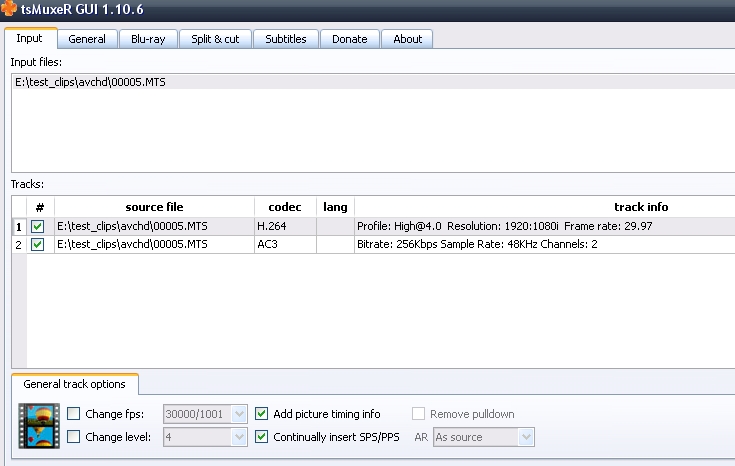
You can cut a 15 sec sample through Tsmuxer as well
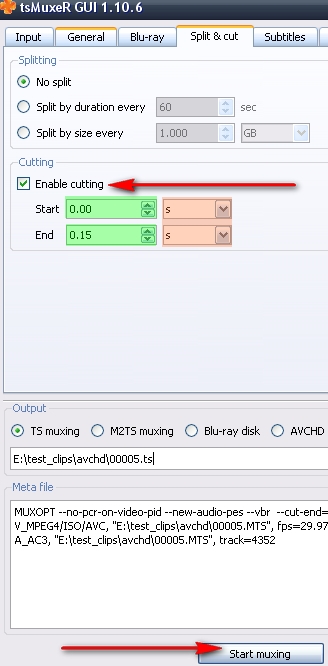 "Quality is cool, but don't forget... Content is King!"
"Quality is cool, but don't forget... Content is King!" -
Good day.
I have a problem with a video camera Canon HG20 (the camera from USA).
When I view videos from the camera, the picture quality is very good, colours bright.
But when I open .MTS files on my computer, then the quality is very bad, the colors are faded.
Example of my .MTS file is attached.
Help me please. -
"Quality is cool, but don't forget... Content is King!"
-
-
Yes, the same behavior on my computer.
But if I watch the video from the camera, there is another picture quality. -
Look at the MP4 I posted above
"Quality is cool, but don't forget... Content is King!" -
do you have the camera hooked to a regular TV/ HDTV ?
PC monitors are usually calibrated differently than TV's ; they use different levels -
"Quality is cool, but don't forget... Content is King!"
-
I have not tried to connect the camera to TV, I have no TV.
When I run this video from my camera, then I can see that something like this
https://forum.videohelp.com/images/guides/p1889160/vimeo_hf100.mp4
In what could be the problem? -
Similar Threads
-
How to merge multiple .mts files (canon HF) into one single .mts file
By frmsuv2van in forum Video ConversionReplies: 15Last Post: 5th Sep 2014, 21:21 -
Covert .VOB to AVI with out losing quality. How ?!
By SB4 in forum Video ConversionReplies: 7Last Post: 29th Feb 2012, 18:46 -
How do I covert MKV to AVI ?
By Anonymous74534 in forum Video ConversionReplies: 6Last Post: 11th Jan 2012, 05:47 -
covert flv to standalone compatible avi
By Pitorasilo in forum Newbie / General discussionsReplies: 3Last Post: 8th Dec 2010, 21:40 -
I would like and tried to covert my .avi files using HCencoder and Avisynt
By tranbuimd in forum Video ConversionReplies: 5Last Post: 4th Jul 2007, 11:07




 Quote
Quote

