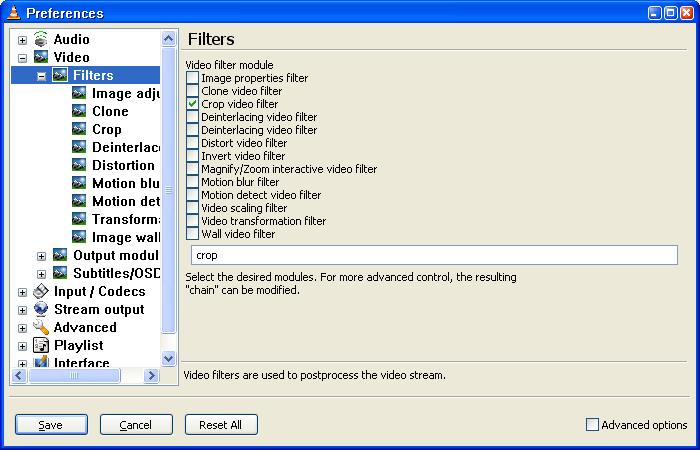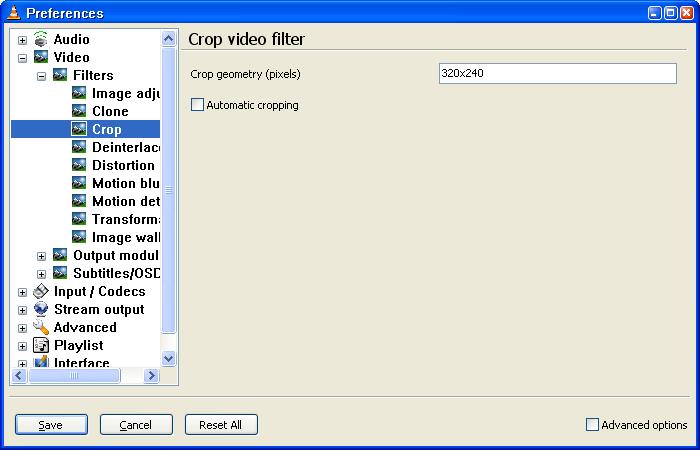Hello all,
I've been working on converting VHS to DVD. When I capture a tape, it captures the video errors (like black bars, tracking issues, etc) on the sides, top, and bottom of the resulting video. I know that this is usually hidden due to overscan when played back on a television.
But what about when playing back the DVD on a computer with a program like VLC? When I do play it, the errors in the video are visible. I'm wondering what the best way to fix this would be? Is there someway to make the DVD tell the computer to hide the edges when authoring or would putting black bars in the video before burning be a good idea?
Thanks,
Matthew
Try StreamFab Downloader and download from Netflix, Amazon, Youtube! Or Try DVDFab and copy Blu-rays! or rip iTunes movies!
+ Reply to Thread
Results 1 to 7 of 7
Thread
-
-
Nope. The only way is to crop the video and author to a new DVD-Video.
-
Well shucks, I guess that's one more step added to the process. I think I'll just add black bars instead of cropping though. (Unless someone knows something I don't...) 10 or so pixel wide of black bars won't hurt much on the computer and will still keep the TV showing as much as possible.
For the VLC, I don't think that would be very practical to be doing that each time one of the discs was played back. The only cropping options I see in VLC (in Mac OS X) are for cropping to a certain ratio instead of cutting x off of the sides anyway. Probably missing something.
Thanks again for the quick help,
Matthew -
According to the VLC documentation (which I find rather poor) you can define a rectangular region to crop to using the parameters <width> x <height> + <left offset> + <top offset>.
As I said, I couldn't get it to work though(!) Maybe someone else can explain why or how to do it.
If you can make it work, you can set it to be a default behavior. -
Media Player Classic has a nice arbitrary zoom feature, but that's not much use to you on a Mac!
Many people do just blank the garbage out of VHS captures.
It is a bad idea to crop and/or resize: you must use a DVD compliant size (the full res options are 704 or 720 by 480 for "NTSC"; 704 or 720 for "PAL"), and increasing the "clean" video signal to fill that size will reduce the quality, push more content into the overscan on a normal TV, and potentially wreck the interlacing. Black bars and no resize are the way to go!
Cheers,
David.
Similar Threads
-
Screen Captured vidoes always lag when played back.
By techspark in forum CapturingReplies: 2Last Post: 27th Apr 2012, 18:50 -
StaxRip produces artifacts when played back in MPC
By Xavier in forum Video ConversionReplies: 7Last Post: 29th Oct 2010, 10:19 -
Erros at and of DVDs when played back
By ronknights in forum Newbie / General discussionsReplies: 5Last Post: 6th Feb 2008, 11:18 -
Youtube video is played back in frames (not smooth)
By arnie22112000 in forum Software PlayingReplies: 6Last Post: 23rd Jun 2007, 20:57 -
DVD sound is terrible played back on stand alone players
By nikoz in forum CapturingReplies: 0Last Post: 12th May 2007, 18:13




 Quote
Quote