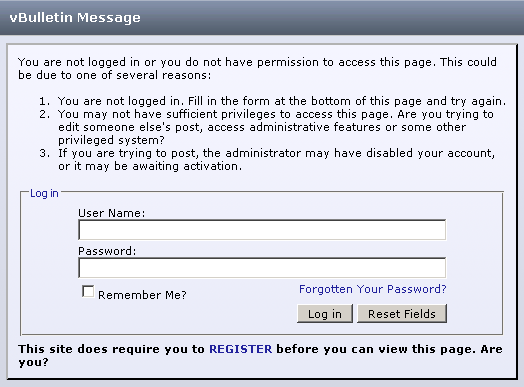Appreciate the insight. Are you referring to just DvD playback, or do you really mean an untampered-with fully compliant DvD MPEG-2 stream within the context of blu-ray menus, structure, etc.?Originally Posted by terjeber
Unfortunately that now has conflicting answers in this threadsince it was confirmed that Scenarist does not accept a DvD compliant stream. Then again, with Scenarist, it's only 100% certain when it accepts a stream. When in doubt, compliant or not, it rejects.
Well maybe. But I just wrote that in case some future person does a search sometime in 2010 and upon reading this thread may think we're clueless idiots. To that future person: Please note, this is just after the format war, the tech is still brand new to us, so that's my justification and disclaimer to ignorance (or my/our being clueless and idiotic). :POriginally Posted by terjeber
Try StreamFab Downloader and download from Netflix, Amazon, Youtube! Or Try DVDFab and copy Blu-rays! or rip iTunes movies!
+ Reply to Thread
Results 31 to 55 of 55
Thread
-
I hate VHS. I always did.
-
I was waiting for somebody to reply to Puzzler, but owing to a lack of it, I am going to try to.
Puzzler, I am still not sure about the specifics of your question(s), so let sort out different scenarios:
I- If you are asking if it is possible that a Blu-Ray disc contains the same MPEG-2 and Dolby Digital that are compliant with both DVD-specifications and Blu-Ray specifications at the same time, the answer is yes. On the Internet or elsewhere, for instance, look for the Blu-Ray disc "Terminator 3: Rise of the Machines" and locate the film's original theatrical trailer. You can see that this is 480p/MPEG-2 video only which, by extension, is also DVD-compliant.
II- If you are asking if a standalone Blu-Ray player and a Blu-Ray software have to be able to read the Blu-Ray disc described on I., the answer is yes. Otherwise, what's the point in adding the theatrical trailer as 480p/MPEG-2 video on "Terminator 3: Rise of the Machines"?
III- If you are asking if a custom-made Blu-Ray disc recorded on a recordable BD disc with MPEG-2 and Dolby Digital common to both DVD-specifications and Blu-Ray specifications have to be mandatorily compliant by default, the answer is not necessarily. However, this has nothing to do with Blu-Ray technology and compliance issues. If this is the case, it is because of a problem with the software that created that disc, with the media onto which the material was recorded, or with the method used to create or burn the disc.
I hope this helps, and I also hope that the readers agree with me.
Cheers,
Carlos Albert Lacaye
Disco Makberto -
I hate to argue but thats just not true. Yes, they are the same codec, resolution and file extension but with completely different file headings and structures. My point is that you cannot take any MPEG2 stream used on DVD-Video and expect it to be BD compliant - even though both are MPEG-2, 480i and use the same extension. Its need to be encoded with a BD complaint encoder such as Cinevision for example.If you are asking if it is possible that a Blu-Ray disc contains the same MPEG-2 and Dolby Digital that are compliant with both DVD-specifications and Blu-Ray specifications at the same time, the answer is yes. On the Internet or elsewhere, for instance, look for the Blu-Ray disc "Terminator 3: Rise of the Machines" and locate the film's original theatrical trailer. You can see that this is 480p/MPEG-2 video only which, by extension, is also DVD-compliant.
-
Hello, Videopoo!
I certainly agree with you. This is similar to some debate I had with a friend when he kept saying that a WAV file on Windows was different to a PCM file on a CD. Well, yes, they are different, but the functionality is the same when we use the same encoding parameters. And this is my point. Functionally speaking, MPEG-2 480i on DVD and BD are the same, again, functionally speaking. However, it is defiitely true that they are not mutually exchangeable in a direct way (like in "copy & paste"). We can draw the same comparison with a WAV file on Windows and a PCM file on a CD.
When you said that an MPEG-2 480i file on a DVD needs to be re-encoded with a BD compliant encoder in order to put it on a BD, are you talking about re-enconding as in losing quality? If so, I don't agree. It is true that some form of reorganization needs to take place, but there are some procedures to avoid losing quality. There is a guide (perhaps on AVS or Doom9), but I cannot find it right now, unfortunately. In a nutshell, this guide was covering something like re-creating the MPEG's with the corresponding loss of quality, but prior to, I think, burning them, they were replaced with the original MPEG's that had no loss in quality. The resulting BD had MPEG-2 files that had the same quality as the MPEG-2 files on the DVD.
CAL
DM -
I see what you mean
 Yes, you don't need to lose quality. But, its not as simple as taking an MPEG2 stream off a DVD-Video and loading it into a BD authoring tool. There is an intermediate step that needs to take place. I don't do this kind of work but would like to know the process. If you find the link from Doom - let us know
Yes, you don't need to lose quality. But, its not as simple as taking an MPEG2 stream off a DVD-Video and loading it into a BD authoring tool. There is an intermediate step that needs to take place. I don't do this kind of work but would like to know the process. If you find the link from Doom - let us know
-
How about this one:
http://forum.doom9.org/showthread.php?t=135642&highlight=blu-ray+mpeg-2 -
One of the problems with this whole BlueRay issue is the underlying grab-ass and land mine crap that Sony is pulling. It seems to me that they are deliberately making things difficult. The almighty Sony and their studio buddies want to keep the "good stuff" to their selves. High bit rate, full HD resolution, full function menus etc. is ONLY theirs to use and it's called BDMV. For us lowlife slime, there's BDAV with a whole boat load of limitations and restrictions. On top of this, BlueRay players are booby trapped and restricted with respect to whether or not they will even play a recordable BlueRay disc. It's a huge mess deliberately screwed up by Sony and their studio pals.
I seriously believe that until and if this whole mess is sorted out that the best thing to do is to make regular DVDs with near maximum bit rates and let them be upconverted in a BlueRay player. This is particularly true for professionals such as videographers who produce video jobs for clients. Believe me there will be a whole boatload of problems for those who attempt to produce BlueRay discs for clients. The two biggest complaints will be, "It won't play" and "It doesn't look like HD to me". Why? Because those are the problems that Sony wants you to have. We haven't yet even begun to see the numbers of problems that Sony has crafted for us. -
Okay, guys, here's one guide talking about re-encoded and not re-encoded MPEG-2. It is a PDF file, and it was written by Kabanero over at AVS. (Reproduced without his permission but in good faith):
http://www.avsforum.com/avs-vb/attachment.php?attachmentid=101743&d=1202603603
CAL
D-Mak
P.S.: Upon reading, I can see that this guide dedicates more time towards AVCHD as opposed to true BD. But I think it is still a good start. Thanks! -
-
SCDDVD,
I agree with what you said, and I will stick with DVD's for the time being. Still, as many people have expressed here, when and if the technology behind "DVD's on BD discs" matures, becomes user friendly, and most importantly for me, it is within my pocket limitations, I will then join the wagon. At any rate, these messages and this new forum "Authoring (Blu-Ray)" definitely helps us to "test the waters".
Best,
CAL
D-Mak -
Midsuki,
Try this link:
http://www.avsforum.com/avs-vb/showthread.php?p=13065746#post13065746
Or this other one:
http://forum.doom9.org/showthread.php?t=136361
And you can find the PDF mentioned there.
By the way, Kabanero and Mozartman appears to be the same person.
Carlos Albert
D-Makberto -
Thanks for the attention.

But now I have already become a member to the AVS Forums,
and already downloaded and read the damn PDF as well.
Anyway...
Correct. And according to the Doom9's thread I mentioned, all that the "Blu-Ray~compliance"Upon reading, I can see that this guide dedicates more time towards AVCHD
as opposed to true BD.
requires from a DVD-Forum compliant .m2v is the absence of the "progressive stream" flag.
Sadly I still do not own a BD-player to test that information by myself.
-
Hello, Midzuki!
Thank you for sharing your Doom9 link.
The whole process appears to be a bit too complicated for me. As I was telling SCDVD, the way we deal right now with issues regarding BD Recordable discs and recording video onto them is frustrating (not user-friendly). Nonetheless, the most important thing which is recording MPEG-2 from DVD as MPEG-2 onto BD discs without losing quality is plausible. I suspect that there will be a way, either with some intermediate steps or with less than some or more than some intermediate steps, to transfer, reproduce, or recreate a menu from a DVD disc onto a BD disc resembling or imaging the original menu. When will that happen? I don't know. If somebody knows the way or finds a guide, please post to the forum.
About m2v, I can't test your information, either. But hopefully, a fellow reader will come to our rescue.
Regards,
CAL
D-M -
I think what this forum needs, is a thread, whether this one or another, where a few kind souls offer to accept uploaded encoded samples and confirm compatibility on their BD units.
I would do this myself if I had a player, but currently I'm up in arms over getting a BD player, PS3 or waiting for a good DivX certified model coming soon. In the meantime, it's a blindfolded treasure-hunt for me and several others.
Then again, knowing Sony, I wouldn't be surprised if one member said it works on his player and the next one says it didn't.
I love Sony's standards. I hate VHS. I always did.
I hate VHS. I always did. -
For the time being, let's all pray/hope/dream MediaChance wants to release
the award-winning Hi-Def Lab Pro.
-
Yeah...AVCHD is a different format/spec than BD and is not supported on many players. I'll search some more myself to see what comes up.Upon reading, I can see that this guide dedicates more time towards AVCHD
as opposed to true BD. -
Hello, Videopoo!
I have been able to find out that some BD demo discs are supposedly encoded entirely with MPEG-2 480i stuff, not just the extras like in some commercial BD discs. I will try to get a hold of one just to have physical prove.
CAL
Disco Mak -
Hi, again! I think this information will be interesting for Puzzler and hopefully for others. Take a look at these 2-disc Blu-Ray release "Spider-Man 3":
http://bluray.highdefdigest.com/spiderman3.html
The set is comprised of two Blu-Ray discs. Extremely interesting is the fact that one of these Blu-Ray discs has been encoded entirely with MPEG-2 480i. This precise disc is like a jewel to me as I can use it for testing purposes.
If I find this "Spider-Man 3" for a good price, I will definitely buy it. When cheap Blu-Ray players pop up (if they do), I can visualize myself going to Best Buy or Walmart with the disc.
Cheers,
Carlos Albert
Disco Mak -
I'd imagine there are. But the streams were NOT from an encoder that does DVD-Video. I'm working on a Blu Ray title now that had some "extras" that are 480i. I could author a BD title completely in 480i but whats the point of that? Thats why I'm surprised you found a BD disc thats completely 480. Not sure why the extra money and care was put into a disc like when it could have been done on DVD and stuck in the case along with the main disc.
I'm using Cinevision, encoding a MPEG2 480i @ CBR 7 MB/s. I could encode that same piece with another DVD-Video encoder like Cinemacraft or TMPGEnc and will not be BD Compliant. -
But there are ways to re-encode a DVD MPEG2 480i file to a BD MPEG2 480i file. One method is by using, for instance, MPGRepairHD, but I am not sure, or better yet, I am sure that this is not the best method simply because it involves re-encoding with loss of quality. We all trying to find a method without losing quality; we have been near, but not quite there yet, at least as far as a not-so-complicated solution is concerned.
CAL
Disco Makberto -
Hi, there!
After some more research, the easiest solution (at least theoretically speaking) appears to be TsRemux. According to its description,
"(TsRemux has the) ability to remux program streams (MPG/VOB/EVOB) into TS/M2TS".
I can see this tool as a basis to create BD compatible stuff, up to the point to authoring and burning onto BD discs (with other softwares, of course). Furthermore, according to some posters, TsRemux has a better all-in-one approach when compared to similar applications like Elecard XMuser. Specifically, it has been reported that the stream produced by Elecard XMuser has some audio issues when trying to playing it with PS3; this doesn't happen with TsRemux.
I hope this helps, and I welcome more findings or comments.
Thumbs up,
Carlos Albert
D-Makberto -
puzZler wrote,
"I think what this forum needs, is a thread, whether this one or another, where a few kind souls offer to accept uploaded encoded samples and confirm compatibility on their BD units.
Then again, knowing Sony, I wouldn't be surprised if one member said it works on his player and the next one says it didn't. "
I agree, as I've had mixed results using diff. methods...I can stream just fine using MKV2VOB file,just when using tsMuxer, can't seem to be able to burn a disc with (BDMV/CERTIFICATE files that my PS3 will accept....I'd be willing to try out some samples ,as the kind soul that I am.... " Who needs Google, my wife knows everything"
" Who needs Google, my wife knows everything" -
Hi!
You can try to use this new tool for automatic conversion DVD to BD:
http://dvd2bd.com/dvdtobdexpress.html
This is very simple in use one button program. All you need to do is to set the input and output paths, and then you will have analogous to source DVD but with valuable BD structure on the output.
ValeryBlu-ray authoring software developer
http://www.dvd-logic.com
Similar Threads
-
Wanna convert Blu Ray Movie to Play on Laptop/PC without a Blu Ray PLayer !
By augustya in forum Blu-ray RippingReplies: 5Last Post: 13th Aug 2011, 03:35 -
Does anyone convert Blu-ray to DVD?
By heyjjjaded in forum Blu-ray RippingReplies: 14Last Post: 16th Dec 2010, 17:50 -
convert non blu ray movie to blu ray disc???
By dalmar6677 in forum Authoring (Blu-ray)Replies: 2Last Post: 31st Aug 2010, 18:51 -
Can I rip Blu Ray Discs with LG Super Multi Blu-ray Disc and HD DVD-ROM Dri
By donpato in forum Blu-ray RippingReplies: 5Last Post: 5th May 2008, 16:05 -
I want to author my own Blu Ray DVD's
By skdvr in forum Authoring (DVD)Replies: 4Last Post: 16th Aug 2007, 13:09




 Quote
Quote