Hi,
my Sanyo HD1000 makes H.264 clips as video file in 1080/60i. That's good because i have lot of details (okay it's encoded but still fine) BUT i'm using Vegas or Premiere to make movies and in this case it's impossible because of the frames lagging. In players such as MPC or even in Windows Media there is no problem in playback my Pc is handling it without any problem. The funny things happens after i want to edit in Vegas/Premiere because it's dropping frames and i have to prerender the parts if i want to see it without any lag. Of course Vegas and Premiere plays 1080/60i .m2t (mpeg2) files without any flaw. The main problem is that if i want to encode the .MP4 (H.264) files to M2t it takes really long time (1 minute takes almost 5 minutes) and there is a bit quality loss. First i tried to encode the clips in Vegas to Mainconcept's mpeg2 (HDV1080i (1440x1080), not even HD1080i(1920x1080)) but it's very slow, as i said 5 minutes for 1 minute clip. Okay, that's fair because H.264 format is so new and hard to make good codec.
BUT!
There is an editor which can handle the real time preview without an lag and that's the Cyberlink PowerDirector even if i'm using special filters or FX the preview-playback is absolutely normal. It's a good program BUT i have purchased Vegas and i want to use it's PRO features what PowerDirector don't have.
So what are my problems:
- Vegas/Premiere in editin plays the 1080/60i MP4 (H.264) clips in preview with droping huge amount frames. The previewing speed is about 2fps-5fps(!),
but it plays back the 1080 mpeg2 without any framedroping at 60i.
- To encode the MP4 (H.264) files to MPEG2 takes a very long time. 1 min MP4 = 5 min encoding.
- I have some visible quality loss which is not a big problem, but because of interlacing the mpeg2 produces a bit "ghost" signs when the camera is moving. Visible when you stop the movie at moving a part, but in MP4 H.264 when pausing the frame there is no such a flaw.
- The PowerDirector handles my MP4 files but it has no as good features as vegas have.
And my questions are:
1. is there any encoder that encodes the H.264 clips to MPEG2 without problem and won1t take 5 minutes for 1 min clip?
2. is there any codec for Vegas8 that can play back in editing mode (as preview) the H.264 files flawlessly. I ask this because PowerDirector can handle it without any porblem but Vegas8 can't. And this problem is not unique, other Sanyo HD1000 owners says the similar, so a professional video editing software which costs $600 can not handle a file what can handle a $90 one without any problem. That's really anoying.
Other details:
- i'm using the right editing properities (HD 1920x1080 (as the original clip, not 1440x1080), interlace down field first...etc.)
- installed all the lates coreAVC (paid for it) and other H.264 codecs-
- My computer plays 1080/60i clips without any lag but when i want to edit in editing software the rate falls down to 2fps-5fps exept CyberLink's PowerDirector which is the only editing program which can handle it at normal 60i mode/speed in the preview part.
Hope somebody can help me, because i'm really frustrated about this.
Try StreamFab Downloader and download from Netflix, Amazon, Youtube! Or Try DVDFab and copy Blu-rays! or rip iTunes movies!
+ Reply to Thread
Results 1 to 30 of 34
Thread
-
-
Professional editors are not made to edit consumer or end-user formats. They expect lesser-compressed sources. If you want live realtime preview, buy an RT video card, or convert your source back out to an uncompressed AVI for the edit.
High compression to high compression will take some time, especially with HD content (higher res video). A 5:1 encode time is not unreasonable, especially considering you're using the piggy Vista OS, and AMD is not as video-friendly as an Intel CPU. All things considered, you're fine. Just sit tight and wait. Do your encodes overnight. Most pros have multiple computers, complete farms, and overnight batch jobs. They're not bothered in the least.Want my help? Ask here! (not via PM!)
FAQs: Best Blank Discs Best TBCs Best VCRs for capture Restore VHS -
Yeah, thanks i'm using D-RAM preview mode when using effects or transitions to see in realtime. Of course it's not my first camcorder (using an FX1 for work) but the first tapeless AVC H.264 one (wanna use for travelling) and i'm a bit confused in this case, because i thought that using a plus or two codec in a pro editor not a big case if a consumer editor can handle the HD, HDV and AVC H.264 contents without any flaw, so there is a solution and Cyberlink knows it. Maybe in a year Vegas and CS3 will know as well this solution.Originally Posted by lordsmurf
And i'm not 100% agree with you because the new Vegas knows the 1920x1080 AVCHD (which is not the AVC H.264 one that my little camcorder uses, but almost the same technology) and i'm sure it can handle it with no problem even if i have no possibilities to try that.
At my worplace no problem because we have MACs (using FC) with renderer so it's quite fast but i don't have time to encode all my family/travelling clips, just for fun.
Okay, then i'm gona just 'sit & wait' and using D-RAM mode.
Thanks for your answer. -
Word to the wise. Avoid odd consumer formats unless you know for sure an editing/authoring solution will be generally available from multiple vendors. Not just a single release that will never be updated.
Vegas is going to follow the established SONY pro prosumer formats, not an odd consumer one off from Sanyo.
Uncompressed
DV
MPeg2 (HDV, XDCAM)
MPeg4 (AVCHD, AVC-Intra)Recommends: Kiva.org - Loans that change lives.
http://www.kiva.org/about -
Funny because AVC was made to bring same quality of the mpeg2 but in less space and this is one of the main format of Blu-ray after mpeg2. Okay now i'm talking about AVCHD but the difference of AVC H.264 (apple's using it in quicktime) that it has no 5.1 audio but stereo in mpa format. I bought the camcorder because Vegas has an update for AVCHD and because AVCHD is the licensed (so you need to pay for sony/panasonic to use it while avc h.264 is free) version of AVC H.264 the technology is almost the same. After the update there is no difference in preview playback. It's like you are using divx instead of the free xvid. The quality almost the same but you can not edit using xvid.Originally Posted by edDV
The other funny thing that AVCHD out for 2 years now but sony just implemented this format to Sony Vegas 8b (!). I had in my hand a Sony AVCHD HDD HD camcorder, a Canon's AVCHD HDD HD camcorder and the Sanyo SDHC HD camcorder. I come to decision to Sanyo because produced the same quality as Sony and Sanyo (okay it has no optical image stabilization but normal image stabilization) but uses SDHC card (a 16GB SDHC is around $90 and can be recorder 2:30 hours of clips) and with the docking station i can copy to an external HDD or pendrive the clips without using a PC. If i go to holiday or just travelling i think that's the ultimate portability and not just because of the camcorder's size.
Okay that sony does no interest to support format which is free instead the almost same format which is not free but 'developed' by them (using AVCH.264 format and complete with an HD mark), just funny that there is no solution for it even with an external vegas plugin while sony now support this consumer AVCHD format.
Again: AVC H.264 vs AVCHD = DiVX vs XViD.
AVC.264 supported by only Nero and Cyberlink and some others for editing while AVCHD (which is the SAME technology) supported by Adobe, Sony...etc. I think this is non-sense.
Again, i'm using a Sony FX-1 (sometimes my colleague's Canon Xl1) camcorder for my work but i don't want to use it when i go to holiday and in this case the protability is important i think. So please do not indoctrinate about the formats.
But if you are using the same bitrate in mpeg4 as mpeg2 the mpeg4 has better quality, so i think the mpeg2 is on the level as mpeg4 is in 2008. Just look at any h264 ripped films: using 4GB space (like a DVD5 format) brings much better quality as a DVD which uses mpeg2. Or am i wrong? -
You are ignoring the fact that h.264, divx, xvid, wmv are designed as long GOP distribution formats and are high quality only through one decode (at the player/monitor). These are not designed for multigeneration editing. They lose significant quality when recoded.Originally Posted by foregister
HDV, IMX and XDCAM are long GOP MPeg2 formats that are being supported for editing and match today's computer power. AVCHD is in the early stages of support but requires powerful computers to manage the preview decode (e.g. scan/search/scrub). AVC-Intra is the "broadcast standard" MPeg4 with all I frames (no GOP) similar to DV and DigiBeta formats but with AVC intraframe compression.
ftp://ftp.panasonic.com/pub/Panasonic/Drivers/PBTS/papers/FAQ_AVC-Intra.pdfRecommends: Kiva.org - Loans that change lives.
http://www.kiva.org/about -
Yes, you are right. Thank you, now it's clear and it's very nice that we have explanation to some AVC and AVCHD and other mpeg4 formats.Originally Posted by edDV
BUT!
Will Sony, Adobe and other pro editors integrate the feature to use AVC files normally to their software in the near future or not? Or should i use some other cheaper editors which can easily handle the HDV and other HD formats which are "tape format" PLUS AVC H.264 and AVCHD. So ironicaly while a PRO editor can not handle all these formats which is in the market in 2007-2008 but for $90 (instead of $600-$800) i can purchase editor which can handle this but with less feature-list. So am i right? And am i right that a Cyberlink or other 'consumer' company have the solution for the easy AVC editing while a 'professional' company has no clue how to implement this feature? Am i right? Okay let's wait with the answer a bit and continue the reading.
I tried the Sony Vegas Movie Studio (not Vegas Pro) and Adobe Premiere Elements which are not for pros but for a 'simple users'. Like Cyberlink's PowerDirector. But the difference between Sony Vegas Movie Studio (Platinum), Adobe Premiere Elements and Cyberlink PowerDirector that PowerDirector CAN handle the format AVC H.264 (in 1920x1080 / 60i) and almost all these similar formats) without any trouble: no lag, no slow preview even after addig 2-3 filters. I'm talking still in editor mode. Still no rendering, no encoding. These 3 programs have almost the same feature list but only one can handle this 'consumer' (as you said) format. The other to company which has 2 famous professional video editors just can not resolve this problem (or they don't want, which makes me lol).
Now, i may ask again: am i right?
And my other question to the end: is it ok in 2008? -
Hi.
I had the same problem, and I already solved it.
Buys the QuickTime Player 7 (29.99 $)
Open the file .mp4 and then save as, save it like .mov, it makes it fast.
Then you will be able to see it in adobe premiere without quality fall.
Firmo Lopez -
The Vegas products have different customer groups. The consumers want to work with consumer formats (DV, HDV, MiniDVD and AVCHD) and rely on canned wizard processes to produce exciting movies with minimal learning curve.
The Pros (and Prosumers) have a long existing list of requests for improvements to Vegas Pro that don't include the Sanyo h.264 import at high priority. More important is better support for real time servers and improving HDV/XDCAM process speed.
That said, Vegas Movie Studio has added import support for AVCHD in the current version and Vegas Pro 8 will both import and export to AVCHD. If I was going to seriously work with AVCHD, the first thing I'd do is transcode it to Cineform which is a frame by frame digital intermediate format. The file becomes larger but you can work with it on the timeline and resize (fractal Wavelet compression) easily and with quality. You can do the same with other formats by externally decoding and either working with the uncompressed version (huge files) or encode to Cineform (moderate size files) or HDV for import to Vegas. Much the same process would be used for Premier Pro or Final Cut Pro (in beta).
If you work with AVCHD directly, you are limited by the CPU's ability to decode GOPs to frames on the fly. You probably aren't doing the kinds of editing that pushes the CPU. It becomes a major source of frustration that drives one to digital intermediate strategies. Multi generation is out of the question with AVCHD.
Meanwhile, check out Cineform. http://www.cineform.com/Recommends: Kiva.org - Loans that change lives.
http://www.kiva.org/about -
No. If you want to play with consumer video, use consumer software. If you want to use professional software, work with professional formats.Originally Posted by foregister
Not aimed at you .................. but I often wonder if the people making these complaints even own the software. You don't run and drop $$$ or $$$$ on something without doing research. Either that, or they're overly-rich morons. Possible, but unlikely. I've seen far to many complaints (especially with NLE's) that are pure user error, using bad cracks, or trying to do something outside the scope of the purpose of the program. I can whine all day that Premiere doesn't check my e-mail, but that's not what it's made for. Outside of a pro environment, or somebody trying to learn serious editing, I don't even know what would draw you to this software.Want my help? Ask here! (not via PM!)
FAQs: Best Blank Discs Best TBCs Best VCRs for capture Restore VHS -
Prior to full resolution digital intermediate formats, the way high end low compressed formats were off lined to a low power PC or Mac was by proxy format. For example, Vegas supports wmv (progressive) as a proxy format for MPeg2, MPeg4 or various HD formats. The idea is you test your edit decisions at low resolution where editing, rendering and preview is fast and when done, substitute the high resolution format source and let Vegas re-render the finished project. This might take hours to days to complete. Vegas supports a render farm of multiple PC machines to share the render load.
By contrast, you can edit directly in the Cineform digital intermediate format at full resolution and output directly from the format to an encoder. Either method can be used for ADVHD.
From Vegas Help
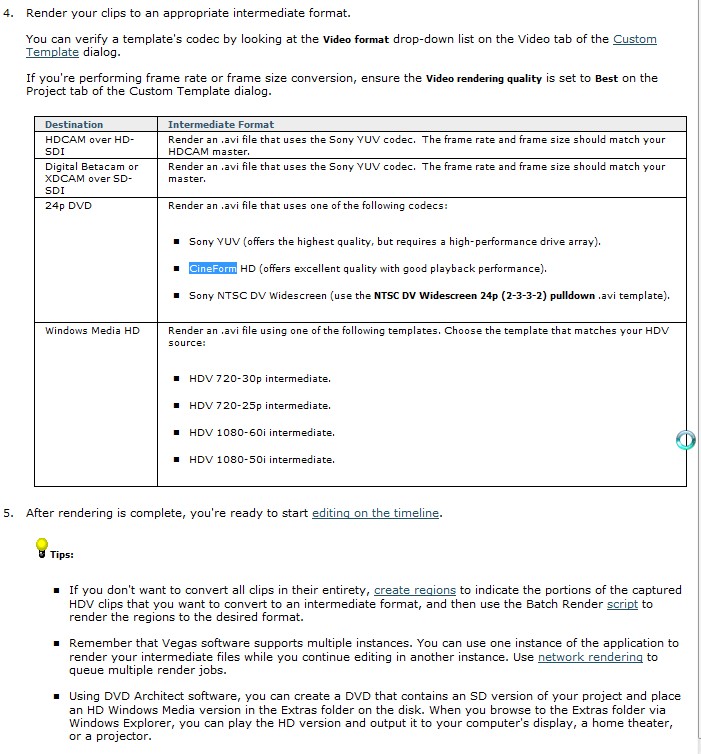 Recommends: Kiva.org - Loans that change lives.
Recommends: Kiva.org - Loans that change lives.
http://www.kiva.org/about -
So as you said: Sony Vegas Movie Studio and Adobe Premiere Elements are for 'prosumers'? I just tried the demos of these, but still (don't) handles the format like Vegas Pro 8. A tried also Premiere CS3's demo but the same problem as Vegas.Originally Posted by lordsmurf
I bought Vegas Pro (and after the upgrades) because as a 'cutter' i'm using Vegas for some years now and i have some support from my workplace to buy pro editor to my home, i choosed Vegas. Before there was no problem because i captured the content and worked with them, but in this case not that simple (still can use Vegas for my mid-pro FX1 camcorder without any problem). -
Okay, i will try it at my workplace. I hope there is an apple which have quicktime proOriginally Posted by filipo
 Thanks.
Thanks.
-
Cineform workflow:
1. Import AVCHD (or other test file) all at once or as clips* to the timeline. Note sluggishness scrubbing timeline.
2. Render as "Video for Windows", "Default Template (uncompressed), "Custom"
3. Then under "Video" tab choose frame size, frame rate, aspect ratio, lower/upper field first or progressive as you wish**
4. Then under "Video Format" choose "Cineform HD Codec V2.8"
5. Render clips to Cineform format***
6. Start new project (progressive or interlace to match your settings in #3)
7. Import and edit your Cineform clips. Note improved timeline response without pegging CPU.
* Test with small clips first. Have lots of disk space because Cineform files get large.
** The Vegas version VFW Cineform codec is limited to 1440x1080.
*** Keep in mind that you can run multiple instances of Vegas Pro so you can be preparing clips and rendering others at the same time. Also you can fire up the render farm (network rendering with multiple PC's) for big projects.Recommends: Kiva.org - Loans that change lives.
http://www.kiva.org/about -
Okay guys, thanks for your help.
After a few sample shots i made a decision: i will use the 1280x720 / 60p mode because:
- i don't need 1080i quality for family happenings, travelling and other 'non-important' (non-important for video quality) entertainment, so amking videos not for work and in this case i can accept a not so big quality loss. Okay it's bigger than using HDV, but again: the portability is VERY important for me when the video not made for work.
- when i want to edit 720/60p the Vegas doesn't lag so much as in 1080i. The fps is between 35-50fps while in 1080i it's between 1-3 fps. It's more easier to edit. When using transitions or 2+ filters it drops the preview frames to 5-6fps. It's still strange but i can live that. I think.
Other interesting things:
- without any effects, transitions...etc. the Dynamic RAM preview option is much slower in 720 than in 1080i. It's a bit interesting for me. I'm using the project properties that clips use.
- We talked about that Sony Vegas Pro is a prosumer category while Sony Vegas Movie Studio (Platinum) (SVMSP) is consumer. Because when i'm using my Sanyo HD1000 FullHD camcorder i become a consumer, so SVMSP should fit to my needs, but it won't, because i get the same results as in Vegas Pro which is a prosumer category. So there is no difference for the format using the Sony's prosumer or consumer category video editor.
- Cyberlinks PowerDirector is also a consumer category video editor, but the main difference between Sony's (Vegas Movie Studio), Adobe's (Premiere Elements) consumer video editors that it can handle even the 1080i and 720p formats without any lag. And that's what i wouldn't understand why and that's why i made this topic.
To make clear i'm not using warez version of these programs. I purchased the Vegas Pro 8 (updated from 7) and i tried the trials of Sony Vegas Movie Studio Platinum, Adobe Premiere CS3, Adobe Premiere Elements and Cyberlink PowerDirector.
From these video editors only PowerDirector can handle the AVC H.264 with NO problem (even adding 2+ filters) while othe prosumer and consumer category video editors couldn't. The main reason that i wouldn't use PD because of the transitions and the exporting parts because there are no fetaures that even Vegas Movie Studio Platinum can do. Okay, i still understand that prosumer videoeditors are made for prosumer formats, but their consumer videoeditors why don't have solutions?
I don't want to transcode formats to CineForm avi or to mpeg2 or any other 'prosumer' formats, because i know (and i used!) that there is a solution for this format and if one company could resolve it then other big companies could do that as well. Maybe they just don't want. BTW Sanyo HD1000 became very popular in Asia, but not in USA or in Europe. Sony and Adobe fall from potential consumer users using their software, becaus if they can't, they will purchase the editor which have solution for this problem (in this case PowerDirector). First i read about PowerDirector at a Japanese forum ( translated with google ) and later on an English Sanyo HD1000 forum.
) and later on an English Sanyo HD1000 forum.
Again, thanks for your help and if anybody has any idea, solution for Vegas or to any other prosumer videoeditors i'm still waiting for it. No transcoding to huge pro formats, please! Who uses such a camera doesn't want to use it for work just for entertainment, so he/she doesn't need huge formats.
P.S.: Quicktime 7.4.1 can not handle Sanyo HD1000's clips in my computer, i get blank green screen. Media Player Classic, Windows Media Player and Winamp can play it with no lag. In this case transcoding from .mp4 to .mov is not a solution. I tried to edit Quicktime 1080i HD trailers but it drops a few frames and i didn't get any audio. BTW, thanks for the hint.
P.S. 2.: sorry for my english, but i hope that everything is clear.
-
Are you sure Power Director isn't using a low resolution proxy?
Their site says AVCHD is imported (presumably decoded to RGB) and is processed into MPeg2.
"* NOTE: Requires free update to enable support for AVCHD content. PowerDirector then supports the import and conversion of AVCHD content into high-definition MPEG-2."
http://www.cyberlink.com/multi/products/main_4_ENU.htmlRecommends: Kiva.org - Loans that change lives.
http://www.kiva.org/about -
Recommends: Kiva.org - Loans that change lives.
http://www.kiva.org/about -
This is a very timely and extremely informative thread. I nominate edDV as poster of the year. I read his posts time and again and I am just struck by this poster's ability to explain these difficult technology questions, which are not properly explained/demonstarted/guided by consumer electronics companies. edDV, where do you live, I want to move in next door to you so I can pick your brain 24/7

I just bought a Canon HV20 and upgraded my Vegas from 4 to 8 to handle the HDV clips. I am glad I did as I dont expect the same problems experienced by users of AVC H.264 HD camcorder users. Using this thread as well as another talking about the "REAL" resolutions of the these "Full 1080i HD" cams, I fully expect to use these and the conversion of the 1080i to 720p and 480p DVD when required. -
But - look at the beautiful legs of the girl. Why did you cut it off? This is reallyOriginally Posted by DVWannaB
 Even when downsizing from full HD to anything else, I would rather use letterbox, instead of zooming into the movie and cutting off information.
Even when downsizing from full HD to anything else, I would rather use letterbox, instead of zooming into the movie and cutting off information.
-
I'm not sure what happened with the crop. Something accidental in the frame cap export. You can see the full uncropped Cineform frame in the Vegas monitor.Originally Posted by shorafix
I doubt I still have the clip to fix it. There is no crop if you export to any video codec.
Just to be clear what I did. The source was a standard 1920x1080i/29.97fps, 19Mb/s ATSC broadcast MPeg_TS capture.
The individulal 1920x540 even and odd fields were vertically upscaled during conversion to Cineform for a 1440x1080p/59.94fps horizontally squeezed result. This can be edited and could be easily downscaled to 720x480i/29.97fps Cineform, then encoded to DVD MPeg2.
The step up to 1080p isn't necessary, you could convert the original to 1440x1080i/29.97fps Cineform and downsize that to 720x480i/29.97fps Cineform.Recommends: Kiva.org - Loans that change lives.
http://www.kiva.org/about -
Hello,
This is a good thread. I, too, have issues with using software with certain file formats.
I have a Sanyo Xacti HD1000, Adobe Premiere Pro CS3 & After Effects CS3. I am unable to import and edit the .mp4 files that are natively created by the HD camera.
Is there any solutions for the many of us who are trying to edit the Sanyo Xacti HD1000 file format? Downgrading the quality of the video file in order to do this doesn't make much sense.
Any recent discoveries or solutions?
Scottp
scottpet@hotmail.com -
scottpet - the problem is with sanyo. they decided to use slightly different avchd that is incompatible with the sony codec version. sony probably will never support it(why would they support a competitor), but adobe might some time in the future.
converting to a lossless avi or intermediate format and then editing is probably your only hope if you want ot import in into an editor like vegas or pp3.--
"a lot of people are better dead" - prisoner KSC2-303 -
I think a big part of the problem with avchd is that it is still under development. All of the camera makers are still trying to improve it. Since they are competitors, they aren't sharing their latest "breakthroughs". Even within each camcorder manufacturer, each succeeding camcorder model that they release has a different avchd version. "Newer and better" are just code words for "we are still working on it."Originally Posted by aedipuss
-
Originally Posted by edDV
I didn't realize that. That is a VERY powerful feature. A number of ways to use this come to mind. I use Pro 8 but I'm just curious, does Premiere CS3 allow multiple instances also? -
H.264 is not professional archival format? Long GOPs? Sure. Whatever.
Get the Mainconcept HD Pro plugin for CS3 and you can import H.264 just fine. No conversion required. No quality loss, perfect audio sync and you can edit as if it was close to lossless.
To whoever mentioned this whole prosumer business:
I have several Terabytes of data laying around. I do a video production business on the side (event videography). I have to archive this stuff at some point. H.264 works great, is interlaced and can be used again with very little loss. -
H.264 is a distribution format and doesn't recode well (lossy). The Mainconcept HD plug in ($392 on summer special) + Premiere CS3 ($~600-$799) will keep recodes to a minimum but any frames using filters, transitions or composites will recode.Originally Posted by rernst
Pro formats (e.g. DVCProHD and AVC-Intra) are designed for multiple recodes during post. MPeg2 HD formats (e.g. HDV and XDCAM) are less lossy for recode than H.264 based (e.g. AVCHD).
The Mainconcept HD Plugin is one strategy for limited effects processing projects. The other strategy is to decode H.264 or MPeg2 once to a digital intermediate format like Cineform, Apple Digital Intermediate, MJPeg, etc. which will better handle effects processing, scaling, multi-layer and multi-generation processing.
http://www.mainconcept.com/site/prosumer-products-4/mpeg-pro-hd-7850/information-7862.html
http://www.cineform.com/products/NeoHD.htm
http://movielibrary.lynda.com/html/modPage.asp?ID=516&cid=516
http://en.wikipedia.org/wiki/AVC-Intra
ftp://ftp.panasonic.com/pub/Panasonic/Drivers/PBTS/papers/WP_AVC-Intra.pdf
ftp://ftp.panasonic.com/pub/Panasonic/Drivers/PBTS/papers/FAQ_AVC-Intra.pdf
http://pro.sony.com/bbsc/ssr/micro-xdcam/resource.events.bbsccms-assets-micro-xdcam-la...overview.shtml
http://pro.sony.com/bbsc/ssr/micro-xdcam/resource.solutions.bbsccms-assets-micro-xdcam...chnology.shtml
http://blog.digitalcontentproducer.com/briefingroom/2008/04/13/sony-expands-capabiliti...ex-technology/Recommends: Kiva.org - Loans that change lives.
http://www.kiva.org/about -
Of course,
any processing will give you generation loss. You *can* do lossless H.264 encoding but it produces large files which makes it relatively uninteresting for archival purposes.
Compression with solely I frames has nothing to do whether you get generation loss at all. It makes decoding simply easier as the decoder does not have to deal with calculating a frame between B an I frames. However, once that is done, the frame that is presented to Premiere is identical to a much more efficient IPB mechanism.
Let me reiterate very clearly - *all* formats have generation loss when applying filters (and cuts, although cuts with a smart cut-editor which Premiere is not, will not).
This the statement that DVCProHD or AVC-Intra have *any* advantage over H.264 in terms of generation loss is simply not true. What is true is that these formats allocate more bits (4:1:1) over H.264 (4:2:0). However, many will argue that 4:2:0 is superior to 4:1:1 and I guess, this discussion is more esoteric than it should be.
What is more important is that H.264 will require a color space conversion from AVI DV to YUV (H.264). However, I believe anything encoded in the AVI container is RGB anyhow, so take your pick.
Bottom line: There is zero advantage of using I frames only in terms of quality. Point me to a credible source that says otherwise. There may be some tendency to increased macro-blocking due to the compression algorithms in terms of the actually single recomposed frame but I have read anything of that sort. -
One thing I forgot: H.264 can be completely lossless and ergo are superior to any of the other formats. However, compression loss is a factor of the encoded bitrate and the complexity of the algorithms used. H.264 is not simply H.264 but can be tweaked by a multitude of parameter. Pyramids, for example, are vastly superior to AVC only formats in avoiding ringing and macroblocks.
Be glad to compete in a proper H.264 compression and visual comparison to *any* other format of your choosing at a given bitrate. (VP7 is a contender but Ateme is not really a player in this market but focusing on extremely low bitrates).
Similar Threads
-
Sanyo VPC-HD1000 fullHD mp4 editing experiences and questions
By elvis56nl in forum Camcorders (DV/HDV/AVCHD/HD)Replies: 13Last Post: 17th Nov 2010, 10:24 -
Export HDV clips to SD clips from Premiere Pro CS3
By foochuck in forum EditingReplies: 10Last Post: 8th Jun 2010, 17:03 -
Premiere CS3 HDV to H.264 Blu-ray
By foochuck in forum Video ConversionReplies: 5Last Post: 24th Nov 2009, 10:32 -
H.264 encoder for PLAYBACK on sanyo xacti hd1000
By iubo in forum Video ConversionReplies: 8Last Post: 11th Sep 2008, 09:50 -
Sanyo HD1000 MP4 File joining - codec problems
By 737 in forum Camcorders (DV/HDV/AVCHD/HD)Replies: 4Last Post: 1st Apr 2008, 13:26




 Quote
Quote
