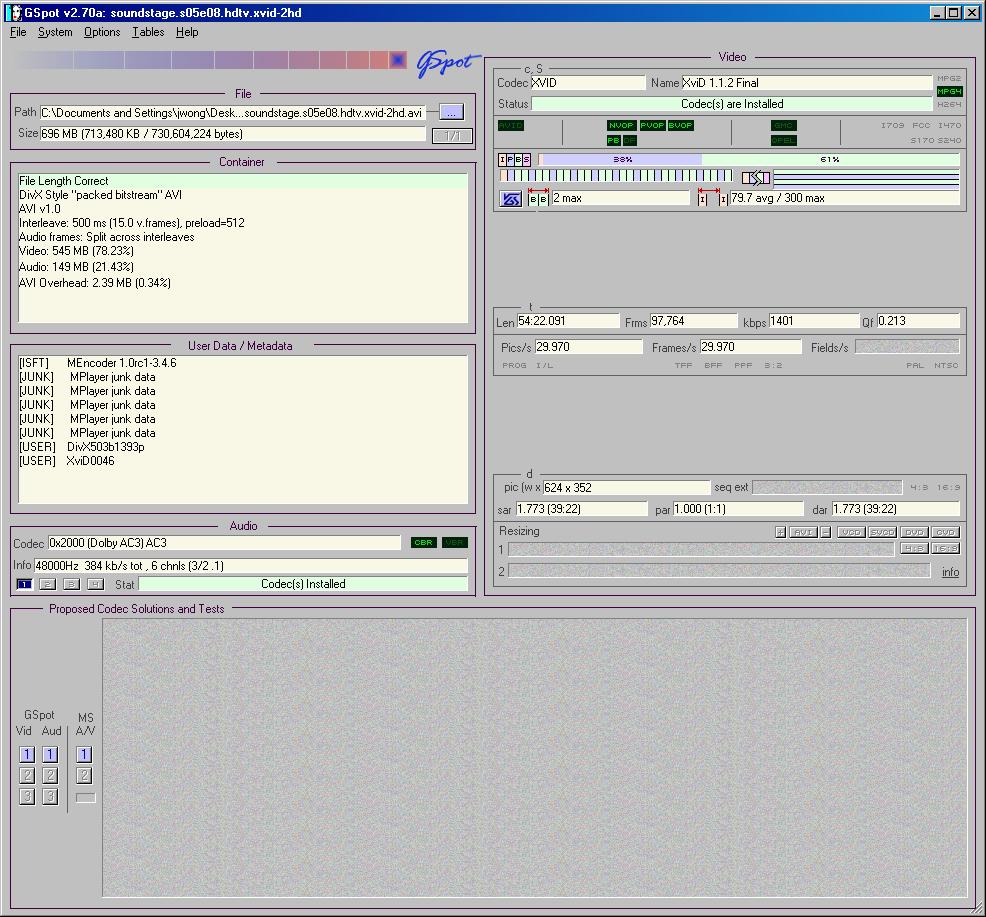I was able to use TMPEnc DVD Author 3 to convert and burn from an XVID to DVD, but when i played it on a TV, the outcome was that the picture was blurry, almost grainy. Seemed like the pixels were stretched out. What did i do wrong? Please be harsh so that i may learn the right way!
Try StreamFab Downloader and download from Netflix, Amazon, Youtube! Or Try DVDFab and copy Blu-rays! or rip iTunes movies!
+ Reply to Thread
Results 1 to 5 of 5
Thread
-
-
guns1inger speaketh truth. FAVC is a good app. You MUST install Avisynth as well before you use FAVC http://downloads.sourceforge.net/avisynth2/Avisynth_257.exe?use_mirror=dfn
If you find FAVC is beyond your comfort zone, try ConvertXtoDVD http://www.vso-software.fr/download_product_direct.php?product=cx3&ap=avangate&aid=675
Whatever you use, make sure your output is set to 16x9 aspect ratio, since your source file is 624x352.
Similar Threads
-
Newbie needs help with getting burned discs to play on dvd player.
By Takeonelastbreath in forum Authoring (DVD)Replies: 1Last Post: 22nd Sep 2010, 14:02 -
How do I change audio codec on an already burned dvd/video converted file?
By klobb in forum AudioReplies: 5Last Post: 31st Dec 2007, 05:03 -
Blocky or Boxy?
By jethroangel in forum EditingReplies: 2Last Post: 10th Oct 2007, 21:18 -
converted vob files play on computer fine..skip when burned to dvd
By cduval04 in forum Newbie / General discussionsReplies: 1Last Post: 8th Jul 2007, 18:26 -
xvid video I burned onto cd won't play in dvd player
By dvdnewbie64 in forum Newbie / General discussionsReplies: 11Last Post: 5th May 2007, 18:45




 Quote
Quote