I installed AVSEdit to my other computer because it's faster for conversion, but I seem to be having a problem. When I wrote my script, and then hit Preview, I'm getting this message: "Script error: there is no function called "Blockbuster". I thought the program came with the filters? I thought I'd downloaded it to the Filters folder, but it's still not working. Same thing for ASharp. What did I miss? I think I uninstalled and re-installed it with the same result.
Thanks.
Try StreamFab Downloader and download from Netflix, Amazon, Youtube! Or Try DVDFab and copy Blu-rays! or rip iTunes movies!
+ Reply to Thread
Results 1 to 17 of 17
Thread
-
-
I looked in the filters folders, and they appear to be there. This is the line I had:
BlockBuster(method="noise", block_size=8, detail_min=1, detail_max=27)
That is line 3.
There is an XML in the filters folder that says "BlockBuster", as well as "Asharp" (the other one it doesn't seem to recognize). I suspect no matter which one I put in, I'd get the same result. -
This is what you did: Copied the blockbuster.dll to the AVSEdit/filters sub-folder
This is what you should have done: Copy the blockbuster.dll to the AviSynth/plugins sub-folder
Move the filter to the right place and you'll be on your way. -
I thought I'd done that, but I'll double check and get back to you.
-
Okay. I moved the BlockBuster.dll to the AviSynth plugins folder. Still didn't work. I triedl laoding the .dll at the top of the script like so:
LoadPlugin("C:\Program Files\AviSynth 2.5\plugins\Blockbuster.dll")
AVISource("C:\Documents and Settings\Bob\Vid Projects\Anime\Pom Poko\Pom Poko Part 2.avi")
BlockBuster(method="noise", block_size=8, detail_min=1, detail_max=27)
aSharp(2,2,-1,false)
#Trim(0,86467).FadeOut(150)
ConvertToRGB24() # For TMPGEnc or VFAPI
I tried it with quotes and without. With quotes, I get a message about a script error on line 1 saying the the Blockbuster dll is not avisynth 2.5 dll? -
buddycat wrote:
blockbuster.dll is not avisynth.dll?? I'm not sure what that means.the Blockbuster dll is not avisynth 2.5 dll?
Can you give the EXACT quote of the error message?
I assume you have the latest version of each software (not that there have been any recent updates to AviSynth 2.5 or blockbuster filter).
Just for testing, try loading your script in oher tools like Virtualdub or HCEnc etc. -
There is an old version of Blockbuster floating around that is not 2.5 compatible. Discussion here:
http://forum.doom9.org/showthread.php?s=&threadid=44927
Newer version is here:
http://avisynth.org/warpenterprises/
It's possible it may need to be loaded like this:
Load_Stdcall_plugin("...\blockbuster.dll") or LoadCplugin("...\blockbuster.dll")
I don't know, I've never used it. -
I do have one that's marked as 2.5. I"ll have a go at it and let you know shortly. I discovered there two different ones on my old computer.
-
I guess I don't understand why it worked on my old computer, unless it's because it's Win98. Here is the error I'm getting"
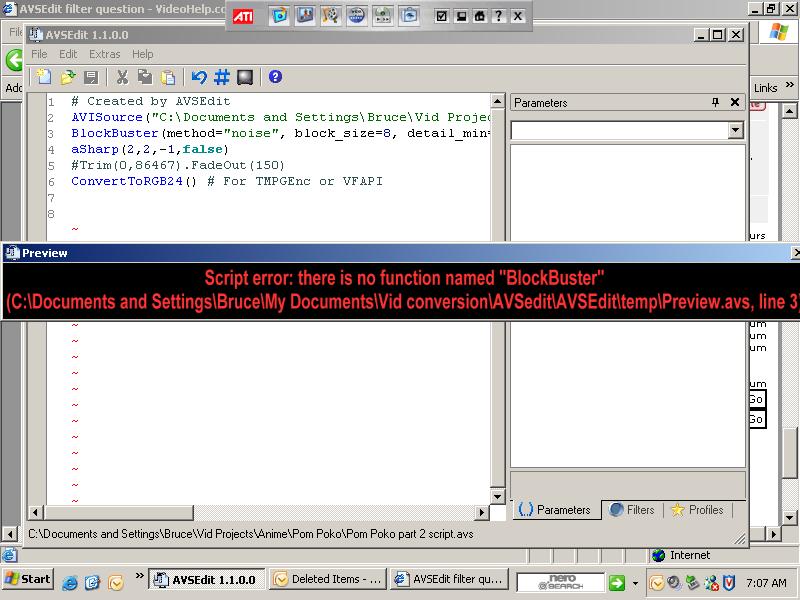
-
I did a little more looking around - is it possible that the filter somehow down't work with XP? I saw somewhere taht maybe the filter wasn't compiled for 2.5. Maybe I need to check ansd see if my old computer actually has an older version than 2.5?
-
It sure works for me on a Win XP PC.
This error message indicates that AVSEdit does not find the filter where it expects it to be.
did you download a new file from http://avisynth.org/warpenterprises/files/blockbuster_25_dll_20030204.zip
and did you put the dll file in the C:/Program files/AviSynth 2.5/Plugins folder?
A previous post by you shows that you have passed this issue and had an incompatibility problem, Now it looks like you're sliding backwards to the original problem. I don't get it. -
Apparently, that was it! The previous 2.5 .dll did not work for some reason. Maybe I didn't actually have it in my registry or something. Now, I think I need to do the same thing for Asharp. Thanks, as always, guys - you're an invaluable resource!
Similar Threads
-
AvsEdit 1.1.1.3 demands .NET Framework 1.1
By Leo48 in forum Newbie / General discussionsReplies: 5Last Post: 21st Nov 2010, 03:10 -
AVSEdit 1.1.0.0 and Win 7 64 bit?
By Ron B in forum Video ConversionReplies: 2Last Post: 28th Aug 2010, 11:50 -
AvsEdit tool page
By loster in forum FeedbackReplies: 2Last Post: 11th Feb 2010, 04:33 -
AVSEdit Cropping
By Nitro89 in forum EditingReplies: 88Last Post: 24th Mar 2008, 12:42 -
I'd like to understand How to use avisynth/AvsEdit
By Hittz in forum Video ConversionReplies: 5Last Post: 9th Sep 2007, 21:25




 Quote
Quote