I have used GSpot to identiy the different versions of AVI that I am trying to play on my PS3, here are the results. My PS3 is running the latest firmware 2.10
Work OK on PS3
==========
XviD 1.1.2 Final
Don't Work on PS3
============
XviD ISO MPEG-4
XViD 1.1.0 Final
XviD 1.1.0 Beta 2
XviD 1.0.3
Are there any converters out their to change my AVI from one that doesn't work to an AVI that does work Xvid (1.1.2)? I would prefer to keep this in AVI format instead of converting to MP4 as my WMP11 won't stream MP4.
All help much appreciated.
Try StreamFab Downloader and download from Netflix, Amazon, Youtube! Or Try DVDFab and copy Blu-rays! or rip iTunes movies!
+ Reply to Thread
Results 1 to 24 of 24
Thread
-
-
The latest Xvid codec version is XviD 1.1.3 Stable. If you wanted to change those older ones, you would have to re-encode those files, which would cause quality loss.

While you were looking at those different Xvid codec videos in Gspot of MediaInfo , you should have noticed something else different between the videos. Xvid and other codecs aren't usually that different between versions.
I'm guessing there are some settings used with those videos that may be causing problems, not necessarily the codec version itself. Framesize, framerate, audio formats or other encoder settings.
But you could look through the Xvid change logs, specifically from 1.1.1 to 1.1.2 and see if any of the changes relate to a PS3 problem. http://www.xvid.org/News.64.0.html?&cHash=1a2bdeb89d&tx_ttnews[backPid]=64&tx_ttnews[tt_news]=4 -
So what would be the best way to get these to play on my PS3?
Is re-encoding a timely exercice and is it worth it if it looses too much quality?
When I am downloading TV shows etc is there something I should be looking for in the title, otherthan just xvid?
Sorry if this question is not in the correct place but I am not getting very far very quick with this? -
I don't know what the PS3's Xvid limitations are, but as has been stated, the Xvid version use to create the files isn't likely to be the real problem. In GSpot look to see what else is different between the files that play an files that don't play. The likely issues are GMC, QPEL, Packed Bitstream with multiple B frames, invalid frame sizes, too high bitrates, too large frame size.
Reencoding, if necessary, will be rather time consuming.
If Packed Bitstream with multiple B frames is the problem this can be fixed with MPEG4Modifier which will only take a minute with each file.
You might even find that simply changing the Fourcc to Divx will work. AVI FourCC code changer. -
You're in the right forum, it's just that I don't know anything about PS3's.

But you might try some PS3 sites and see what video specifications the device expects. Try a Google search for ' ps3 forums ', and you should find more specific information.
If you want to view them on your PS3, then it's likely you would have to re-encode them. If you use a higher bitrate, you would minimize quality loss, but the files will be larger. But I don't think the problem is so much the codec version, but the codec settings instead.
And others on our forum may have more experience with PS3's and give you more specific recommendations. It takes a bit longer than half an hour to get responses here sometimes, especially on Sunday morning.
-
The PS3 just recently added Divx AVI playback. It doesn't surprise me that there are still problems.
-
Nothing in that Gspot image looks likely to cause a problem. I would try using MPEG4Modifier to convert to packed bitstream. If that doesn't work, try changing the fourcc to divx/DX50:
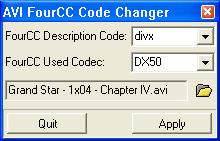
-
Ok just using hte MPEG4Modifier and have noticed that the AVI that doesn't work is unpacked, so have just packed it. But I did notice than an AVI that does play is also unpacked - I will try and post back.
Also when I run FourCC it says xvid/XVID, the only options similar to the ones you specified are DIV4/DIV3 so will set these and report back.
Do they look as you would have expected from an avi that doesnt work? -
ok so non of those things worked. Anything else worth trying? I just don't get why some play and some don't
Help please... -
Looks like you will have to reencode. Try AviDemux. Select the MPEG-4 ASP (Xvid4) setting, go to Configure, select Single Pass- Quantizer encoding type, set the Quantizer to 3.0. That will probably get you something that will play properly, keep most of the quality, and create a file that's not too much bigger than the one you start with.
-
Ok set this up like you said but one question, what do you press to convert it? or do you simply click save or play?
-
ok managed to get it converted, however now it comes up with Data is Corrupt on the PS3, however it plays fine on the PC.
Not looking good is it... -
I'd probably recommend using AutoGK with ESS compatibility mode enabled, for re-encoding.
I haven't tested videos on the PS3 since the 2.1 firmware was released (the only PS3 I have access to is my sister's), but I'd imagine the 'corrupt' message just means the PS3's being rather extremely picky, that's all.
(My original observations here: https://forum.videohelp.com/topic342304.html#1788596 . I didn't realize the Bframe Decoder lag message was actually added to a video rather than an 'error' with the decoder at playback time, so disregard that comment. )
If cameras add ten pounds, why would people want to eat them?
)
If cameras add ten pounds, why would people want to eat them? -
Are you sure you have the ESS compatibility mode enabled? I use AutoGK all the time to recompress AVIs for my Philips DVP-642, which is fairly more picky about videos than the PS3 - and I haven't had any problems with the PS3 recognizing any of the videos I've recompressed that way. (I should add a 'yet,' though. :/ )
If cameras add ten pounds, why would people want to eat them? -
I couldn't see where to set the ESS compatibility in the screen or options. Can you point me in the direction and I will re-test...
-
With a video loaded, hit Ctrl-F9 to bring up the "AutoGK's Hidden Options" window. In the bottom right-hand corner, there should be an "Enable standalone support" checkbox, with a "Standalone chipset" option to the right of it (choices: MTK/Sigma, or ESS.)
However, if you're not using the latest version of AutoGK (which I believe is 2.48b, at the moment), you might want to uninstall AutoGK, then install the latest version. (Note: You might also want to uninstall the Xvid codec and let AutoGK install the version that came with it, just to avoid conflicts. A recent version of AutoGK (around at least 2.46) had a problem with ESS compatibility and a newer version of Xvid, so it switched back to an earlier build.)
(Edit: Oops. One of the reasons I bring up installing AutoGK is because it gives you the option to enable ESS standalone support during the install, so if you do want to update, you can also enable it there.)If cameras add ten pounds, why would people want to eat them? -
I've spent 2 weeks trying to find out why the PS3 rejects some Xvid files and haven't figured it out yet.
Most of my test were from Blu-ray m2ts files encoded to Xvid using WinFF (wich uses ffmpeg), VirtualDubMod using ffdshow (Xvid) and the latest Xvid codec.
The PS3 was happy with WinFF Xvid encoding of Spiderman3 (except for the 2GB file limit) but not for some other WinFF encoded files. All were AVC-HD m2ts files.
Using VirtualDubMod, I tried several AVC-HD trailers with the latest Xvid codec and FFdshow Xvid codec with mixed results, few worked but most didn't. Tried with and without audio, lower resolutions and results were the same.
The PS3 wouldn't get past the green screen of the 'Simpsons the movie' trailer with any type of Xvid encoding.
Using VDubMod and the Divx codec, all clips played fine on the PS3.
I believe Xvid files are a crapshoot for playback on the PS3. -
Well... as I mentioned above, I haven't had a problem with Xvid AVIs I've re-encoded for my DVP-642, so far. It's probably best to try keeping within the guidelines mentioned here, for a starting point: https://forum.videohelp.com/topic341720.html#1783490
Does the PS3 allow you to use a DVD-RW or even a CD-R/RW for AVIs? I haven't had a chance to test any of those three, yet. It'd make video tests a lot easier, especially since it doesn't seem to be possible to use an external drive for DivX/Xvid playback with the PS3, yet.If cameras add ten pounds, why would people want to eat them? -
All of the test Xvid files played fine on the computer and my Linkplayer2.
The PS3 will play files from a DVDR/RW burned in UDF 2.5 mode, USB flash drive, or SD card. Also, files can be saved and played from the HD. The PS3 limits playback of Divx/Xvid files to 2GB. -
Were you able to get the PS3 to recognize AVIs on a USB flash drive or SD card? I tried both (see the link to my own tests, above, when the 2.10 firmware was released), and I couldn't get the PS3 to 'see' any AVIs on either a flash drive or SD card.
If cameras add ten pounds, why would people want to eat them? -
With flash drives under videos and others, I had to hit triangle and then choose display all to show the video files on it. Still trying to figure out the xvid and divx thing myself.
Similar Threads
-
VirtualDub/Xvid question: YV12 vs. XVID FourCC in the xvidvfw.dll driver???
By KneeRow in forum Video ConversionReplies: 14Last Post: 1st Aug 2010, 13:35 -
How do I convert xvid framerate 23,967 to xvid framerate 25.000?
By QuickstartDK in forum Newbie / General discussionsReplies: 16Last Post: 4th Nov 2009, 17:57 -
Weird I don't have XviD or DivX codec installed but I can see Xvid movies
By Talayero in forum Software PlayingReplies: 4Last Post: 5th Jun 2008, 11:47 -
convert 2cd Xvid to 1cd xvid Avi
By mehargags in forum Video ConversionReplies: 6Last Post: 14th Apr 2008, 10:55 -
How to convert XVid v1.1.2 to XVid v1.0.3 ?
By cornelius in forum Video ConversionReplies: 4Last Post: 5th Sep 2007, 01:36




 Quote
Quote