Hi , i have a strage problem
some pepole have problem with Synch audio & video for whole of movie.
but i have two video
1: DAT file
2: Avi file
both of them at start have good audio and video and synch, but during playing , audio lost synch with video , and at the end of video ,sound is out of synch for 2 sec.
what is problem , and what i have to do for fixing?
Try StreamFab Downloader and download from Netflix, Amazon, Youtube! Or Try DVDFab and copy Blu-rays! or rip iTunes movies!
+ Reply to Thread
Results 1 to 10 of 10
Thread
-
-
If it's slowly getting out of sync, you can separate audio from video, decode audio to wav, stretch/shrink audio to match length of video, then put them back together again.
.dat (=VCD mpg I presume) and .AVI has to be treated with different tools, but the general process is the same.
/Mats -
Most often that's the result of different playing time or length of the audio and video files. You would have to change one or the other to repair it.
The problem can be caused by bad conversions. MP3 VBR audio can cause it when converted from AVI type formats to MPEG format. It can also be caused by bad cuts or joins, or by missing or corrupted video or audio.
A DAT file is usually part of a VCD video and may have been joined improperly.
A AVI file could be any of a hundred formats. If it does have MP3 VBR, convert the audio to CBR before converting to MPEG/DVD.
Repairing either can get very complicated, but basically, changing the audio length is the most common repair. You can find out the format of most videos with Gspot 2.70.
And welcome to our forums.
-
any links to tutorials on video help on how to do this.like stretching audio or shrinking video to match. thank you.
-
I don't know if there are any universal guides as the methods and programs would vary by the audio and video formats. With a Xvid/Divx video with MP3 CBR audio, you could demux the audio out with VirtualDub, then use Audacity to change the length, then mux it back in. VD can also change the video framerate to change the video length. But it usually involves some trial and error and you would have to know a bit about audio and video.
There is this one for VirtualDub, but I was never able to follow it that well: https://forum.videohelp.com/topic140540.html But it does have some good info on sync problems.
With other formats, like AC3 or multiple channel audio, it could get really complex. With video, MKV, H.264 or other highly compressed formats could also complicate it.
With video, MKV, H.264 or other highly compressed formats could also complicate it.
Most times, to fix it, you need to know how it got messed up in the first place. And then try to avoid that happening again.
-
Tnx for all of you
tnx for your attentions
how i can DEMUX a DAT file.
VD do it for me? -
I'd try renaming it to MPG (change extension) and demux with mpeg tools in TMPGEnc. VD is mostly for AVI jobs, but perhaps VirtualDubMod can do it. Never tried.
/Mats -
Audacity works best with WAV audio, but you can use other formats. Once you have the audio loaded and it sounds right, in 'Edit>Select all'. Then select 'Effect>Change Tempo'. In the 'Length' box, enter your new length. Preview it to see how it sounds. I used a change of over -30% with this one and it still sounds fairly good. If needed, you can change the pitch also.
Then just output it as a WAV or if you have the LAME MP3 codec installed, you can output as MP3.
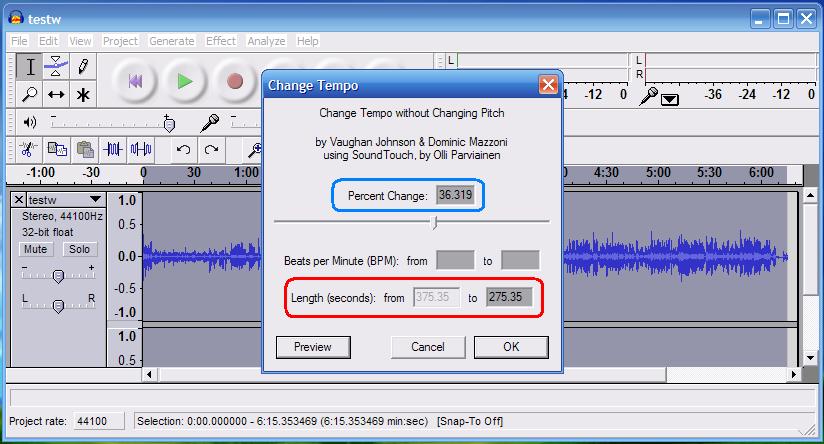
-
I had a 2 hr avi file and the audio was 2 sec longer than the video. To correct it, I used Vdub without demuxing.
Vdub has an audio stretch filter under 'Audio full processing mode/Use advance filtering/Filters'. Select 'input/stretch/output'. After trial and error, for a 2 sec shrink, I set the Stretch ratio to -9998 and was perfect.
Use Direct stream copy for video and choose the type of audio compression.
For the DAT file use Vdubmpg2 after changing the extension to mpeg. If it doesn't work use vcdgear to convert to mpeg.
Select video processing mode and use the above procedure then save to an avi.
Similar Threads
-
audio and video not in synch by a second or two problem
By sabathiel in forum CapturingReplies: 0Last Post: 14th Oct 2011, 21:45 -
Audio/video synch problems ... again ...
By Diana (Cda) in forum Newbie / General discussionsReplies: 1Last Post: 6th Jul 2011, 21:59 -
Video and audio are out of synch when authored
By edong in forum Authoring (Blu-ray)Replies: 2Last Post: 9th Dec 2009, 23:39 -
AVCHD audio and video are out of synch
By edong in forum Authoring (Blu-ray)Replies: 0Last Post: 21st Jul 2009, 00:55 -
Audio synch problem - using MAGIX rescue your videotapes (movie on DVD7)
By rosbif08 in forum Newbie / General discussionsReplies: 0Last Post: 16th Oct 2008, 16:07




 Quote
Quote