I would need a Multimedia player that supports more than 8 concurrent audio channels output.
I saw that Final Cut Pro (Mac) supports up to 24 audio channels but I don't neccessarily need a full authoring suite plus I would prefer to use a PC because I plan to use the M-Audio Delta 410 card to output the audio.
What are my chances?
rgds, vhdmi
Try StreamFab Downloader and download from Netflix, Amazon, Youtube! Or Try DVDFab and copy Blu-rays! or rip iTunes movies!
+ Reply to Thread
Results 1 to 16 of 16
Thread
-
-
There is a difference between a media player and editing software. Final Cut will allow multiple audio channels (input) and then create a product that meets current standards.
What exactly are you trying to do? Sound cards/audio chips are likely only going to support up to 8 channels (7.1 surround sound).Google is your Friend -
if you are trying to play more than one audio track at a time you're out of luck. it just isn't allowed by dvd specs. if you have just the audio tracks and no video you might try an audio editor like soundforge or audition.
--
"a lot of people are better dead" - prisoner KSC2-303 -
What I am trying to do is the following:
In a large auditorium I want to play a film from a computer with English audio going to the PA system (only stereo, left and right channel).
I have also 8 additional language audio tracks that I want to send to an Interpretation system in order to supply to foreign guests their language in their headsets.
For that I plan to use the M-Audio Delta 410, which has 10 channels output.
Perhaps, there is a software, similar to Reaper but with the difference to have the video window full screen.
The original video content comes from a DVD for several language audio tracks and I would extract video and all audio tracks from the DVD and save it to the harddrive.
rgds, vhdmi -
Media Player Classic has custom channel mapping (see attached)
I don't know if this will work, but here are some ideas:
1) Strip out audio tracks into wav to be used as individual input streams for your new multichannel audio
2) Create your new audio track (you probably need steinberg or heavy duty audio software for a 10-channel sample)
Here is some info on creating a 7.1 track and the principles probably apply to more channels http://www.microsoft.com/windows/windowsmedia/howto/articles/creating71audio.aspx
3) Remux you new audio with your video stream
In theory, each channel should be a different language that you could connect an audio line to (I'm guessing that your audio card has 10 actual audio connectors for speaker output)
Good Luck!
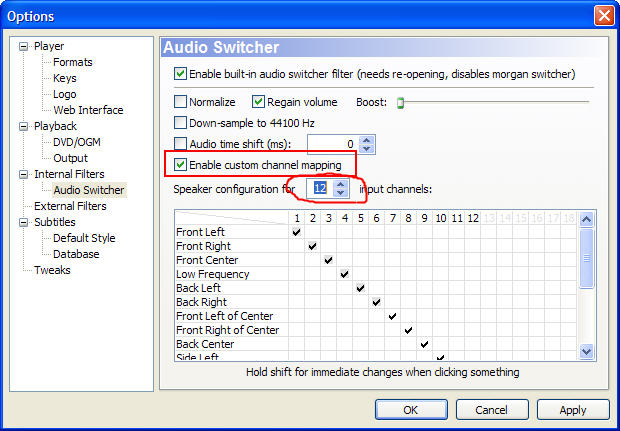
-
the problem is still that dvd specs won't allow more than one audio track to be played at a time.
if i were you i would look into 2 separate things to play the video and the other the extra audio tracks. maybe play the dvd in a standalone dvd player and the other audio tracks through the computer. since they are going to be translated anyway, they don't require perfect sync.--
"a lot of people are better dead" - prisoner KSC2-303 -
poisondeathray i don't think there is any 9.1 audio yet
 --
--
"a lot of people are better dead" - prisoner KSC2-303 -
HAHA I guess notOriginally Posted by aedipuss
 At least not offically
At least not offically
http://en.wikipedia.org/wiki/Dolby_Digital#Dolby_TrueHD
Dolby TrueHD, developed by Dolby Laboratories, is an advanced lossless audio codec based on Meridian Lossless Packing. Support for the codec is mandatory for HD DVD and optional for Blu-ray Disc hardware. TrueHD supports 24 bit, 96 kHz audio channels at up to 18 Mbit/s over 14 channels(HD DVD and Blu-ray Disc standards currently limit the maximum number of audio channels to eight). It also supports extensive metadata, including dialog normalization and Dynamic Range Control.
In theory, you have 18 channels
http://www.microsoft.com/whdc/device/audio/multichaud.mspx
You'd probably wouldn't be using DVD spec; just the remastered .wav with some video format (like divx or something)
This is all in theory, of course
-
multichannel aiff is a possibility. it's a non-compressed format so the real limiting factor is hard drive space, but you can make as many channels as you want. any decent sound editor(reaper?) should handle it fine. rip and demux each audio track individually and then place each in a separate track in the audio editor, save as aiff. at least then all the extra tracks could be played along with the movie. if the comp is fast enough maybe the dvd could be played at the same time on it with a software video player, but that may be asking too much for one machine.
--
"a lot of people are better dead" - prisoner KSC2-303 -
Ok, so let's say I play video on one machine and audio on another one.
(Or video plus 8 audio on one, and other 2 audio on another one.)
What software has external synch, for example over ethernet and, which doesn't cost a-million-and-a-half - and which does the trick?
rgds, vhdmi -
I'd be surprised if you could find hardware with some sort of external sync. You will likely be stuck doing it manually.
Google is your Friend -
hulinning - why what does it offer. looks no better than any other software player.
--
"a lot of people are better dead" - prisoner KSC2-303 -
Another thought, even if you can find a PC based player that can read/play multiple tracks, the audio card can't output different audio tracks separately. They would all get mixed into a single output. Assuming you RIPped all of the tracks separately beforehand on the PC. You may be able to map a single player instance to a single soundcard. But you will need a separate sound card for each track (which would be multiple PC's).
Google is your Friend -
I am despretly trying to find the same kind of software :
my wife prefers to watch films with the audio translated,
I prefere to get the original audio with subtitles,
I want to put one audio channel in a bluetooth audio headphones,
and the other audio channel in the normal speaker
It is like when watching a film in an airplane,
the audio language can be selected.
Have you found a solution appart from playing the video twice and sync ? -
My first thought would be how will you play it? Playback software will typically only play one soundtrack.
Note the user above was willing to create custom video and audio files...don't know that he ever got it to work, where you sound like you are playing DVD's or video files. I don't know of any media players that will play multiple audio tracks from a single source.Google is your Friend
Similar Threads
-
Audio has problems in Windows Media Player but not in other audio apps
By brassplyer in forum Software PlayingReplies: 7Last Post: 23rd Sep 2011, 16:12 -
converting mpeg into multi channel audio
By markdueck in forum Newbie / General discussionsReplies: 0Last Post: 5th Jun 2011, 16:35 -
DVD to WMV converter that does multi-channel audio
By smitbret in forum Video ConversionReplies: 18Last Post: 6th May 2011, 13:14 -
Properly encoding multi-channel AC-3 to multi-channel AAC
By PuzZLeR in forum AudioReplies: 1Last Post: 15th Nov 2007, 13:07 -
How to trim your video and audio within Windows Media Player™
By DmitryV in forum User guidesReplies: 0Last Post: 20th Jun 2007, 04:53




 Quote
Quote