Well here is the situation:
Internal 250GB WD HDD progressively died while I was trying to recover from various system problems (audio device was not recognized, internal dvd drives not working, etc.) because of driver problems. When I tried installing the latest ATI Unified AVStream driver, the computer rebooted on it own before the end of the install. That is when the hard drive stopped working. HDD was recognised in BIOS however not right serial number or model. Unplugged hard drive and installed in external enclosure and was recognised as RAW HDD. Used TestDisk (great little utility BTW!) to rebuild partition and MBR. Was recognised in external enclosure without problems and able to access files. Backed up the HDD then put back in to computer and same weird BIOS behavior appears (see attachement). Tried with another HDD, changed IDE cables, same result. So I am wondering, is it a problem with IDE controller, CMOS battery, Motherboard, etc. What should be my next step? I've already tried to find info by googleing however it like trying to find a needle in a haystack. Thanks in advance for any help.
BTW when I try booting from WIN XP disk it says "Non-system disk or disk error" and progs on Hirem's don't recognise HDD.
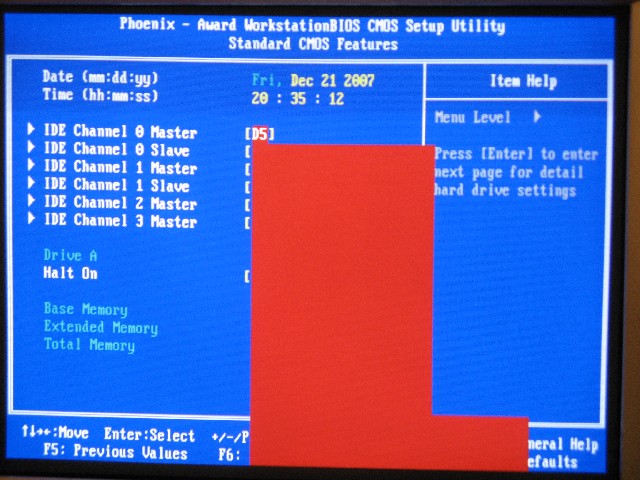
Try StreamFab Downloader and download from Netflix, Amazon, Youtube! Or Try DVDFab and copy Blu-rays! or rip iTunes movies!
+ Reply to Thread
Results 1 to 8 of 8
Thread
-
-
that's a weird one
if nobody knows, try here:
http://www.pcadvisor.co.uk/forums/index.cfm?action=showforum&forumid=1 -
Thanks for the link Zoobie. Actually found someone who has a similar problem to mine on that site but no answer yet. I have tried using the secondary IDE, found another IDE cable to try and still get same results. Hopefully this will ring a bell for someone.Originally Posted by zoobie
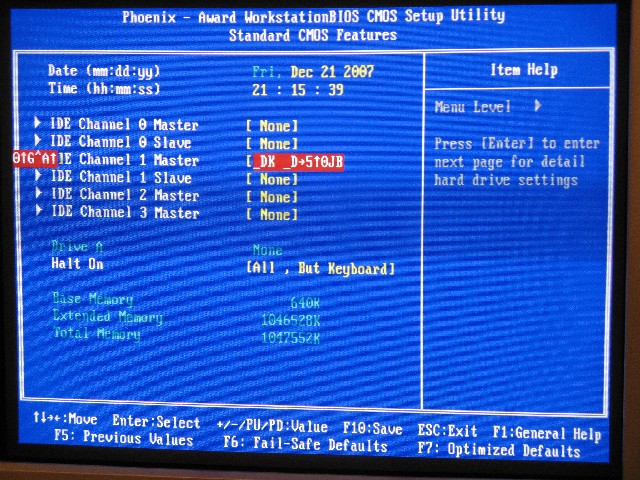
-
My first guess is that your BIOS is trashed. Nothing to do with the BIOS battery. That just keeps the date and your BIOS settings. If it dies, the date will be wrong and your BIOS will be reset to default.
I would try replacing the BIOS. Go to your motherboard website and they should have instructions. You can update or use the same one you have. If this doesn't help, then it may be a problem with the motherboard or the BIOS chip itself. There is also a slight possibility it's a RAM memory problem, but it doesn't sound like that.
Other possibilities are your power supply is dying. Or your motherboard IDE controller. Or the motherboard itself. I would remove all cards except the video card and all drives except the boot drive and try it again.
BTW, I wouldn't reuse a hard drive that has been shown as bad. You might be able to bypass bad sectors or do a temporary fix, but I certainly wouldn't trust it anymore.
-
Thanks redwudzOriginally Posted by redwudz
I guess this is what I'll be trying today:
I'll start by trying to reset the BIOS (althought I had already tried that before) and then updating the BIOS. If that doesn't work would replacing the BIOS chip be the next step? Would it be a viable alternative? Then I guess the next step would be to change the PSU. Is there a way of testing the PSU before replacing it? Is it possible to replace the IDE controller? Then if still no joy would the next step be replacing the motherboard? Anything else I should try?
I'll check back later to give an update! -
Have you tried moving the jumpers around on the hard disk? Try it in different combinations of Master/Slave/CS and see if it will recognize it. Leave all your other IDE devices disconnected when doing this. Check for any bent pins on the IDE ports. Try it on both IDE ports.
-
I have seen that sort of thing when two drives are on the same cable and both are set to master or both are set to slave.
As a test make sure only one drive is one the cable. If a Western Digital drive try setting it to cable select at the end of the cable. If a WDC and it is the only drive on the cable you can also try taking the jumper off and see what happens.
Good Luck -
Just to let everyone know that I finally soved the problem thanks to everybody's help. It would seem that the problems were due to a faulty IDE cable. I had tried another IDE cable the I ahd lying around to check to see if that was the problem but I guess the reason that IDE cable was lying around was because IT WAS FAULTY TOO! Anyways I ripped out a third cable from a second computer that was working and TADA everything was back to normal. However, it ended up corrputing the info in the MBR and the Partiton table and the OS which ended up causing problems with the other peripherals. I ended up having to rebuild the partition table and the MBR on the hard drive, flash the BIOS and reinstall Win XP. But everything is up and running and I didn't lose a file or a motherboard. (I did have a backup but it's still better to not have lost anything!).
Anyways thanks to all who responded. The suggestions were appreciated.
Similar Threads
-
WMP11 odd behavior.
By bizzybody in forum Software PlayingReplies: 2Last Post: 26th Apr 2010, 06:06 -
GUI for dvdauthor problems – Strange menu sequence behavior using Henc
By jsbullock in forum Authoring (DVD)Replies: 9Last Post: 20th Feb 2009, 02:44 -
*RESOLVED* resetting password on a networked HP printer? *RESOLVED*
By Xylob the Destroyer in forum ComputerReplies: 3Last Post: 21st Nov 2008, 13:50 -
Odd problems with Avidemux 2.4, not saving it as .mp4....
By Kaminoshi in forum Video ConversionReplies: 9Last Post: 12th Jul 2008, 11:11 -
Problems with a VCD? A somwehat odd way of converting VCD to DVD
By dvd3500 in forum Video ConversionReplies: 2Last Post: 19th Oct 2007, 06:54




 Quote
Quote