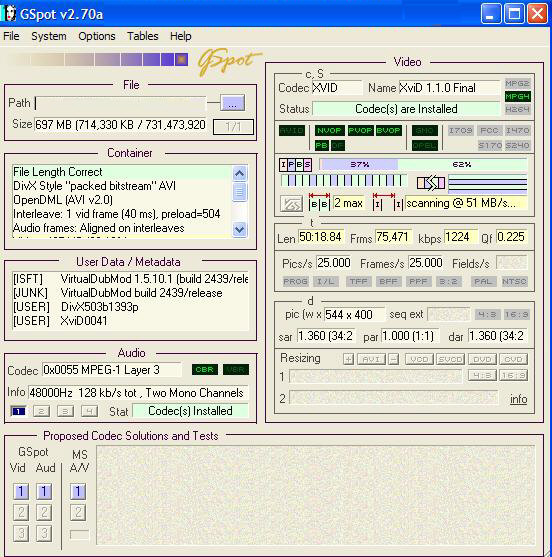Try StreamFab Downloader and download from Netflix, Amazon, Youtube! Or Try DVDFab and copy Blu-rays! or rip iTunes movies!
+ Reply to Thread
Results 1 to 5 of 5
Thread
-
Maybe but we need more info. What's the format of this movie? DVD? VCD? VHS? Something else?
DVD subtitles can be "burned into" the film, which means they are part of the video image. Usually though, DVD subtitles are selectable, which means they can be turned on and off. If you have a DVD, you'll need to use IFOEdit to open it and see if it finds a subtitle stream in the VOB. If not, they are burned into the film. If they are selectable, even if they are forced on, they can be turned off either by pressing a button on the remote control or by ripping the DVD, using IFOEdit to hack some hexadecimal values and then reburning the DVD. Look for a guide on how to force DVD subtitles on and basically do the opposite to turn off the forcing.
If your subtitles are "burned in", then you have to use a logo remover to get rid of it. The process of doing this is complicated and the results are less than ideal. You will most definitely still see something where the subtitles were, it will just be fuzzy and sort of look like the background, but not be quite right. It is VERY noticeable. You will have to convert your video to AVI or frame serve it and use an AVI filter for this purpose. -
The subtitles are hard coded into the video file, meaning they are now part of the video/picture. About all that you could do would be to blur them, but to me that is a lot of work for no real gain. You won't get any of the missing picture back. It basically just changes the color of the text to match the surrounding areas of the subtitles. You will then see a dark blurry area instead of text, which I find more distracting.
There should be a guide or two, just do a search on logo removal for more info.
EDIT: There is a whole section in the HOW TO: Edit section.Google is your Friend -
Try VirtualDub MSU Subtitle Remover
Haven't used this myself, but have used other filters from MSU.
Similar Threads
-
VirtualDub crashes when using MSU Subtitle Remover :(
By ralf07 in forum SubtitleReplies: 1Last Post: 17th Mar 2012, 02:16 -
Help needed with MSU Subtitle Remover in VDub
By Lippy Lipstick in forum SubtitleReplies: 11Last Post: 5th Mar 2010, 08:03 -
Subtitle remover
By pootent in forum SubtitleReplies: 1Last Post: 1st Mar 2010, 04:32 -
MSU subtitle remover, the great lie!
By driva in forum Newbie / General discussionsReplies: 5Last Post: 27th Dec 2008, 19:37 -
VirtualDub MSU Subtitle Remover directions help
By LangleyM in forum SubtitleReplies: 4Last Post: 6th Feb 2008, 07:56



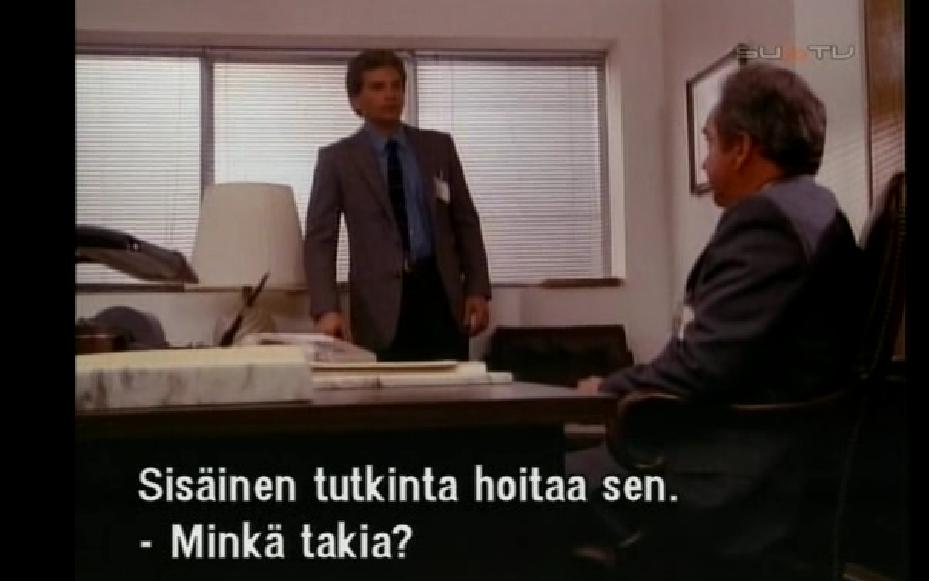
 Quote
Quote