Hello, I am having overscan problems when I connect my PC to my TV using a DVI to HDMI cable. My TV is an LG 47" 1080p (model 47LY3D) and my PC's video card is an older ATI All-In-Blunder X800 on AGP. When connected, it suffers from overscan when set to the native resolution of the TV @ 1920x1080. When I connect my laptop (Dell Latitude D830) using the VGA cable it can display this resolution just fine. I have upgraded the latest ATI drivers on my PC but still the same overscan problem. Please give me suggestions on how to output 1920x1080 resolution via DVI from my PC, or tell me what I'm doing wrong because I'm baffled right now...
Try StreamFab Downloader and download from Netflix, Amazon, Youtube! Or Try DVDFab and copy Blu-rays! or rip iTunes movies!
+ Reply to Thread
Results 1 to 12 of 12
Thread
-
-
Some graphics card drivers have a home theater setting that either uses a desktop slightly smaller than 1920x1080 but sends a 1920x1080 frame with borders to the HDTV, or automatically scales the 1920x1080 desktop a little smaller and adds a border for the HDTV.
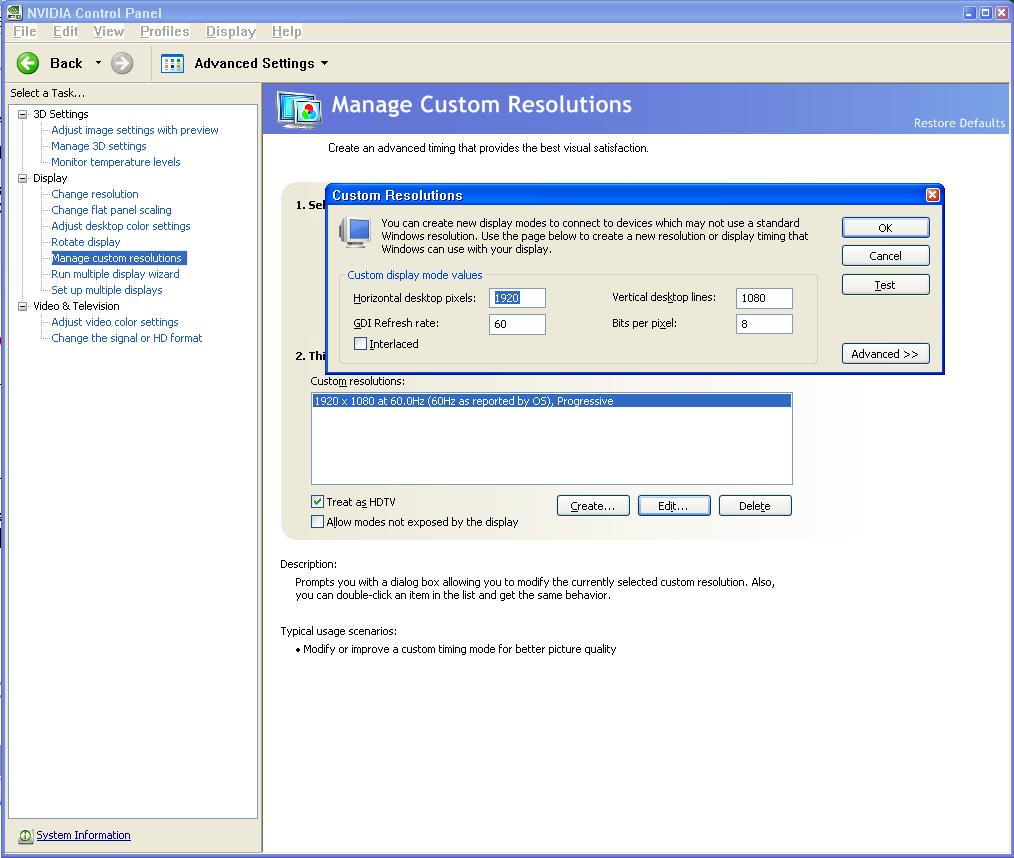
Other than that you'll be stuck with VGA. But with a decent VGA cable the picture quality will be almost as good as DVI->HDMI. -
I did some more research and it appears this is a common problem with HDTVs overscanning certain inputs. I plan to build a dedicated HTPC anyway and read that Nvidia chips with PureVideo technology can fix the overscan issue. I'm thinking about getting the GeForce 8600GTS card. Anyone have success with this card regardning overscan?
-
As far as TV is concerned overscan is not a problem, it's a feature. In fact, not overscanning is often a problem because there is junk in the overscan region. You'll see things like flickering closed caption data, noise, etc.Originally Posted by Daft
I have a 8600GT and a Samsung 1080p LCD with a no-overscan option. Connected with a DVI->HDMI cable every pixel of a 1920x1080 desktop is visible with 1:1 pixel mapping. -
Most TV sets including HDTV overscan 3-8%. This becomes a problem if you are trying to display a Windows desktop with menus out to the edges. Most modern HDTV sets have a "PC or GAME" VGA port that usually avoid overscan.
Alternatively, modern display cards offer desktop scaling (zoom) that allows you to fit a desk top to the active display area at the cost of scaling blur. In many cases your desktop will be sharper using the VGA PC port vs. zooming on the DVI/HDMI port. Test it both ways. -
My TV does have VGA input and it still looks great but I really wish I could use the HDMI input as I'm sure that would look the best. Unfortunately my TV does not have a 1:1 pixel setting. When I build my HTPC I'll test both methods and see which looks best. Any suggestions on a really high quality VGA cable? I would assume to get a really thick and short cable to reduce signal loss since it's analogue.
-
VGA issues depend on two issues:Originally Posted by Daft
#1 cable length: As you extend beyond 12 feet (especially >20Ft) the cable needs double shielding and increasing wire guage to avoid high frequency loss.
#2 1366x768 is easily handled by VGA but if you push for higher resolutions the cable quality demands rise. -
Thanks for the advice. I tried connecting my laptop via the VGA cable at 1920x1080 resolution. The cable is about 1 meter long and of average quality by looking at it. The image quality on the TV was pretty good but I did notice some slight ghosting. This is only noticable when at the Windows desktop but not noticable when watching a movie so I can live with it. But still I will be looking to purchase a really good cable if I can't get DVI connection.
-
Could be a cable or TV issue. Windows desktops have sharp edges that may cause ringing or ghosting. Movies are less sharp.Originally Posted by Daft
-
What you call ghosting might be an oversharpening artifact. Oversharpening causes ringing or overshoot artifacts at sharp edges. If your TV has a sharpness setting try turning it down.
-
Same goes if the card has sharpening turned on.
Want my help? Ask here! (not via PM!)
FAQs: Best Blank Discs • Best TBCs • Best VCRs for capture • Restore VHS -
The ghosting is very slight but still noticable. It is the cable for sure as I tried a much longer VGA cable and it was MUCH worse! So I'm sure if I get a high quality cable and keep it as short as possible this problem will be minimized. But still, nothing can beat DVI connection

Similar Threads
-
LCD image different using DVI and HDMI
By sohaibrazzaq in forum ComputerReplies: 17Last Post: 7th Jun 2011, 15:12 -
Laptop dvi / hdmi connection to HDTV screen flicker black
By vettesea in forum DVB / IPTVReplies: 0Last Post: 24th Apr 2011, 14:35 -
Philips 5990: problem with direct connection to monitor via hdmi/dvi
By Rusty2 in forum DVD & Blu-ray PlayersReplies: 9Last Post: 11th Mar 2009, 22:50 -
What Graphics Card / Motherboard / Connection for 1080P LCD Display?
By arn2153 in forum DVB / IPTVReplies: 19Last Post: 9th Mar 2008, 09:57 -
Another DVI to HDMI connection problem
By Janek in forum DVB / IPTVReplies: 6Last Post: 24th Feb 2008, 18:38





 Quote
Quote