Hi everybody,
I author my DVDs with DVDLab-Pro. This package makes DVDs from elementary streams. Usually I make these from DVB-T streams through ProjectX.
But now I want to reauthor some DVDs previously authored using DVDLab or another package (in the past I used Nerovision and some others). I may also reauthor any other not crypted DVD.
My problem is then to find a demuxer that outputs elementary streams accepted by DVDLab. It turns out this is more difficult than expected.
The hard point is the subtitles streams. DVDLab inputs a limited number of formats : .sub,srt,ssa,son,sst.
VOBEdit, which is a known VOB demuxer, only outputs .sup subtitles. I do not know any package going from .sup to .son files for instance without going through an OCR process (I don't want any non automatic processing).
Now, any ideas of the way to obtain DVDL compatible streams from DVD VOBs ?
Gab;
Try StreamFab Downloader and download from Netflix, Amazon, Youtube! Or Try DVDFab and copy Blu-rays! or rip iTunes movies!
+ Reply to Thread
Results 1 to 10 of 10
Thread
-
-
Hi-
I don't think you're going to get the subtitle format you want in just one step. You'll need 2. I'd first put the DVD on the hard drive. Then I'd use PGCDemux to demux the various assets; video, audio, chapters (in the celltimes.txt file), and subtitles (in SUP format). But if, as you say, SUP isn't any good to you, then open the IFO in SubRip and you can get either SST or SON format subs out of it directly. No OCR is necessary. -
It seems promising!Originally Posted by manono

The demuxing is not a problem. For the subtitles I tried with subrip to open the VOB and the IFO asking to store the subpictures as bmp files and ".son" output format. I gave the output file a name "subs". and clicked on "start". Indeed the working windows was named "subs.son", I was full of hope. But nothing was shown in the processing window, and after the work was finished there was nothing in the output directory. After a second try there was one image, all red without any text.
Obviously I have a wrong setting somewhere. I did not find any subrip tutorial in this site, do you know if there is one somewhere ?
Thanks anyway
Gab ;
;
-
Yeah, you did it wrong. Here:
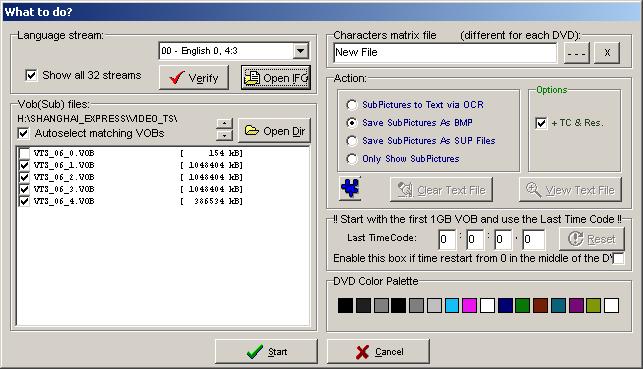
After choosing the right IFO, you'll have a screen with the VOBs listed. Make sure you've ticked "Save SubPictures As BMP". In the center of the pic is a kind-of-blue what looks to me like a jigsaw puzzle piece. Hit it to choose your format:

Hit "Convert To This Format". Then hit "Start". A screen will pop up where you give the BMPs a name and a destination. Then another screen will pop up. For PAL dialog BMPs, you want 720x574 (not 576), and you want 4-bit color. I think those are the only changes from the default. Hit "OK", ant then it should start to make a ton of BMPs, one for each line of dialog. When done, at the bottom, hit "File" and then "Save As". If you go to the destination file, you should see a SON file, an SPF file, and a whole bunch of BMPs.
If for some reason that doesn't work, an easier way, but with an extra step, involves creating IDX/SUB format subs (SubtitleCreator from the SUP file or VobSub Configure from the IFO). Then open the IDX in SubResynch (comes included with VobSub), and save as SON. Very easy that way. No choices to make. -
About the subrip solution
At last I could make it. I knew I had changed many settings and could not find any "back to default" button. And it definitely did not want to produce bmp files. So I suppressed subrip from my system, re-downloaded it and changed the default settings accordingly with your post. And I got my bunch of bmps, with the son and scf files.Originally Posted by manono
The problem is that DVDLab does not want to load the bmps. It finds the son file but probably this son file is not compliant with what it wants. I will have to compare the son file with one that works (the son files output by ProjectX work perfectly with DVDLab).
This also worked and went a little further. I got the BMPs and son files, and DVDLab loaded them. But the colors are not DVDLab cmpliant, so I will have to change the palette somewhere (probably in Subtitle creator) and see if I can get the solution.If for some reason that doesn't work, an easier way, but with an extra step, involves creating IDX/SUB format subs (SubtitleCreator from the SUP file or VobSub Configure from the IFO). Then open the IDX in SubResynch (comes included with VobSub), and save as SON. Very easy that way. No choices to make.
If you have any hint please give me. Anyway I will let you know the results.
Gabier ;
;
-
I don't use DVDLab, so I don't know what it wants, if a different format for the text SON file, or something different for the BMPs. The instructions I gave about the BMP resolution and 4-bit color were those required for the BMPs Muxman requires when you load an SST file. If DVDLab requires something different, then maybe the requirements are listed in the manual. Or maybe someone else can help.It finds the son file but probably this son file is not compliant with what it wants.
Hehe, if it's not one thing it's another, eh? But those are the actual BMP colors, straight from the DVD.But the colors are not DVDLab cmpliant
About all I can suggest is to go back into SubRip and this time save the BMPs as 720x576 4-bit color, and then see if DVDLab likes them more. Another suggestion is to save as SST in, first, SubRip, and then in SubResynch, and see if you have any better luck trying to import SST subtitles.
And if you don't need menus (?), you might try and make 720x574 4-bit color BMPs with an SST file for muxing in Muxman. -
Thanks, Manono
Why use subresynch since Subrip can output sst ?
This direct SST way has the same result as SON. I get the BMPs and the sst file. DVDLAB finds the SST file and does not display any error when asked to load the sst file, but it does not load the bmps. I will stick to the "son" way, because I have a little experience with .son files, and try to find out what is wrong.
For the frame definition, anyway I could not change it. Apparently there is no way in subrip to change the numbers. Before opening the VOB files, it does not display anything about frame dimensions, but when it opens the VOB file, it displays on top of the main window "PAL 25 fps ( 720x576)" and that's all.
Yes I need menus. That's why I want to reauthor DVDs with DVDLabAnd if you don't need menus (?), you might try and make 720x574 4-bit color BMPs with an SST file for muxing in Muxman.
Maybe somebody knowing DVDLab will be able to help ...
Anyway I let you know the results.
Gabier ;
;
-
Oh, so you made them 720x576 in SubRip? That could be the problem. After choosing to save as SON, and after choosing the destination, when you get the screen where you choose 4-bit color, another tab allows you to choose the size. You didn't see any of that?
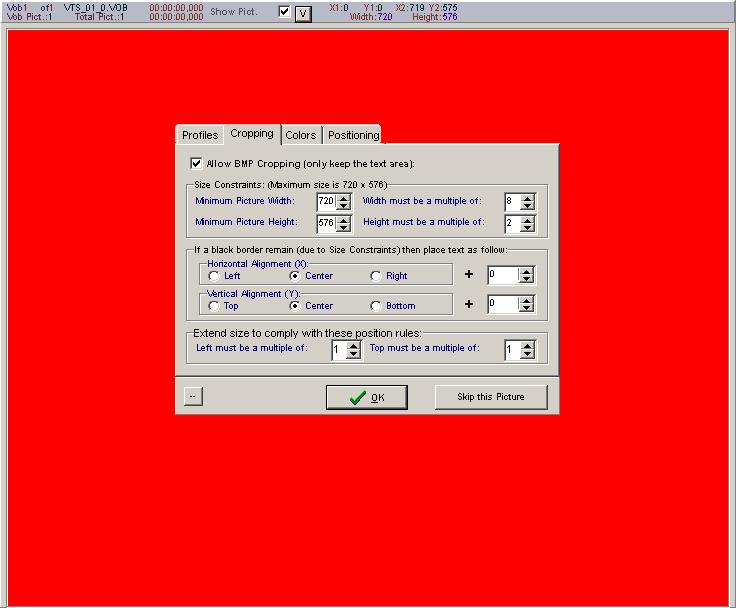
But you want to change that default to 720x574. At least I think you do.
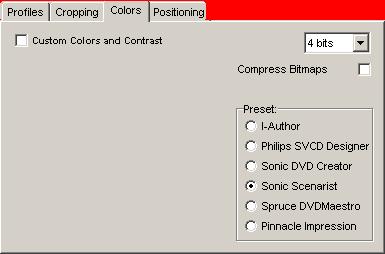
-
No, it was not (or it was not only). I changed the minimum image dimension, but the result did not change (no loading by DVDL).Originally Posted by manono
I found what was wrong, it is surprisingly simple. I do not know the reason, but Subrip wants to save the files in Unicode characters. It asks you (approximately) :"The file contains non standard characters, do you want to save it as Unicode instead of ANSI ?" If you answer Yes, it saves the son file as Unicode. If you answer No it does not save the son file at all. Thus you have Unicode or nothing. Unfortunately DVDLab does not like Unicode. I replaced the Unicode .SON file by a Windows text .SON file, and DVDLab loaded it as well as the bunch of bmps.
Moreover the colors used by Subrip seems OK for DVDLab to work out its subtitles. The outline of the letters does not seem to be present and maybe this could be corrected, but it is a detail and the subtitles are readable very well.
Conclusion : the subrip way works. The only problem is the renaming of the .SON file.
Additional remarks :
1) The Unicode problem seems a bug of Subrip. This characters problem does not seem relevant for the subpics themselves (they are graphic objects). As for the .SON file it's a plain text without any special character. The other packages that I know which save .son files (SubResynch, ProjectX) store them as text files. Thus first Subrip should not want to store them as Unicode, and second if we do not want to, it should give us the possibility to save it in the format we like.
2) I tried also the SubtitleCreator/SubResynch way but I could not manage to get the colors I wanted. It seems that the culprit is SubResynch and not SubtitleCreator. It seems to change the main color for the border color and conversely (at least for some color combinations it does not like). Probably it is possible to find out what it does exactly and ask colors accordingly, but I am lazy to do it as I have another solution.
Thanks for advices
Gabier ;
;
-
Interesting. Thanks for the explanation of things I didn't know, and still don't understand. But then, I don't have to understand it as I haven't run across the problem before. I reencode retail DVDs and use the menus they come with, and Muxman doesn't seem to be quite as picky about what you feed it (when I've been editing or creating subtitles) as does DVDLab Pro.
Anyway, I'm happy to have been at least a little help, even if you had to figure out most of it for yourself.
Similar Threads
-
x264 GUI specifically for blu-ray compliant elementary streams
By turk690 in forum Authoring (Blu-ray)Replies: 3Last Post: 25th Apr 2012, 19:20 -
3 movies, 6 elementary streams, 1 DVD
By Pholder in forum Authoring (DVD)Replies: 1Last Post: 5th Aug 2010, 08:51 -
Multiplexer for elementary streams for a BD-R / AVCHD
By BobaFett77 in forum Authoring (Blu-ray)Replies: 4Last Post: 29th Jun 2010, 16:59 -
demux a .mp4 to elementary streams
By halsboss in forum Video ConversionReplies: 4Last Post: 28th Nov 2009, 16:38 -
How do you join elementary streams?
By rayden54 in forum EditingReplies: 0Last Post: 5th Jan 2008, 20:43




 Quote
Quote