Hi,
I need some help with my video extraction from my Tivo otherwise my wife and kids will not be happy
I've been getting along fine for years with this but have now run into an issue that has me stumped.
Basically, the issue is this:
I've recorded loads of kids shows on the Tivo that I need to extract and convert for storage and to free up space.
I can extract fine and the video appears to be just fine on my Mac. The issue appears when I transfer the files to my XBMC and try and view them there.
The issue is that full screen video shows pixelation or breaking up; specifically where there appears to be some animation. This was mainly noticeable in the yellows but seems to be there for alot of other colours.
I've tried several extraction types and all have the same issue so I'm not sure if this is an issue at source or just at the XBMC?!?!?
I've hopefully been able to upload a screen cap of the screen that was taken in XBMC. You should be able to see from this that the yellow has broken up a lot.
I've reimaged my Tivo a while ago (I use the Oztivo image) so I don't know if that has some how buggered my capture but then the video looks fine on the TV pre extraction and on the Mac post extraction.
This issue is only seen in XBMC in the full screen viewing mode. If I view as a preview or thumbnail, the image does not break up.
Please help me or at least point me somewhere to get some help?
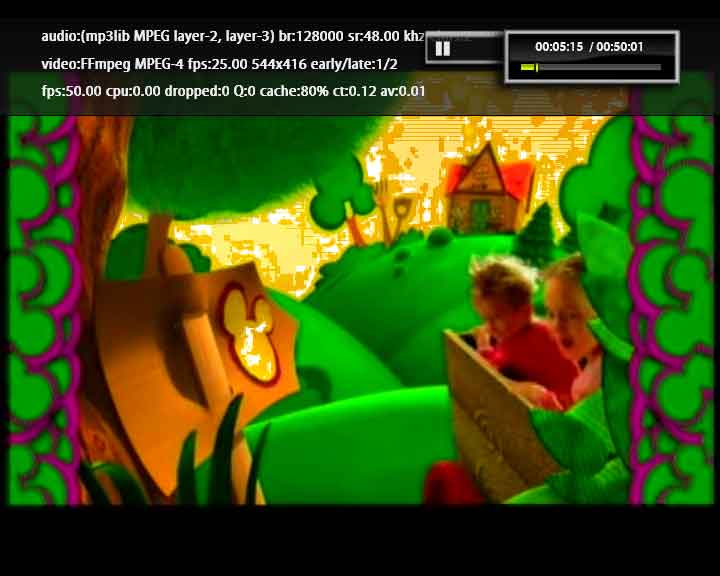
Try StreamFab Downloader and download from Netflix, Amazon, Youtube! Or Try DVDFab and copy Blu-rays! or rip iTunes movies!
+ Reply to Thread
Results 1 to 2 of 2
Thread
-
-
I should add my environment consists of:
Mac OS X 10.4.10
TivoTool was used for some extraction and conversion but doesn't work.
Have now started using TySuiteJ for extraction and have tried raw .ty and MPG formats without any joy.
Have used MPEGStreamClip to try and convert, AviDemux and Visualhub but can't do anything with my video.
Similar Threads
-
converting .mov to flv pixelating and jumpy
By Leonski in forum ffmpegX general discussionReplies: 1Last Post: 1st Oct 2010, 11:55 -
Dish Network DVR510 Pixelating When Recording to Hard Drive
By Number Six in forum DVD & Blu-ray RecordersReplies: 13Last Post: 6th Mar 2009, 16:31 -
DVD backup - Intermittent freezing with pixelating
By Nordo in forum DVD RippingReplies: 3Last Post: 21st Feb 2009, 23:03 -
Please Help! DVD-R disc are freezing/breaking up and pixelating.
By elove in forum MediaReplies: 19Last Post: 19th Sep 2007, 10:02 -
Old DVD's are pixelating?
By jlburn07 in forum Authoring (DVD)Replies: 2Last Post: 11th Jun 2007, 01:17




 Quote
Quote